-
Posts
834 -
Joined
-
Last visited
-
Speed Test
My Results
Everything posted by Buntz
-
What is the spec on the rest of the computer and what are you using for cooling. That is one nice overclock.
-
Pretty good for me @ 6:15 PM. This is using Firefox on Windows7. .. testmy.net test results ..::: Download Connection is:: 13310 Kbps about 13.31 Mbps (tested with 12288 kB) Download Speed is:: 1625 kB/s Upload Connection is:: 2014 Kbps about 2 Mbps (tested with 5983 kB) Upload Speed is:: 246 kB/s Tested From:: https://testmy.net (Main) Test Time:: 2009/02/04 - 5:14pm D-Validation Link:: https://testmy.net/stats/id-UGT0YINQE U-Validation Link:: https://testmy.net/stats/id-KJVHM597L User Agent:: Mozilla/5.0 (Windows; U; Windows NT 6.1; en-US; rv:1.9.0.5) Gecko/2008120122 Firefox/3.0.5 [!]
-
If you decide to mess around with it, lets us know how you make out and what cpu temperature and voltage you end up with.
-
That wiil work Tommie. Must be a little cold for you when you are using that computer in the first picture? justinlay That case should do fine. Your motherboard will probably be your biggest obstacle [ what overclocking options it gives you to work with ] . I looked around a little bit it seem like when overclocking a QX6850, people are getting around 3.6 to 3.8 on air. It probably not worth it to overclock your cpu. When overclocking the best bang for the buck is getting a cheap cpu and making it run the same speed as the expensive ones like I did.
-
You can go to [H]ardocp or XtremeSystem forums and see what other people got their QX6850 up to. What are you using for a cpu cooler and case.
-
I got one of the quads with the stuck sensors, even if I cool down the room it still will not go below 38c even at the stock frequency. Like I said while running Intel Burn Test my max temperature was around 60c on all four cores with a room temperature of 25c to 26c, the max cpu temperature is the one that really matters when you are overclocking.
-
My computer is watercooled. It has a D-TEK FuZion v1 CPU water block / EK-NB/SB 5 northbridge water block / EK-MOSFET GA X38 mosfet water block with a MCP655 pump and a Swiftech MCR-320 radiator. My cpu temperature the other night when I was running Intel Burn Test was around 60c on all four cores with a room temperature of 25c to 26c. [ 78F to 79F ] Overclocking is not that hard, You just have to raise it up a little at a time and watch your cpu temperature. If you are using the stock cpu cooler you not get to far before the cpu get to hot. You really need some kind of after market cooler on the CPU. If you air cool make sure you have good air flow in your case. Here is a link to help you if you want to overclock your cpu. http://www.hardforum.com/showthread.php?t=1198647
-
Here is mine. Got it up to 3.6 now.
-
It's says on his CPU-Z validator he is running a ATI 4800 series @ core-500 / ram 750.
-
I do not know if you can do this on a Mac. Maybe one of the Mac guys can let us know if you can run a tracert route command or not. Here is my computer running Windows7. I also included a ping command. The second hop is from my router to the modem, for some reason it always gets Request timed out Copyright © 2006 Microsoft Corporation. All rights reserved. C:UsersBuntz>tracert testmy.net Tracing route to testmy.net [74.54.226.166] over a maximum of 30 hops: 1 2 ms <1 ms <1 ms 192.168.1.1 2 * * * Request timed out. 3 9 ms 7 ms 9 ms 68.85.152.145 4 9 ms 9 ms 9 ms po-90-ur01.middletown.nj.panjde.comcast.net [68. 86.210.157] 5 9 ms 8 ms 9 ms po-80-ar01.eatontown.nj.panjde.comcast.net [68.8 6.210.153] 6 12 ms 13 ms 11 ms po-90-ar01.verona.nj.panjde.comcast.net [68.86.2 08.9] 7 22 ms 16 ms 15 ms pos-0-11-0-0.ar01.plainfield.nj.panjde.comcast.n et [68.86.153.98] 8 14 ms 13 ms 14 ms 68.86.91.217 9 18 ms 18 ms 19 ms pos-0-14-0-0-cr01.mclean.va.ibone.comcast.net [6 8.86.85.93] 10 33 ms 32 ms 33 ms pos-1-12-0-0-cr01.atlanta.ga.ibone.comcast.net [ 68.86.85.237] 11 55 ms 55 ms 54 ms pos-1-13-0-0-cr01.dallas.tx.ibone.comcast.net [6 8.86.85.253] 12 53 ms 55 ms 54 ms 68.86.88.50 13 54 ms 54 ms 54 ms te7-1.dsr02.dllstx3.theplanet.com [70.87.253.18] 14 55 ms 54 ms 55 ms te3-3.dsr02.dllstx2.theplanet.com [70.87.253.126 ] 15 61 ms 58 ms 74 ms po2.car06.dllstx6.theplanet.com [12.96.160.40] 16 56 ms 56 ms 55 ms a6.e2.364a.static.theplanet.com [74.54.226.166] Trace complete. C:UsersBuntz>ping testmy.net Pinging testmy.net [74.54.226.166] with 32 bytes of data: Reply from 74.54.226.166: bytes=32 time=55ms TTL=49 Reply from 74.54.226.166: bytes=32 time=56ms TTL=49 Reply from 74.54.226.166: bytes=32 time=54ms TTL=49 Reply from 74.54.226.166: bytes=32 time=55ms TTL=49 Ping statistics for 74.54.226.166: Packets: Sent = 4, Received = 4, Lost = 0 (0% loss), Approximate round trip times in milli-seconds: Minimum = 54ms, Maximum = 56ms, Average = 55ms Edit- Found this on Google. This show you how to run a tracert on MAC OS X http://www.verio.com/support/documents/view_article.cfm?doc_id=3693
-
The larger files sizes at TMN is one reason your speed is slower ,the other reason is the server is located in Dallas. TX, so the distance between you and the server is greater. My Comcast speed has been inconsistent for years. I have had Comcast tech out here many times and also had them run a new line from the outside cable box to my Apt. It will work for a little while after they leave, then it goes back to the way it was. Just did another speed test, so far whatever they did last night seem to be working. Download speed went down some ,but the upload speed is staying up. :::.. testmy.net test results ..::: Download Connection is:: 14097 Kbps about 14.1 Mbps (tested with 12288 kB) Download Speed is:: 1721 kB/s Upload Connection is:: 2020 Kbps about 2 Mbps (tested with 5983 kB) Upload Speed is:: 247 kB/s Tested From:: https://testmy.net (Main) Test Time:: 2009/02/03 - 2:02pm D-Validation Link:: https://testmy.net/stats/id-0DCGTEPAJ U-Validation Link:: https://testmy.net/stats/id-NIXLKWF0D User Agent:: Mozilla/5.0 (Windows; U; Windows NT 6.1; en-US; rv:1.9.0.5) Gecko/2008120122 Firefox/3.0.5 [!]
-
My cable connection went out last night around midnight. I got up this morning and it was back on again. That is a rare ,usually the connection is inconsistent ,but the one thing I can say about Comcast is it always working. So I did the duel test, to check out my connection. I have the Blast plan. During the day I am lucky to hit 6000 Kbps for download speed. Upload speed never went above 1554 Kbps before at anytime of the day or night. :::.. testmy.net test results ..::: Download Connection is:: 16495 Kbps about 16.5 Mbps (tested with 25600 kB) Download Speed is:: 2014 kB/s Upload Connection is:: 2008 Kbps about 2 Mbps (tested with 5983 kB) Upload Speed is:: 245 kB/s Tested From:: https://testmy.net (Main) Test Time:: 2009/02/03 - 10:28am D-Validation Link:: https://testmy.net/stats/id-M58G1ANL0 U-Validation Link:: https://testmy.net/stats/id-VZS8JWPUF User Agent:: Mozilla/5.0 (Windows; U; Windows NT 6.0; en-US; rv:1.9.0.5) Gecko/2008120122 Firefox/3.0.5 [!] This is on a Vista computer at 10:30 AM [ usually not a good time for me to do a speedtest ] . I hope Comcast can keep these number consistent all day, they have not been able to before.
-
Intel Xeon X3350 @2.66GHz overclocked to 3.55GHz
-
Happy Birthday Roco
-
What do I really NEED that won't confilct with other programs.?
Buntz replied to pixiepistlz's topic in General Help
Zone alarm has a free one too. You download it here. http://www.filehippo.com/download_zonealarm_free/ -
What do I really NEED that won't confilct with other programs.?
Buntz replied to pixiepistlz's topic in General Help
The only firefox add ons I use are Ad BLock Plus, IE View Lite and CookieCuller. CookieCuller allow me to protect the cookies that I want to keep so I do not have to keep sighing in when I go to my favorite web sites and to get rid of the other cookies I do not want with a single click of the mouse. As for a firewall on my Vista computers I have been using the windows firewall. On my XP computer I been using Comodo free firewall. It can be a real pain in the ass when you install or uninstall a program, but other then that it's ok, I have never had any problems with that computer. All of the computer also run thru a router too. I also use CCleaner at the end of every day when I shut the computer off. -
What do I really NEED that won't confilct with other programs.?
Buntz replied to pixiepistlz's topic in General Help
I would at lease run Super AntiSpyware and Spybot. They run all the time and try to stop the spyware before it get on your computer. Most of the anti-spyware program are just scanner ,that try to get rid of the spyware after it gets on your computer. What are you using for a firewall. -
need help,,cant connect to the net,, think its a vrus
Buntz replied to liesfortheliars's topic in General Discussion
Try safe mode with networking. Update your anti-virus then do a scan in safe mode. Also try hooking right up to the modem ,just in case something wrong with the router -
Someone probably made them when you first got the computer. On my HP it was the first thing that came up on the screen when I started it, it ask if you wanted to make the recovery disk now. Mine work good the other week when I did a reinstall of Vista on my laptop. The only bad thing about them is all the bloatware is put back on the computer.
-
That good , now you know for sure that you have a virus free recovery disks.
-
I remember what i said in the other post My HP allow me to burn my recovery on 3 DVD's. She can't do that. I would also be worry that the virus got into the recovery disk too.
-
I feel the same way. Start new get rid of everything. Sometime a get real paranoid and boot & nuke first. Now I know I am starting off clean. Never hurts to try a safe mode scan first, you might get lucky. Get rid of the restore point too, it easy just shut restore off before you reboot in to safe mode.
-
It's not that hard not do a full format. Tommie should have no trouble getting you thru it.
-
I could not get it to load either.The web site must be down.
-
I would not remove any restore points in till you are sure your computer is running right first. Are you having trouble all the time with the computer or just when you are on the web? I agree with zalternate try the malware remover first. TMN seem to be loading alright now.
