-
Posts
834 -
Joined
-
Last visited
-
Speed Test
My Results
Everything posted by Buntz
-
Did you download any themes off the internet? Also you said you had a laptop, do you have it on power save. This can sometime turn Aero off. Here is a link to a microsoft page for trouble shooting Aero. Click on show all and it will give you the answer to the questions. http://windowshelp.microsoft.com/Windows/en-us/help/c33fe91a-9e6f-41f4-ae82-3ed2d5fa2fbf1033.mspx
-
What speakers are you using? You may need speakers that have there own power source.
-
Try reinstalling your audio drivers. Here are the latest from Dell. http://support.dell.com/support/downloads/download.aspx?c=us&cs=19&l=en&s=dhs&releaseid=R180772&SystemID=INSP_DSKTP_518&servicetag=&os=WLH&osl=en&deviceid=14542&devlib=0&typecnt=0&vercnt=1&catid=-1&impid=-1&formatcnt=1&libid=3&fileid=246494
-
When you go to Control Panel / Personalization / /Window Color and Appearance what do you see now. Was Themes turn off?
-
Did you go back to here and see if Vista Aero was there and click on Vista Aero? Was themes disable.
-
I am sorry I use the classic view in Control Panel. You have to go Control Panel / System and Maintenance / then to Administrative tools
-
Ok I have one more thing to try. Go to Control Panel / Administrative tools /scroll down and click on Services / scroll down to Themes. Make sure Themes is set to Automatic. If it is not then right click Themes / Click Properties / change Startup type to Automatic using drop down list. Then click on the start button.
-
Go back to here and click on the option that says Vista Aero. You are on Vista basic now.
-
Do you have Vista Home Basic or Premium. Basic does not have Aero. http://www.microsoft.com/windows/windows-vista/compare-editions/default.aspx
-
That what I was thinking too. Edit - Just did a search for softcore pron. New Egg - Sorry, there aren't any search results for "softcore porn" Dam,NO luck.
-
New Egg already sale home Appliances. I guess they decided to expand again. Clothing is a odd choice. Put in tough time, you do what has to be done to make money.
-
Even a watercooled cpu can not run below ambient temperature. Try reinstalling core temp. here is the latest version 0.99.3 http://www.alcpu.com/CoreTemp/
-
Does it show up in the BIOS? If it does not show up in the BIOS check your ide cable connection if the connection looks good, try changing the IDE cable. If you have more then one IDE connection on the motherboard try the other connection. If you have another cd or dvd player try connecting it to the computer, if it works the DVD player probably went bad. Some players have drivers , if your does check to make sure they are there. Edit- Still can't type fast enough .
-
Been using Intel lately so I am out of touch with AMD motherboard, but here is a nice long review about that board. http://www.hardocp.com/article.html?art=MTU3OSwsLGhlbnRodXNpYXN0
-
For my AMD processors I use Core Temp to tell me my CPU temperature. It the most accurate program that I know of right now for AMD processors. It should give you a temperature for each core in the cpu. http://www.alcpu.com/CoreTemp/
-
A quick look on Google I came up with 1.10 to 1.25 voltage, with a 70c for the max CPU temperature. Your cpu temp seem to be on the high side . What case are you using and have you clean it out lately. You can also try resetting the heatsink again and make sure you have install it properly, How much thermal paste did you put on. Also try lowing the cpu voltage to the lower side of the spec and see if you computer is still stable and runs cooler.
-
Try running Memtest 86 with both stick of ram in and see what it says.It will tell you on the top left side corner how much ram it sees. Let it run for a while to see if the ram errors.
-
I can not see there being a compatibility problem . You are using a Nvidia graphic card with a motherboard with a Nvidia chipset. As far I know PCI Express 2.0 is backward and forward compatible with PCI Express 1.0. Try reseating the card again, make sure the secondly power connect is in all the way. If that does not fix the problem ,try the card in another computer to make sure the card still working.
-
Read this on the web this morning. What do you guys think of it.
Buntz replied to Buntz's topic in General Discussion
Just find this article at my comcast home page. It not as bad as the rumor mill wants you to think it is. http://www.comcast.net/articles/finance/20090105/Apple.Jobs.Health/ -
Happy New Year everyone
-
If you decide to get another drive make sure it a SATA drive. There is no master and slave when you use SATA dirves. Just make sure the drive that has the OS on it is hook up to the #1 SATA connector slot on the motherboard.
-
So it is running now? Which harddrive are you using?
-
So you were having before this. Try using just the WD SATA drive. See if the Darik's will pick it up now. If you have another IDE cable to run to just the the DVD player use it.
-
It should have gotten farther then that in 5 hours. How many hour does it say you have left. How old is this drive and why did you change the motherboard & CPU. Did you have problems before?
