-
Posts
834 -
Joined
-
Last visited
-
Speed Test
My Results
Everything posted by Buntz
-
What pass is it on? [ Pass one of three ] It is still writing or is it blanking?
-
That is a good. Just let Darik's boot and nuke do it job now, Like I said it may take a while. I have to leave my computer for a couple of hours, I will check back with you when I get back.
-
Did the BIOS find both drives?
-
Try doing one drive at a time. Unhook the WD drive and do the Maxtor first. Then do the WD by itself. If it will still not find the WD drive you may have a bad drive. This way you can at lease get the computer up and running using the Maxtor drives.
-
Try using Darik's boot and nuke. This wiill eraser the whole drives. It will take some time to work. Just let it run, at first it will write over the whole drives twice, then it will blank the whole drives. It will take at lease two hours to compete. It may take longer, the size of the harddrives and the speed of the computer will make a different in how long it take to finish. Edit - To use Darik's boot and nuke you will have to downloads first/burn it to a CD/ then set the BIOS to use the CD as the first boot device, then boot the computer using the disk
-
You can do what I usually do. I run Darik's Boot & Nuke first. This will eraser the whole harddrive of all the partition on the harddrive. Then install Vista. I have never had any problems when I did it this way. http://www.dban.org/ You can also use a partition manager on the harddrive first. I use Cute Partition Manager. Burn it to a cd ,then boot the computer using the disk and eraser all of the existing partition making one big partition. I then make at lease two partition. One for windows [ min of 50 GB for Vista ] one for my games and any other downloads. http://www.softpedia.com/get/System/Hard-Disk-Utils/Cute-Partition-Manager.shtml
-
What motherboard are you using.I have a Gigabyte motherboard in my latest build,I build it in April. My XP computer has a ASUS motherboard that been running for two years. I did have to RMA the ASUS motherboard shorty after I got it ,but since then it has run petty much 24/7 with no problems. The Gigabyte has run since April with no problems. I timed my boot up for all three computer I have. My desktop takes 1min & 10 sec to go from pushing the start button to a competed desktop. My laptop takes 1min & 20sec to get to a competed desktop. That with most of the HP bullshit still working and using the linux bootloader, with me pressing the enter button to load Vista the sec the loader come up. My other desktop I use for folding@home and run XP home 32 bit takes just 1 min to go from pushing the start button till I have a competed desktop.
-
I have been using Vista Ultimate 64 bit since last April on my desktop. Most of the update I get download and install in a couple of minutes. Even my laptop with Vista Home Premium 64 bit downloads and install in less than 5 minutes. I do have 8GB of ram in the desktop and 4GB in the laptop, that might help out,the 64 bit might help too. I still do not let it update automatically. I let it check for update and I install them manually.
-
Started with dial up in 2002,switch to cable in 2003
-
If you can,hook one of the computer directly to the modem, bypassing the router. Edit- Never mind. Did some looking around ,unlike cable modem, dsl modem and router are in the same box.
-
Are there problems with the site Download testing!
Buntz replied to JRMSR's topic in General Discussion
Not for me. Just did a duel test with no problems. . testmy.net test results ..::: Download Connection is:: 6975 Kbps about 6.98 Mbps (tested with 12288 kB) Download Speed is:: 851 kB/s Upload Connection is:: 1522 Kbps about 1.5 Mbps (tested with 2992 kB) Upload Speed is:: 186 kB/s Tested From:: https://testmy.net (Main) Test Time:: 2008/12/08 - 3:46pm D-Validation Link:: https://testmy.net/stats/id-DEGSP8OXB U-Validation Link:: https://testmy.net/stats/id-NU0ZFG5P4 User Agent:: Mozilla/5.0 (Windows; U; Windows NT 6.0; en-US; rv:1.9.0.4) Gecko/2008102920 Firefox/3.0.4 My download speed is a little better then I normally get for this time of day. Download test only. :::.. Download Stats ..::: Download Connection is:: 6720 Kbps about 6.7 Mbps (tested with 12288 kB) Download Speed is:: 820 kB/s Tested From:: https://testmy.net/ (Main) Test Time:: 2008/12/08 - 3:50pm Bottom Line:: 117X faster than 56K 1MB Download in 1.25 sec Tested from a 12288 kB file and took 14.98 seconds to complete Download Diagnosis:: Looks Great : 6.84 % faster than the average for host (comcast.net) D-Validation Link:: https://testmy.net/stats/id-1AWIFLSYN User Agent:: Mozilla/5.0 (Windows; U; Windows NT 6.0; en-US; rv:1.9.0.4) Gecko/2008102920 Firefox/3.0.4 [!] -
decent browsing speed, but real slow DL and streaming
Buntz replied to atomic619jd's topic in Make it Faster...
Have you try these tweaks yet. http://www.testmy.net/t-18907 -
I don't. How does it sound now with the onboard sound? What do you do with this computer? [music/gaming/etc ] If it gaming,how much of a improvement do you think you will get on gunshots and bomb explosions. If you listen to alot of music on your computer than it might be worth it,but that depends on what kind of music you listen to and how much you are into your music.Do you know anybody that has a sound card now? See if you can hook up your speakers to their computer or borrow their sound card and see if you can hear enough of a different to make it worth while to buy the sound card. That is the best way to do it.
-
I bought this sound card [ X-FI Xtreme Music ] about 2 years ago. I still use it ,but I don't think I would buy another. Can't hear enough of a different between the sound card and the onboard sound to buy another.
-
I am on my way over now.
-
The silver box inside the computer. Sometime you have to remove the power supply from inside the computer to see the label.
-
Look on the side of your power supply. There should be a label there telling you the spec for your power supply. Should look something like this.
-
This is what BFG Tech says the minimum power requirement for a 8800GT is. 425W PCI Express-compliant system power supply with a combined 12V current rating of 28A or more
-
Find this using Google. Hope it helps you out. http://answers.yahoo.com/question/index?qid=20070706105232AAvuK11
-
Happy Birthday CA3LE
-
I have Kubuntu dual booted on my laptop. It was simple and easy to install and set up.
-
What OS are you using? Have you try this? http://www.j79zlr.com/cablenutXP2k.php
-
When you do a test use cable , that is what your ISP is. Use the advertised speed that your ISP give you. I use cablenut instead of Optimizer but I think if you use the custom setting button instead of the optimal setting button it should let you change any setting you want.
-
Install cablenut and if you can not find a vanburens setting you think will work then try this. http://www.j79zlr.com/cablenutXP2k.php. If you do not feel comfortable using cablenut, then try optimizer. Optimizer will do more of the tweaking for you, all you have to do is put in your advertised speed in the slide bar at the top of the page and click on the optimal setting button at the bottom of the page. After using either program make sure you reboot the computer before you do another speed test.
-
Ebay has 11 different seller with the lcd screen I need. Their price range from $99.99 to $ 225.00 for a screen. Also found a couple of online store that sell screen and their price are around $150.00 to 160.00. Guess I will have to take a chance and buy one and hope I don't get screwed. Already have two desktops,so I would like to get the laptop up and running again. Thank again for the help.
