-
Posts
834 -
Joined
-
Last visited
-
Speed Test
My Results
Everything posted by Buntz
-
Did you try disk management ? Control Panel / Administrative Tool / Computer Management / Disk Management [ in column on left side ] Right click on the drive you installed and then click Format.
-
MERRY CHRISTMAS AND HAPPY NEW YEAR
-
Been running this AC cooler[ ARCTIC COOLING Freezer 4 ] in a small stock HP Intel P4 box since 12/27/2005. It is still go strong and keeps the cpu cool.Can't go wrong with a AC cooler.
-
I usually run Prime98 to see what my max cpu temperatures are. Here is a link to download Prime98. Just go to step 3 and download the program that works for your os. I usually let it run for 24 hours to test stability, but to see what your max cpu temperatures are, just let it run for a couple hours. http://www.mersenne.org/freesoft/
-
Found this in Comcast news. What do you guys and gals think. http://www.comcast.net/slideshow/news-happieststates/1/
-
JH2688 Got A couple of questions for you. What case are you using, that heatsink is pretty big and will not fit some cases. Are those cpu temperature at idle, also what is the room temperature? Is your cpu overclocked? AMD says the max temperature for that cpu is 62 c. With water cooling you are usually better buying the parts separately instead of a kit and for good water cooling parts it will cost you more money then a good heatsink. As for case fans I use either Yate Loon fans or Scythe fans.
-
Here is the link. Middle of page on left side. In the Shortcuts section. https://www.speedguide.net/
-
Sorry I thought you were going to build it yourself. I have had good luck so far with HP. the desktop and laptop I bought from HP both work find. [ laptop is almost a year old and the desktop I bought back in 2003 ] I personally think all the pre builds are about the same, You can get a good one or a dud. They basely all use the same parts and build in China.
-
For all the stuff you are doing now the AMD will be find. Video editing can really work a CPU, if you are going to get into this I would go with the Intel Core 2 Duo or better yet get a low cost Socket 775 Core 2 Quad. It will cost you more now ,but it will save you a lot of time when you start to do video editing http://www.newegg.com/Product/ProductList.aspx?Submit=ENE&N=2010340343%201051707842%201050727216&bop=And&ActiveSearchResult=True&Order=PRICE
-
The best Bang for your buck I would go with the AMD cpu. The Intel would be faster, but it cost almost twice as much. What are you going to use the computer for?
-
Go here, it will tell you how to use Arctic Silver 5. http://www.arcticsilver.com/arctic_silver_instructions.htm
-
This is the external harddrive that I have been using since last January. http://www.newegg.com/Product/Product.aspx?Item=N82E16817173042 You install your own harddrive into it. Right now I have a Western Digital 640GB drive in it. It has hookups for USB and eSata. The fan in it is a little noisy and the blue lights are a little on the bright side, other then that it has worked with out any problems. I use it to triple boot Vista [ internal harddrive ] Windows7 and Ubuntu OS's on the external harddrive.
-
Looks like I might have to disable crossfire in my quad core rig and get to 600,000 first. [ I just have to figure out how to get it to work first ] Right now I have three console and one GPU [ 9800GX2 only running part time ] for Testmy.net folding. Between the two computer I can can max out right now at 6 console and two GPU [with crossfire enable ] .
-
After you installed cablenut, then go here. http://www.j79zlr.com/cablenutXP2k.php Fill out the calculator,then click on Compute Setting, then click on CCS File download to download the file to your computer. Click on the downloaded file,then click on Save to Registry. Reboot computer,then do another test.
-
Windows7RC and Firefox on Comcast ::.. testmy.net test results ..::: Download Connection is:: 16522 Kbps about 16.52 Mbps (tested with 25600 kB) Download Speed is:: 2017 kB/s Upload Connection is:: 1397 Kbps about 1.4 Mbps (tested with 2992 kB) Upload Speed is:: 171 kB/s Tested From:: https://testmy.net (Main) Test Time:: 2009/05/13 - 1:54pm D-Validation Link:: https://testmy.net/stats/id-MUF3YJGC7 U-Validation Link:: https://testmy.net/stats/id-41OXVTSA3 User Agent:: Mozilla/5.0 (Windows; U; Windows NT 6.1; en-US; rv:1.9.0.10) Gecko/2009042316 Firefox/3.0.10 [!]
-
My first three are RH6. This is on a original XP SP-2 System Builders-OEM disk [ for one computer use only ] I brought from Newegg.com.
-
Just checked my XP computer. The ProductKey in the unattend.txt file is completely different then the one on the sticker that I use to activate windowsXP when I do a clean install. This is with a XP SP-2 disk. The computer has been upgraded to SP-3.
-
Happy Birthday
-
When I have a home theater or any other Audio Video question, I usually go to this forum. http://www.avsforum.com/avs-vb/ Give it a try, maybe someone there can answer your question.
-
Here is another link to get the free version of AVG 8.5. It usually downloads faster then Download.cnet.com http://www.filehippo.com/download_avg_antivirus/
-
Looking at the motherboard on the left side in the middle of the board. Just above the PCI slots is where most of the motherboard put the jumpers. What motherboard do you have?
-
Check your manual for the motherboard to see if you have jumpers for the Audio. If you do, the manual will show you were they are and were they need to be to make the front audio ports work.
-
Try shutting the computer down and then stick the paper clip in.
-
I have Firefox on two computers with no problems at all.The only addons I use are cookieculler / adblock plus /java console / flagfox and IE view.
-
Did you try the new video card driver from Nvidia. I put a link to them in Reply # 14. I had the same problem with My 24 inch monitor with the text.