-
Posts
834 -
Joined
-
Last visited
-
Speed Test
My Results
Everything posted by Buntz
-
I knock my laptop off the table and screw up the lcd screen , so I need to buy a new one. Called up HP and they wanted $470.00 for a new one . I only pay $800.00 for the laptop! Anyone know of any good and trustworthy online store were I can buy a new screen? Thanks in advance for your help.
-
Can you put a picture of the heatsink and fan up? The only AMD heatsink and fan I have is the one off my 4400+ and it has screws . I use Core Temp for my AMD cpu temp and Real Temp for my Intel cpu's. Who is maker the video card?
-
Did you install the video card too. I get a high pitch beep out of my video card when I am using it for folding @ home. If you did ,try putting the 8600 back in to see if the beep goes away.
-
Not really. I do not use a harddrive password and never really look into removing one. I thought Dban wipe out everything on the harddrive.
-
I must have misunderstood what he was trying to do. I thought he was just trying to wipe clean a used harddrive to use it for himself. I should have read the whole thread.
-
Temperarely remove your current harddrive in the laptop and install the one you just got into the laptop, than run Dban. When Dban is finish, reinstall your harddrive back into the laptop and install the new one in the external enclosure.
-
Number 8 and still climbing Mudmanc4 You are not going to give up that #1 spot without a fight are you. Come on bring them computers back on line. I did some checking and I can only run one console on my 9800GX2. To run more than one you have to unlink the two cards and run each card by itself. Can't do that on a 9800GX2 ,everything is connect thru the main board. I still have a hard time believing how much a different one GPU makes. To everyone that is folding. If you have a ATI X2xx [R6xx ] or newer card or a Nvidia 8 series or newer card you should try the GPU version of Folding@Home.
-
From what I read the power requirement for a computer to run a 8800GT is 400 to 425 watts and 22amps on the 12 volt rail. The card you picked come with a adapter for the 6 pin connector. Changing the cpu is no big deal http://www.pchardware.co.uk/install-amd-64-processor-guide.php EDIT - Here is a You Tube video showing how it is done. The grounding strap are a little overboard, I just touch the case before I pick up the CPU. http://www.youtube.com/watch?v=Yn14oA6Db4k
-
What are the spec on the other parts that are in the computer? Also what is the size and resolution of the monitor that you are using?
-
Program keeps showing up after unistall and deleting of folder.
Buntz replied to pepsiguy's topic in General Help
Yes Control Panel / System / System Protection / Put a check mark in the box in front of Local Disk [ C: ] [system] -
Program keeps showing up after unistall and deleting of folder.
Buntz replied to pepsiguy's topic in General Help
Try shutting down system restore and than delete the program. -
What OS are you using. If you are using XP, then download Cablenut [ http://www.cablenut.com }and install it. After you install it go here { http://www.j79zlr.com/cablenutXP2k.php } and fill out the calculator. Download it ,then click on the file,then click on save to Registry, then reboot the computer. Try the test again and see what you get.
-
I use the Smartest. It will pick the size for you based on the speed of your connection. You can also do a dual test which will give you the download and upload speed in one test. It does the same as the smartest, it find the right test for your speed. Testmynet server is located in Dallas, TX in the USA so your speed will probably be lower than your advertised speed. The closer to the server you are the more accurate your test will be.
-
You are right if someone knows what they are doing they can get pass your security. I live in a Apt complex, so I have lots of people around me. I use it more to keep normal people from stealing my bandwidth and slowing down my internet connection.
-
I am using WPA2 with TKIP & AES on my Linksys router.
-
C:UsersBuntz>tracert testmyiphone.com Tracing route to testmyiphone.com [69.4.232.207] over a maximum of 30 hops: 1 <1 ms <1 ms <1 ms 192.168.1.1 2 * * * Request timed out. 3 9 ms 6 ms 7 ms 68.85.129.149 4 9 ms 9 ms 11 ms po-90-ur01.middletown.nj.panjde.comcast.net [68. 86.210.157] 5 9 ms 9 ms 9 ms po-80-ar01.eatontown.nj.panjde.comcast.net [68.8 6.210.153] 6 13 ms 13 ms 11 ms po-90-ar01.verona.nj.panjde.comcast.net [68.86.2 08.9] 7 14 ms 14 ms 13 ms pos-0-6-0-0-crs01.plainfield.nj.panjde.comcast.n et [68.86.90.30] 8 15 ms 15 ms 14 ms pos-0-5-0-0-cr01.newyork.ny.ibone.comcast.net [6 8.86.90.29] 9 15 ms 13 ms 14 ms xe-11-3-0.edge1.NewYork2.Level3.net [4.71.186.5] 10 21 ms 18 ms 20 ms vlan79.csw2.NewYork1.Level3.net [4.68.16.126] 11 25 ms 17 ms 16 ms ae-73-73.ebr3.NewYork1.Level3.net [4.69.134.101] 12 59 ms 53 ms 53 ms ae-6.ebr2.Dallas1.Level3.net [4.69.137.121] 13 57 ms 53 ms 53 ms ae-62-62.csw1.Dallas1.Level3.net [4.69.136.138] 14 52 ms 52 ms 51 ms ae-1-69.edge3.Dallas1.Level3.net [4.68.19.8] 15 53 ms 52 ms 52 ms te2-1.cer01.dal01.dallas-datacenter.com [4.71.19 8.18] 16 55 ms 55 ms 54 ms po1.dar02.dal01.dallas-datacenter.com [66.228.11 8.203] 17 55 ms 54 ms 54 ms po2.fcr04.dal01.dallas-datacenter.com [66.228.11 8.218] 18 55 ms 54 ms 54 ms no-rdns.ord02.singlehop.net [69.4.232.207] Trace complete. C:UsersBuntz>ping testmyiphone.com Pinging testmyiphone.com [69.4.232.207] with 32 bytes of data: Reply from 69.4.232.207: bytes=32 time=53ms TTL=48 Reply from 69.4.232.207: bytes=32 time=53ms TTL=48 Reply from 69.4.232.207: bytes=32 time=53ms TTL=48 Reply from 69.4.232.207: bytes=32 time=54ms TTL=48 Ping statistics for 69.4.232.207: Packets: Sent = 4, Received = 4, Lost = 0 (0% loss), Approximate round trip times in milli-seconds: Minimum = 53ms, Maximum = 54ms, Average = 53ms C:UsersBuntz>tracert testmy.net Tracing route to testmy.net [74.54.226.166] over a maximum of 30 hops: 1 <1 ms <1 ms <1 ms 192.168.1.1 2 * * * Request timed out. 3 21 ms 8 ms 7 ms 68.85.129.149 4 12 ms 10 ms 12 ms po-90-ur01.middletown.nj.panjde.comcast.net [68. 86.210.157] 5 9 ms 9 ms 11 ms po-80-ar01.eatontown.nj.panjde.comcast.net [68.8 6.210.153] 6 13 ms 13 ms 14 ms po-90-ar01.verona.nj.panjde.comcast.net [68.86.2 08.9] 7 16 ms 16 ms 13 ms pos-0-4-0-0-crs01.plainfield.nj.panjde.comcast.n et [68.86.90.26] 8 16 ms 16 ms 14 ms pos-0-3-0-0-cr01.newyork.ny.ibone.comcast.net [6 8.86.90.25] 9 16 ms 14 ms 15 ms xe-11-2-0.edge1.NewYork2.Level3.net [4.71.186.9] 10 14 ms 14 ms 17 ms vlan69.csw1.NewYork1.Level3.net [4.68.16.62] 11 17 ms 17 ms 17 ms ae-63-63.ebr3.NewYork1.Level3.net [4.69.134.97] 12 59 ms 54 ms 53 ms ae-6.ebr2.Dallas1.Level3.net [4.69.137.121] 13 66 ms 53 ms 54 ms ae-72-72.csw2.Dallas1.Level3.net [4.69.136.142] 14 53 ms * 52 ms ae-24-79.car4.Dallas1.Level3.net [4.68.19.70] 15 53 ms 54 ms 54 ms THE-PLANET.car4.Dallas1.Level3.net [4.71.122.2] 16 54 ms 53 ms 52 ms te9-2.dsr01.dllstx3.theplanet.com [70.87.253.14] 17 54 ms 52 ms 51 ms 76.fd.5746.static.theplanet.com [70.87.253.118] 18 54 ms 54 ms 68 ms po1.car06.dllstx6.theplanet.com [12.96.160.8] 19 54 ms 52 ms 52 ms a6.e2.364a.static.theplanet.com [74.54.226.166] Trace complete. C:UsersBuntz>ping testmy.net Pinging testmy.net [74.54.226.166] with 32 bytes of data: Reply from 74.54.226.166: bytes=32 time=52ms TTL=46 Reply from 74.54.226.166: bytes=32 time=52ms TTL=46 Reply from 74.54.226.166: bytes=32 time=52ms TTL=46 Reply from 74.54.226.166: bytes=32 time=52ms TTL=46 Ping statistics for 74.54.226.166: Packets: Sent = 4, Received = 4, Lost = 0 (0% loss), Approximate round trip times in milli-seconds: Minimum = 52ms, Maximum = 52ms, Average = 52ms
-
When I download the file my speed started around 300KB/sec, went down to 170KB/sec at one point. Around halfway thru the download it stabilize at 250 to 300KB/sec. It took around 4 minutes to download the complete file. Edit- Don't know if this helps ,but just did a 100MB Testmynet download test and got 5829 Kbps for my speed.
-
I run a AMD X2 { one console for each core } computer 24/7 as my main folding @ home computer. Lately I have been running my Intel Quad core computer at night { running one console for each of the four core } to help out. The other day I try out the GPU version. I am running a Nvidia 9800GX2 video card in my Quad core computer. I still can't believe the different that it makes. It competes a step every one to two minutes. Mudmanc4 Maybe you can answer this question for me. The 9800GX2 has two gpu cores in it . Can I run one console for each core or do I have to have a SLI or Crossfire setup to do multi core setup?
-
Rescue plan seeks $700B to buy bad mortgages
Buntz replied to tommie gorman's topic in General Discussion
I agree with you 100% Tommie. Sink or swim should be their only options, not a bail out. Most knew what they were getting into when they sign the contracts. -
Like Coknuck I have use SP3 since the RC version and have not had any problems with it. I do not use WMP10 or WMP11 and I do not use IE7 much. For a media player I use VLC media player and I use Firefox for my browsers. Both work fine with SP3. This is my Folding@Home computer which runs 24/7.
-
Can you tell us who made the computer and the model number of the computer. Also did the speakers work before? If they did try System Restore and go back to when the speakers were working.
-
I use the same one on all three of my computers. Firefox 3.0
-
How is your signal strength and you can do custom setting for cablenut using this calculator. http://www.j79zlr.com/cablenutXP2k.php
-
Try Darik's Boot & Nuke. Download it / Burn it to a CD / Than boot the computer off the CD. Let it run till it is finish. It will take some time to finish.
-
Just ran the 25MB test. This is what I got. :::.. Download Stats ..::: Download Connection is:: 3839 Kbps about 3.8 Mbps (tested with 25598 kB) Download Speed is:: 469 kB/s Tested From:: https://testmy.net/ (Main) Test Time:: 2008/08/26 - 6:25pm Bottom Line:: 67X faster than 56K 1MB Download in 2.18 sec Tested from a 25598 kB file and took 54.621 seconds to complete Download Diagnosis:: May need help : running at only 61.61 % of your hosts average (comcast.net) D-Validation Link:: https://testmy.net/stats/id-6DFSPL3IJ User Agent:: Mozilla/5.0 (Windows; U; Windows NT 6.0; en-US; rv:1.9.0.1) Gecko/2008070208 Firefox/3.0.1 [!] This is normal for me. I am on the 768/8000 plan with power boost. My Comcast connection sucks this time of the night. Edit- Just ran the 100MB test and got the same results. :::.. Download Stats ..::: Download Connection is:: 4286 Kbps about 4.3 Mbps (tested with 102391 kB) Download Speed is:: 523 kB/s Tested From:: https://testmy.net/ (Main) Test Time:: 2008/08/26 - 6:36pm Bottom Line:: 75X faster than 56K 1MB Download in 1.96 sec Tested from a 102391 kB file and took 195.699 seconds to complete Download Diagnosis:: May need help : running at only 68.79 % of your hosts average (comcast.net) D-Validation Link:: https://testmy.net/stats/id-UG0X8S3WI User Agent:: Mozilla/5.0 (Windows; U; Windows NT 6.0; en-US; rv:1.9.0.1) Gecko/2008070208 Firefox/3.0.1 [!]
