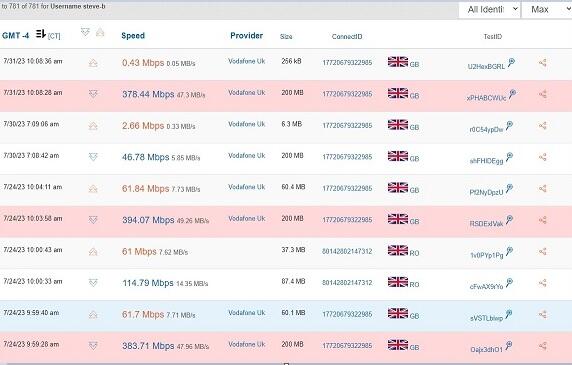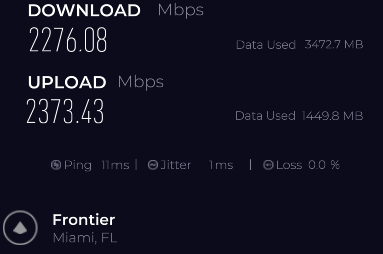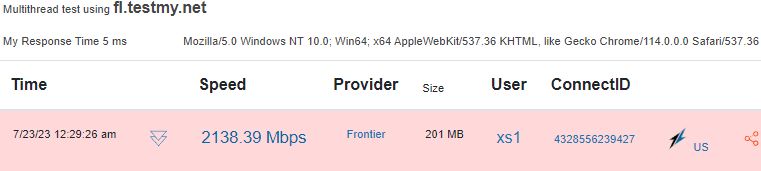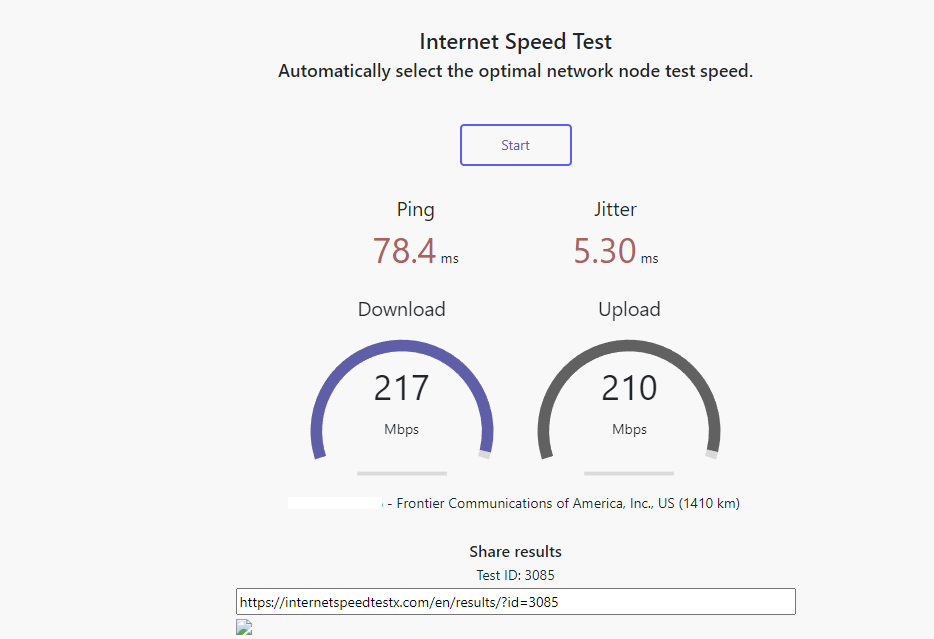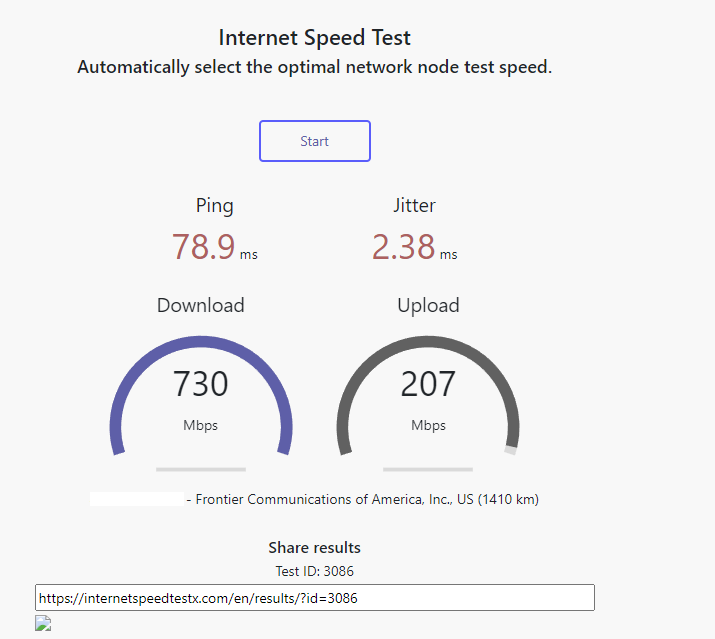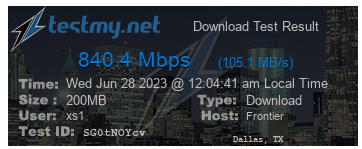-
Posts
4,823 -
Joined
-
Last visited
-
Days Won
40 -
Speed Test
My Results
Everything posted by xs1
-
Unless there's an issue with the gateway itself, the ISP should only "update" or need for a restart at most, once a month, if that. There has to be in issue with your gateway, or a signal loss issue with the connection itself for it to restart that many times. There's been months before my ISP needed to refresh/change IP or update the config. Id check with comcast to see what's going on. Possibly a bad power supply to the gateway? Gateway itself overheating? Bad power strip? There has to be a cause. This type of behavior is not normal.
-

How to get Internet Companies to recognize testmy.net
xs1 replied to steve-b's topic in General Discussion
Either you contiune to fight, and show the results you are getting here. or you had mentioned their were choices in providers.. At this point, id try a different ISP. What do you have to lose? Pain in the a**.. yes. -

How to get Internet Companies to recognize testmy.net
xs1 replied to steve-b's topic in General Discussion
Well I can tell you their test server is ok; From the states I can still pull decent speeds; Looking at your result history, your speeds are wildly all over the place.. Sometimes you have 400 down and 250 up, others you have almost no speed at all... Out of curiosity have you scheduled a technician to come out and run some line tests? Speed variations are unfortunately pretty common on residential lines, but what you have going on is far from typical. Your drops in CCTV live feed, and id imagine stream buffering on even normal usage, would def. be because of the 2 & 3 Mbps upload you have trending in your test results. This is pretty bad, especially for "fiber". Whether your ISP "believes in" Testmy or not, if they ran a simple line test or came to inspect hardware would be my first recommendation. -

🎉 **Welcome to Testmynet Forum! Introducing Catbear!** 🎉
xs1 replied to Catbear's topic in New Members
Welcome Catbear! -
unless fiber* (which still doesn't guarantee, but gets ya close)
-
Than why are we still here trying to prove an inaccurate point? If testmy.net is to blame, than blame it and move on. You obviously do not want the assistance being provided to you, so....??? Instead you want to continue to challenge Damon conveying that your systems are flawless and blame is "obviously" on testmy's side. So be it! 😆
-
👏 well said. idk. TMN seems to work ok for me.. upload we will sort out in the new revision im sure. Keep up the hard work D!
-
Not logical? Lol. It's called consistency. 250mbs is not that hard to attain... But when I do two back-to-back tests one giving me 700 Mbps a second and the other giving me 200 Mbps... That's called garbage. Sorry. Also suggesting changing isps is not disingenuous.. you were the one that says it's a Spectrum problem. If you've exhausted all possibilities, change ISPs. It's process, not smoke. I pay $75 a month for symmetrical gigabit connection. You state you're paying $100 for cable.... Sounds to me like you should explore your options and see if your speeds get better elsewhere. . Take it how you will. 🤦
-
-
Every connection is obviously unique. In my case, I find that linear works better because of routing. If the other servers/connections on the "multi" test are poor routing it'll generally slow down the entire test. Now in other cases, multi-thread works better on my connection if the routing is ideal for all servers/connections involved. There are alot of variables involved. Firstly, That test is inconsistent, hot garbage. 🥴 Lastly, I'm going to be honest with you bud, I dont appreciate the disrespect your coming with right now. Firstly, there are thousands of people with actual fiberoptic & datacenter level connections who pull ungodly speeds from testmy.net & its host. Bandwidth & server specs are absolutely not in play here. TMN is on a 10 gig backbone. I have a 1 gig symmetric connection and pull in cases over 1.3 gbit. Last thing you'll do here is shit on this site. Its apparent you have issues with your cable connection & im sorry to see this, but that's on you & your ISP. There's a few things to remember. This site and speed tests are absolutely free. The info you find here is also free. The assistance you are provided is FREE. So do us all a favor and tone down that bullshit negativity towards @CA3LE and this site we have all been members of for over a decade+. If you feel you are the end all be all of knowledge in computers and networking, than figure it out, or switch ISPs to verify your problem with Spectrum cable. Otherwise, keep using other sites like ookla (speedtest.net) that throw overhead in, to bloat the results & make the end user feel better about their max connection speeds, rather than real life performance.
-
So you clearly show better results with larger test files. Have you tried skipping the automated test and just manually putting it to 200 on all your pcs? My guess is your results will be much better when you're skipping the smaller insignificant files. Your connection may just need time to ramp
-
The ont only supplies an IP address to the modem. You are correct that your Wi-Fi would not work in that case but at least it would rule out the routers themselves. On my setup I have an ethernet cable from the ont going to my aftermarket ASUS router. The ISP supplied router/modem is not always necessary. Although you did mention you have a second router and the issue persists, so it may not be a router problem per se.. I would still try plugging directly into the ont and see what kind of speeds you get. . At least if it's still terrible you can tell them it's an issue on their end. You also mentioned that they don't recognize testmy.net as a supported test platform, have you tried other speed tests?
-
Bro... 🤣 That was actually pretty funny. Good stuff! 🧐
-
i would suspect a router/modem issue. Have you tried plugging in directly & eliminating the router from the equation?
-
lol I just posted almost the identical response in another thread, 'cept about Frontier & my experiences with this issue
-
Unfortunately there's not a whole lot that can be done about area congestion and overprovisioning. I've been dealing with that even with my Frontier Fiber for years. My 1G/1G connection from about 7PM to 1Am will drop to sometimes as low as 400M/600M; ½ my advertised speeds. Greedy ISP's do not care about network consistency, & will ALWAYS ask you to test to "their servers". Which is infuriating.. I've made the argument that we dont pay for INTRANET... We pay for INTERNET! Than they will argue that they "cannot guarantee performance outside their own network; Speeds "UP TO" blah blah". I've had numerous techs out and they all say the same thing.... "Your area is overprovisioned". 🙄 -Sarasota FL
-
-
Have you tried a different server? https://testmy.net/mirror
-

What does ISP mean by "filter" rendering modem incompatible?
xs1 replied to mvbmac's topic in General Discussion
I remember having NetZero & EarthLink. We averaged 38k. >.< Still remember trying to P2P.. never once did we get 56k. simple anime downloads took aaaaggeesss.. 😆 -

What does ISP mean by "filter" rendering modem incompatible?
xs1 replied to mvbmac's topic in General Discussion
@CA3LE Bruuuhh 😆 I would totally buy one, lol! Sadly, now a days, only a select few would know/appreciate what that beautiful noise even was, but it would still be dope. 🙃 -

What does ISP mean by "filter" rendering modem incompatible?
xs1 replied to mvbmac's topic in General Discussion
I wouldn't worry too much about it in that case, FIOS/Frontier told me the same thing about their routers... I eliminated their equipment all together and bought an Asus RT-AX82U.. never looked back. As long as the update/config files are accepted normally & speeds are decent, Im currently running 2 PC's wired, and 23 devices wireless. I dont worry about the ISP's "recommendations". lol Depending on your areas provisioning & congestion speeds will vary. Even on my 1g/1g fiber, there are times of day where ill see as low as 400/600. edit for image: -

What does ISP mean by "filter" rendering modem incompatible?
xs1 replied to mvbmac's topic in General Discussion
Other than the website stating your modem is "incompatible", is there an issue your having? -
have you tried an alternate browser? Could be a cached or erroneous cookie. also is it download? upload? both? some details would help