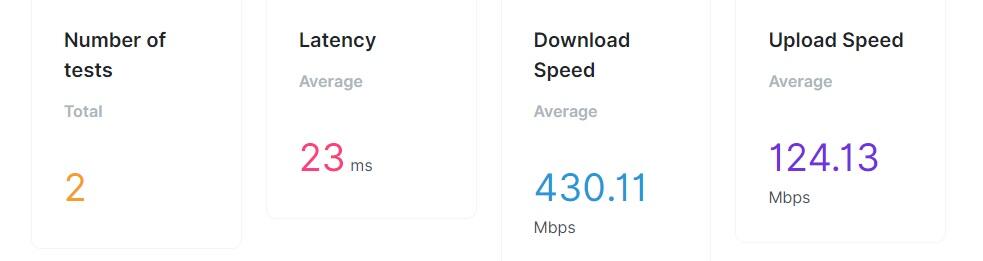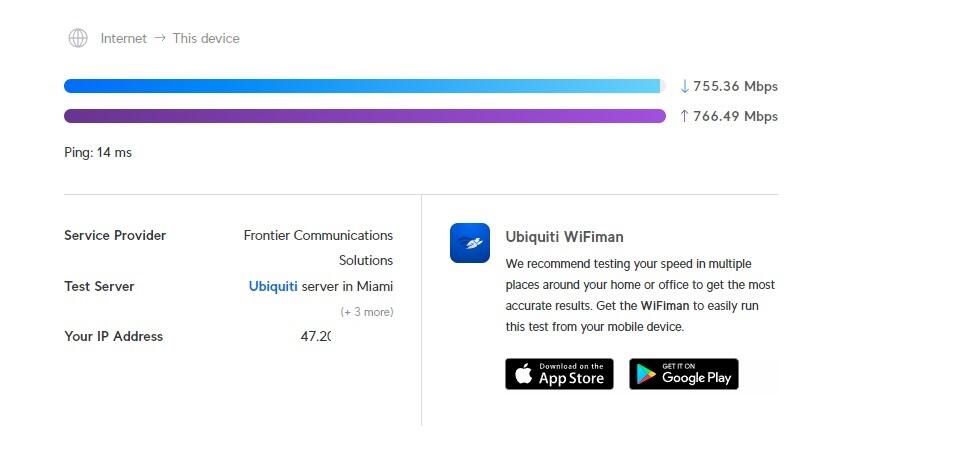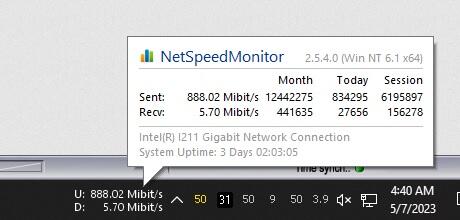-
Posts
4,823 -
Joined
-
Last visited
-
Days Won
40 -
Speed Test
My Results
Everything posted by xs1
-
Glad we could help 😎
-
"Speedcheck.org" uses Ookla in the background and whatever server/connection they are using is trash. "wifiman.com" seems to have a legit backbone. (granted I have quite a few file sharing(s) going at the moment) As far as Testmy.net goes, with a 20mbit upload your test should be fine.. Connections over a couple hundred mbit struggle here, on this current revision. @CA3LE will be releasing a new revision of the current Testmy.net testing methodology soon to handle excessive upload speeds, as well as some new tweaks. You have to remember, there are alot of factors when it comes to internet speeds. Location, route, congestion, etc. Have you tried changing your server & testing on others? https://testmy.net/mirror Also, this may be worth checking out if you hadn't already; Another good one to check out is here: https://www.waveform.com/tools/bufferbloat ----------------------------------------------------------------------------------------------------------
-

Microwave setup, rural area. business connection
xs1 replied to sst3ph3nss's topic in Show off your speed
Exactly! This is what most ISP's do. I've been saying this forever. I noticed this with P2P, (some) FTP and even trying to send a friend a large file via IM. I can actually prove it in DC++ hubs. Transferring file to another PC on my OWN network will be limited to a fraction of my "Gigabit" connection, unless the receiving PC has multiple upload slots, which will than have almost symmetrical speeds from the host pc (x) the amount of connections. Just about all residential ISP's shape network bandwidth and its infuriating. This is also done on cell phone data as well. Hence why they will "give you the option" or examples of their different "plan tiers". I have T-Mobile for example; If I do a speed test I can pull lets say 100/80 , but if I try and play a YouTube video @ 2160p all of a sudden I have buffering @ 332kbs.... Makes no sense right? Now if I drop the resolution to 1080p , it'll almost instantly download the video @ 18mbs. lol I believe they take the known ports or name servers from certain applications and limit them intentionally, whereas speed tests are just raw data. idk. I just work here. -

Are testmy.net servers capable of testing 1gbps connections?
xs1 replied to Forsi's topic in General Discussion
lol this test was taken @ midnight. During the day it can get pretty bad around here, sometimes dipping as low as 400/600. >.< Also, other than speed tests, i haven't really found a way to saturate my upload speeds. Frontier (as well as many ISP's) shapes bandwidth depending on the program. P2P/FTP programs ( & ports) will be recognized & throttled to the amount of speed per connection. For example, if a user with a decent connection tries to download a file from me, it will peak at lets say 21Mbs; (hypothetical speed) but if the same user has 6 upload slots to me, they will than have 6x 21MBs. Its very difficult to utilize much of my maximum potential. basically a single vs multithread scenario. -

Are testmy.net servers capable of testing 1gbps connections?
xs1 replied to Forsi's topic in General Discussion
I'm also awaiting the new beta test, lol. Testmy does well, but the upload sometimes struggles in the current revision. 300 is about what i average here. Granted, i am also in a very over-provisioned area, so my latency & speeds very depending on the rest of the neighborhood.. 🙄 -
You are a gentleman & a scholar, sir. Honestly, since I joined TMN back in the stone ages, THIS is why I love this site. @CA3LE , D, you are one of the most devoted site owners I've ever met. I've run websites, forums, hosted game & P2P servers, speed test servers (from home) etc. & I have yet to find a more "human" proprietor than you. To be able to speak directly with the mad man, via forum messenger, AOL IM (lol) or hit you up on text... is mind blowing. Modest/humble as @CA3LE is, testmy.net is no small website. The forums, sadly, could be more active... but the website is KNOWN. From your average pc user/builder, to mega corporations, rely on testmy.net for accurate & impartial networking testing & troubleshooting! I do digress, once again to have a real friendship, & leader such as @CA3LE has been an honor... well before I even joined the forums in...... '04(??) Thank you again D, for all that you do & continue to improve on. You are the real MVP!
-
Are you using Wi-Fi with your television? Honestly TV's have a sub-par network interface to begin with. Short of hard-wired ( lan cable) there is little that can be done about network consistency on a tv, primarily because they were not designed to do daily networking tasks... other than periodic updates and small software/firmware updates. Recently I watched a vid, which I found interesting that I'll share.
-
It's always complicated.. 🙄
-
That's why your my boi blue!!
-
interestingly enough, your results still show suddenlink, lol
-

Lumen/CenturyLink/Qwest/Quantum Fiber connection test results
xs1 replied to DalyCityMikeM's topic in Show off your speed
hmm that may be in error.. my sizes dont result correctly either -

Lumen/CenturyLink/Qwest/Quantum Fiber connection test results
xs1 replied to DalyCityMikeM's topic in Show off your speed
Damn son. That's awesome! although those test sizes seem kinda small? -
chu' kno you can count me in
-
-

Wargame Red Dragon Out of Sync with other players
xs1 replied to Cashtest's topic in General Discussion
latency & speed look fine? You sure its a latency problem? Could be the server your playing on, could be pc lag? take a video if possible. -
...Or get the RT-AX82u & have unbelievable speeds in the entire home, (up to 2000 sq ft & 30+ devices), Dual Band WiFi 6, Mesh WiFi, Gaming Port, Adaptive QoS, Port Forwarding, Ai-Protection for under $150? 😅 I can pull over 800 sym. throughout the entire house, and over 600 in the garage/driveway. https://www.amazon.com/ASUS-RT-AX82U-Dual-Band-Acceleration-Dedicated/dp/B08QDHR4KJ/ref=sr_1_2?crid=37XTU0675H20N&keywords=RT-AX82U]\&qid=1676173556&sprefix=rt-ax82u%2Caps%2C86&sr=8-2
-
https://www.asus.com/networking-iot-servers/wifi-routers/asus-gaming-routers/rt-ax82u/ 💯
-

New 5G Home Internet user, trying to get information
xs1 replied to GracieAllen's topic in New Members
Wait for some bad weather lol. During/after the hurricane we had here in FL, my T-Mobile service was "down" (other than text messages) for 6½ days. 3 weeks before that I couldn't use my phone at work. had 0 signal. T-Mobile said " there's a known issue, no resolution time given". Its a tough choice because when its good, its pretty damn good. In Tampa, i was pulling over 500-600 mbps on my phone. But when its bad, its bad. Its cellular... its a crap shoot. -

New 5G Home Internet user, trying to get information
xs1 replied to GracieAllen's topic in New Members
My buddy has the same T-Mobile box as of current at his apartment.. He averages about 150 mb/s max download and 40 upload.. He lives next tot he airport and should ideally have the best possible outcome since he can throw a rock and hit the tower. It's not the best unfortunately.. There are no guarantees. Oddly enough, I have 5GUC (cell) through T-Mobile and its almost unusable at nights here at home. Well, that may be a bit harsh.. Its usable, just not great. -

New 5G Home Internet user, trying to get information
xs1 replied to GracieAllen's topic in New Members
Honestly with 5G, wide variations in speed will not be addressed as this is to be expected.. its cellular service... similar satellite everything becomes a variable to why speeds fluctuate; weather, location, peak usage times, other interfering devices, etc. There is little, if anything, that they will do for you. https://testmy.net/host-history/t_mobile_usa Check that out for example. WIDE spread results are entirely normal unfortunately. -
Nice setup man!
-
Believe it or not, when I purchased my Asus RT-AX82U router, configured everything & was up and running, my speeds were consistently 500/500. For the life of me I SWORE my ISP screwed up and dropped my tier. Every site, same results..... the most stable 500/500 id evert seen. 😅 I did some google research to see if anyone else had experienced this. in the mean time, I unplugged the main from the router and put it directly to my pc. speeds now were 960/950.😨 So I was like "s**t whys the router so slow.... it was supposed to be a serious gaming router..." Sure enough I found a post where someone stated to "turn off "QOS" & speeds will double!" Surely it couldn't be that easy....? Yes. Yes it was that easy. As soon as i turn off QOS my speeds returned to normal Gigabit, even over Wi-Fi, across the entire home.
-
Sarasota, Fl here. 👋