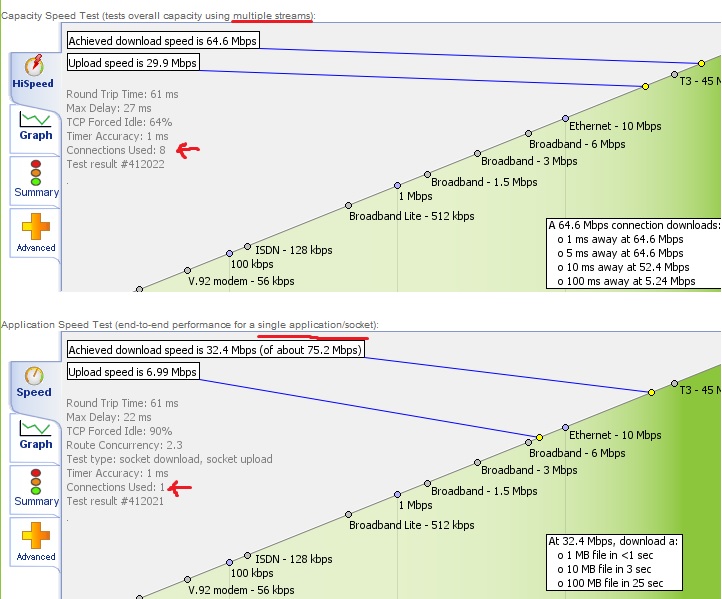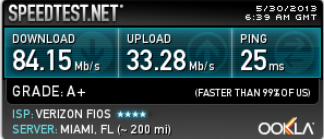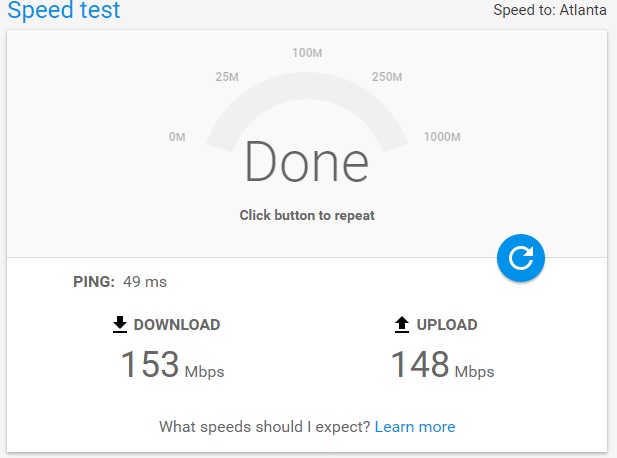-
Posts
4,823 -
Joined
-
Last visited
-
Days Won
40 -
Speed Test
My Results
Everything posted by xs1
-
it was a defective card. Whats even better is there on back order so they just had to refund me instead of replacement.
-

Looking for guidance - questionable Spectrum speeds
xs1 replied to mechati's topic in General Discussion
single vs multi-thread downloads. Steam content servers are multi. sourced. -

Original Users... Far before TestMy.net was a thing
xs1 replied to CA3LE's topic in General Discussion
daammnn son look @ tmn 2001. whew.. memories.. -
Just going to RMA the card to ASUS. I've Exhausted all other possibilities. Friday i will be installing the old 380x back in and well see if the problem persists, altho i highly doubt it will. We shall see!
-
Update: Well that was wishful thinking. Still crashing. Onward to contact Asus and see what they want to do. Just cant win in life i swear.
-
-
well im experimenting with turned the ryzen 7 down from 3.85 to 3.70 GHz and the card seems a bit happier. Not quite sure why one would have a bearing on the other but well see i guess. lol so far pretty happy well check after shes run for a couple days. thats usually the test,
-
no, this pc literally costed me an arm and a leg.. and it didn't start till this card was installed. I've tried benchmark testing, gaming, etc. everything to stress the shit out of this card, and it performs well and doesn't reproduce this in that manner. LUCKY enough. as i said , it doesn't do this during gaming. it only really does it in web browsing & low strain activity as strange as that sounds. The pattern varies in color, but typically the same pattern.
-
Ok so im having this weird issue... Ever since i installed my new video card from Newegg (ASUS ROG Strix Radeon RX 580 T8G https://www.neweggbusiness.com/Product/Product.aspx?Item=9SIA4PP5VS3724&nm_mc=KNC-GoogleBizMKPL-PC&cm_mmc=KNC-GoogleBizMKPL-PC-_-pla-_-Video+Cards+-+AMD%2FATI-_-9SIA4PP5VS3724&gclid=Cj0KCQiAyszSBRDJARIsAHAqQ4qjrHnjH_-urLmubccLYaP3UbzOCWg70TkBbq3OjWLwuxZNeQBhwOYaAkXOEALw_wcB) Randomly, could be every 5 seconds, could be every 25 seconds, may not do it at all. i get this checkerd pattern across the screen that freezes the computer (mouse and keyboard) than in about 2 to 3 seconds the display almost.... reboots... or recovers and everything's fine again till the next spazz out.... ive already tried reinstalling video card drivers. I've already reformatted multiple times. I've tried using other HDMI ports on the card, nothing has remedy'd this issue... I'm thinking i got a bad video card out the box, and of course now its out of warranty. Ill attach a screen shot (cell phone pic) of what i see.. ANY .. ANY assistance would be greatly appreciated. Cause...... I'm stumped!
-
most. random. ever.
-
Citrix uses alot of different software based alterations to "optimize" the experience. Going remote lan will always yield skewed results when it comes to networking seeing how its not a direct connection. More than likely they yse a compression type software to "boost" speeds. You could always try and optimize** the box with citrix installed and see if that makes a difference; if anything it may show faster results after that . but honestly any remote vpn or such types of programs will not show accurate results some times. https://www.speedguide.net/files/TCPOptimizer.exe **
-

Cant find FAQ re how to show period of test data captured
xs1 replied to skris88's topic in General Discussion
ISP's will NEVER guarantee speed at any time of the day. They guarantee a specific % (percentage) of up-time reliability. Network/Node saturation is not covered or promised by any ISP in existence unless your paying for a commercial line or special terms agreed upon at the time of setup. Even than, speeds cannot be guaranteed outside of a LAN network in PEAK operation times. -
Welcome! Enjoy your stay and feel free to ask any questions you may have. Be patient, the forums arent as active as they used to be but their are some VERY knowledgeable people here on all aspects of technology related issues. We are some ole skool geeks bro. :'D
-
The New BEAST PC build has begun. Current box is almost 5 years old i think sooo... that'll be come the new media/share server. should be nice once its all done ------------------------------------------------------------------------------------------------------------------------------------------------------ Current Build: Intel Core i7 2600 @ 3.6ghz 16GB DDR3 Corsair PC3-10700 AMD Radeon™ R7 260X 2GB Dell 0Y2MRG Motherboard Micro ATX Dell 420 watt Power Supply XPS 8300 Micro-ATX Box ------------------------------------------------------------------------------------------------------------------------------------------------------ New Build: AMD RYZEN 7 1700 8-Core 3.7 GHz ARCTIC COOLING Liquid CPU Cooler ASUS Prime X370-Pro AM4 ATX Motherboard 32GB CORSAIR Vengeance LPX DDR4 3000 (PC4 24000) AMD Radeon™ R9 380X 4GB CORSAIR TX-M Series CP-9020130-NA 850W ATX12V 80 PLUS GOLD Certified Thermaltake Core P5 ATX Open Frame Panoramic Viewing Tt LCS Certified Gaming Computer Case ------------------------------------------------------------------------------------------------------------------------------------------------------
-
Seems ok. May be a routing issue on your end. give it a couple days.
-
-

Result gap between normal and multithread tests
xs1 replied to bonjurkes's topic in General Discussion
^ Read That first - Its Called bandwidth shaping. Verizon/ Frontier does the same thing https://forums.verizon.com/t5/Fios-Internet/Why-is-Verizon-Shaping-my-bandwidth/td-p/584349 Pics: Single stream & multistream: https://testmy.net/ipb/uploads/monthly_05_2013/post-522-0-44155500-1369898122.jpg Multistream: https://testmy.net/ipb/uploads/monthly_05_2013/post-522-0-80173800-1369898480.png -
-

Multithread Speed Test Results - Share & Compare
xs1 replied to CA3LE's topic in Show off your speed
-
oO
-
Ok, well this is obviously above my pay grade so im reaching out to all you networking geniuses. Yes, occasionally even i get stumped & need you brainiacs to set me straight. Now when doing a tracert, i know their is going to be routers that block ping, trace, uPnP, echo requests etc.. but I've never seen it block ALL routing to it... until now. Can someone please tell me how this is possible? The entire route is blocked. Only info im able to obtain is the hostname; "pool-72-***-****-50.tampfl.fios.verizon.net" - How is it possible to block the entire route?