-
Posts
507 -
Joined
-
Last visited
Never -
Speed Test
My Results
Everything posted by Marcin541
-
My god i hate this... It isnt my damn fault. Van, is that first hop being so high in ping really my fault? Couldn't it be my ISP's. It freaking times out... how is that possible? Microsoft Windows XP [Version 5.1.2600] © Copyright 1985-2001 Microsoft Corp. C:Documents and SettingsMarcin B.HOMEPC>tracert yahoo.com Tracing route to yahoo.com [66.94.234.13] over a maximum of 30 hops: 1 57 ms 56 ms * 10.32.107.1 2 26 ms 26 ms 27 ms at-3-0-0-1727.CORE-RTR2.NY325.verizon-gni.net [1 30.81.11.53] 3 29 ms 29 ms 27 ms so-4-0-0-0.BB-RTR2.NY325.verizon-gni.net [130.81 .8.29] 4 39 ms 40 ms 43 ms so-7-0-0-0.BB-RTR1.NY325.verizon-gni.net [130.81 .8.9] 5 36 ms 41 ms 43 ms so-5-0-0-0.BB-RTR1.RES.verizon-gni.net [130.81.8 .253] 6 50 ms 51 ms 49 ms so-6-0-0-0.PEER-RTR1.ASH.verizon-gni.net [130.81 .10.90] 7 60 ms 59 ms 51 ms 130.81.15.50 8 116 ms 126 ms 129 ms ge-1-0-4.p560.pat1.pao.yahoo.com [216.115.97.0] 9 117 ms 132 ms * vl34.bas1-m.scd.yahoo.com [66.218.82.193] 10 122 ms 137 ms 173 ms vl42.bas1-m.scd.yahoo.com [66.218.82.226] 11 134 ms 140 ms 127 ms w2.rc.vip.scd.yahoo.com [66.94.234.13] Trace complete. C:Documents and SettingsMarcin B.HOMEPC>ping -t 10.32.107.1 Pinging 10.32.107.1 with 32 bytes of data: Reply from 10.32.107.1: bytes=32 time=71ms TTL=254 Reply from 10.32.107.1: bytes=32 time=69ms TTL=254 Reply from 10.32.107.1: bytes=32 time=53ms TTL=254 Reply from 10.32.107.1: bytes=32 time=51ms TTL=254 Reply from 10.32.107.1: bytes=32 time=31ms TTL=254 Reply from 10.32.107.1: bytes=32 time=36ms TTL=254 Reply from 10.32.107.1: bytes=32 time=43ms TTL=254 Reply from 10.32.107.1: bytes=32 time=24ms TTL=254 Reply from 10.32.107.1: bytes=32 time=25ms TTL=254 Reply from 10.32.107.1: bytes=32 time=39ms TTL=254 Reply from 10.32.107.1: bytes=32 time=34ms TTL=254 Reply from 10.32.107.1: bytes=32 time=29ms TTL=254 Reply from 10.32.107.1: bytes=32 time=43ms TTL=254 Reply from 10.32.107.1: bytes=32 time=24ms TTL=254 Reply from 10.32.107.1: bytes=32 time=44ms TTL=254 Request timed out. Reply from 10.32.107.1: bytes=32 time=38ms TTL=254 Reply from 10.32.107.1: bytes=32 time=26ms TTL=254 Reply from 10.32.107.1: bytes=32 time=37ms TTL=254 Reply from 10.32.107.1: bytes=32 time=49ms TTL=254 Reply from 10.32.107.1: bytes=32 time=36ms TTL=254 Reply from 10.32.107.1: bytes=32 time=25ms TTL=254
-
Alright, ill call them and see
-
All that they will say is to restart my modem lol And after an hour of me explaining they will tell me I need a technician to come and check my lines...
-
Pinging the first node... Microsoft Windows XP [Version 5.1.2600] © Copyright 1985-2001 Microsoft Corp. C:Documents and SettingsMarcin B.HOMEPC>ping -t 10.32.107.1 Pinging 10.32.107.1 with 32 bytes of data: Reply from 10.32.107.1: bytes=32 time=23ms TTL=254 Reply from 10.32.107.1: bytes=32 time=23ms TTL=254 Reply from 10.32.107.1: bytes=32 time=32ms TTL=254 Reply from 10.32.107.1: bytes=32 time=23ms TTL=254 Reply from 10.32.107.1: bytes=32 time=23ms TTL=254 Reply from 10.32.107.1: bytes=32 time=37ms TTL=254 Reply from 10.32.107.1: bytes=32 time=28ms TTL=254 Reply from 10.32.107.1: bytes=32 time=23ms TTL=254 Reply from 10.32.107.1: bytes=32 time=30ms TTL=254 Reply from 10.32.107.1: bytes=32 time=32ms TTL=254 Reply from 10.32.107.1: bytes=32 time=23ms TTL=254 Reply from 10.32.107.1: bytes=32 time=23ms TTL=254 Reply from 10.32.107.1: bytes=32 time=41ms TTL=254 Reply from 10.32.107.1: bytes=32 time=25ms TTL=254 Reply from 10.32.107.1: bytes=32 time=23ms TTL=254 Reply from 10.32.107.1: bytes=32 time=38ms TTL=254 Reply from 10.32.107.1: bytes=32 time=25ms TTL=254 Reply from 10.32.107.1: bytes=32 time=23ms TTL=254 Reply from 10.32.107.1: bytes=32 time=41ms TTL=254 Reply from 10.32.107.1: bytes=32 time=28ms TTL=254 Reply from 10.32.107.1: bytes=32 time=24ms TTL=254 Reply from 10.32.107.1: bytes=32 time=23ms TTL=254 Reply from 10.32.107.1: bytes=32 time=30ms TTL=254 Reply from 10.32.107.1: bytes=32 time=23ms TTL=254 Reply from 10.32.107.1: bytes=32 time=25ms TTL=254 Reply from 10.32.107.1: bytes=32 time=25ms TTL=254 Reply from 10.32.107.1: bytes=32 time=23ms TTL=254 Reply from 10.32.107.1: bytes=32 time=41ms TTL=254 Reply from 10.32.107.1: bytes=32 time=23ms TTL=254 Reply from 10.32.107.1: bytes=32 time=23ms TTL=254 Reply from 10.32.107.1: bytes=32 time=42ms TTL=254 Reply from 10.32.107.1: bytes=32 time=24ms TTL=254
-
Van, i did as you told me. The wire is directly connected to the main jack, all phones unplugged. It hasnt fixed anything though Microsoft Windows XP [Version 5.1.2600] © Copyright 1985-2001 Microsoft Corp. C:Documents and SettingsMarcin B.HOMEPC>tracert yahoo.com Tracing route to yahoo.com [216.109.112.135] over a maximum of 30 hops: 1 <1 ms <1 ms <1 ms dslrouter [192.168.1.1] 2 32 ms 34 ms 35 ms 10.32.107.1 3 23 ms 23 ms 32 ms at-3-0-0-1727.CORE-RTR2.NY325.verizon-gni.net [1 30.81.11.53] 4 24 ms 24 ms 24 ms so-0-0-0-0.CORE-RTR1.NY325.verizon-gni.net [130. 81.7.181] 5 41 ms 42 ms 42 ms so-4-0-0-0.BB-RTR1.NY325.verizon-gni.net [130.81 .8.25] 6 56 ms 57 ms 56 ms so-5-0-0-0.BB-RTR1.RES.verizon-gni.net [130.81.8 .253] 7 34 ms 35 ms 36 ms so-6-0-0-0.PEER-RTR1.ASH.verizon-gni.net [130.81 .10.90] 8 31 ms 31 ms 30 ms 130.81.15.50 9 31 ms 31 ms 31 ms vlan220-msr2.dcn.yahoo.com [216.115.96.165] 10 43 ms 44 ms 46 ms vl47.bas1-m.dcn.yahoo.com [216.109.120.218] 11 33 ms 33 ms 33 ms w2.rc.vip.dcn.yahoo.com [216.109.112.135] Trace complete. C:Documents and SettingsMarcin B.HOMEPC>tracert yahoo.com Tracing route to yahoo.com [216.109.112.135] over a maximum of 30 hops: 1 <1 ms <1 ms <1 ms dslrouter [192.168.1.1] 2 23 ms 23 ms 23 ms 10.32.107.1 3 30 ms 23 ms 24 ms at-3-0-0-1727.CORE-RTR2.NY325.verizon-gni.net [1 30.81.11.53] 4 30 ms 32 ms 33 ms so-0-0-0-0.CORE-RTR1.NY325.verizon-gni.net [130. 81.7.181] 5 35 ms 25 ms 26 ms so-4-0-0-0.BB-RTR1.NY325.verizon-gni.net [130.81 .8.25] 6 31 ms 31 ms 31 ms so-5-0-0-0.BB-RTR1.RES.verizon-gni.net [130.81.8 .253] 7 31 ms 31 ms 31 ms so-6-0-0-0.PEER-RTR1.ASH.verizon-gni.net [130.81 .10.90] 8 31 ms 30 ms 30 ms 130.81.15.50 9 45 ms 47 ms 48 ms vlan220-msr2.dcn.yahoo.com [216.115.96.165] 10 40 ms 36 ms 38 ms vl49.bas1-m.dcn.yahoo.com [216.109.120.222] 11 32 ms 32 ms 31 ms w2.rc.vip.dcn.yahoo.com [216.109.112.135] Trace complete. C:Documents and SettingsMarcin B.HOMEPC> Speeds are still up and down like crazy. What should i do?
-
Pings wont be lower. Tweaking doesnt lower pings.
-
Thats true. Also depends on how fast you are capped at. I mean if youre capped at 128k download on dsl, it should be fine even if you are 12k away from the CO. But for speeds around 10mbps, you need to be in the 1000 meter zone. Think or it like Satalite lol
-
Dont you get 3/384 with rr? How is that better? EDIT: Sorry, if you live in NY you get 5/384, but its still $44.95 as compared to Verizon 3/768 for $29.99
-
Don't press your back button. Make sure no firewall is on :::.. Upload Stats ..::: Connection is: 713 Kbps about 0.7 Mbps (tested with 1013 KB) Upload Speed is: 87 KB/s Tested From:: http://www.testmy.net/ Bottom Line: 13 times faster than 56K you can upload 1MB in 11.77 second(s) Validation Link :: https://testmy.net/cgi-bin/get.cgi?Test_ID=L20JTBF4D I get faster upload now, btw
-
Ah, misunderstood, thought you said you had Verizon 5/768.
-
I dont think Verizon offers 5/768 so you dont have it Ill do as VanBuren said, connect directly to phone jack, but im too lazy and tired right now lol
-
Actually, now that i look at it, more nodes have had packet loss. For the trace to testmy.net the nodes who have "theplanet" in them have around a 90% packet loss!
-
From testmy.net
-
I think i might have found the Node's that are causing problems From tracing yahoo.com:
-
And this is the other screen with the lines lol
-
Weird, it seems to be going in two different directions?
-
One timed out, Microsoft Windows XP [Version 5.1.2600] © Copyright 1985-2001 Microsoft Corp. C:Documents and SettingsMarcin B.HOMEPC>ping -t -l 999 google.com Pinging google.com [216.239.37.99] with 999 bytes of data: Reply from 216.239.37.99: bytes=56 (sent 999) time=44ms TTL=243 Reply from 216.239.37.99: bytes=56 (sent 999) time=44ms TTL=243 Reply from 216.239.37.99: bytes=56 (sent 999) time=51ms TTL=243 Reply from 216.239.37.99: bytes=56 (sent 999) time=42ms TTL=243 Reply from 216.239.37.99: bytes=56 (sent 999) time=45ms TTL=243 Reply from 216.239.37.99: bytes=56 (sent 999) time=53ms TTL=243 Reply from 216.239.37.99: bytes=56 (sent 999) time=43ms TTL=243 Reply from 216.239.37.99: bytes=56 (sent 999) time=46ms TTL=243 Reply from 216.239.37.99: bytes=56 (sent 999) time=43ms TTL=243 Request timed out. Reply from 216.239.37.99: bytes=56 (sent 999) time=42ms TTL=243 Reply from 216.239.37.99: bytes=56 (sent 999) time=44ms TTL=243 Reply from 216.239.37.99: bytes=56 (sent 999) time=43ms TTL=243 Reply from 216.239.37.99: bytes=56 (sent 999) time=41ms TTL=243 Reply from 216.239.37.99: bytes=56 (sent 999) time=42ms TTL=243 Reply from 216.239.37.99: bytes=56 (sent 999) time=42ms TTL=243 Reply from 216.239.37.99: bytes=56 (sent 999) time=42ms TTL=243 Reply from 216.239.37.99: bytes=56 (sent 999) time=41ms TTL=243 Reply from 216.239.37.99: bytes=56 (sent 999) time=45ms TTL=243 Reply from 216.239.37.99: bytes=56 (sent 999) time=41ms TTL=243 Reply from 216.239.37.99: bytes=56 (sent 999) time=41ms TTL=243 Reply from 216.239.37.99: bytes=56 (sent 999) time=41ms TTL=243 Reply from 216.239.37.99: bytes=56 (sent 999) time=41ms TTL=243 Reply from 216.239.37.99: bytes=56 (sent 999) time=41ms TTL=243 Reply from 216.239.37.99: bytes=56 (sent 999) time=44ms TTL=243 Reply from 216.239.37.99: bytes=56 (sent 999) time=41ms TTL=243 Reply from 216.239.37.99: bytes=56 (sent 999) time=41ms TTL=243 Reply from 216.239.37.99: bytes=56 (sent 999) time=41ms TTL=243 Reply from 216.239.37.99: bytes=56 (sent 999) time=41ms TTL=243 Reply from 216.239.37.99: bytes=56 (sent 999) time=41ms TTL=243 Reply from 216.239.37.99: bytes=56 (sent 999) time=41ms TTL=243 Reply from 216.239.37.99: bytes=56 (sent 999) time=42ms TTL=243 Reply from 216.239.37.99: bytes=56 (sent 999) time=42ms TTL=243 Reply from 216.239.37.99: bytes=56 (sent 999) time=41ms TTL=243 Reply from 216.239.37.99: bytes=56 (sent 999) time=42ms TTL=243 ---------------------------------- Microsoft Windows XP [Version 5.1.2600] © Copyright 1985-2001 Microsoft Corp. C:Documents and SettingsMarcin B.HOMEPC>ping -t -l 999 10.32.107.1 Pinging 10.32.107.1 with 999 bytes of data: Reply from 10.32.107.1: bytes=999 time=36ms TTL=254 Reply from 10.32.107.1: bytes=999 time=37ms TTL=254 Reply from 10.32.107.1: bytes=999 time=37ms TTL=254 Reply from 10.32.107.1: bytes=999 time=36ms TTL=254 Reply from 10.32.107.1: bytes=999 time=37ms TTL=254 Reply from 10.32.107.1: bytes=999 time=36ms TTL=254 Reply from 10.32.107.1: bytes=999 time=36ms TTL=254 Reply from 10.32.107.1: bytes=999 time=40ms TTL=254 Reply from 10.32.107.1: bytes=999 time=39ms TTL=254 Reply from 10.32.107.1: bytes=999 time=37ms TTL=254 Reply from 10.32.107.1: bytes=999 time=36ms TTL=254 Reply from 10.32.107.1: bytes=999 time=36ms TTL=254 Reply from 10.32.107.1: bytes=999 time=37ms TTL=254 Reply from 10.32.107.1: bytes=999 time=36ms TTL=254 Reply from 10.32.107.1: bytes=999 time=36ms TTL=254 Reply from 10.32.107.1: bytes=999 time=37ms TTL=254 Reply from 10.32.107.1: bytes=999 time=36ms TTL=254 Reply from 10.32.107.1: bytes=999 time=37ms TTL=254 Reply from 10.32.107.1: bytes=999 time=37ms TTL=254 Reply from 10.32.107.1: bytes=999 time=36ms TTL=254 Reply from 10.32.107.1: bytes=999 time=36ms TTL=254 Reply from 10.32.107.1: bytes=999 time=36ms TTL=254 Reply from 10.32.107.1: bytes=999 time=36ms TTL=254 Reply from 10.32.107.1: bytes=999 time=39ms TTL=254 Reply from 10.32.107.1: bytes=999 time=36ms TTL=254 Reply from 10.32.107.1: bytes=999 time=39ms TTL=254 Reply from 10.32.107.1: bytes=999 time=38ms TTL=254 Reply from 10.32.107.1: bytes=999 time=36ms TTL=254 Reply from 10.32.107.1: bytes=999 time=37ms TTL=254 Reply from 10.32.107.1: bytes=999 time=37ms TTL=254 Reply from 10.32.107.1: bytes=999 time=36ms TTL=254
-
The problem, My tracert and pings are pretty much the same all day long, but my speed is crazy. So me making tracert's and pings wont help much.
-
pretty good score using VanBuren's 12mb test
Marcin541 replied to 11011100's topic in Show off your speed
I didnt mean that i went over cap, i meant that it was funny how even though it was cached or whatever, it got logged and that I am on my ISP's top 10, even though I shouldnt be. Anyway, this is most recent one :::.. Download Stats ..::: Connection is:: 2777 Kbps about 2.8 Mbps (tested with 2304 KB) Download Speed is:: 339 KB/s Tested From:: http://www.testmy.net/ Bottom Line:: 50 times faster than 56K you can download 1MB in 3.02 second(s) Validation Link:: https://testmy.net/cgi-bin/get.cgi?Test_ID=0CYL7W6FI on your server ofcourse -
I thought that at first, but then how come it slows down only between 6-10PM, not all the time? Its not like the phone wire grows any longer at that time. EDIT: Speed test run at 11:40AM :::.. Download Stats ..::: Connection is:: 2842 Kbps about 2.8 Mbps (tested with 2992 KB) Download Speed is:: 347 KB/s Tested From:: http://www.testmy.net/ Bottom Line:: 51 times faster than 56K you can download 1MB in 2.95 second(s) Validation Link:: https://testmy.net/cgi-bin/get.cgi?Test_ID=BNQRGUFAS
-
A ping to google, Microsoft® Windows DOS ©Copyright Microsoft Corp 1990-2001. C:DOCUME~1MARCIN~1.HOM>ping google.com Pinging google.com [216.239.37.99] with 32 bytes of data: Reply from 216.239.37.99: bytes=32 time=31ms TTL=243 Reply from 216.239.37.99: bytes=32 time=30ms TTL=243 Reply from 216.239.37.99: bytes=32 time=31ms TTL=243 Reply from 216.239.37.99: bytes=32 time=32ms TTL=243 Ping statistics for 216.239.37.99: Packets: Sent = 4, Received = 4, Lost = 0 (0% loss), Approximate round trip times in milli-seconds: Minimum = 30ms, Maximum = 32ms, Average = 31ms C:DOCUME~1MARCIN~1.HOM> And Van, do you mean, is my phone cord connected directly into the main phone jack? I dont understand
-
Microsoft Windows XP [Version 5.1.2600] © Copyright 1985-2001 Microsoft Corp. C:Documents and Settings>tracert testmy.net Tracing route to testmy.net [67.19.36.6] over a maximum of 30 hops: 1 <1 ms <1 ms <1 ms dslrouter [192.168.1.1] 2 23 ms 23 ms 23 ms 10.32.107.1 3 * 33 ms 36 ms at-3-0-0-1726.CORE-RTR1.NY325.verizon-gni.net [1 30.81.11.49] 4 24 ms 24 ms 24 ms so-4-0-0-0.BB-RTR1.NY325.verizon-gni.net [130.81 .8.25] 5 30 ms 29 ms 29 ms so-0-0-0-0.PEER-RTR1.NY111.verizon-gni.net [130. 81.4.10] 6 23 ms 23 ms 24 ms so-6-2-0-0.gar2.NewYork1.Level3.net [65.59.196.1 7] 7 30 ms 24 ms 23 ms ae-1-53.bbr1.NewYork1.Level3.net [4.68.97.65] 8 63 ms 64 ms 65 ms so-0-0-0.bbr2.Dallas1.Level3.net [64.159.0.137] 9 63 ms 64 ms 63 ms ge-1-1-55.car3.Dallas1.Level3.net [4.68.122.134] 10 68 ms 71 ms 71 ms 4.78.220.10 11 65 ms 66 ms 67 ms dist-vlan31.dsr3-2.dllstx3.theplanet.com [70.85. 127.30] 12 83 ms 69 ms 67 ms dist-vlan22.dsr1-2.dllstx2.theplanet.com [70.85. 127.76] 13 75 ms 77 ms 80 ms dsr2-1-v2.dllstx4.theplanet.com [12.96.160.39] 14 68 ms 76 ms 73 ms gig1-0-2.tp-car9-2.dllstx4.theplanet.com [67.18. 116.86] 15 67 ms 67 ms 71 ms 6.67-19-36.reverse.theplanet.com [67.19.36.6] Trace complete. When i ping the first one i get an average of 27ms
-
Its not just testmy.net that is slow, its all testing sites
-
Hm.... format, i love that word! I too suggest you format. It should make everything work perfectly
