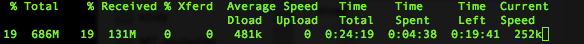-
Posts
14,887 -
Joined
-
Last visited
-
Days Won
232 -
Speed Test
My Results
Everything posted by mudmanc4
-
I was thinking on that, what about setting up a honeypot See PM I would dare to bet you would be a great contribution to the community as well as blocking turds.
-
Sounds like you have the connection reset the network card when you are leased the VPN subnet. Hence lost authentication when testing. Should be settings involved in the local client for this. You run your own VPN server? Or is this a service you pay for? Is there an anonymizer involved (proxy) ? This could be another reason , the session may not be able to authenticate your connection to initiate the test. I use for one connection AES-256-CBC TAP and close to the same for the TUN so it's not the fastest thing on the planet. Though I've not tried testing with it, I should though.
-

new charter speeds but not showing up here
mudmanc4 replied to missmoondog's topic in General Discussion
I tossed together a VM just to show results. Mind you this VM is Not configured properly let alone tweaked. It's a development release of centos 7, running as a VM on top of another VM sharing resources. -
Maybe at some point my ISP will offer decent upload. None the less i can max it out no problems.
-
An idea might be to install a VM somewhere of pfsense and run everything through that instance. With a small amount of adjustments, it is possible to eliminate 90+% of that spam. I put something like this together for a local forum last year and I've not had to revisit that client for complaints since. Just a thought. Of course I'm sure there are more pressing idea's you have been working on.
-
I cannot vouch for these speeds in my area, but i will be watching this thread for your updates.
-
Yes! I hit that thing up from time to time , just to reminisce. Lots of good times. Best thing is , when i start getting itchy about having bandwidth flukes, I look back and see what we were all bragging about at the time , puts things into perspective
-

Frontier Communications Wisconsin - FCC Response
mudmanc4 replied to mikie39greyhound's topic in New Members
We ( client and I ) tried to locate a local office as well for Frontier, unsuccessfully. As they are getting beat up fairly good on a couple business lines. I had everything setup to port the numbers to a different carrier, until we found out that at some point, the contract was renewed until later 2015. Or pay $250 Issues such as this will dissolve when the contract problem goes by the wind. As has been stated, companies locking you in for any time period, for a service, are expecting they will have issues that might cause you to leave. -

Frontier Communications Wisconsin - FCC Response
mudmanc4 replied to mikie39greyhound's topic in New Members
There is a form on their website to get the contact numbers. It should also be on the bottom of your current bill. https://frontier.com/helpCenter/contact-us -
When the net gets funky around here (and I'm that old school everything wired kinda guy) - the wife always pays me a visit with her kind words. So yea, gotta keep everything running at least 5GHz
- 4 replies
-
- wifi interference
- 802.11 ac
-
(and 1 more)
Tagged with:
-
[EDIT] oops I noticed you were already testing the Amsterdam server. Try different mirrors even if out of the country, as it stands it could possibly be local network congestion. Either within your local network or simply a load on the ISP's network. What speed, or bandwidth are you expecting Or what are your advertised speeds ? Hi from the states, Please run a test (or multiple) from the testmy.net Amsterdam test mirror. You can find these optional mirrors HERE Post your results if you would. Thanks
-
Not much excites me, outside of old technology and helping it live another day. At any rate I happened upon an old Linksys WAP 2.4Ghz 11Mbps access point. Dug through boxes of those wires that you have no idea what they ever went to , and the ones you look at and say, damn, yup that was fun. And found the correct transformer (at least the closest thing I could find within the rating) I could not figure out WTH it would not fully boot, thinking I was off to find some old .bin file and inject it via TFTP, I noticed the reset button was off to the side, inside the plastic case. Fixed that and poof, boots right up, and connects just fine. Weeeeeeeee! Back to Earth, it only has WEP, so ok fair enough, I'll add MAC addy filters and that should be good enough, as there are other cryptos involved in the network. Well it seems OSX could care less about WEP ( as if that's a shocker) , it refuses to allow the '$' that used to work in discussions between to understand the difference between HEX and ASCII . So who has the idea?
-
So done with proxmox. Taking EBrowns advice and hitting a bare metal text only solution. Testing opennode at the moment, without buggy in dev OMS.
-
Yea I've been looking at finding where these rules are being loaded from. I scour and find nothing. Getting rather curious.
-
Layout brief- server1 has IP aaa.aaa.aaa.aaa on eth0 - drop1 server3 has IP bbb.bbb.bbb.bbb on eth0 drop2 server1 eth1 cross connects with server3 on eth1 natted via 1:1 (public IP's>>private IP subnet) set from server1 for CT's on vmbr1 of server3 All appears to function properly. Question: How is IP bbb.bbb.bbb.bbb pointed to eth0 on server1, making hundreds of connection attempts through LAN/ cross connect to IP aaa.aaa.aaa.aaa on eth0 of server1 via private IP subnet. (they are constellix requests) that I set. They report to server2 harvested off email server (server2) as well as nagios. Which is currently not happening. There is obviously more than one thing going on in the config for eth0/drop2/server3 Though I have flushed all iptables rules on server3 and removed vmbr0 - however firewall logs within (server1) show constant attempts from IP bbb.bbb.bbb.bbb to aaa.aaa.aaa.aaa and firewall is obviously blocking them. I should be able to trace this, however considering I cannot ping/tracerout , nmap use wireshark to eth0/server3 (other than the gateway and or broadcast) because there is some redirect if I may that is pointing IP bbb.bbb.bbb.bbb through the internal network. Server3 is debian based, so where would the next place to look be for this hidden IPV4 forward ?/ redirect? mapping? I've checked /etc/host /etc/hosts /etc/sysctl.conf /etc/resolv.conf (there is no /etc/resolve/resolv.conf) and iptables -L shows a fresh wide open route. There are no ifup/ preup statements. Hope I explained this issue well enough. I must be overlooking something simple.
-
This story is popping up all over the net. An ISP not supplying what they are selling , and not making this right, in whatever terms, is in itself a virus that plagues the wellbeing of the net. For example if I myself have ten widgets per month to sell, yet I have 15 people that want one widget per month, basic reason explains i cannot supply the widget wanter. Though in ISP terms, I can sell 15 or even 30 widgets per month, since in ISP terms the money is up front and I might lock you into contract to pay, even if I can't get you that one widget a month. What are you going to do about it? Nothing. It's theft plain and simple. And at the rate in which some of these bandwidth suppliers are stealing, many could be held criminally liable. Yet when your connection is much slower than you might expect it to be, compared to what your bandwidth package is , for some reason we don't see this as someone stealing our cash. Strange. So we can complain on the net, which is in fact what so many use the net for at any rate. Now we see some very interesting things happening with this specific ISP, where they felt they should not be subject to someone posting a legitimate review of their service, and files a law suit. Which seems akin to the crack user calling the law on the dealer claiming the crack was bunk.
-

how to setup dual monitor on winodws 2000 pro ?
mudmanc4 replied to eptls's topic in General Discussion
Looks as if that card has S-video output - you might get lucky if you have a monitor that accepts this port. On the other hand , you may do better to locate a PCI video card with VGA capabilities (almost any legacy card should work) as most monitors that take S-video, are higher end and CCTV screens. But be sure to check what slots you have open on the motherboard if you choose to grab a card. Many times they were used up between sound card, video and modem, which depending on your network connection, you could ditch the modem. I see there is also an RCA output on that card, you could also get lucky and have a peek at the monitor you plan to use , see what inputs it has. -

how to setup dual monitor on winodws 2000 pro ?
mudmanc4 replied to eptls's topic in General Discussion
Can you supply us with the specific graphics card installed ? -
Hey dumondjim, Consider running a few small tests here at testmy.net , this will give us a better idea of where issues might be.
-

Large downloads stop as "complete" at 319mb
mudmanc4 replied to jwill58's topic in Networking and Hardware
I'll ask a couple questions that might seem null or obvious, so I can think on it. The movies do not play, or are not completed files ( no matter the download size, correct? ) The file size reported is correct and you have been able to verify this ? Any torrents could be corrupt externally or even during transmission. Run old spybot V. 1.6 - make sure to allow the program to run again on reboot. -

Hello from Birmingham, AL - this community looks like a great find
mudmanc4 replied to process's topic in New Members
Welcome to the forum. Please. by all means let it out, and lets see what we can do to improve your connection one way or another. -

What are an ISP's responsibilities, anyway?
mudmanc4 replied to jimharle's topic in General Discussion
"50k to as high as 400k" could be interpreted in different ways. If you had no prior influence of a problematic connection , this could indicate nothing more than the un water cable traffic spiked during the transmission. It's difficult to pin down rounding the planet. Now you have me tagged as much more interested none the less. Are you able to try running the same tests from CentOS-6.5-x86_64-LiveDVD.iso located in SaltLake City Utah ? -

What are an ISP's responsibilities, anyway?
mudmanc4 replied to jimharle's topic in General Discussion
Did you see the fluctuations during the downloads or did they stay rather stable, or at least move in unison, either way a bit too slow for a fiber business line claiming 20Mbps, you should be able to reach the same relative speeds my connection can. The response from them is still using subterfuge, interesting canned response. The company went private in 2011, after trying on the OTC and a debacle with Icahn ect. -

What are an ISP's responsibilities, anyway?
mudmanc4 replied to jimharle's topic in General Discussion
You in my opinion are doing everything you can in the attempt to solve the issue, since the ISP is not able to provide a (any) solution thus far, your legal team will certainly gain headway. I'm more interested in the fact that any business line will be costly, since as you correctly state, "we need faster lanes, not a wider freeway" - which is actually the antithesis of the general business line. As a business line would be the difference between a fat pipe Vs. a skinny pipe. Where this is apparently not performing anywhere near a true business line. You would expect very stable throughput, at the cost of speed. It would appear they have placed you on a residential line. In which they do not have the allocated bandwidth to contract, hence they have themselves already breached the contract, if this is the case. From what you say I believe this to be the truth. I know you have already tested in many ways, and in one I may have missed, therefore I might open at least four terminal windows, type the following into each before hitting return -- curl -C - -O http://ftp.hosteurope.de/mirror/ftp.suse.com/pub/suse/discontinued/i386/9.3/iso/SUSE-9.3-Prof-i386-CD1.iso Watch the speed of each download, they should all be nearly the same. This is a 686MB download. Of course you do not have to complete any download. The location I selected specifically not to max out your connection but put the toll on the line outside of your local network, and test volatility. Which should be well below what your 20Mb can handle. Below is a snapshot during the download (one stream) for comparison -
Holy moses haven't seen that name in a while. Yea myself as well, I'll fold for a while then drop off, come across something and start up again.