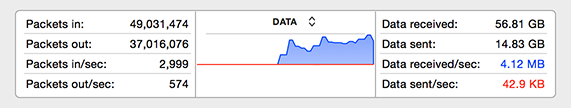Leaderboard
Popular Content
Showing content with the highest reputation on 01/05/2015 in all areas
-
On the same topic it appears that the auto test stops if the connection is lost. That leads to big gaps in graphing if I'm not awake and aware to start a new test. Since my primary use at present is to document my provider's performance problems I'd rather have a test that keeps trying for the number of runs I had specified. (Someone once told me that nothing is too difficult for the person who doesn't have to do the work...)1 point
-

I have over 50mbps coming from my modium.
shark91962 reacted to CA3LE for a topic
That's on your smart TV, right? Typically when we see results like that on a computer we suggest TCP Optimizer. Optimizing the TCP and MTU settings will often bring the single thread score up to the multithread result level. You may not be able to change these settings on your TV, I would almost bet that you wouldn't be able to. Sometimes if the drive performance is lacking single thread tests here will suffer. Here's results from a Macbook. The first 9 results were taken with a failing mechanical HDD. The last 4 stable results were taken after the HDD was swapped for a SSD. In hindsight I should have done some multithread tests to show you that multithread is usually unaffected in this scenario. But I didn't know I'd be sharing the results at the time... I just wanted to quickly fix my friends laptop. I could tell just by how the first few tests felt while they ran that it was the hard drive holding it back, plus I had already diagnosed it with multithread test comparison a month prior. Did a swap for SSD, rebooted and instantly 90 Mbps ... over and over again. Everything ran better by the way... I just tested it through the Internet and TMN. ... Note: if I only had 15 Mbps Internet I wouldn't have been able to see the issue. It's only at extreme speed that you can start using TMN for purposes beyond what I originally intended it to be used for. It's not always the Internet connection and ISPs fault. Hardware can hold you back too. TestMy.net is not just a bandwidth test... it started as a bandwidth test but at higher speeds we've found it does much more. Those results (from a TV on your connection type) look good to me. That's a comfortable speed to surf at. It would be better if both types tested at 35+ but I wouldn't get too hung up on it either. That's not a bad performance. It may be held back by the speed of the TV's memory... why things like that only affect my classic test, I don't know.. they just do. But now, when you get your next tv... you'll know how to benchmark the difference.1 point -
I'll keep this suggestion in mind when I dig into the next version. -- this would add a lot of value.1 point
-
So you have Endeavor Communications, Endeavor E-FORCE. I'm guessing 15/3 ... and if it's not then your problem is worse than I thought. (or they're really delivering on that 6 Mbps package, lol) So when you're performing right, it's pretty nice. But those dips hurt. How often is this happening and how long does it last? I do see a pattern in there. Your worst results are between ~25 and ~45 minutes past the hour. Try an hour long test first. auto speed test, download / express off / every 5 minutes / 12 times. If you see a specific time that your speed drops, start the next test (below) during that time frame so that you can see if it's happening every hour. Run a longer auto speed test, download / express off / every hour / 24 times. When the speed drops that heavily I start looking into the possibility of another computer on my network doing something that's eating up all the bandwidth. Maybe someone in your house is torrenting or maybe your wifi isn't secure and a neighbor is leeching your bandwidth. You'd be surprised how often that's the case. When it happens with perfect regularity I start looking into automatic scheduled tasks I may have across all the computers within my network. A large backup sync that happens at the same time every day for instance may choke your bandwidth. Run that scheduled test, it will help us understand better. If it's happening only during a certain time of day it could be congestion in your area. If it's happening very frequently where your speed is constantly up and down it may be your equipment. There are so many possibilities but we'll try to help you nail down the problem.1 point
-
Here's what I got from that source. :::.. Download Speed Test Result Details ..::: Download Connection Speed:: 25587 Kbps or 25.6 Mbps Download Speed Test Size:: 100.9 MB or 103321 kB or 105801144 bytes Download Binary File Transfer Speed:: 3198 kB/s or 3.2 MB/s Tested At:: http://TestMy.net Version 14 Validation:: https://testmy.net/db/sixSBJA Client Stats:: https://testmy.net/quickstats/CA3LEhttps://testmy.net/compID/4602014672148 Test Time:: 2014-12-14 20:45:41 Local Time Client Location:: Pike Ntl Forest, CO US https://testmy.net/city/pike_ntl_forest_c Target:: s1.dlnws.com https://testmy.net/mX/39qS4 Client Host:: Comcast Cable https://testmy.net/hoststats/comcast_cable Compare:: 76% slower than client avg, 6% faster than host avg, 72% slower than city avg, 41% faster than country avg, 144% faster than world index 1MB Download in 0.32 Seconds - 1GB Download in ~5 Minutes - 457X faster than 56K This test of exactly 103321 kB took 33.093 seconds to complete User Agent:: Mozilla/5.0 (Macintosh; Intel Mac OS X 10_10_1) AppleWebKit/600.2.5 (KHTML, like Gecko) Version/8.0.2 Safari/600.2.5 [!] You're running a max of 6 Mbps so it's not as noticeable for you but anyone faster than ~ 20 Mbps would probably suffer testing against that address... at least using the route I took. Different clients using different routes may produce better or worse results.1 point
-
thanks dude Your post gives me an idea. I'm going to make the auto test do a new trick... it will take me a little time to hash out but it will be a useful addition.1 point
-
this tool is extremely valuable in trending long term performance data. i use it with the same test file sizes every time. i also try to test at close to the same time of day each time, but also try to take data at different times of day too to sort of randomize the data. When you look at the average over 1, 7, 30, 90, 180, etc days and compare the averages you can see if you're trending down, flat or up over time. and since you can select on the plot points, you can look at the problem points to see what time of day the problems were occurring. When the trend is down, it's potentially an equipment degradation or it's showing you an issue with the ISP; either an overload of customers on your local route or on one of the ISP's rented lines from other companies. The time of day data is helpful in clearing your equipment i.e. when you have certain times of day when the speeds are very good and stable, and another time of day it isn't, then it's not likely a problem with your equipment (although that's not 100% certain as big temperature swings can aggravate hardware problems if they're there). there's certainly lots of other value in the tools here other than trending the speed database, especially when there is a problem and you're troubleshooting. maybe it was already obvious about the trending, if it was, this is just a good plug for CA3LE's site.1 point
-
I was supposed to have ping included in the last version but I didn't get to it. I'm hoping to put that up front and center in the next release. Keep visiting to watch it develop before your eyes. --- I'm far from finished.1 point
-
Sorry I never noticed this thread. There is already user agent info in the details. Click the test ID in the details for those details. Let's compare some user agent strings... Here's my iMac Safari - User Agent Detected: Mozilla/5.0 (Macintosh; Intel Mac OS X 10_9_5) AppleWebKit/600.1.17 (KHTML, like Gecko) Version/7.1 Safari/537.85.10 Chrome - User Agent Detected: Mozilla/5.0 (Macintosh; Intel Mac OS X 10_9_5) AppleWebKit/537.36 (KHTML, like Gecko) Chrome/37.0.2062.124 Safari/537.36 Firefox - User Agent Detected: Mozilla/5.0 (Macintosh; Intel Mac OS X 10.9; rv:32.0) Gecko/20100101 Firefox/32.0 And iPhone Safari - User Agent Detected: Mozilla/5.0 (iPhone; CPU iPhone OS 8_0_2 like Mac OS X) AppleWebKit/600.1.4 (KHTML, like Gecko) Version/8.0 Mobile/12A405 Safari/600.1.4 Chrome - User Agent Detected: Mozilla/5.0 (iPhone; CPU iPhone OS 8_0_2 like Mac OS X) AppleWebKit/600.1.4 (KHTML, like Gecko) CriOS/38.0.2125.59 Mobile/12A405 Safari/600.1.4 All the information you requested is already there. Here's a list of user agent strings for reference. I'm working to make it easier for everyone to understand.1 point