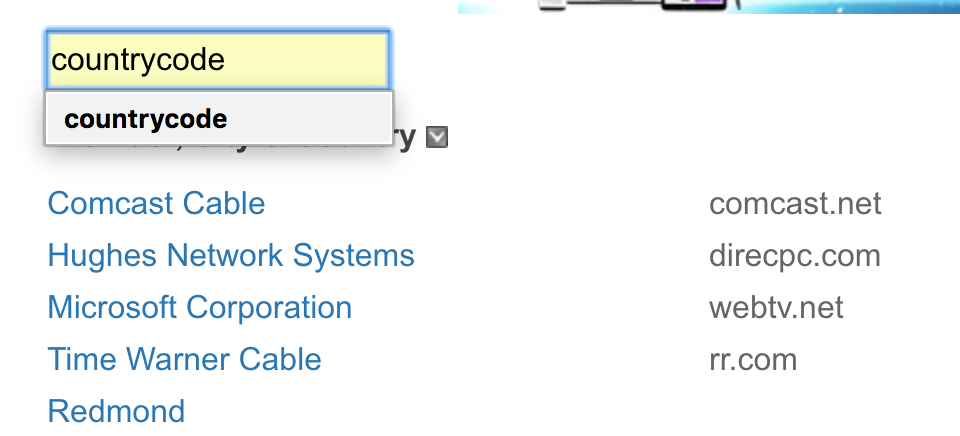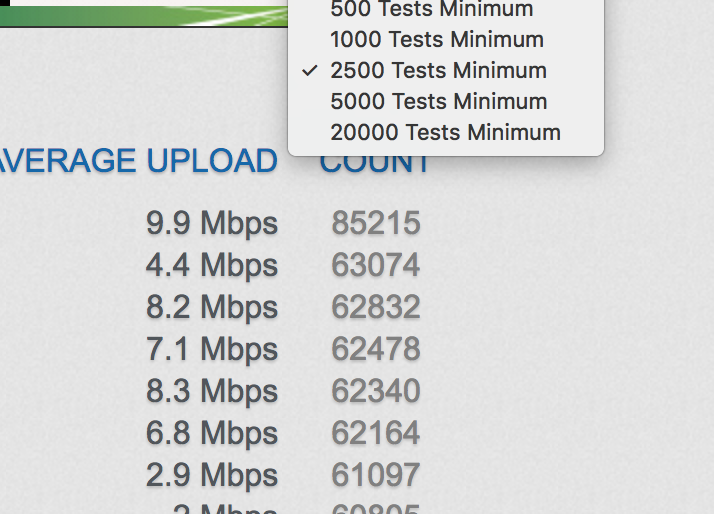-
Posts
10,147 -
Joined
-
Last visited
-
Days Won
561 -
Speed Test
My Results
Everything posted by CA3LE
-
Done. 154060381465's Speed Test Results
-
Hey Gabe, I primarily use Chrome myself and haven't had any issues on any of my machines. I would reset Chrome settings to default. There may be an extension or something causing issues. If you try that let me know if it helps.
-
Great to hear! Thanks for replying back. Awesome your connection is running back where you expect to see it.
-
Are you still having this issue? If you clear your browser cookies it will force reset your timezone. It's supposed to update that automatically. It's showing the correct time for me and I also have DST. I'll look at the code in case there's a mistake.
-
Not right now but I think I can make some modifications to make it work the way you need. I actually already took a note to look into that after your first post. Give me a little while to mess around with it and I'll get back to this thread soon.
-
If your computer was put to sleep overnight and then you turned it back on this morning the timing mechanism was paused while your computer was asleep. Try running an auto test on a lower interval (like 15 minutes) so you can get a feel for how it runs. Then turn it up to your desired 12 hour interval... just make sure your computer is set to stay awake. The display and drives can sleep, screensaver is fine... the browser window doesn't even need to be in focus or visible. But if the computer goes to sleep or hibernation... the auto test won't work. Here's instructions from Western Digital on how to change those settings. This is the first thing I change on a new computer. Looks like you're running Windows 10... https://support.wdc.com/knowledgebase/answer.aspx?ID=3875#win10 If you're using a laptop make sure you're plugged in during testing and change the power management settings back when you're done otherwise your battery will drain quicker. Let me know if this helps.
-
First, thank you. Is it possible that your computer fell asleep? Make sure you change your power management settings to keep your computer awake during the test.
-
... you should see my email. I have dozens, maybe hundreds of these. I usually just ignore them. When I do respond, they never respond back. This is a quick search of my inbox for "internet slow" ... these are recent, within the last month. And this is only the ones caught by those specific keywords. lol Gotta love this one... "I want my internet fixed it's slow!" -- talk about shooting the messenger. Often they're far more rude than that. ... the last one caught my eye... Awwww man! That was just a nice guy who wanted my help. His email got caught up with the others. I'm sorry Harsh! [emailed him just now and shared this topic] I don't know why some people always think that I have some control over their speed. If I did, everyone would be at least as fast as I am! I also get angry people wanting me to fix their bills. Again, if I had control over that, your bill would be $0.
-

Greetings from Chile - Testing "Mundopacifico Fiber 100 Mb"
CA3LE replied to fasencio's topic in New Members
Please let us know how the new ISP looks. Thank you for sharing your experience! -
I see some of your recent results with a middle and average closer to what you're hoping to see. But like my connection, you're starting out slow. At 20-25% you hit your stride. TestMy.net Test ID : 88v317QzK TestMy.net Test ID : V5TpK6VZW
-
TestMy.net is hard. Keep reading. Hubcity is getting 90 Mbps with multithread. (btw @HubCity I noticed the two erroneous results that happened on your account when you switched multithread back on for the first time in a long time... the program should have removed a couple of servers from your selection that were no longer valid. This has been corrected for the future and those results were removed from the DB. Looks like you fixed it by going to the selection and selecting valid servers.) HubCity's Speed Test Results @missmoondog if you select a single server from the multithread test you may get better results. I do. ISPs are shaping how you are able to draw your bandwidth more now. I watched it happen to my own connection recently when I "upgraded" to "gigabit". My connection on the normal, default TestMy.net speed test actually scores much worse now. The connection is so slow to start building up speed it ruins the final result. That's TMN for ya! It's harsh. Even on the guy who designed it. I multithread and get a much better result. When I multithread to a single location, near by... I BLOW IT OUT OF THE WATER! Goes from 200 Mbps to nearly 500 Mbps. In line with results I see on ookla tests that Comcast pushes me to use. The ISP's want you to see the best possible outcome. TMN wants to help improve your speeds. I know it's confusing, I'm working to make a test to help illustrate the difference by testing all of this at once for you. Before calling Comcast my results between TestMy.net's two test types were basically the same. After upgrading and switching to a newer modem I now have a huge difference. Multithread off to Dallas Multithread on to Dallas Multithread off to Colorado (closest to me) Multithread on to CO My speed is not consistent like it used to be. Before the upgrade Multithread off to Dallas Multithread on to Dallas Here's two taken within seconds of each other, just days before I changed my package and equipment. Nothing changed with TestMy.net. Any changes are being built into the beta... In my case, my internet is to blame. It runs great and I can pull more bandwidth. I just can't burst it like I used to. And TMN, being harsh, shows that. I may be faster now once I get going but is that really faster when you have to wait for it to ramp up? Depends on how big your transfer is I guess. If you're on cable, I think the last great modem that (maybe) the ISPs weren't able to shape was the 8x4 channel Motorola SB6141. When modems with 16+ channels came out I noticed this speed curve and immediately went back to my SB6141. A couple of years later (just recently) I try to upgrade my package again and see the same slow start curve on TMN. This time I CAN'T go back. I tried to "downgrade" back to my original package and they cut my upload speed from 25 Mbps to 5 Mbps!!!! I spent over 12 hours on the phone with Comcast. Long story, I'll write about it later. Totally insane. Ended up with 35 Mbps upload. But my download speed isn't even close to being as stable in TMN tests as it used to be. I see this when I download from Giganews [usenet] (which can always max out my connection). Before I would start a transfer and it would instantly max out my connection... now I can get a higher speed but it takes time to build up, many seconds. Exactly in line with the results I see on TMN. Makes me feel bad when I test now but it is what it is. The methodology, test and servers didn't change... my connection did. Outside of TestMy.net every other speed test I've ever seen is designed to show your maximum speed. I personally don't like riding with blinders on.
-
I got your messages too... I get messages like this almost daily. Please keep in mind, TestMy.net is a third party speed test and is not affiliated with your ISP. We're here to help you. Just like you I'm an average consumer. When I was 15 in 1996 I wanted to see how fast my internet speed was and I couldn't find a proper tool so I started to build what would become TestMy.net in 2002. I build TestMy.net so that people like us have a testing platform outside of ISP control. I'm sorry you're having ongoing issues with Hughes, it's a common theme around here. I rarely meet any satellite user who's truly happy. I assume where you live you have little options, right? Can you get a 4G connection yet? Maybe with the right equipment a cell connection might help. How much data are you transferring monthly?
-
I see you're getting faster speeds with the multithread speed test -- try running some larger tests with multithread enabled. Manually select between 100 to 200 MB on the download test.
-

4 different test, 4 emails, all same test results from 1 test
CA3LE replied to bth's topic in General Discussion
That's nice, call me an idiot. I love giving people a free service and then being called an idiot, fun times. If you hit email on the results page it should send the details of that test, like this. After you click the Email button on the results page, do you see the result details being populated with information like in my screenshot? If your email client is like mine it will group those messages together. But looking at them, you should see the test details. -

Yesterday the 10th of October were deleted.
CA3LE replied to Kiwegapawa's topic in Off Topic Discussion
There isn't a conspiracy. Keep in mind Kiwegapawa, I'm literally one guy in my basement. I'm not involved with any ISPs. In the past I have given ISPs customized tools to better help their customers but you always know what's going on when you test here. There is no favoritism or bias. I DEFINITELY don't delete your results unless they are obviously in error... I do scan results frequently and look for anomalies. If you average 5 Mbps and then all of a sudden you get a 300 Mbps result I gather information from your result to help me understand why it may have happened and work to prevent it in the future. Those results continually become less frequent. (Keeping this in here because it may help someone else in a different situation.) Something catches my eye and it may be the explanation for the missing results. They might not be missing, they might just not be connected to your username. Did you possibly change anything with your modem during that period? Did you put it on a different router or directly to the computer? Basically, did the MAC address of the device it's connected to change? This could cause your IP to change. You were logged out during that period, if your IP changed then the computer ID also changed and then wouldn't be tied to your results unless you've logged a result under that IP. If you think this is possible, TestMy.net does have record of this and in the future you'll be able to see all of that. I actually can't even easily see that myself, I'd need to look at the program to remember how to query it from the database. But it's being logged. Every time your IP changes, signed in or not, it keeps all of those logged. You can see for instance, "on Wed at 2:33a your IP changed from ______ to _______" Never mind, I remembered a way to check for that (with the hidden extraCompID variable). Cross reference says your IP didn't change. Here's mine for reference of what it looks like when it finds that a users IP has changed. How sure are you that those results were in the database? Did you see them in the database or were you expecting to see them there after an automatic speed test run? I did have brief routing/CDN issues in that window so it's possible that the test just didn't run for a couple of cycles during that problem... then when it was resolved your next tests ran normally. When I saw the problem my main test window was fine, it only caused a frame within the window to crash but was able to be recovered as soon as the problem was resolved. I haven't been able to reproduce the error since. -
Hey codie, here's a topic that will help... Another older topic... Let me know how it works out for you.
-

What is the impact of DNS Servers chosen (Wireless)?
CA3LE replied to mvbmac's topic in Make it Faster...
By the way, if you change your DNS settings on your router (instead of the device itself) it will populate to all of your devices. Just make sure the devices are defaulting to the router IP for DNS. -

What is the impact of DNS Servers chosen (Wireless)?
CA3LE replied to mvbmac's topic in Make it Faster...
I always use Google's. 8.8.8.8 and 8.8.4.4 It's not going to make your connection faster. What can will do it make your DNS lookup faster and more reliable. Google's DNS also updates quickly to any changes that webmasters out there make. DNS is the lookup of the domain name, which then points it to the IP of the server. The speed between the server and you has nothing to do with DNS. When you route your DNS through anyone, keep in mind that they could spy on you with that. Read Google's Public DNS Privacy - https://developers.google.com/speed/public-dns/privacy But look at this. https://1.1.1.1/ Cloudflare Promises Privacy - https://www.cloudflare.com/privacypolicy/ I might just have to start using cloudflare for my DNS. Doesn't stop your ISP from gathering your web history since DNS isn't encrypted. But it's good to know there's another option for fast, secure DNS; one that's audited yearly... by one of the Big Four auditors (also see KPMG wiki). Let's test them both, first with ping. CA3LE$ ping 8.8.8.8 -c10 PING 8.8.8.8 (8.8.8.8): 56 data bytes 64 bytes from 8.8.8.8: icmp_seq=0 ttl=121 time=8.678 ms 64 bytes from 8.8.8.8: icmp_seq=1 ttl=121 time=9.347 ms 64 bytes from 8.8.8.8: icmp_seq=2 ttl=121 time=9.599 ms 64 bytes from 8.8.8.8: icmp_seq=3 ttl=121 time=9.768 ms 64 bytes from 8.8.8.8: icmp_seq=4 ttl=121 time=9.080 ms 64 bytes from 8.8.8.8: icmp_seq=5 ttl=121 time=9.579 ms 64 bytes from 8.8.8.8: icmp_seq=6 ttl=121 time=9.694 ms 64 bytes from 8.8.8.8: icmp_seq=7 ttl=121 time=8.868 ms 64 bytes from 8.8.8.8: icmp_seq=8 ttl=121 time=9.903 ms 64 bytes from 8.8.8.8: icmp_seq=9 ttl=121 time=8.937 ms --- 8.8.8.8 ping statistics --- 10 packets transmitted, 10 packets received, 0.0% packet loss round-trip min/avg/max/stddev = 8.678/9.345/9.903/0.405 ms CA3LE$ CA3LE$ ping 8.8.4.4 -c10 PING 8.8.4.4 (8.8.4.4): 56 data bytes 64 bytes from 8.8.4.4: icmp_seq=0 ttl=120 time=9.579 ms 64 bytes from 8.8.4.4: icmp_seq=1 ttl=120 time=9.260 ms 64 bytes from 8.8.4.4: icmp_seq=2 ttl=120 time=8.994 ms 64 bytes from 8.8.4.4: icmp_seq=3 ttl=120 time=8.962 ms 64 bytes from 8.8.4.4: icmp_seq=4 ttl=120 time=9.750 ms 64 bytes from 8.8.4.4: icmp_seq=5 ttl=120 time=9.780 ms 64 bytes from 8.8.4.4: icmp_seq=6 ttl=120 time=8.946 ms 64 bytes from 8.8.4.4: icmp_seq=7 ttl=120 time=9.475 ms 64 bytes from 8.8.4.4: icmp_seq=8 ttl=120 time=11.032 ms 64 bytes from 8.8.4.4: icmp_seq=9 ttl=120 time=8.900 ms --- 8.8.4.4 ping statistics --- 10 packets transmitted, 10 packets received, 0.0% packet loss round-trip min/avg/max/stddev = 8.900/9.468/11.032/0.613 ms CA3LE$ CA3LE$ ping 1.1.1.1 -c10 PING 1.1.1.1 (1.1.1.1): 56 data bytes 64 bytes from 1.1.1.1: icmp_seq=0 ttl=57 time=8.962 ms 64 bytes from 1.1.1.1: icmp_seq=1 ttl=57 time=8.786 ms 64 bytes from 1.1.1.1: icmp_seq=2 ttl=57 time=9.236 ms 64 bytes from 1.1.1.1: icmp_seq=3 ttl=57 time=9.170 ms 64 bytes from 1.1.1.1: icmp_seq=4 ttl=57 time=8.724 ms 64 bytes from 1.1.1.1: icmp_seq=5 ttl=57 time=8.977 ms 64 bytes from 1.1.1.1: icmp_seq=6 ttl=57 time=8.925 ms 64 bytes from 1.1.1.1: icmp_seq=7 ttl=57 time=8.622 ms 64 bytes from 1.1.1.1: icmp_seq=8 ttl=57 time=9.339 ms 64 bytes from 1.1.1.1: icmp_seq=9 ttl=57 time=9.031 ms --- 1.1.1.1 ping statistics --- 10 packets transmitted, 10 packets received, 0.0% packet loss round-trip min/avg/max/stddev = 8.622/8.977/9.339/0.216 ms CA3LE$ So Google averaged 9.5 ms, Cloudflare was slightly faster at 9 ms. I compared the DNS queries and cloudflare was faster responding overall. Would you notice a difference? We're talking 18ms vs 27ms. Probably not. connected to cloudflare 1.1.1.1 & 1.0.0.1 DNS testmy.net avg 0.0183s google avg 0.0177s yahoo avg 0.0173s overall avg 0.01777s (17.77 ms) CA3LE$ time nslookup testmy.net Server: 1.1.1.1 Address: 1.1.1.1#53 Non-authoritative answer: Name: testmy.net Address: 104.28.23.102 Name: testmy.net Address: 104.28.22.102 real 0m0.020s user 0m0.002s sys 0m0.004s CA3LE$ time nslookup testmy.net Server: 1.1.1.1 Address: 1.1.1.1#53 Non-authoritative answer: Name: testmy.net Address: 104.28.23.102 Name: testmy.net Address: 104.28.22.102 real 0m0.018s user 0m0.002s sys 0m0.003s CA3LE$ time nslookup testmy.net Server: 1.1.1.1 Address: 1.1.1.1#53 Non-authoritative answer: Name: testmy.net Address: 104.28.22.102 Name: testmy.net Address: 104.28.23.102 real 0m0.017s user 0m0.001s sys 0m0.003s testmy.net avg 0.0183s CA3LE$ time nslookup google.com Server: 1.1.1.1 Address: 1.1.1.1#53 Non-authoritative answer: Name: google.com Address: 172.217.12.14 real 0m0.018s user 0m0.002s sys 0m0.003s CA3LE$ time nslookup google.com Server: 1.1.1.1 Address: 1.1.1.1#53 Non-authoritative answer: Name: google.com Address: 172.217.12.14 real 0m0.018s user 0m0.001s sys 0m0.003s CA3LE$ time nslookup google.com Server: 1.1.1.1 Address: 1.1.1.1#53 Non-authoritative answer: Name: google.com Address: 172.217.12.14 real 0m0.017s user 0m0.001s sys 0m0.003s google avg 0.0177 CA3LE$ time nslookup yahoo.com Server: 1.1.1.1 Address: 1.1.1.1#53 Non-authoritative answer: Name: yahoo.com Address: 98.138.219.232 Name: yahoo.com Address: 72.30.35.9 Name: yahoo.com Address: 72.30.35.10 Name: yahoo.com Address: 98.137.246.7 Name: yahoo.com Address: 98.137.246.8 Name: yahoo.com Address: 98.138.219.231 real 0m0.017s user 0m0.001s sys 0m0.003s CA3LE$ time nslookup yahoo.com Server: 1.1.1.1 Address: 1.1.1.1#53 Non-authoritative answer: Name: yahoo.com Address: 98.137.246.8 Name: yahoo.com Address: 98.138.219.231 Name: yahoo.com Address: 98.138.219.232 Name: yahoo.com Address: 72.30.35.9 Name: yahoo.com Address: 72.30.35.10 Name: yahoo.com Address: 98.137.246.7 real 0m0.018s user 0m0.001s sys 0m0.003s CA3LE$ time nslookup yahoo.com Server: 1.1.1.1 Address: 1.1.1.1#53 Non-authoritative answer: Name: yahoo.com Address: 98.137.246.7 Name: yahoo.com Address: 98.137.246.8 Name: yahoo.com Address: 98.138.219.231 Name: yahoo.com Address: 98.138.219.232 Name: yahoo.com Address: 72.30.35.9 Name: yahoo.com Address: 72.30.35.10 real 0m0.017s user 0m0.001s sys 0m0.003s yahoo avg 0.0173 CA3LE$ ---------------------------------------------- connected to Google 8.8.8.8 & 8.8.4.4 DNS testmy.net avg 0.036 google avg 0.0247 yahoo avg 0.0197 overall avg 0.0268s - (26.8 ms) CA3LE$ time nslookup testmy.net Server: 8.8.8.8 Address: 8.8.8.8#53 Non-authoritative answer: Name: testmy.net Address: 104.28.22.102 Name: testmy.net Address: 104.28.23.102 real 0m0.040s user 0m0.001s sys 0m0.003s CA3LE$ time nslookup testmy.net Server: 8.8.8.8 Address: 8.8.8.8#53 Non-authoritative answer: Name: testmy.net Address: 104.28.23.102 Name: testmy.net Address: 104.28.22.102 real 0m0.040s user 0m0.001s sys 0m0.003s CA3LE$ time nslookup testmy.net Server: 8.8.8.8 Address: 8.8.8.8#53 Non-authoritative answer: Name: testmy.net Address: 104.28.22.102 Name: testmy.net Address: 104.28.23.102 real 0m0.028s user 0m0.001s sys 0m0.003s testmy.net avg 0.036 CA3LE$ time nslookup google.com Server: 8.8.8.8 Address: 8.8.8.8#53 Non-authoritative answer: Name: google.com Address: 172.217.12.14 real 0m0.028s user 0m0.001s sys 0m0.003s CA3LE$ time nslookup google.com Server: 8.8.8.8 Address: 8.8.8.8#53 Non-authoritative answer: Name: google.com Address: 172.217.12.14 real 0m0.028s user 0m0.001s sys 0m0.003s CA3LE$ time nslookup google.com Server: 8.8.8.8 Address: 8.8.8.8#53 Non-authoritative answer: Name: google.com Address: 172.217.11.238 real 0m0.018s user 0m0.002s sys 0m0.003s google avg 0.0247 CA3LE$ time nslookup yahoo.com Server: 8.8.8.8 Address: 8.8.8.8#53 Non-authoritative answer: Name: yahoo.com Address: 98.137.246.7 Name: yahoo.com Address: 98.137.246.8 Name: yahoo.com Address: 98.138.219.231 Name: yahoo.com Address: 98.138.219.232 Name: yahoo.com Address: 72.30.35.10 Name: yahoo.com Address: 72.30.35.9 real 0m0.017s user 0m0.001s sys 0m0.003s CA3LE$ time nslookup yahoo.com Server: 8.8.8.8 Address: 8.8.8.8#53 Non-authoritative answer: Name: yahoo.com Address: 72.30.35.9 Name: yahoo.com Address: 98.137.246.8 Name: yahoo.com Address: 72.30.35.10 Name: yahoo.com Address: 98.137.246.7 Name: yahoo.com Address: 98.138.219.231 Name: yahoo.com Address: 98.138.219.232 real 0m0.020s user 0m0.002s sys 0m0.003s CA3LE$ time nslookup yahoo.com Server: 8.8.8.8 Address: 8.8.8.8#53 Non-authoritative answer: Name: yahoo.com Address: 98.138.219.231 Name: yahoo.com Address: 98.138.219.232 Name: yahoo.com Address: 98.137.246.8 Name: yahoo.com Address: 72.30.35.10 Name: yahoo.com Address: 72.30.35.9 Name: yahoo.com Address: 98.137.246.7 real 0m0.022s user 0m0.002s sys 0m0.003s yahoo avg 0.0197 CA3LE$ -
Very true, I'll work that into the beta. Thanks for the reminder.
-
Right now if the auto test encounters unresolved network issues your browser will error and end the test. A better version is coming soon. I've tested the auto speed test with the beta, unplugged the connection, plugged it back in and the test continues without any issue. Right now I'm working to make it log those occurrences. Vote on this (old) topic and you'll be notified when the beta is released.
-
Hi Hachani! Thanks for being a frequent user. Sorry, there isn't a full country rank listed right now. I hope to make things easier to navigate in the next version. Although, it is possible to query that right now... just have to know the trick. I actually had to look at the code to remember how to do that. Go to https://testmy.net/list and type countrycode in the search field. Then set the minimum number of test to a higher number so only the more popular countries populate. To sort by download, upload or number of recent results click the column title. Sorting that way, the url in the browser ends up being https://testmy.net/rank/countrycode.down/2500 --- the base linking for this is supposed to be listed on the site. So you can just easily navigate to it. I didn't build that in there to be a secret, lol. I'm sorry that's not easily accessible. I'll work on that for you.
-
I see that you have some results that are higher and some that are much lower 16922292784's Speed Test Results Does Hughes have you running through a proxy? Maybe they're processing it on their end and just relaying the information to the client. Some kind of caching mechanism. I really need to get my hands on a Hughes connection to test this. Maybe a Hughes user would be willing to let me VNC into their desktop and see first hand what's happening on the client-side. If I can witness something I can improve the test for that situation. Can you try a few multithread speed tests for me. Select a couple of US servers, save... then you can go to the download test and test as you normally would. I suggest manually selecting 25 MB and let it run (unless you think it's going to take longer than 90 seconds). I think the real problem is satellite itself, read this forum post in the hughestnet forum. https://community.hughesnet.com/t5/Tech-Support/Trying-to-make-something-work-for-tv-Hulu-Netflix-YouTube-etc/td-p/20589 Downloading raw data and streaming something are different. Streaming can become an issue with the increased latency of satellite connections. (discussing LAN... it's much worse on satellite.) http://www.ihiji.com/how-lan-latency-impacts-streaming-video/ Here's a good read >> https://broadbandnow.com/report/satellite-internet-good-enough-rural-broadband/ I see a lot of people saying that they can stream certain services like YouTube and Netflix just fine but have issues with others. Give us an example of a video you're trying to play. I hear satellite users talking about using NightShift to download streaming content for later viewing and at lower quality to say within data caps. If you try that let us know how it works for you.
-
Are you seeing results here at TestMy.net that are higher than expected? Or are the results here lower and they're higher on other speed test sites?