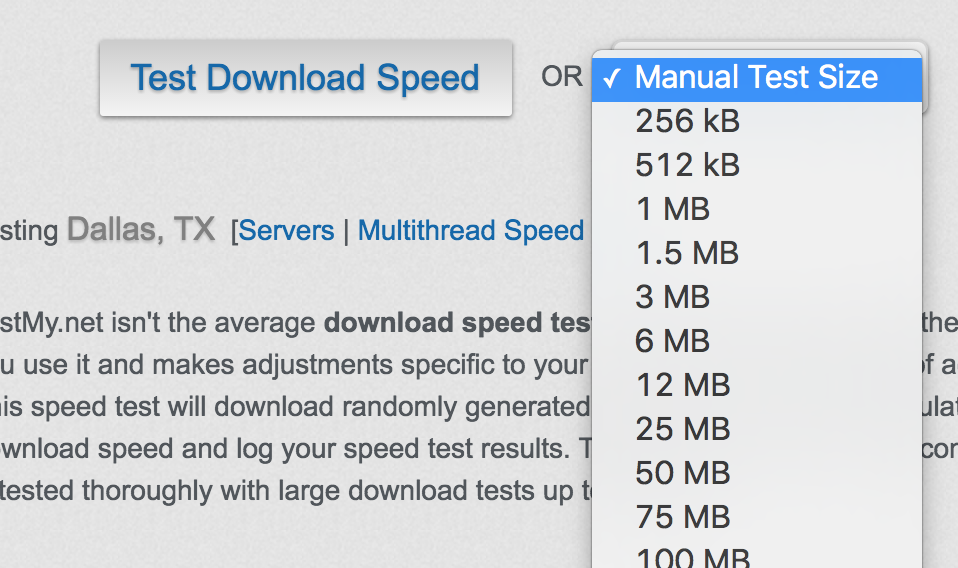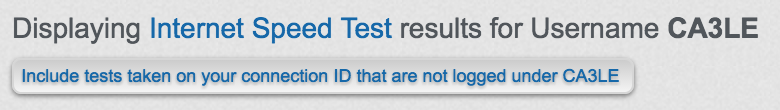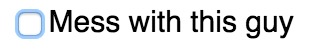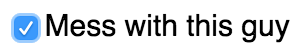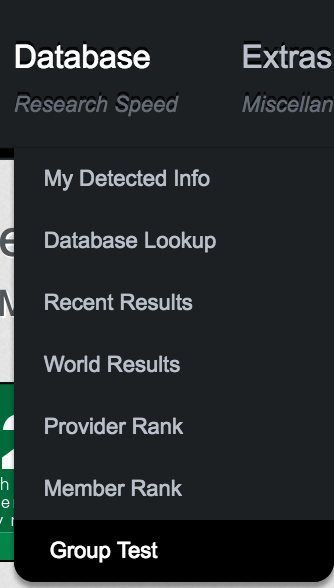-
Posts
10,149 -
Joined
-
Last visited
-
Days Won
564 -
Speed Test
My Results
Everything posted by CA3LE
-

Need option to set upload directory and files
CA3LE replied to brissiewebsurf's topic in Ideas to make testmy.net better?
My upload test isn't perfect... no program ever is. But I think it may be your presumptions and conceptions that are flawed. Why do you need to be able to select your own files? Why would I ask users to select a file when I can essentially generate a fake one for them that does the same thing? In development, I've seen no discernible difference in using real files vs the ones I generate. There is no seek time variation. The data is generated and stored in your RAM, you can't access it any faster than that. Immediately after the information is generated in your memory the upload is initiated. The time it takes generating and sending you the information (you then send back to TMN) is not calculated into your final result. The clock doesn't start until your computer initiates the upload. And after it's all done the information does not persist in your memory. -
Dang, their name WOW (Wide Open West) fits well. Wish they had service in Colorado Springs!
-
Score!
-
Under the graph on My Results you'll find the share links. Paste the output from "Avg Img". Those links will work correctly now. The links were dropping http and starting with // -- this will work much of the time within webpages but the forum here is looking for an image to start with http or https. Once you paste and hit enter the forum reads the pattern in the URL, determines that it's an image it and inserts it properly for you. Here's mine for the last 7 days (to get more specific image URLs modify your query to show what you want, then use the share buttons)
-
If there's an AFR and S AFR setting definitely try them. Can you update the firmware? What's the exact model number of the TV?
-
In Africa I'd use the EU setting. I'm reading that maybe you want to use the WIFI REGION "A" setting. http://www.tomsguide.com/answers/id-2310114/samsung-smart-un46es6100-connect-wireless-network-anymore/page-2.html https://www.cnet.com/forums/post/214384ae-830e-4acb-9cfb-0c10918b2ede/ Might not be your exact TV but they sound like they have similar operating systems and settings. I'd definitely try "A". Let us know how that works.
-
Sources: https://slashdot.org/story/06/05/04/0024239/wi-fi-routers---the-differences-for-each-region http://superuser.com/questions/339571/wifi-router-region-setting-what-does-this-affect-transmission-power
-
I believe they're referring to channel designation in each country. United States - channels 1-11 Europe - channels 1-13 Japan - channels 1-14 This does not affect power output or anything else. The channels themselves are also the same. Many routers stick to 11 channels to remain world-compatible.
-
Well, I'd expect it to be able to associate a known image or one with EXIF data. I was just scratching my head as to why it would take that brand new screenshot, that doesn't have EXIF data and isn't known to the internet, and then associate it with speedtest.net.
-
I'm sorry your question previously went unanswered. Before anything can truly be determined you'll need to test a little more. First go to mirrors and change to another server near you, try a few different ones. You want to establish that it's not just the connection out of Dallas. If other servers vary widely still, same kind of pattern you've been seeing, then you'll want to establish that it's not your browser. Do the test using the server that returned the most favorable results in more than just Firefox (like I see you've been testing with). Try Chrome. If multiple browsers also do the same thing then you should try another machine. If possible try testing on another computer or device on the same network. It's best if the machine is known to perform well on other connections using TestMy.net, this gives a known baseline to work from. For instance, I can take my laptop to anyones home who has a connection slower than mine and pretty much know for a fact that any degradation in performance is on their network. Another thing to do is make sure you test with more consistent sizes between tests. When you're having issues the auto sized tests aren't always the best. On your connection I'd try 50 or 100 MB manually selected. On https://testmy.net/download you'll see a "Manual Test Size" drop down. If you haven't already you should unplug your router and modem briefly (10 seconds) to make sure we're starting fresh. I just had a major issue yesterday because my router was in dire need of a reboot. I had transferred hundreds of GB of data over wifi over a short period... guess it was too much for the ol' Netgear Nighthawk. Quick power cycle, less than a minute and everything was back online and running perfect again.
-
"Visually similar images"??!?!?! Did I go blind or something?
-
I noticed that we can search for things in Google Images now by dragging a source image into Chrome (from what I can see it only works in Chrome), and dropping it right into the Google images search field. Pretty cool. I tried it with a few images and found stuff quite well playing with it. Until this file. ...I just wanted to test the capability. All I did is take a screenshot of the TestMy.net logo and then dragged it over to the search box. Didn't want to use a known image, it had to be unique. I wanted to see if it was able to truly figure out the image contents or if it was searching based on file pattern similarity. It returns this... (keep in mind, I never typed speedtest.net in any field. Google filled that out itself after the submission.) What the hell made it think speedtest.net?! Total BS. --- Try it yourself.
-

Why Do My Results Differ From Speedtest.net / Ookla Speed Tests?
CA3LE replied to CA3LE's topic in General Discussion
What it proves is that you were running slower to that server. You should test against other servers and also multithread. I see now that you switched to a server in India (much closer to you) and you were able to get close to 5 Mbps so it looks like you may have already figured that out. Your speed will vary depending on where you're testing against, that's why I offer those extra servers and options. You get much slower speed to New York... pretty common at that distance. You have to route through a lot to get there. Are there providers that can provide the same level of service at that distance? Yes, usually on the high end commercial or private. TestMy.net isn't wrong. You just don't like what it told you. ...if you read around here you'll see it's a pretty common theme, my results don't always match the other guys. That's because this isn't the other guys test. I'm not trying to make friends, I'm trying to make a faster Internet. -
I'm definitely working on that. Doing that on the upload test poses some challenge but it's possible.
-
If the antenna is aimed at the mountain... how does interference within your home cause issues? What kind of proximity is the antenna to the A/C fan motor? I think the only way it would make sense for your connection to have issues when the A/C is running is if a strong electromagnetic component of the unit were in fairly close proximity. Those motors can definitely do that. If that's the cause, relocate your antenna further away from the motor. Even just an extra 5 feet away can make a big difference. Get that thing up in the air on a pole! ... hey seriously, if my only choice was wireless internet, that's what my house would look like.
-
As long as you're logged in when you test and search your results by username you'll only see your own results. The connectionID is created based on your IP address so if other users have your same public IP they'll have the same connectionID you have. The next version has some tricks up its sleeve that will further differentiate users on the same IP address and toggle the option to exclude connectionID results not logged under your username. You should toggle that option, on My Results near the bottom of the page. Database driven option so once it's selected you can clear cookies or switch browsers and the setting will follow you. Should look like this if you're wanting to hide results that weren't specifically taken under your TMN account.
-

Exede speed test hangs, but it's not your bug
CA3LE replied to james1979's topic in Wildblue / Exceed / ViaSat
Thank you for the information. I actually just had another member email me about this yesterday. Great to have someone help me in testing this, it's pretty difficult to test on my end because I don't have an Exede connection. Your feedback helps a lot. If you have any additional information about this please update this thread. -
-
@Bob Tallon I sell ad space, the ads just don't show up on every page in every scenario. Entire segments of traffic see no ads. Sometimes you have to sell yourself instead of someone else... but there are still bills to be paid. Your topic wasn't ever deleted, it just never went live. Moderators were probably on the fence because you included your facebook URL. They're being cautious, exactly what they're supposed to do. We get a lot of spam that the public never sees, being selective with who's allowed to post and filtering what comes through has helped a lot. There are far less posts to the forum than there used to be but what is posted is quality conversation from real people. Once you've built enough status here the posting restrictions are removed, it has to be earned by making clean posts. (you're a full member now by the way) Our biggest assault doesn't come from people, it comes from robots. Much of the authentication and moderation is to make sure that all posts are made by humans. We also scan suspicious content and search it against Google to make sure the content is unique. We don't want content that's been posted on other sites unless the source is cited. Mods are not allowed to delete posts or threads just because they don't personally agree with the content or the poster. They are allowed to hide content if they feel it can in any way harm TestMy.net or it's reputation. For instance, if someone starts posting a bunch of hateful KKK stuff... sorry, this isn't the place. That post isn't going to last long here and will most likely will never be seen by anyone but the staff here. Some people talk politics here and that's okay it only becomes a problem if the conversation becomes completely hateful in context. If you exercise any level of common sense, you'll be fine. So when you're new here and you make your first posts, it's normal for them to not show up for a little while. Any more that 24 hours is unacceptable though, I apologize for that. The mods had left that for me to look at closer and I didn't have a chance to get to it in a timely manor. In the middle of moving my home and office so I'm not at my computer like normal right now. Bob, are you trying to download your saved results? Go to https://testmy.net/myresults (My Results in the menu) and look for "Export" below the graph. Thank you very much! I have much more to offer, hope you stick around.
-
It is on Linode. Mouse over the names on the mirror page will give you an idea of what provider hosts them.
-
Welcome to TestMy.net by the way. Glad you found us!
-
Go to TestMy.net (homepage) and look under the database menu. This option was disabled, I just enabled it for you. Once you enter a name you'll get an invite link that you can use to add members to the group. Your group stats are then saved to an entirely separate database used for results comparisons.
-

TMN worked fine for one day on automatic, now only force test works
CA3LE replied to fey42's topic in General Help
Try running the test with Chrome -- maybe your firefox is buggy. So before, you were able to run the auto test without issues, it's just been recently that this has been happening? -

TMN worked fine for one day on automatic, now only force test works
CA3LE replied to fey42's topic in General Help
No, I misunderstood your first message. Logging in isn't the issue. Make sure your computer isn't set to sleep, once it falls asleep the program does too. -- it's very common. -

TMN worked fine for one day on automatic, now only force test works
CA3LE replied to fey42's topic in General Help
If you're logged in it will help if the IP changes. There are new features coming to the next version on TMN that will help even if you aren't logged in. I intend on making this a nonissue going forward. Here's a related post Welcome to TestMy.net by the way, glad you joined.