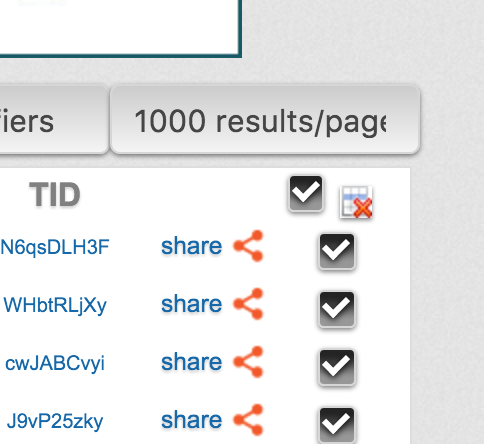-
Posts
10,149 -
Joined
-
Last visited
-
Days Won
564 -
Speed Test
My Results
Everything posted by CA3LE
-
No problem, glad to help. Thank you too. I sell advertising but try to not over do it. Huge segments of TMN's traffic never even see an ad. ISPs and other entities have offered to pay for analytics, many times. Instead of just giving them what they want I'm building TMN to do it for me. Instead of sharing the information with only those who pay for it TMN aims to share all of its collected information with everyone, for free. (within the privacy policy guidelines of course) -- with help from those requests the information presented here will become more and more detailed in future versions.
-
You can also email [email protected]
-
Welcome! NFW means "No ForWard" -- the test will stick to the size you specify and won't automatically forward when it might otherwise. Note: under certain circumstances it may forward, for example, there are minimum criteria for test size (6 MB download, 1.5 MB upload). Sorry, right now 100 is the max. If you extend the time between each test you can get 100 days. One of the reasons it's set that way is because I don't want people mindlessly forgetting about the test. Here's what I can do instead of that limit. The next version can allow longer duration but will periodically email you to remind you that it's running. If you've set a test over a month long duration, it could email you the log once a day. It's actually built in to allow more time... but you have to know that to make it work that way. I'll PM you a link. I'll work on giving you more options to extend the time in upcoming versions.
-
I wanted to share this in case it can help someone in the future. For the past few weeks we've noticed a lot of digital artifacts and audio cutting out on some channels. I was thinking that it may be an issue with Comcast, they just fixed a major issue in my area so I hadn't made a big deal about it yet. I was about to call about it and today I noticed something that I'd never seen before. Downloading something... affecting the picture on the TV. Over and over I slowed down and sped up the transfer speed on an intensive usenet download. When I'd ramp it up to full speed the picture started to block out heavily, I'd then slow the speed way down and immediately the picture returned to normal. When it was pixelated it was so bad that the show became completely unwatchable. My actions on the Internet were 100% without a doubt affecting the TV picture. After witnessing this I grabbed a fresh 2 way splitter out of my tool bag, ran down to the basement and swapped out the splitter. Ever since... perfect picture. Not even a single instance where before you couldn't make it 60 seconds without something. By the way, there was no issue with the Internet speed in this case. Just looking at the Internet performance I would have thought everything was fine. Cracked open the splitter and there's definite signs of degradation. Hot spot on a solder point leading to that wrapped coil shows signs of internal resistance. This was a brand new splitter used in untouched conditions indoors for only 1.5 years before it failed this way. A wide array of symptoms can be caused by the same thing. Remember, any points where two or more cables meet are always weak points. When you're having issues, always look in these areas first. The fix may be easier than you can imagine.
-
- cable internet
- digital tv
-
(and 2 more)
Tagged with:
-
(sorry your screenshots are gone now, I made a mistake on the server this morning and had to revert to a backup... lost the most recent attachments.)
-
The channel ID and channel difference won't matter. On my SB8141 the upstream channels show... So you can see, although mine are a higher value... they're also out of order. Says I'm offline too which is obviously not the case. I think I need to reboot the modem after the issue I was having, even though it's running fine right now. According to the first screenshot you wouldn't think that result would be possible... I watched it data flow, it happened. So take your modem's status pages with a grain of salt. You need a good in house tech. Request that. At least at Cox Communications, if you request an in house tech they'll send one... if you don't then chances are you may get a contractor. In my experience, working for Cox, an overwhelming majority of my followed up calls (company had to come out more than once to fix the issue) were from contractors. They want to get in and out. At the end of the day in house techs care more. They have more accountability and are often better trained. Not to say there aren't great contractors, some of them are even better than in house. Those usually start as in house techs and start their own businesses because it's more lucrative. Too often good contractors hire on guys who don't get the proper training and understanding of the system. They shouldn't be going out on service calls at all. When I worked at Cox they would preferably send in house techs on all service calls but sometime there was just too much work. Also to be noted, there are terrible in house techs too. But if you request an in house tech... hopefully the dispatcher is smart enough to realize that she/he should probably send one of their better techs to make sure you're a happy customer at the end of the day. You've been getting credited since November, in my mind that shows they've accepted blame on their end. It's probably something outside of your control. Can't get the money! They're Comcast! If they can't deliver the level of service people are paying and they've known about the issue as long as they have in your case, they should contact their customers and adjust ALL the bills in the affected area. They have an obligation and should have thought about those possible future issues before making promises, should also have an ample budget for those issues. If you tell a customer, ESPECIALLY a business class customer, that they're getting X Mbps upload... they should at least get near that speed. I hope you're back up to speed soon. Happy to hear that at least you're not paying for it right now.
-

What should I do to pinpoint where the bottleneck is?
CA3LE replied to Bradmoss's topic in New Members
Enjoy your holiday! Hey... maybe you'll get home and it will be resolved on its own. -- let us know. -
I doubt a new modem is going to remedy anything. It also sounds to me like you've taken the proper steps to establish an issue outside of your control. Upload a video to youtube in front of them... it will back up TMN's results. That and facebook are probably the most common things people upload to. Right there you can show them that the test they're using isn't representing what you're really seeing in the real world. If they'd stop dismissing the results here they might save on repeat service calls. TMN was an aid to me when I was a cable tech for Cox Communications, I had the lowest return call rate in the system. Over 98% of my calls were resolved on the first visit... not all of my calls were Internet related issues otherwise it would have been 100%. TMN was an important tool for me to establish the true quality of a customers connection. At it's core it's the same now as it was then. This was built by a tech for techs. By contrast speedtest.net was founded by the former CEO of a large ISP. Who do you think that test is designed to benefit? It's no surprise that every ISP is on board... the test makes them look better than they really are! I recently had upload issues with my consumer level Comcast service. Upload dropped to a small fraction of what I'm used to. After it returned to normal I ended up getting a $120 credit. Make sure after this is all done that you get your due credit too. Can you scroll further down on that status page for me?
-

What should I do to pinpoint where the bottleneck is?
CA3LE replied to Bradmoss's topic in New Members
By the way. To make that netflix test I used another tool to quickly find a proper test file. Go to http://tools.pingdom.com and enter the site address you'd like to test. Then look in the request details to find a larger jpg, png or gif. 200kB is usually perfect. I used the 207.3 kB image for the example in the post above. (assets.nflxext.com) -

What should I do to pinpoint where the bottleneck is?
CA3LE replied to Bradmoss's topic in New Members
With TestMy.net you are testing to Dallas TX, other test locations are available around the world but none in South America. I'm still looking for a fast and decently priced server in South America. There are many reasons why speedtest.net results differ from TestMy.net. Here's a couple of topics that will shed light. Why Do My Results Differ From Speedtest.net / Ookla Speed Tests? Internet providers caught inflating speed test results You said it yourself, you're getting crappy quality from netflix while speedtest.net says you have 20 Mbps. Sounds like TestMy.net is more representative of what you're really seeing. You're not alone, topics like yours are by far the most common question we get here. You already have your answer and know which test is right. Why would you trust that test when you can feel that it's much higher than it should be? I have an option that you can use to make your own multithread download tests against pretty much any server you want. I created one for you using netflix servers. assets.nflxext.com :::.. Download Speed Test Result Details ..::: Download Connection Speed:: 98183 Kbps or 98.2 Mbps Download Speed Test Size:: 96 MB or 98328 kB or 100688125 bytes Download Binary File Transfer Speed:: 12273 kB/s or 12.3 MB/s Tested At:: http://TestMy.net Version 15 Validation:: https://testmy.net/db/i98fNGPJr Client Stats:: https://testmy.net/quickstats/CA3LE https://testmy.net/compID/4602014672148 Test Time:: 2016-02-02 07:27:42 Local Time Client Location:: Monument, CO US https://testmy.net/city/monument_co Target:: assets.nflxext.com https://testmy.net/mX/KsSMa Client Host:: Comcast Cable https://testmy.net/hoststats/comcast_cable Compare:: 29% slower than client avg, 137% faster than host avg, 69% faster than city avg, 217% faster than country avg, 531% faster than world index 1MB Download in 0.08 Seconds - 1GB Download in ~82 Seconds - 1753X faster than 56K This test of exactly 98328 kB took 8.208 seconds to complete User Agent:: Mozilla/5.0 (Macintosh; Intel Mac OS X 10_11_2) AppleWebKit/601.3.9 (KHTML, like Gecko) Version/9.0.2 Safari/601.3.9 [!] Comparing to multithread on TMN Dallas where I got 135 Mbps using the same test size immediately after. And then a linear result... https://testmy.net/db/WHjK6uJZl This, by the way, is on wifi that I know to be under performing. On a computer directly wired to the router with cat-5 moments later... https://testmy.net/db/~JnyL6cNz The best thing you can do to understand your connection and where it's weak is to test it more with TMN. By altering the variables, testing against different servers, using the different test types you can spot weak points in your route. Hell, you can even use TMN to test against speedtest.net servers if you'd like. Search google for "speedtest.net server list" and you'll instantly find their publicly available server list. Search the XML file for your city or the server you know about already. Take the URL e.g. "http://speedtest.com.uy/speedtest/upload.php" then drop the "upload.php". Most of the servers are open to file navigation, just open the URL in your browser and you'll see the list of files that speedtest.net uses to test. Copy the URL for the packet size you'd like to test with and paste it into http://testmercury.net ... TMN will turn the image into a speedtest that can be automatically sized anywhere from 2X the original size to 200 MB. Literally just paste a URL to a valid image online and hit enter... So here's the directory listing for a random speedtest.net server in UY That's the standard file structure for speedtest.net servers. You could just take "random350x350.jpg" and add it to the end of any of the server addresses on the XML and it will make a great test using TMN instead of speedtest.net. Faster connections you may want to use the larger images, which are then repeated to reach the final test size. Hope this helps you nail down the problem. Always compare the multithread results (the Mercury test is multithread) to the classic linear results. -

Comcast upload not showing up to the party
CA3LE replied to CA3LE's topic in XFINITY (Comcast Cable Communications)
Thanks -

Comcast upload not showing up to the party
CA3LE replied to CA3LE's topic in XFINITY (Comcast Cable Communications)
Sweet! It worked flawlessly. TMN just got me a credit on my Internet bill! Called Comcast and instead of just crediting me for the 15 days they gave me $10 off per month for the next 12 months!! $120, woot woot! Told them I test every day and have logged the dip for the past 15 days... without a question they offered me either 15 days credit or $10/month off for the next 12 months. The choice was a no brainer... I'll take those winnings in an annuity please. -

Comcast upload not showing up to the party
CA3LE replied to CA3LE's topic in XFINITY (Comcast Cable Communications)
-
@mudmanc4 brought this to my attention. http://club.myce.com/f186/internet-providers-caught-inflating-speed-test-results-340534/#post2767288 Can you explain to them that TMN represents some of the most common connections, in the most popular hosting areas in the world. And all of the testing locations have a minimum of 1000 Mbps uplink. These datacenters are very popular, well connected and are regularly tested for quality. Speedtest.net has people believing that you need to test off a server that's close to you. In my opinion testing close does provide good information but only when compared to a test further away... 1000 or more miles away can EASILY provide great results IF the provider is delivering. I do it EVERY day.
-
Wow. What a great read, I put that on the homepage. You're really a great writer, don't think I've told you that yet but even before now I've been very impressed. This just sets it over the top... way over the top. Thank you.
-
If you're using it like that you're fine. It's only an issue if you weren't at your computer and had your own program reloading the test. Otherwise, as long as it's helping you understand your connection better... test as often as you need to. Don't worry about the cost, I don't. TMN has ads for a reason. -- all I ask is that you please keep telling your friends. Are you sure we're talking about the same thing? There is no 40GB test here, 200MB is the max. Look at https://testmy.net/auto - it's the same tests but you can make them run automatically with the parameters you set. If you meant to say MB not GB you should investigate why you can't run larger tests. Until you figure that out you can always set the minimum test size and check the "nfw" (No ForWard) option to force a smaller test size.
-
thanks for the heads up, you're awesome.
-
go to https://testmy.net/compID/2214220654009 (the ID associated with your old earthlink connection) then expand the results to show 1000/page... Right in the same area as the results/page is a check all box and next to it is a red X icon. Check all, and delete. Do that twice because you have more than 1000 results. I went ahead and did this for you.
-
Sure... but check this out first. Go to My Results and then change the "Days" in the top right. Filter them out instead of deleting them. Also, looking at your results... you're testing WAY too often. You're wasting your bandwidth by doing that... and mine. 5 minute intervals are even too often in my opinion. Don't think of this tool as a consistent monitor... if you do it that way you're sending and receiving a steady stream of information. This will degrade the performance whenever the test is running. https://testmy.net/stats/?&t=u&d=01232016&x=5&l=250&q=drdml Once every 10-15 seconds! Jiminy Cricket! In just the past 24 hours you've run over 8GB of tests. On a 50 Mbps connection that is extremely unnecessary... it also shows that you're loading the test in a way that violates the terms of use. (E.3) Users of TMN shall not deploy automated scripts of any kind. Use of automated scripts outside of what is offered by TMN or without express permission of TMN will result in the request being blocked or the client IP being banned permanently. No worries, just a friendly reminder. Once every 5 minutes will give you a very useful amount of information without overdoing it. Just use the auto test instead.
-
Forgot to mention. The data in the multithread test isn't hidden in comment tags. There is something else going on there but I think I can detect it.
-
great idea, I'll put that together.
-
Actually the way the program is written it's forced to use http. I just double checked to make sure... it's hard coded with "http://". I'm unsure why he got such a high result but it definitely wasn't because of https. You can request the multithread test under the https protocol but the actual data loading within the test is http. https://testmy.net/compID/845982730431 They tested moments later on their computer and got the result we'd expect. Seems it may have been something on that android... maybe some kind of mobile acceleration software... ????
-
https://testmy.net/group Here's an invite: https://testmy.net/invite/awesome/lAoun43
-
Well, now isn't that something. Tricky tricky. That's pretty definitive proof. Really the only other probable way you could get a result that dramatic when you keep the variables that level is if you purposely throttled back your own connection. And if they're doing it, you know that others do as well. We need more proof across a wider demographic. I'm creating an addition per another users suggestion that just came in. I think it will work great to build groups of users that want to build a claim like this. I also need to build in a way to quickly differentiate the port 8080 and https tests in the results. Purposely allowing ports that they know speedtest/ookla uses to be faster and throttling back others. What a joke. Has to be borderline illegal in some way, right? I really hope that more people start finding TMN so they can know the real deal. Thank you for continued support. I really appreciate your comparisons and suggestions to help detect this scam deeper, you're making TMN a better tool.