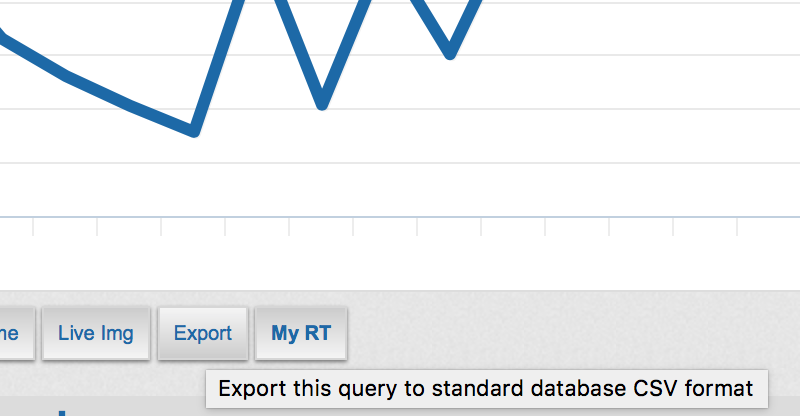-
Posts
10,149 -
Joined
-
Last visited
-
Days Won
564 -
Speed Test
My Results
Everything posted by CA3LE
-
Yeah, makes me glad I don't work in their customer service department. Must be a stressful job getting nothing but complaints all day long. Do you have access to 3G or 4G LTE in your area? I've seen quite a few people in your situation turn to the cellular network and end up much happier for doing so. Of course that's if you can get a signal. https://testmy.net/stats/?&t=c&d=12042015&x=30&l=25&q=6618128177699 Now, if you could only get those peak numbers all of the time. Even a fairly weak 3G connection may outperform on average. The decreased latency will also make it feel faster. The only problem going the cellular route is bandwidth caps.
-
Pengguna TMN terutama berbahasa Inggris. Silakan gunakan translate.google.com untuk menerjemahkan pertanyaan Anda dalam bahasa Inggris untuk mendapatkan hasil maksimal bantuan.
-
Happy Thanksgiving!
-
Loads up fine in opera 33 on my computers. TestMy.net requires javascript for most things. Add [*.]testmy.net and tmnstatic.com (which is a domain used to serve much of the static js content) to your JavaScript exceptions. You should trust TMN by now. Under Opera Preferences > Websites > Javascript Exceptions Personally... I'd never disable javascript. You're seriously crippling your internet experience if you do. Nearly every site uses javascript these days to some degree... you may be missing out on much more than you realize if you turn js off for all sites.
-
@mudmanc4 had you noticed the CID link at the top of members posts yet? Helps you find the results taken before they signed up.
-
Yeah, I could just make it so that Opera Mini and Opera Software results aren't logged to city and country databases anymore. I'm working on deeper and more comprehensive statistics. Your suggestions will be used to make TMN better. Already working on results grouping options, now I'd like to add a way to filter.
-
Very nice, remember however, 0 in my results is the first hour of the day.. not the 24th. ... programmers logic.
-
Yes, yesterday it was changed to only display the speed in Mbps and size in kB has been removed. If you need this displayed differently for any reason let me know.
-
You should try testing directly connected to ethernet if possible. If you're able to see more consistent results wired, chances are that your wifi performance could be improved as well. Wired will give you the best baseline to compare against. Removes variables. Try directly to the modem and then directly to the router. Those results should be identical.
-
You'll fit in perfectly here. I'll work on that function for you. Sorry it doesn't detect your city better, uses GeoIP. Less accurate at the city level in some regions. According to MaxMind (TMN uses MaxMind databases) 17% are incorrectly resolved in Germany. Usually when it's incorrect it will resolve a city >50 miles away.
-
Thanks! If you want to really thank me please share TMN with your friends. Yes, that's all days combined. We can also aggregate days of the week... and break the days down by hour too. Great idea.
-
Average speed aggregated by hour of day. Here's Vodaphone DSL as a whole... All numbers in Mbps. Keep in mind that I can't differentiate between your providers packages. HOUR Download AVG 0 11.28 1 11.01 2 13.00 3 12.15 4 9.75 5 10.62 6 10.56 7 10.43 8 11.10 9 10.30 10 8.72 11 8.78 12 8.32 13 7.64 14 7.14 15 8.65 16 9.64 17 9.02 18 10.74 19 8.87 20 10.55 21 10.47 22 10.87 23 13.87 HOUR Upload AVG 0 1.99 1 1.94 2 3.38 3 1.98 4 1.72 5 1.95 6 1.81 7 2.04 8 1.86 9 1.78 10 1.65 11 1.75 12 3.32 13 1.82 14 1.79 15 1.78 16 2.57 17 1.84 18 1.60 19 1.60 20 2.20 21 1.64 22 1.83 23 2.02 Your detected city is Alzenau DE. There aren't enough results to make an accurate plot. So I'm looking to Frankfurt DE. The largest city close to you. HOUR Download AVG 0 24.93 1 28.93 2 41.31 3 30.63 4 23.94 5 35.25 6 38.32 7 39.03 8 28.17 9 10.00 10 16.33 11 38.49 12 69.68 13 18.31 14 11.56 15 18.29 16 19.24 17 6.07 18 24.01 19 26.02 20 5.47 21 7.43 22 3.60 23 16.32 HOUR Upload AVG 0 5.59 1 7.69 2 6.06 3 7.11 4 4.36 5 5.11 6 6.78 7 5.23 8 6.44 9 4.18 10 6.15 11 4.45 12 2.99 13 5.04 14 4.57 15 2.61 16 9.35 17 1.43 18 7.83 19 7.23 20 0.72 21 4.05 22 2.88 23 0.79 Vodaphone DSL, Germany (DE) only HOUR Download AVG 0 6.84 1 9.78 2 20.56 3 14.71 4 6.27 5 8.47 6 17.10 7 11.12 8 15.94 9 19.06 10 7.74 11 9.41 12 7.94 13 8.91 14 4.11 15 9.96 16 11.72 17 4.69 18 6.41 19 4.56 20 4.54 21 4.52 22 9.51 23 9.98 HOUR Upload AVG 0 0.72 1 1.58 2 4.93 3 2.09 4 1.46 5 1.77 6 1.45 7 1.48 8 2.62 9 4.69 10 1.54 11 1.16 12 1.37 13 1.83 14 3.14 15 2.56 16 3.29 17 1.98 18 1.46 19 3.49 20 3.29 21 1.38 22 0.90 23 2.48 Thought I'd just get you the numbers for now. Hope this helps. I'll give you the ability to run these queries yourself and plot it out on graphs with the next major database release.
-
Thanks for the suggestion. I could make it easier for you and just give you the ability to aggregate results across 24 hours. I may be able to whip something like that together in a couple hours.
-
I didn't know you guys knew each other that well.
-
You make no sense. I think you misinterpret the results. I'm not seeing a normal, functional 50 Mbps. I see many degraded results. https://testmy.net/stats/?&t=u&d=11082015&x=1&l=50&q=Kiwegapawa If you don't like my service, don't use it.
-
Flash quick test, are you even using TestMy.net? TMN has kept the same theme and uses the same testing technology / graphing as it has for many years. How can the graphing vague now, it's pretty much the same system, techniques and style that's been done here since I've been graphing your results? No. Same underlying technology as always. If you liked TMN before, you should only like it more today. Can't please everyone but I still try. Take a look at TMN before graphing to get a sense of the development here. Even that 10 year-old test still gets the job done quite well. [removed] :::.. Download Stats ..::: Download Connection is:: 168700 Kbps about 168.7 Mbps (tested with 47488 kB) Download Speed is:: 21088 kB/s Tested From:: [removed] (Main) Test Time:: 2015/11/08 - 12:19pm Bottom Line:: 3013X faster than 56K 1MB Download in 0.05 sec Tested from a 47488 kB file and took 2.306 seconds to complete Download Diagnosis:: Awesome! 20% + : 2862.77 % faster than the average for host (comcast.net) D-Validation Link:: [removed] User Agent:: Mozilla/5.0 (Macintosh; Intel Mac OS X 10_11_1) AppleWebKit/601.2.7 (KHTML, like Gecko) Version/9.0.1 Safari/601.2.7 [!] testmy.net :::.. Download Speed Test Result Details ..::: Download Connection Speed:: 166535 Kbps or 166.5 Mbps Download Speed Test Size:: 100 MB or 102400 kB or 104857600 bytes Download Binary File Transfer Speed:: 20817 kB/s or 20.8 MB/s Tested At:: http://TestMy.net Version 15 Validation:: https://testmy.net/db/wDSfbzO2H TiP Measurement Summary:: Min 105.89 Mbps | Middle Avg 179.35 Mbps | Max 186.87 Mbps | 6% Variance TiP Data Points:: 105.89 Mbps, 180.18 Mbps, 177.64 Mbps, 181.92 Mbps, 178.48 Mbps, 179.76 Mbps, 183.69 Mbps, 175.58 Mbps, 180.62 Mbps, 182.8 Mbps, 181.05 Mbps, 179.76 Mbps, 175.58 Mbps, 182.36 Mbps, 177.22 Mbps, 173.56 Mbps, 177.64 Mbps, 181.05 Mbps, 186.87 Mbps Client Stats:: https://testmy.net/quickstats/CA3LE https://testmy.net/compID/4602014672148 Test Time:: 2015-11-08 13:21:39 Local Time Client Location:: Monument, CO US https://testmy.net/city/monument_co Target:: Dallas, TX US Client Host:: Comcast Cable https://testmy.net/hoststats/comcast_cable Compare:: 8% faster than client avg, 286% faster than host avg, 79% faster than city avg, 649% faster than country avg, 885% faster than world index 1MB Download in 0.05 Seconds - 1GB Download in ~51 Seconds - 2974X faster than 56K This test of exactly 102400 kB took 5.041 seconds to complete User Agent:: Mozilla/5.0 (Macintosh; Intel Mac OS X 10_11_1) AppleWebKit/601.2.7 (KHTML, like Gecko) Version/9.0.1 Safari/601.2.7 [!]
-
Fixed. Sorry about the inconvenience. :)
-
You've gone into System Preferences >> iCloud and unchecked everything and it's still wanting to save your passwords?
-
Welcome to TestMy.net! Look to the "Export" button on My Results. CSV mean comma separated values. Hope this helps.
-
Do you have access to a larger image on their server? Try these Mercury tests. pldt.com smart.com.ph I just created the pldt.com test. Used http://tools.pingdom.com to parse http://pldt.com for an image at least 120kB (seems to be a good all around size). Then go to https://testmy.net/mercury and paste the image URL. TestMy.net will make a test out of the source image, so now you have a test that's testing against an image that's actually on one of their servers. After creating that test it showed me another one that someone else had already created. Right now you can't set those tests as default so you can't use them with the auto test. If you really need to use it with the auto test right now I can take the time and make it work that way for you. It will take a few modifications. Keep in mind that the progress bar for Mercury tests is not always as fluid as the other tests here. The information will download as it would if it were loading on their website. Mercury tests are multithreaded and are limited to the output of the host server. When I test against those I get a fraction of my normal speed 1.7 Mbps (plot.com) and 9.9 Mbps (smart.com.ph) but if you're within that network you may see better speed. What use is it to you if they only guarantee speed within their network? You did order Internet service, right?
-
I've tried 3 different machines, Safari, Chrome and Firefox. Everything is working as expected. The only time I see the test hang is when there's a connection issue. My laptop (rMBP) right now for instance. I keep getting these dips, it's the wifi or laptops fault... not the test. https://testmy.net/db/k7wGAiOMl On my wifi connected 5K iMac https://testmy.net/db/P305ID68t ... wired mid 2011 iMac https://testmy.net/db/jpW3EB0Ka Recent results look like everyone else is testing normally too. Maybe your connection is dropping out. Have you tried selecting a different test server or multithread recently?
-
What percentage does it show when it hangs? What's the test size?
-
Nice. Thanks for the heads up on that, I thought those had been working forever.