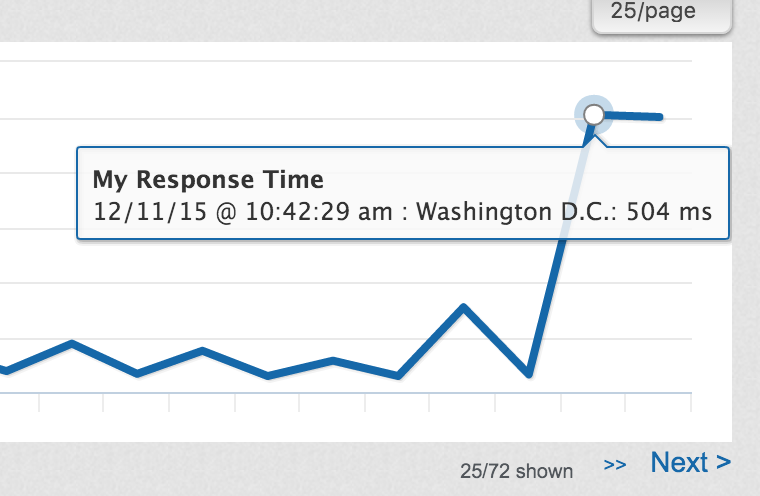-
Posts
10,147 -
Joined
-
Last visited
-
Days Won
560 -
Speed Test
My Results
Everything posted by CA3LE
-
It's in Frankfurt. Thanks for pointing that out. That's been corrected.
-
I converted the final master database server over to MariaDB 10 this morning. Went fairly smooth, sorry for the little bit of downtime and burps during the upgrade. Other webmasters should think about moving away from mySQL and towards MariaDB. Michael "Monty" Widenius, the creator of the original mySQL sold mySQL to Sun Microsystems in 2008. He and much of the original mySQL dev team went on to fork mySQL shortly after and has since been developing MariaDB. Without mySQL TMN wouldn't be what it is, that's a developer I want to make sure to follow. I fear what Oracle brings to mySQL as did Monty... he didn't want it to fall into Oracle's hands, he sold to Sun Microsystems but Oracle purchased Sun so they got mySQL. (he had to know that acquisition was possible in the future.) I bet that development and security patches will be slower with mySQL going forward. Switch to MariaDB now, if you go beyond mySQL 5.6 it will be more difficult to switch later. They're branching away from each other. If you're already past mySQL 5.6... you'll have to export, install and import.
-
It's in Singapore, SN, and hosted by Linode. Hope it helps
-
It goes off the number of posts you've made. @jackintheshack has been a regular for a long time, I see his username all the time. I was surprised when I noticed he's never posted. Him and I first talked in email August 2011 to November 2011. I guess sometimes when I talk to people in email and then just see their username on the site... it makes me feel like they've posted. @jackintheshack Here's a quote from an email 11/5/11, I'm noticing now that our last email was days before my daughter was born... funny I haven't talked to you since then and now you pop back up right before my second Son is about to be born. --- Sorry if I didn't respond to the last message. Was a busy time for sure. Okay, on to the quote... Like I was telling @jackdashack in PM last night. We'll just have to have to remember that there is jackdashack and jackintheshack. I think it's cool that there are enough members here to have run into this problem.
-

Why is latency/ping at such odds with other tests?
CA3LE replied to jackdashack's topic in General Discussion
nice chart! -

Why is latency/ping at such odds with other tests?
CA3LE replied to jackdashack's topic in General Discussion
Could easily be on your ISP's end... it may be totally out of your hands. No matter how good you make it your end, you're only as strong as the weakest link. It is fluctuating heavily and that's never good. I would definitely look deeper into that. Aren't you convinced yet that those other sites are a waste of your time? Why do you keep visiting them? You're never a bother, I appreciate questions, comments and suggestions. Keep 'em coming! -

Why is latency/ping at such odds with other tests?
CA3LE replied to jackdashack's topic in General Discussion
You've confirmed what TMN is telling you. The two 16ms readings tell us that. Your actual ping isn't far off from what TMN Response Time shows. Run it longer than 4 hops, try ping -c 20 east.testmy.net Just like with your Response Time, your ping is going back and forth. That's never a good sign. Room for improvement for sure. Thanks for showing me that the test is working. So yeah, for all we know... the other tests out there that show 'ping' are showing you the best ping out of a series. TMN shows you everything that it sees. Hope this helps! -

Why is latency/ping at such odds with other tests?
CA3LE replied to jackdashack's topic in General Discussion
ping east.testmy.net -

Why is latency/ping at such odds with other tests?
CA3LE replied to jackdashack's topic in General Discussion
Run ping from the command prompt and it will help us understand more. Paste the results here. -

Why is latency/ping at such odds with other tests?
CA3LE replied to jackdashack's topic in General Discussion
Well something happened... Your speed dropped and RT skyrocketed. I see that before it happened the identifier was 'kitchen' is this a different machine? Your RT is as low as 29ms sometimes so it's not far off from what your seeing on the other test. The question is why doesn't it stay there. Look at mine to the server in Colorado Springs https://testmy.net/rt/CA3LE?miq=18&isp=comcast_cable. A few spikes but it's fairly consistent with a low average, an average that's close to the lowest time. That's good. Your average on the other hand is much higher than your lowest Response Time. That's worse but it doesn't necessarily mean that your connection has issues. If you see it happen on more than one machine you should open command prompt and ping the test server and see if the issue is affecting the actual ping. Regardless of what the other tests tell you, you shouldn't ignore the results here. For all we know the other tests may run a series of pings and only keep the best one. The RT numbers don't just come out of the air. If everything between you and the test server and all other variables were perfect you'd see a reading of 0ms... my local testing of RT always results in 0ms. It's only when something gets in the way that it will add to the Response Time. Have you tried another browser? Try in Chrome. What are the specs of the machines? -

Why is latency/ping at such odds with other tests?
CA3LE replied to jackdashack's topic in General Discussion
No you shouldn't cut it in half. It's already been cut in half by the time you see it. Your ping to speedtest may also be on a server that's physically closer than the ones you're using here. To do this open your command prompt (looks to me like you're on XP). Type ping east.testmy.net that's for the Washington D.C. server you're using, if you're testing against another server substitute it's subdomain... Central US >> Dallas, TX, USA - dallas Central US >> Colorado Springs, CO, USA - co East Coast US >> Washington, D.C. - east East Coast US >> New York, NY, USA - ny West Coast US >> San Jose, CA, USA - west West Coast US >> San Francisco, CA, USA - sf Europe >> London, GB - uk Europe >> Dusseldorf, DE - de Asia >> Hong Kong, CN - cn Asia >> Singapore, SG - sg Australia >> Melbourne, AU - au Let me give you my numbers as an example. Ethernet wired connection, Comcast Extreme 150. First I'll show you the actual ping in terminal, then TMN RT... I did an average of 10 pings. e.g. ping -c 10 dallas.testmy.net ping -c 10 Central US >> Dallas, TX, USA - round-trip min/avg/max/stddev = 25.587/26.383/28.471/0.874 ms Central US >> Colorado Springs, CO, USA - round-trip min/avg/max/stddev = 13.817/14.565/16.175/0.660 ms East Coast US >> Washington, D.C. - round-trip min/avg/max/stddev = 57.212/57.706/58.733/0.463 ms East Coast US >> New York, NY, USA - round-trip min/avg/max/stddev = 58.659/59.323/59.995/0.385 ms West Coast US >> San Jose, CA, USA - round-trip min/avg/max/stddev = 39.326/39.952/40.580/0.400 ms West Coast US >> San Francisco, CA, USA - round-trip min/avg/max/stddev = 53.522/54.429/58.288/1.474 ms Europe >> London, GB - round-trip min/avg/max/stddev = 151.804/160.726/170.455/7.082 ms Europe >> Dusseldorf, DE - round-trip min/avg/max/stddev = 144.740/146.039/153.047/2.358 ms Asia >> Hong Kong, CN - round-trip min/avg/max/stddev = 204.042/204.488/205.078/0.319 ms Asia >> Singapore, SG - round-trip min/avg/max/stddev = 211.519/213.094/213.930/0.744 ms Australia >> Melbourne, AU - round-trip min/avg/max/stddev = 309.783/310.274/311.033/0.355 ms The Response Time by TestMy.net Central US >> Dallas, TX, USA - 37 ms / 35 ms avg Central US >> Colorado Springs, CO, USA - 22 ms / 20 ms avg East Coast US >> Washington, D.C. - 64 ms / 67 ms avg East Coast US >> New York, NY, USA - 64 ms / 70 ms avg West Coast US >> San Jose, CA, USA - 44 ms / 48 ms avg West Coast US >> San Francisco, CA, USA - 57 ms / 62 ms avg Europe >> London, GB - 160 ms / 170 ms avg Europe >> Dusseldorf, DE - 152 ms / 154 ms avg Asia >> Hong Kong, CN - 237 ms / 228 ms avg Asia >> Singapore, SG - 211 ms / 217 ms avg Australia >> Melbourne, AU - 323 ms / 328 ms avg Very similar. But like I said, I've seen things influence RT and not ping. You should compare your ping to your Response Time but you can't really compare your Response Time to your ping. Response Time is always slightly higher than the actual ping because of request headers and other factors involved. I don't correct for anything, you're seeing the raw information as the program sees it... "it took X amount of time for your browser to receive and respond to my super tiny request." ...then the time is cut in half to represent one way. -
Welcome to TestMy.net ACreavy! Really, I've never heard that before. Maybe in your area the schools are on AT&T also and the better schools with more computers are sucking up the bandwidth. Or maybe in the good school district areas the population in general is bogging down the bandwidth. If the locals are saying that, there may be some truth to it. If I were in your area, Valdosta, GA (your detected here as Leesburg, GA) I'd be hitting up Mediacom Cable. [Mediacom Cable Internet website] looking at the ISP Rank tab And detected in Valdosta Looks like the best bet in the area IMO.
-

Why is latency/ping at such odds with other tests?
CA3LE replied to jackdashack's topic in General Discussion
There's a reason I don't call it latency or ping. I'm also sorry for not providing any documentation but the truth is... I'm still trying to understand that tool myself. Not finished. What it's testing is the time it takes for you to respond to a very simple request, the round trip time is then cut in half. This number can be very similar to the number you'd get from ping, +1-5ms when things are totally ideal. It can be influenced by the device, browser, software installed on top of the browser and even open tabs. Keep in mind that if your result is affected in the test, chances are that the other browser tabs your surfing are also experiencing the same lag. If you see a consistent 500+ms RT something is causing it to happen. If it spikes and you get that high reading more than one time in a row it's usually a bad sign. I often leave tons of tabs open. Sometimes it can get to where Chrome, Safari and Firefox all have 20-40 tabs open at the same time. Rarely I see my RT (Response Time) spike up on TMN... look. The few seesaw spikes don't concern me, it's the occurrences where it goes over 200ms and stayed there. Each time that happened I closed all the browser tabs and restarted the browser... immediately RT returned to baseline. The test didn't just do that for no reason... something influenced it and if it can influence my test it can influence the other tabs your browsing on. Whatever the cause, closing the open tabs and restarting the browser cleared it up... meaning there had to be a true issue. Maybe a script or something running on one of those tabs causing increased latency. Opening another browser showed normal RT (you can see on the instance 3/4 in where the second result dropped back down, that's when I opened the other browser to compare) and ping from terminal to the selected server was also normal. Keep in mind that ping influences RT but RT doesn't always affect ping because it can be influenced by things that don't affect ping. Originally I was building a latency/ping test. I built it the way I thought would work and on accident ended up building something different, my observations told me that I couldn't really call it ping so I call it Response Time. Unless you see it go way off baseline and stay there I'd be less concerned about little bobbles and be looking more at the average. This isn't perfect, nothing here is or will ever be... but it's helped me detect issues more than a few times so I released it to our members hoping it will help more people. -
Why do you need or want openSUSE in particular?
-
Have you tried /sbin/SuSEfirewall2 off I don't think that would torch everything. As long as iptables isn't blocking you. Make sure you have the following so you don't get locked out. (change 22 to your ssh port) iptables -A INPUT -i eth0 -p tcp --dport 22 -j ACCEPT
-
It's done with magic! There's an HTML iFrame option on your results and individual results (on the share page). But you can only paste them here if you have access to post HTML, which members don't have. But a moderator or myself can convert it for you... only takes a second to cut and paste. There are only 6 people here that are allowed to post HTML because it's a security risk. When I see new posts with test ID's (URL's, images, etc) I'll convert them for you if I think it will help the conversation. I encourage our moderators to do the same. Gives you all the details of the result/query without having to leave the topic.
-
firewalld? If installed, try uninstalling or disabling it. I had that issue on a cent 7 install the other day. openSUSE makes reference to firewalld. So it makes me think they're using it. Maybe that's the issue. in cent the command to disable firewalld is systemctl disable firewalld stop firewalld systemctl stop firewalld firewalld status systemctl status firewalld Once disabled iptables take affect. Hope this helps.
-
That's a conspiracy theory for sure. I highly doubt that it's legal for them to even get access to those records. The gift card is probably Visa or Mastercard. Comcast isn't going to be granted access to see what's purchased. It's a gift card... but it's still a credit card for all intensive purpose. I'm sure those transactions are private. I could be wrong. If there is evidence otherwise I'd love to see it.
-
Welcome Postech. Hope TestMy.net helps you.
-
Welcome to TestMy.net John! Hope to see you around for a long time to come.
-
Above 60% you're alright, above 80% you're doing good. Of course it would be ideal to pull 100% of your package speed but at nearly 90% you definitely shouldn't complain. https://testmy.net/stats/?&t=u&d=12082015&x=7&l=25&q=spudler_t I think for the 105 Mbps package you're doing pretty good.
-
It's a self-signed certificate. It's not an attempt to fool you, your browser is just warning you in case it was. If you don't trust TestMy.net then you shouldn't be here. Fact is, the https test and the http test are exactly the same. The https test sends me no more information about you than the normal test, they both run the same except the https test runs over port 443 instead of 80. I'm not going to go out and pay for server certificates for all of my servers for a test I put online, originally for one person. If this were an ecommerce site and you were actually sending me secure information it would be another story. But we aren't talking about a security issue here. You've been here since 2005... you should trust what I'm doing by now. As for a page not found for test results. If this happens please let me know the server you're testing against and how often it happens. You should never see a 404 error. I think what you may actually be seeing is connection reset by peer. Please post a screenshot next time it happens and I'll make it work better for you.
-
Yeah, makes me glad I don't work in their customer service department. Must be a stressful job getting nothing but complaints all day long. Do you have access to 3G or 4G LTE in your area? I've seen quite a few people in your situation turn to the cellular network and end up much happier for doing so. Of course that's if you can get a signal. https://testmy.net/stats/?&t=c&d=12042015&x=30&l=25&q=6618128177699 Now, if you could only get those peak numbers all of the time. Even a fairly weak 3G connection may outperform on average. The decreased latency will also make it feel faster. The only problem going the cellular route is bandwidth caps.
-
Pengguna TMN terutama berbahasa Inggris. Silakan gunakan translate.google.com untuk menerjemahkan pertanyaan Anda dalam bahasa Inggris untuk mendapatkan hasil maksimal bantuan.