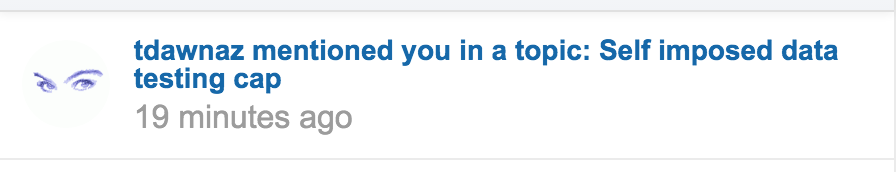-
Posts
10,149 -
Joined
-
Last visited
-
Days Won
564 -
Speed Test
My Results
Everything posted by CA3LE
-
The specific image won't update... it will reference what is saved in the database. There is a live image... Your reference image https://testmy.net/oLfeayD7d.yZV9mROxP.png Your live image https://testmy.net/sig/GamersCircle.png Right now they look identical but after you run more tests the second one will update depending on your last results. Is that what you were asking?
-
Which image?
-
Welcome to TestMy.net GamersCircle! Have you seen the Auto Speed Test?
-
Were you at your computer when that happened? Is Telstra cable or DSL?
-
I'm also thinking that this could be the final nail in the coffin for mechanical hard drives. The one think they still had going for them was capacity. Even the latest HAMR (Heat-assisted Magnetic Recording) drives can't come close... We'll think of terabytes in the future as we do gigabytes today. I can't wait for the day when a 1TB PCIe SSD is laughable.
-
No way. That's insane. I want one.
-
Have you plugged this into another device and it worked fine?
-
Thank you for reporting this. These bugs have just been resolved. Thanks again for the support, please don't hesitate to contact me directly (via the contact link on every page) if you ever see anything broken or out of place in the future. Member feedback gives me more eyes.
-
I made a change after your post. Too many people have been confused by this. Your post was the tipping point, telling me I needed to make a change. If you have over 5 logged results it will defaulted to showing "My Results" instead of your host graph. I made the change then got side tracked on the next task and forgot to update this topic. -- Hope this helps alleviate confusion in the future. Feedback like yours is what builds this site, thank you.
-
lol
-
Looks like your speed is returning to normal... https://testmy.net/stats/?&t=u&d=02262016&x=7&y=u&l=25&q=ZombiesTv ... did Cox ever tell you what the issue was? If you're confident that it's back to normal you should call Cox and ask for a credit. I recently had an upload issue with Comcast for 15 days, similar to yours. Called and requested a credit for the time it was running poorly and they ended up giving me $10 off per month for 12 months. Cox Communications was my provider in the past too, they will credit you if they know of an issue and you request it.
-
107 doesn't sound too hot. I had the SB6183 and remember it feeling hotter than the modem I have now... it was also heavier. It's a 16 channel modem vs my 8 channel so there's more going on inside. I found an example SB6183 review where they observed 102.4 degrees Fahrenheit. So I would say that you're in the normal range for that modem.
-
Check this out... How to keep your Android phone's screen on longer [greenbot.com] You have to enable developer options and then check "Stay Awake"
-
Here's Gabe1972's recent results https://testmy.net/stats/?&t=u&d=02262016&x=30&l=100&q=Gabe1972
-

Slow Speed test results and slow internet, Normal P2P speeds
CA3LE replied to Jaysmith012's topic in Networking and Hardware
Hi Jaysmith012, welcome to TestMy.net! Here are all of your results, so other people can easily see what we're talking about. https://testmy.net/stats/?&t=c&d=02262016&x=30&l=50&q=222494883924 Most recently, one of your better results... https://testmy.net/db/_m2qTF147 ... and one of your worst results, only 8 minutes earlier... https://testmy.net/db/n-th974OQ First thing you have to understand is how TestMy.net works by default. It's single thread. TestMy.net's classic download test that you've been is going to give you the best representation of your true useable speed. Youtube videos and many other things you do are a single stream, if you can't perform on that single stream youtube is going to downgrade quality and buffer. I see that you haven't tried the multithread speed test yet. I would bet that you'll be able to max out your connection using that method. Downloading games on Steam and torrents are multithreaded, the files are split and come in multiple streams. Combining them may get to your maximum line speed but a healthy connection should be able to do the higher speed in either test. In other words. Your connection is performing well when you download a bunch of things at once. Add the speed up of all the smaller chunks and you have your full package speed... but if you try to do only one thing at a time it can only reach a fraction of the speed. Give us more information about your router, modem, computer and how it's connected to your network. Also, if you can, directly connect the modem to your best computer and test to see if there is any improvement (you'll have to power cycle the modem to have it assigned to your computers MAC address, do the same to put it back on the router). Eliminate as many variables (like wifi and your router) as you can. This will help establish if it's a fault on your end or if it's outside of your control. ... share your results with us. -
Posted by LinusTechTips on youtube. He uses speedtest.net but I still love his videos. I found one on Amazon for $158.99. Amazing that you can get something with this capability for so cheap.
-
@tdawnaz it shows in your notifications. I plan on building this into the new user settings area coming soon.
-
There is definitely a sweet zone that you want the levels to be at. See https://www.speedguide.net/faq/what-cable-modem-signal-levels-are-considered-good-78 As for your modem running hot and smelling... depends on how hot it is and much it smells. It could very well be an issue if it's excessive. My SB6141, using an infrared (no touch) thermometer, has a max of 91 degrees fahrenheit in one concentrated area... overall it's between ambient temp and 86 degrees. I wouldn't call that hot at all. But if the vents were obstructed it would get much hotter and eventually fail. As for the electronics smell. My modem doesn't have it at all but I've had other brand new electronics (including modems) with that smell even before applying power. Isn't always bad. There's a more specific fried circuitry smell that's pretty similar. If possible check the actual temperature of the modem. Also, make sure that you don't have anything on top of your modem or router and that they're free to the open air. Do not put them inside a cabinet for instance.
-
Post up a picture, let's see what it looks like.
-
lol ... and that's at a place of learning.
-
Did you post this topic from your Bright House connection? Shows up as Time Warner Cable, maybe they have a relationship or BHN may have got some IPs that were previously Time Warner's. I just performed an update of the ISP IP database and it's still showing Time Warner. Make sure you're signed in then run some more tests, I only see the one result. Try testing against multiple mirrors and with multithread enabled and also disabled. The results will help us understand more about what's going on and the overall health of the connection. Let us know when you're done and we'll graph the results in this topic for you so more people can easily weigh in.
-
Start a new topic in General Help. Include your system, network and subscribed package details. If it's possible we'll try to help you get more out of it... sometimes the quality of the provider is the root issue and there is little that you can do on your end to improve it.. other times a simple setting can increase speed dramatically.
-
Look closer. The top graph is your TiP result, the bottom is showing you the most recent Comcast results. Looking at the TiP.. a lot of your personal results look like they do have a big burst at the start. https://testmy.net/db/g2wOzbSC3 You then quickly level out and maintain speed. At 5% in the example above you had already downloaded 1MB, the next 1MB takes nearly 3 times longer than the first. This could be caused by a few things. I'd need to know more about your equipment (modem, router, computer) and the package your subscribed to. It would also help to test in a different browser and different computer to establish that it's not a localized issue caused by spyware/malware. Depending on the circumstances bursted results can be a good thing.
-

Automatically choose nearest server for guests
CA3LE replied to Sean's topic in Ideas to make testmy.net better?
Look closer at the mobile version. Scroll down a bit and look in the lower right. You can see the server's icon. Mine is showing "Dallas - iPhone Detected" As for automatically selecting a more appropriate server, TMN does this already too, based on your detected country. IE is one that's sent to the UK servers. Here, I'll just share the current country arrays. $arrayEurope = array("AL","AD","AT","BY","BE","ES","BA","BG","HR","CY","CZ","DK","EE","FO","FI","FR","DE","GI","GR","HU","IS","IE","IT","LV","LI","LT","LU","MK","MT","MD","MC","NL","NO","PL","PT","RO","SM","RS","SK","SI","SE","CH","UA","GB","VA","RS","IM","ME"); $arrayEuropeB = array("DE","DK","NL","CZ","PL","BY","RU","FI","EE","LV","LT","SE","AX","RO","BG","CH"); $arrayAfrica = array("DZ","AO","SH","BJ","BW","BF","BI","CM","CV","CF","TD","KM","CG","DJ","EG","GQ","ER","ET","GA","GM","GH","GN","CI","KE","LS","LR","LY","MG","MW","ML","MR","MU","YT","MA","MZ","NA","NE","NG","ST","SN","SC","SL","SO","ZA","SH","SD","SZ","TZ","TG","TN","UG","CD","ZM","TZ","ZW","SS","CD"); $arrayMiddleEast = array("AF","AM","AZ","BH","GE","IR","IQ","IL","JO","KW","LB","NT","OM","QA","SA","SY","TR","TM","AE","YE","PS"); $arrayAustralia = array("AS","AU","NZ","CK","FJ","PF","GU","KI","MP","MH","FM","UM","NR","NC","NZ","NU","NF","PW","PG","MP","SB","TK","TO","TV","VU","UM","WF","WS","TL"); $arrayAsia = array("BD","BT","BN","KH","CN","CX","IO","HK","IN","ID","KZ","KP","KR","KG","LA","LB","MO","MY","MV","MN","MM","NP","PK","PH","SG","LK","TW","TJ","TH","UZ","VN","RU"); $arrayAsiaB = array("IN","ID","NP","SG","MY","VN","MM"); Defaults associated with those arrays $arrayEurope = uk.testmy.net $arrayEuropeB = de.testmy.net (overrides previous default) $arrayAfrica = uk.testmy.net $arrayMiddleEast = uk.testmy.net $arrayAustralia = au.testmy.net $arrayAsia = cn.testmy.net $arrayAsiaB = sg.testmy.net (overrides previous default) Everywhere else defaults to dallas.testmy.net Note: Dallas, UK and DE being the most popular locations have arrays of servers to meet demand. We still often call it, "the Dallas server" ... but it's not just one server. If you see that I've missed any countries please point them out. You test a lot of different connections, some of them may be detected as "Unknown". The country identifier is very reliable but there are still instances where it isn't able to be resolved. In those instance you'll be defaulted to Dallas... unless you're signed in and have already previously chosen another server, in that case the default is overridden to your choice. As long as you're signed in your server selection will follow you... that's a database driven setting. For the most part, when you share "testmy.net" with your friends they'll be defaulted to an appropriate server. If you notice otherwise go to https://testmy.net/database and see what the detected country is. If it's detected and still defaulting you to Dallas PM me the IP address and I'll be happy to look into it. Thanks for all your support, suggestions and questions. -
Companies put funny stuff like that in their terms to see if anyone is actually reading it. Good one Amazon. I've heard of other companies doing contests, where it will say something like, "if you read this, you won!" -- in one instance, a major corporation (can't remember who) with TONS of people accepting terms did this and it took over 6 months for anyone to claim the prize. All you had to do is read a simple sentence to win and hundreds of thousands of people blindly accepted not realizing that they lost by not reading. Nice find.