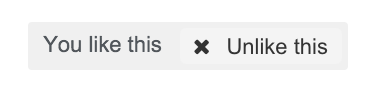-
Posts
10,147 -
Joined
-
Last visited
-
Days Won
563 -
Speed Test
My Results
Everything posted by CA3LE
-
Sorry, I should have tested the link I posted. I copy and pasted the re-test link from the results and removed the file size but accidentally left a trailing slash so the I originally posted link was 404. -- Glad you were able to get it to work despite my bad linking.
-
When I look using the 'client time' function it shows that your timezone is GMT -5 -- which is correct for AL. Go to https://testmy.net/live and take a screenshot or copy and paste what time it shows on the recent results.
-
Sunset.se 32MB block test You can now test against .gz file type using TestMercury.net, a TestMy.net tool that allows you to create your own tests from hosted files on the internet. Hope this helps. To make the test above I simply pasted the URL into the Mercury Speed Test and hit "Add". Because of the large size the progress may take time to update, these tests run smoother with < 1MB... but can accept any file size. This will work with any file type actually. I've just disabled certain types because some files types could be compressed and cause false readings. If anyone would like any specific files types opened for testing, simple ask me. - D
-
Actually, it is possible... those types of files are just disabled. I'll need to get into it to remember why. Give me a little bit and I'll turn that into a test for you.
-
Sweet videos!
-
For my own reference >> https://invisionpower.com/4bugtrack/active-reports/avatar-circle-offset-r11366/
-
Hey Sean, thanks for the suggestions. I used those blocks of code to correct that style bug in IP.Board. Works perfectly. I had code in there to correct that same issue before, I thought it was resolved so I removed it... guess it resurfaced. I never notice on my own account because my avatar doesn't cover the edges of the circle. But logging into my test account just now I could see. I'll post up on Invision's bug tracker about this too. Thanks again! You rock!
-
Some automatic action must have rewritten http.conf on the main server. This has been corrected and should now work for you again. Let us know what you find.
-
Just a fluke, your speed never went that high. I'm working to figure out why that can happen under certain circumstance. You test immediately prior to that did not have the same burst. https://testmy.net/db/l_wb-fEcm Always look mostly at the overall speed (in this example 212.22 Mbps) -- the less accurate TiP result is calculated separately from the overall score.
-

Closest back to back / Most consistent speed
CA3LE replied to i2d | ScruFFy |'s topic in Show off your speed
Just a fluke, your speed never went that high. I'm working to figure out why that can happen under certain circumstance. You test immediately prior to that did not have the same burst. https://testmy.net/db/l_wb-fEcm Always look mostly at the overall speed (in this example 212.22 Mbps) -- the less accurate TiP result is calculated separately from the overall score. -
https://developers.google.com/speed/public-dns/ I personally use Google's DNS, 8.8.8.8 and 8.8.4.4 and have for many years. Obviously I highly recommend using that service. Awesome DNS can make a great difference with reliability and how snappy things load... but it doesn't make your real download or upload speed faster.
-
DNS will only help you to a point, it can't improve your physical uplink. When testing with TestMy.net the DNS lookup is already done by the time you test... the DNS server you used is a moot point. First question, are you running wifi or wired?
-
Welcome jodoe! Here's an example with 100 MB download and 10 MB upload The key is the NFW checkbox. Which is somewhat limited because there are rules it follows. 1.5MB upload and 6MB download (test size) minimum before it will listen to that setting. NFW stands for "No ForWard" -- sorry I'm not always clear.
-
Make sure you are balanced out with both upload and download test results. If you're like me and rarely test upload speed you won't rank. The ranking system will be rewritten...
-

Closest back to back / Most consistent speed
CA3LE replied to i2d | ScruFFy |'s topic in Show off your speed
Here's what I like to see on my connection... https://testmy.net/db/eERbTDdOV ...a flat graph is actually a good thing. The test ran as smooth as the graph looks. Instantly up to speed and held the same speed through the test. -
You're welcome. There are some new tricks going into the next version that will better isolate your results in situations like yours... so you won't need that option in the future.
-
You must be on a shared proxy or your IP changes. Other people on Hughes are being detected under the same public IP as you are, seems to be more common with satellite. Go to My Results and scroll down, there is a link to hide tests taken when not logged in... that will hide those for you. That's a database driven setting, so once it's set the setting will follow you around as long as you're signed in.
-
Been a long time! Good to see that you're still up and running great too. -- Your daughter (that I see in your avatar) is super cute! Congratulations!
-
Having a server closer to you gives the best baseline to compare against but to truly test a provider and their peers more distance is better (to a point). Every TMN server right now comes out of my pocket. I would love to have a server in Latin America, I just haven't found a host yet that has the bandwidth I require at a reasonable price. If you're willing to put a root VPS online for TMN, I'm willing to turn it into a dedicated speed test server that you can access through TestMy.net. I require a minimum 512 MB RAM, 512 MB SWAP, 5GB disk, CentOS 7 minimal and 1000 Mbps uplink to a network that can support that speed out to the Internet. If you're interested send me a PM with server credentials and I'll send you back the license agreement.
-
What is "LATAM"?
-
-
Go back to the homepage. Then navigate back to your results. It's set to reset that cookie for you now, you just need to load the page a couple of times. Thank you for reporting this.
-
TiP Summary only shows on single thread download test results. My Results, below that, shows up on both upload and download. What you're seeing is the absence of the TiP graph on the upload test, normal because the upload test doesn't have that capability yet. Maybe I'll change the color of the TiP graph in the future to make it less confusing. The TiP graph shows the detail of how the download flowed. TiP is like a result within a result, gives you higher resolution. The graph below that is showing previous results, either your own or compared to others (depending on what you've selected).
-
The specific image won't update... it will reference what is saved in the database. There is a live image... Your reference image https://testmy.net/oLfeayD7d.yZV9mROxP.png Your live image https://testmy.net/sig/GamersCircle.png Right now they look identical but after you run more tests the second one will update depending on your last results. Is that what you were asking?
-
Which image?