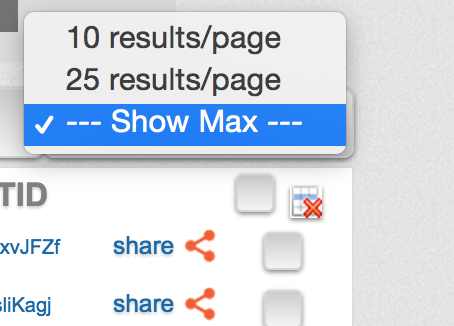-
Posts
10,147 -
Joined
-
Last visited
-
Days Won
563 -
Speed Test
My Results
Everything posted by CA3LE
-
I see where my mistake was. Thank you for the detailed report. Made it easy to duplicate and fix. -- what would I do without you.
-
if you look at your results you can see the computer ID changing. When that changes it means your detected IP changed. Those tests were back to back and it changed each time, that makes me think it was changing frequently. tracemy.net monitors that information and will be re-released soon. It remebers all of your past IP addresses.
-
Hope this resolves your situation. Let us know how it goes, you may help someone in a similar situation.
-
How often do you see this? What's the URL displayed in the browser?
-
Are you testing through a proxy or something? You're being detected under Google now, where before it said Time Warner. I would say that your speed is closer to the 8-9 Mbps figure. For sure. But if you're connecting through a proxy service or a VPN, it will slow you down. On top of that your IP address keeps changing... like at a crazy frequency.
-
That column of information in the databases is far from perfect. To convert the databases over to a form that would fix those issues is a very time consuming process. Eventually, I'll fix it. The deal is, the master databases are massive. Instead of modifying the table structure, which would have resulted in down time, I instead programmed a single field to accept multiple types of entries. Depending on how the string starts, ends or patterns within. It was a solution at the time but it has limitations... some data entered within can confuse it and it will falsely output an identifier. Weakness in the program I'm sure, it was written a long time ago, sure it could use a lot of improvement. But instead I'm going to re-construct the database structure the right way and do away with the over complication. A task that may take hundreds of man hours to do right. Hindsight is 20/20. Not enough foresight always costs you time in the long term.
-
https://testmy.net/db/yHc9TrI I see your selected on Multithread test utilizing the following domains: testmy.net, east.testmy.net, west.testmy.net and uk.testmy.net Go to the multithread test and select just the San Jose server. The uk server may have brought down your result. When I look at your linear result... It doesn't look awful to me but depending on where you're testing to it may be a different story. It's pretty bad but you could probably enjoy some 480p youtube and cruise around pretty good. Much better than some that I see and much better than my mobile service I often see in my area. Testing Verizon Wireless in my house... https://testmy.net/db/htVZOAai Even testing within the same city... https://testmy.net/db/ny8HK3kx See how my speed is fluctuating like yours. Up and down, no consistency. You want to see that graph look more like... https://testmy.net/db/aNjYkJnq Even better... a flat liner. https://testmy.net/db/WUAGtDMB (testing within my own city though.) According to your response time (this will be integrated soon) the San Jose server might not be your best option. Your RT dropped significantly when you were selected on multithread, which tested your Response Time against the Dallas server. Select a few different locations and run tests to each. Make sure you wait a little bit between tests (at least a 15 second wait between page loads) so that the system can accurately gauge your response time. When this function is turned on you'll understand it better. I'll help you interpret the results when you're done.
-
I didn't notice your reply while I was typing. The linear test is the important test. If you're not seeing your speed there... it's probably not there. You can download a bunch of things at once at your full speed but that doesn't help everything. Looking at only the multithread speed is lying to yourself. When multithread is much faster than single thread, the speed is there but at the same time it really isn't. Does you no good if it works how yours is working for you right now. But if you only looked at the multithread number you'd be scratching your head. In short, trust the classic test (following that link will default you to linear and test against Dallas). It's a true representation, improvement on it's numbers always equals improved connection quality and speed.
-
Hi CaliScotsman, welcome. No such thing as a n00b question here. We don't use that word around here. Actually, the multithread speed test still provides important information to understand your overall connection. If it didn't provide value, it wouldn't be an option here. Having said that, it's only part of the picture. The complete picture is brought to light with my linear download test. The classic test that started this site. I see it often. The multithread test will far out perform linear (single thread) test. This means that the resources are there... they just can't all be utilized in a single stream. In my opinion if it can't be utilized in a single thread it's not truly the speed they say it is. Sometimes there's nothing you can do, other times there is room for improvement. Better equipment, better settings. I see your results before you signed up at https://testmy.net/compID/955319156813 You're testing to China, pick one of the test servers in the US. Testing out to CN will definitely lower your results. This doesn't mean that you should pick the closest server. To be realistic pick one at a distance of over 1000 miles. Closer servers may provide better results but they aren't going to represent what you would expect to see across the Internet. The further you go, the harder the test becomes. In theory you could get similar speeds to any locale if circumstances were ideal. They never are unless maybe you were on an private, isolated network. Let us know more about what modem you have and how your network is setup. Try testing directly to the modem and see if that improves the situation. Sometimes the modem itself is the issue. Back to the multithread test. When you run that test, think of it as a HUGE google images page loading. Pulling from a bunch of resources at once, much like a webpage with document elements scattered about. It's a very good number to know. Some people perform slower on multithread actually. This is often due to slow processing power but can be also brought on by malware, spyware, viruses. So if you're performing at or above your package speed that's a good thing. The question is the ratio of your linear results. From the on test you did in Dallas (the only one I'm considering) and the two multithread results you look like... 1-(9.49/((22.83+26.44)/2)) = ~ 0.61 So your linear result was 61% slower than your multithread. (3:5 ratio) Mine, for comparison, is pretty much 1:1 ratio all of the time. That's what you should shoot for.
-
Show me an example. I pulled up your username... https://testmy.net/quickstats/JoesGuy and found https://testmy.net/compID/104724742510 this is the only one I see and I don't see any other usernames besides JoseGuy. Sometimes if your ISP runs you on a proxy you may see other users who are also detected under the same proxy. This circumstance is a good reason to always use your sign in here. Your stats while logged in will be associated with your username instead of connection ID (which is resolved by your detected IP address). If your address changes frequently that's another great reason to use your signin.
-
I didn't see any results under your username so I pulled it by the IP address you posted this topic from. So you're on Comcast then? What speed do you pay for? I also see.. User Agent Detected: Mozilla/5.0 (Windows NT 6.3; WOW64) AppleWebKit/537.36 (KHTML, like Gecko) Chrome/45.0.2454.85 Safari/537.36 So, I'm going to guess Windows 8.1 using Chrome. Please let us know what modem and router you're using as well as the placement of the router in relation to the computer. Is it wired or wireless?
-
-
Go to your results and click the default button. You may have a filter set in your query, like "1 Day". If you want to show a specific number of results per page you can change the results/page on your 'My Results' (right above the details list, below the graph) (if you have more results saved it populates with more options) ...or manually query with a URL like this. (example will display 100 results per page) https://testmy.net/stats/?&t=u&l=100&q=artificer Hope this helps. Happy Testing!
-
Even pulling his results by the IP address used to post this topic comes up with no results. Khashayar, run some download tests.
-
Looks to me like you actually do have more available upload bandwidth than you can push in a single upload. I'd pretty much bet if you tried 3 at a time you'd still get similar results. What that means is that you have more bandwidth available, you just aren't able to utilize it all in one upload. You must have multiple uploads simultaneously running to achieve full speed. In the future I'll release a multithread upload test so you'll have an easier way to see the difference between single and multithread. Download test already has a multithread option.
-
Here's my results in that test. The two 25MB tests were done in unison, then the 50MB test was performed after. You can see that performing two tests, on my connection, splits the performance. Pretty much right down the middle. Any variance can be accounted for by the fact that I can't perfectly initiate both tests at the exact same time. Add them together to get a rough estimate. If your connection has more capability but is limiting single threads you'll achieve a higher combined score with two upload tests at once. If you end up with two similar results at that 20 Mbps mark then you may have to do 3 upload tests at once to see your full capability.
-
Try to run two upload tests at the same time. Open two tabs (or a second browser) and paste in... https://testmy.net/ul-25MB ...try to start both at nearly the same time, the quicker you are.. the better the result in this test. Let me know when you're done and I'll check your results. I'm curious to see if you're limited on a single thread but actually have more bandwidth available.
-
I read this right when you posted it... realized just now I hadn't replied. So when you got the killer speed it sounds like you were still on the phone with them. Then, when she was 'finished' setting things up the speed dropped into that gradual curve pattern again. Sounds to me like something is done on their end to make it curve like that. I really hope that's not the direction things are moving in the industry. I find it funny that they make the SB6141 top out at 100 Mbps. It's far more capable. My guess is that whatever they're implementing to cause it to ramp up so slowly can only be done on those 16 channel modems. So, because the SB6141 is more capable... and would sully their plans... they won't allow it to be used with the top tier service. Their network admins may have only allowed the modems they want. I feel lucky now that Comcast isn't doing that to me... I'm not on a 300 Mbps plan like you are either... https://testmy.net/db/mNDz2o3u That's an SB6141 on 150 Mbps Comcast, as you can see, there's no reason they need to limit that modem to the 100 Mbps plan. It should be able to do near 300 Mbps too (theoretically higher)... and if it doesn't reach that absolute full speed then you as a customer should be able to make the choice whether or not to use it. Not be forced to use a modem that obviously is made to perform to their overall network's favor. (not yours) 300 Mbps sounds better when you don't know the fact that it takes 3 seconds to ramp up to it's potential. Watch... they'll start moving more in this direction. Then, long term, they'll want to charge us more for them to turn that BS off! -- better get that Platinum Extreeeeme level! --- btw the 'like' on your post... I like that you responded in such detail. Not that you're still in the same boat. -- this topic will definitely help some people with questions.
-

JumpStart,then slows to crawl. 99% Variance :-(
CA3LE replied to JPsDad's topic in General Discussion
The times you've seen that happen, when it's loading, what does the progress bar do? Does it jump in progress or do anything out of the ordinary? Can you test in a different browser for me, like Chrome? TiP isn't perfect but keep in mind that if it does display funky results it doesn't affect the overall result. Those calculations are held separate from the overall result. Also, when it fails it's pretty obvious. The TiP system was programmed in one session and I haven't made any adjustments since it was implemented. I'm still not totally sure why it spikes on some systems... the problem is that I can't get it to do that for me. If I could, I'd know why it does that. So far, the best theories surround third party software or browser add-ons. Resetting the browser and rebooting the system may resolve it. But after looking into your results I see that you've had this happen a few other times in the past year so it might not be that easy. The problem may be that something is lagging the processing of javascript on your system. This causes the TiP calculations to be lagged... then all update the times all at once when the script gets moving again. All healthy systems I work with don't display this in the slightest. The only way I can get it to fail in development is to run it on an iOS device at really fast speed... then I get spikes but not as varied as you're seeing, it looks smooth by comparison. Your speed is definitely not actually doing that. This may actually be a clue to an underlying issue. Try in Chrome, repeatedly download test (~10X) and see if you can get it to do that again. 2MB should be a good size. A couple examples for everyone. Removing the wild spikes, the remaining data points are what I'd expect to see from your connection. -
Well, that would suck if they do that. They may train their reps to downgrade your account if you're not using the exact modems they want you to. Lame. Let us know how it goes. I'd love to know that there was something better out there or a solution for the weak performance I've seen from 16 channels.
-
Why is it that hotmail and yahoo are so much more susceptible than gmail for instance. Does gmail just have better security and filtering? I route all my mail through gmail and I pretty much only see the emails I want to see and should see. BSOD (Blue Screen Of Death) for anyone who doesn't know. Actually, it's unfortunate but I'm sure that everyone knows what it is.. you just might not know the acronym off the top of your head. Can flash just die already? There should be a class action lawsuit brought up for their update process... we shouldn't have to see their stupid website, trying to sell us sh*t we don't want, every time we update because of THIER security flaws. It's like they do it on purpose to keep the consumer aware of them. Eff those guys... (but thanks for Photoshop)
-
It's still there. I just took the top link down. Look at the menu under "Extras > Mercury Speed Test" I'm in development but not working on that. I just moved it because it isn't a very popular option... I'm juuuust about to hit reply and the site just told me that you replied... I noticed that you found it under the menu.
-
First, I think that we're very similar consumers. I too am always looking for the best technology available (in everything) and I thought that the latest Motorola modem would do what ever other previous generation did. But it didn't. I had to pull it back a little to get better performance. Maybe it's the cable systems right now... maybe it shows what they're moving towards. -- hope not, that would suck. If you (or anyone else) happen to find a 16 channel modem (or better) that out performs the 8 channel SB6141 I'd love to know about it. The two 6183's I tried both had the same curve that yours displayed. Motorola in my mind has the absolute best cable modems. Would be interesting to see a contesting brand with 16 channels or more that showed a definite performance gain in these tests. I'd almost bet money that you'll have improved performance with the 8 channel modem. We'll see soon.