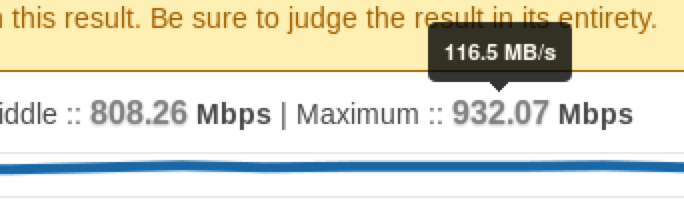-
Posts
10,149 -
Joined
-
Last visited
-
Days Won
564 -
Speed Test
My Results
Everything posted by CA3LE
-
You didn't cause me any work, it's my pleasure to help. Test as much as you need to. If you get any errors for going over just shoot me a PM and I'll give your account an exception. The limits are high anyways. I appreciate you wanting to donate. Instead of money, tell your friends, spread the word... something money can't buy. Or, if you see an ad for something you like, support the advertisers... that in turn supports TMN. Above all.. I'd just like you to spread the word. This grows by word-of-mouth only.
-
Hi duffles! Welcome! Thanks for bringing this to my attention. I didn't realize the CSV export program code hadn't been updated to match the newer resolver system. I'll have to take time to properly integrate that new code so it matches how the other sections of the site resolve locations from the database. To lighten the database, speed it up and make it more dynamic those values aren't actually stored. I instead store the values as numbers and dashes then have a secondary program resolve those numbers and dashes into something you'll understand easier. The export to CSV program is referencing the out of date version. The old version wasn't as complex so it's only resolving the first portion for you. Looking at the code I'm seeing that I'll have to do a little re-writing to make it work correctly. For right now I've disabled the resolver so it will now show the raw numbers as they're stored in the database. You'll be able to tell the difference. Laptop will add a "-5". I hope this helps, as soon as I can I'll get that updated so they resolve back into words again. Happy Testing! Thanks again!
-
Totally... you can become blind to things you look at often. The error was only on the upload test... I pulled a backup from about a year ago and it's in that version too. It's been like that for a while. Luckily the test doesn't rely on my grammar for it's calculations. Hey, I'm human and you guys are the only ones checking my work. More mistakes where that came from. Thanks TexasDon! That's been in front of many millions of eyeballs and you're the first to say anything. Very observant, even long time regulars didn't catch that for some odd reason.
-

Hi, I noticed an oddity after running tests on here
CA3LE replied to balestrieri's topic in New Members
The detection of your ISP has no bearing on your results. If your provider is being detected wrong it may be due to IP address leasing (of some kind) between the two companies. If it's being detected that way, chances are there is some kind of relationship. May also be that the IP block you're under was reassigned or sold. Detection of your ISP and location aren't perfect. The databases I reference to figure out your details are constantly being updated, location detection accuracy at the city level for instance is only about 86% accurate. ISP, country and state/region are much more accurate. If it's detected wrong, no big deal... it's not going to affect the outcome, only there for statistics and comparison. -
Thanks TexasDon, correction made. There was an extra 'to' in there... probably left over from a copy edit I didn't re-read. If you see anything else like that don't hesitate to help me out again.
-
The default download test wouldn't do that... only multithread. I'm working to detect that and force users in that situation to use the classic linear download test which has a long proven track record of being cache-less. When that's happening the clients software may be manipulating or ignoring the part of the code that makes caching difficult on purpose. I feel that I can easily detect when this happens with more development, what can be detected can be corrected. It's never been perfect here, it never will be (that's impossible). But one of the differences between this speed test and ANY other... you can see every result. Statistics hold TMN accountable. I've always encouraged members to find inaccuracy in the logs and over the years together we've made the tests better. As the developer, knowing that results are public to everyone keeps me on my toes. Good find, thank you. Keep questioning. Sometimes, you'll see someone on the satellite providers domain (or other ISP you know to be slower) but they aren't really a customer. The connection is routed differently because it's someone on the backend... like a tech with mainline access. They can be detected under the same domain name. If we were to have seen normal download tests taken by this person at that speed then that could be the case. In this instance I'm pretty sure it was the fault of software on the clients system.
-
Thank you and sorry for the delayed response, thought I responded already. You are able to wget the download tests (e.g. wget https://testmy.net/dl-1MB) in linux. This can be repeated for any of the servers. (e.g. west.testmy.net, east.testmy.net, uk.testmy.net, etc.) ...it works. Just don't over do it or your IP may be banned. Readings you get from wget are very similar to the test results on the same machine using the actual test. London to Dallas - 4500+ miles away / 100MB & 200MB San Jose to Dallas - 1450+ miles / 100MB & 200MB If you have a huge variance from low to high you get that warning... In this case that's what really happened. It just initiated slow and had to ramp up to get there so the final speed was much slower. However, the build up was so quick it caused the TiP system to throw that error... so that's kind of a good sign, lol. So you can already test from the command line with TMN. -- not the perfect solution but it helps me all the time.
-
There is probably some kind of anti-virus or Internet security software that's causing those results to be that high. Disable that kind of software if you see results that look off like that. Obviously (imo) that speed is not happening. If you disable something and you start getting results in line with what we should expect to see please also send me a message or update this thread and let me know what software caused the issue. I'll make sure that if possible a work around or resolution is developed for the future. It also may only the case for the multithread speed test. Disable multi and test with the regular download test and you may find that you don't need to disable any of your software. ... you really shouldn't need to. Nearly 100% of the Internet security software I test runs TMN without issues but occasionally we've seen Internet security software alter the process. The highlighted results help provide a little visual reference to the faster results. There are other colors that results will be highlighted under different circumstances. Yellow for instance shows that the result is logged under your connection ID but not saved under your username. Outside of your own results (like under provider or city stats) your results are highlighted a shade a gray. There to help you quickly scroll to the results you need. Been done that way since before there was a graphing system here. An early visual aid that has stuck since.
-

"Copy to Clipboard" in "Share Results" nonfunctional.
CA3LE replied to fmrusmcrntx's topic in General Discussion
I see what you're saying now. I didn't think of it that way because that was never a link or button... it was the heading to the buttons below. It's not really necessary so I formatted it differently for you. Hope that clears up any confusion for people in the future. Thanks for the feedback... keep it coming. -D -

"Copy to Clipboard" in "Share Results" nonfunctional.
CA3LE replied to fmrusmcrntx's topic in General Discussion
Hi Jerry, Welcome to TMN! Greetings to you as well. The copy buttons used to be a little easier. They also used to require flash to work. I changed that not that long ago to where you need to copy yourself with a right click or keyboard shortcut. Not as convenient but it's also going to work on all platforms and eliminates the need for something I've never been a fan of. (flash) The dialog box opens, a simple click on the text will highlight all, hit Command+C (Mac) / Control+C (Linux, Winodws) or right/alt click: copy and then it will be on your clipboard and ready to be pasted anywhere. -
Personally... I always manually select. ...always have fast speed with tons of interference from other devices and networks near by. All are taken in my office 75 ft from router. Wired Cat-5e Wireless 802.11 AC (channel 160) (lol, exactly the same) Wireless 802.11 N (channel 9) This isn't always typical. Sometimes AC performs better, other times to get the best performance I find myself manually selecting the 2.4GHz (b/g/n) band instead of 5 GHz (a/ac/n). So AC isn't always best. The 5 GHz band seems to be more finicky. Right now though, in this test across my house through distance and walls... it's on par with Cat5e. Repeat with the office door closed, which has windows on it. ..... 802.11 N 802.11 AC Some windows (especially double pane and solar insulated) will destroy wifi. Not much of a difference in this case. The results are predictably repeatable. Meaning you can retest immediately and predict a speed within 5%+- of the previous... AC performs nearly 30% faster every time in this scenario. You need to make sure that your connection isn't fluctuating itself before you try to tune your wifi. If the connection itself is unstable it will be impossible to know when the wifi is slow or the connection itself is slow. Test directly to the computer, wired, without the router if possible and make sure that you have predictable results first. Then you can reach for those baselines in your wifi tuning. If I had a slower connection, it too would perform better... and I would expect about the same percentage increase. ... and now }}CLICK{{ back to Cat5e. Always wire it if you can.
-
First thing you should do... hook your modem directly to your best computer. In this case your Toshiba win 8.1 laptop. Hopefully your laptop still has ethernet. Unplug the power from the modem for about 10 seconds and plug it back in. This will cause the modem to get the mac address of the computer instead of the router... if you just swap the ethernet cable over to your computer it won't work. Test again. These results should represent your absolute best possible speed because you're taking the router out of the equation. Less in the way to go wrong. Let us know what you find. In December you hit 53 Mbps... ...so you may have more speed in there. Maybe poor router placement could be to blame for slower speeds. After connecting directly to the modem directly connect to the router with ethernet and see what the best speeds are off the router, taking wifi out of the equation. Basically work down the line, eliminating and then adding back variables and if adding something back causes the speed to drop... you have your culprit.
-

What speed do you pay for and what speed do you get?
CA3LE replied to LitoAKALito's topic in General Discussion
hahaha -

What speed do you pay for and what speed do you get?
CA3LE replied to LitoAKALito's topic in General Discussion
That makes total sense, I get what you're saying. In either case it's unacceptable. You should get at least 80% of what they quote IMO. Most ISPs say 60%. It really all depends on the reason why you'd be getting the degraded (10 Mbps) speed. In some cases it would affect each client equally... in other cases it wouldn't matter how fast your provider is, your device or network may be the limitation. We would need more information on why the speed is degraded. If you were getting less than 40%... you could expect the same with the new package. Unless they come out to install you an find a reason why you were only getting less than half your quoted speed. It's entirely possible to upgrade to huge package like that and find out that you're limited by some other factor. Usually your modem, router or the computer itself is to blame. But if you have many devices a big package still makes sense even if you can't see the full speed on any ONE device. I was having issues with one of my Mac's a while back. Every now and then it would get stuck at 8 Mbps in the download test. I have 120 Mbps but it doesn't matter if I had 10 Gbps... the issue with the machine wouldn't let that machine go any faster. (update of OSX resolved the bug) If you're being slowed down outside of your control on the ISP end it may or may not affect clients on network equally. Depends on the situation. If the router (one of the many your ISP routes you through) is overloaded and it's having a hard time keeping up with processing then I would expect that clients would be affected equally. Everyone's transactions will be equally delayed. If it's being intentionally throttled by the ISP to protect clients from overloading then it may affect people by taking a percentage of speed off the top of the clients limit. There are a lot of factors. Although, you don't look held back to me right now. Judging from your results I would expect much faster results from the 250 Mbps package. Especially if your computer and home network are newer. If you upgrade please make sure to update us on your speed and how it went so your experience can help the next guy with the same question. -

Does TestMy Offer Indefinite Length Bandwidth Test?
CA3LE replied to TechnicGeek's topic in General Discussion
No LAN option, used to but that program is closed and may be rebuilt and re-released eventually. International routing can kill your speed. Oversold, congested international peering/transit are to blame. Distance is also a factor in itself but I see people pull hundreds of Mbps from the opposite side of Earth so it's less of a factor if the connection between are quality. My connection here in Colorado significantly drops crossing the ocean too... :::.. Download Speed Test Result Details ..::: Download Connection Speed:: 129237 Kbps or 129.2 Mbps Download Speed Test Size:: 150 MB or 153600 kB or 157286400 bytes Download Binary File Transfer Speed:: 16155 kB/s or 16.2 MB/s Tested At:: http://TestMy.net Version 14 Validation:: https://testmy.net/db/bZ2syIre TiP Measurement Summary:: Min 62.39 Mbps | Middle Avg 132.04 Mbps | Max 135.14 Mbps | 5% Variance TiP Data Points:: 106.84 Mbps, 125.13 Mbps, 124.58 Mbps, 131.38 Mbps, 130.47 Mbps, 132.3 Mbps, 135.14 Mbps, 133.7 Mbps, 134.5 Mbps, 134.02 Mbps, 133.23 Mbps, 133.23 Mbps, 132.92 Mbps, 132.76 Mbps, 132.92 Mbps, 132.92 Mbps, 132.76 Mbps, 132.76 Mbps, 62.39 Mbps Client Stats:: https://testmy.net/quickstats/CA3LE https://testmy.net/compID/4602014672148 Test Time:: 2015-03-19 10:08:26 Local Time Client Location:: Pike Ntl Forest, CO US https://testmy.net/city/pike_ntl_forest_c Target:: Dallas, TX US http://dallas.testmy.net Client Host:: Comcast Cable https://testmy.net/hoststats/comcast_cable Compare:: 4% faster than client avg, 321% faster than host avg, 41% faster than city avg, 522% faster than country avg, 899% faster than world index 1MB Download in 0.06 Seconds - 1GB Download in ~61 Seconds - 2308X faster than 56K This test of exactly 153600 kB took 9.74 seconds to complete User Agent:: Mozilla/5.0 (Macintosh; Intel Mac OS X 10_10_2) AppleWebKit/600.3.18 (KHTML, like Gecko) Version/8.0.3 Safari/600.3.18 [!] :::.. Download Speed Test Result Details ..::: Download Connection Speed:: 53842 Kbps or 53.8 Mbps Download Speed Test Size:: 150 MB or 153600 kB or 157286400 bytes Download Binary File Transfer Speed:: 6730 kB/s or 6.7 MB/s Tested At:: http://TestMy.net Version 14 Validation:: https://testmy.net/db/EZQTXWlC TiP Measurement Summary:: Min 26.99 Mbps | Middle Avg 56.93 Mbps | Max 58.07 Mbps | 3% Variance TiP Data Points:: 35.01 Mbps, 58.07 Mbps, 55.87 Mbps, 56.01 Mbps, 56.4 Mbps, 57.72 Mbps, 57.51 Mbps, 56.12 Mbps, 56.51 Mbps, 57.46 Mbps, 57.31 Mbps, 56.43 Mbps, 56.71 Mbps, 57.17 Mbps, 57.25 Mbps, 56.94 Mbps, 56.96 Mbps, 57.34 Mbps, 26.99 Mbps Client Stats:: https://testmy.net/quickstats/CA3LE https://testmy.net/compID/4602014672148 Test Time:: 2015-03-19 10:09:34 Local Time Client Location:: Pike Ntl Forest, CO US https://testmy.net/city/pike_ntl_forest_c Target:: London, GB http://uk2.testmy.net Client Host:: Comcast Cable https://testmy.net/hoststats/comcast_cable Compare:: 17% faster than client avg, 76% faster than host avg, 41% slower than city avg, 159% faster than country avg, 312% faster than world index 1MB Download in 0.15 Seconds - 1GB Download in ~3 Minutes - 961X faster than 56K This test of exactly 153600 kB took 23.379 seconds to complete User Agent:: Mozilla/5.0 (Macintosh; Intel Mac OS X 10_10_2) AppleWebKit/600.3.18 (KHTML, like Gecko) Version/8.0.3 Safari/600.3.18 [!] :::.. Download Speed Test Result Details ..::: Download Connection Speed:: 37199 Kbps or 37.2 Mbps Download Speed Test Size:: 150 MB or 153600 kB or 157286400 bytes Download Binary File Transfer Speed:: 4650 kB/s or 4.7 MB/s Tested At:: http://TestMy.net Version 14 Validation:: https://testmy.net/db/qMuhUODa TiP Measurement Summary:: Min 18.79 Mbps | Middle Avg 39.74 Mbps | Max 40.69 Mbps | 3% Variance TiP Data Points:: 22.51 Mbps, 39.09 Mbps, 40.69 Mbps, 40.36 Mbps, 38.85 Mbps, 39.19 Mbps, 40.19 Mbps, 40.33 Mbps, 39.32 Mbps, 39.23 Mbps, 40.12 Mbps, 40.29 Mbps, 39.56 Mbps, 39.29 Mbps, 39.67 Mbps, 40.04 Mbps, 39.82 Mbps, 39.62 Mbps, 18.79 Mbps Client Stats:: https://testmy.net/quickstats/CA3LE https://testmy.net/compID/4602014672148 Test Time:: 2015-03-19 10:11:40 Local Time Client Location:: Pike Ntl Forest, CO US https://testmy.net/city/pike_ntl_forest_c Target:: Hong Kong, CN http://cn.testmy.net Client Host:: Comcast Cable https://testmy.net/hoststats/comcast_cable Compare:: 30% faster than client avg, 21% faster than host avg, 59% slower than city avg, 79% faster than country avg, 186% faster than world index 1MB Download in 0.22 Seconds - 1GB Download in ~4 Minutes - 664X faster than 56K This test of exactly 153600 kB took 33.839 seconds to complete User Agent:: Mozilla/5.0 (Macintosh; Intel Mac OS X 10_10_2) AppleWebKit/600.3.18 (KHTML, like Gecko) Version/8.0.3 Safari/600.3.18 [!] :::.. Download Speed Test Result Details ..::: Download Connection Speed:: 23835 Kbps or 23.8 Mbps Download Speed Test Size:: 150 MB or 153600 kB or 157286400 bytes Download Binary File Transfer Speed:: 2979 kB/s or 3 MB/s Tested At:: http://TestMy.net Version 14 Validation:: https://testmy.net/db/dmt1iJSP TiP Measurement Summary:: Min 11.94 Mbps | Middle Avg 25.13 Mbps | Max 25.79 Mbps | 4% Variance TiP Data Points:: 15.5 Mbps, 24.43 Mbps, 24.6 Mbps, 25.79 Mbps, 25.68 Mbps, 24.44 Mbps, 24.69 Mbps, 25.69 Mbps, 25.52 Mbps, 24.76 Mbps, 24.99 Mbps, 25.56 Mbps, 25.37 Mbps, 24.87 Mbps, 25.09 Mbps, 25.27 Mbps, 25.33 Mbps, 25.18 Mbps, 11.94 Mbps Client Stats:: https://testmy.net/quickstats/CA3LE https://testmy.net/compID/4602014672148 Test Time:: 2015-03-19 10:10:45 Local Time Client Location:: Pike Ntl Forest, CO US https://testmy.net/city/pike_ntl_forest_c Target:: Melbourne, AU http://au.testmy.net Client Host:: Comcast Cable https://testmy.net/hoststats/comcast_cable Compare:: 46% faster than client avg, 22% slower than host avg, 74% slower than city avg, 15% faster than country avg, 80% faster than world index 1MB Download in 0.34 Seconds - 1GB Download in ~6 Minutes - 426X faster than 56K This test of exactly 153600 kB took 52.811 seconds to complete User Agent:: Mozilla/5.0 (Macintosh; Intel Mac OS X 10_10_2) AppleWebKit/600.3.18 (KHTML, like Gecko) Version/8.0.3 Safari/600.3.18 [!] My speed drops 5X by the time I get to Australia. But I still feel like I'm getting decent speed everywhere. If the route was better I might be able to maintain nearly full speed everywhere... it's better than it used to be but nowhere near my dream of how the Internet should be. We're getting there though... -

What speed do you pay for and what speed do you get?
CA3LE replied to LitoAKALito's topic in General Discussion
It's possible but probably more to do with the client computer than the host connection. For example, say you're on an iPad using a 250 Mbps connection. Unless it's some next gen iPad you aren't going to pull those speeds all at once on that one device. You'll be limited to the maximum throughput the device can handle. The additional bandwidth allows for multiple devices to perform up to their potential. I'm sure that there are people out there with 250 Mbps + who only see a small fraction of the speed in general use. The difference... those people can have a party of people over... streaming their lives away and nobody's going to interfere with each other (if things are properly installed and the ISP is delivering). I would love to have those details on people but unless I ask a question there's no way for me to know what people are supposed to get. TMN tries not to ask people questions... only provide answers. -

Does TestMy Offer Indefinite Length Bandwidth Test?
CA3LE replied to TechnicGeek's topic in General Discussion
You shouldn't have to... or want to test that often. Keep in mind, it takes bandwidth to test bandwidth. While you're testing, ideally you suck up ALL of your available bandwidth. If you're testing too often you'd be degrading your own networks. When you do 5 minute auto test intervals you should only do so for short periods. Otherwise the test is counter productive to the faster, smoother more reliable Internet everyone is trying to accomplish here. Addition: Having said that... I have some special things I'm working on that have test intervals in seconds and require almost no bandwidth. To be one of the first to know when this is released vote on the TMN Beta Program topic. -
I've never seen that before. Weird! I'll try to get a virtual machine with that version and see if it looks that way on a default Safari 5.x install. I program with compatibility in mind which helps for older browsers but I also have to progress to the latest standards. I have no idea why it's appearing that way but if you update almost certainly you'll resolve this (as well as many other issues you may or may not have noticed across other sites). Browsers and software in general should always be updated. It could be that Safari 5 has a bug with the latest jQuery or some addition you've put on the browser... try re-setting the browser. That often helps. If you're somehow locked into the version you're using because it won't let you update... try firefox or chrome. TMN has been around for a very long time. We've been around longer than Safari. Safari released in 2003. Actually, the 2010 version of Safari you're running was used heavily in the development and testing of the core graphing system we have today. That's about the time I got my Mac mini... which btw is still running. Has only been powered down a handful of times and never had issues (solid state - I'll make it fanless if the fan ever dies). My Son's been rocking it out. You really can't beat a Mac. Okay, there's one way... travel to the future and get a newer Mac. Let us know if anything helps... or if it doesn't.
-
Welcome! Hopefully your speed will increase. What type of connection is it? Looks like you're using a Mac with Chrome so you're good there... what about you're router? Do you have a router or is the modem directly connected? 14 kB/s average, ouch. Hey, at least you're faster than dial-up. For anyone who's been missing the old dial-up days... dialup.mp3 Remember though, your 9600 baud modem was only 1.2 kB/s. It was 9.6 Kbps (not 9.6 kB/s). kB/s is 8 times higher than Kbps. (because there are 8 bits per byte) Found this and thought this was pretty funny. See, some experts have the vision, some don't. http://www.technofileonline.com/texts/2400modem88.html 10+ kB/s over a normal phone line wasn't achieved until people started bonding 56K modems. Bonded 56K was pretty rare back in the day. But if you had it you could see speeds up to 14 kB/s... as with bonded connections these days the speed is spread, can't be combined in a single download (unless the file is split). It made multiple downloads faster and browsing much faster but you could only pull a max speed of one of the modems at any given time from a normal download. http://en.wikipedia.org/wiki/Modem If I were in Perth, Australia... ... I'd almost definitely go with Telestra Internet, iiNet Limited (what you have) or Optus. Taking not just speed into account, also looking at the number of recently averaged results and looking deeper into the details of the results. What speed are you supposed to have? If you're paying for 128 Kbps... then you're doing good.
-
Could have been that you were downloading something at that time, or getting updates... Not a fluke, something had to have caused you to have half of your normal bandwidth at that time. If you weren't experiencing any issues I wouldn't worry about it... probably some task within your network happened to be happening at the time the test ran. If you think you were having issues during that time you may want to use the other servers to determine if it's just to one location or across anywhere you try to visit. Also, you'd want to focus your testing efforts during the time frame you think the problem is occurring. If you look at my results you'll see that sometimes I have poor results on my best connections. Sometimes this is because I've forgotten that there's a huge download going. Keep in mind that if you have transfers running, the speed of those transfers comes off the top of your speed test result. So you run at 4 MB/s normally but let's say you have a download going at 2 MB/s... then you run a speed test... if you're running correctly you could expect to see ~ 2 MB/s in the test results. Same thing if you open two browser windows and start two tests at the same time... they'll affect each other. From a part of the test/site that's hidden, something that only I can see right now. Your response time was 33% higher than baseline when that happened. Personally when I have transfers taking up bandwidth my RT goes up like that too, if I really stretch my maximum bandwidth I start seeing up to 1000+ms of response time lag. It perfectly coincides. Keep visiting, when that new tool is released it will be obvious. (beta testers will get first crack at it) I think it will help people a lot.
-
Which AV are you using?
-
I'm not sure why that's happening for you but I'll use your results to make it better in the future. Looks like it's intermittently happening. Disregard that reading when they're obviously wrong and only pay attention to the final result. The final result is a separate calculation and isn't affected when that happens. There may be a software reason on your end causing this. Has your browser been acting erratic? When you perform a download test, does the progress bar move fluidly or does it seem to jump? This could be a clue to another issue... in all my own testing, I can not duplicate the bursted results that some users display here. If I can duplicate it and understand why it happens the program can be adjusted if needed. ...... but maybe it doesn't need to be adjusted, maybe it's a clue. TMN is weird. It's a bandwidth test but it's able to pick up on things totally unrelated to Internet speed. If you have some malware that's pre/post-processing your webpages... it could very well mess with the events that need to happen to make those calculations. That's one theory I have. (try disabling all plug-ins and add-ons and resetting the browser) If it was a mistake in the programming I would expect to be able to duplicate it in my own testing, I test a lot. The TiP system is slated for improvements, during that time I'll dig in deep and run through the entire process to make sure there isn't anything I missed. Thank you for the feedback! Very valuable.
-

Just installed new Modem and Wireless AP. Getting slower speeds?
CA3LE replied to Riku's topic in Networking and Hardware
Do you mean Wireless AP for "Access Point" or are you talking about Wireless 802.11 AC. Anything your connection runs through could limit you. Even brand new devices. Provide us with the modem number for your router so we can understand better what we're dealing with. If you're enabled QoS in your router, disable it and see if it makes a difference. -
I'm running two auto tests right now myself and they're chugging along. I can also see many of our regulars testing. You can tell by looking at their results that they're coming off the auto test because of the time regularity in the results. So I'm confident that it's working... Here's a couple of direct links to auto speed tests that are already configured. Download test every 5 minutes, 5 times (do this one first, keep reading...) Download test every 30 minutes, 50 times (~24 hours) First try the 5x5 test. Reloads quicker so you can get answers faster, you only need to see it reload once to know that you'll be fine for all the other tests. Run that to make sure that you don't have an issue with it reloading correctly. If you do, I recommend clearing cache and cookies and trying again. If you still have issues try using another browser like Chrome. (I see you're using Firefox. Firefox is actually perfect for TMN... it's a browser that listens to commands very well, more raw in operation than others. We've highly recommended it here since it came out. But it doesn't hurt to try another because something could be configured wrong in the browsers settings. If you've messed with the browsers settings heavily or installed a lot of add-ons/plugins then I'd definitely try in another browser, preferably a fresh default install.) After you start a test, leave that browser alone. Open it in another window or another browser all together separate from what you normally use. You don't really need to, I often run the auto test in a browser tab in a browser with 50 active tabs while I surf around... including heavy browser media activity and it always reloads for me. But if you should always remove variables if you can. Especially if you have performance issues you're trying to nail down. Here's a big one. Is your computer falling asleep? Make sure that your power management settings are set to keep the computer awake. Even if you have 'wake on LAN' .. that doesn't help in this situation. Your computer needs to be aware to be able to initiate the test. Obviously the screen can be off as long as the computer is still thinking. Let me know how it goes.
-
Bonding won't increase the transfer rate of a single linear transfer. You can't split a transaction across two interfaces. You increase your bandwidth in total by bonding but it doesn't make individual transfers faster. Example: My main server in Dallas is is bonded with 4 GigE interfaces (2 public)... but you won't see over 1000 Mbps because each interface is limited to 1000 Mbps. The difference is with bonding multiple people can pull 1000 Mbps simultaneously. Why not put it on a 10G interface? Trust me, I tried. Problem is 10G interfaces available right now don't have flow control... without FC more packets are sent than actually arrive. Totally inaccurate for our testing purposes here, completely bonkers results. One day. So it's totally normal. You'll never pull more than the speed of the fastest single connection in a single file transfer. The file will have to be split and sent in pieces... then you can take advantage of both connections. Multithread test aside, you should be able to open two browser windows on the download test and start a larger test manually (one that will give you at least 10-15 seconds) on both windows. Try to do it quickly. If your bonding is balancing the load well the tests shouldn't affect each other. And you'll get two similar results... which you can then combine to get a total aggregate speed. As long as the two tests started at nearly the same time the final combined number should be highly accurate. (though not perfect because the tests were initiated by hand, staggered start time will raise the score slightly.) --- this scenario is only two threads but the score should be close to what you get in the multithread test if things are running well. ... this is one of the reasons I say "Versatile" on the home page. If you're smart you can use this test is different ways for which it wasn't originally designed and it still works.