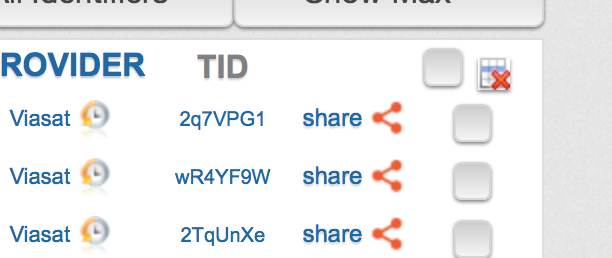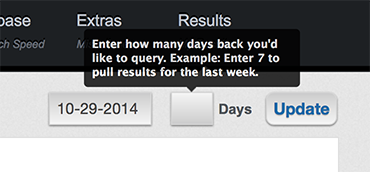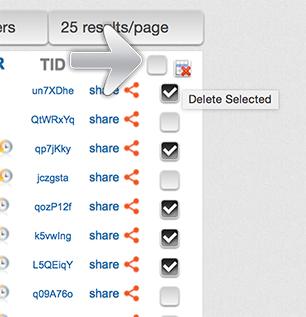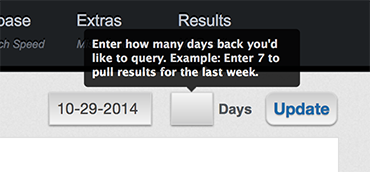-
Posts
10,149 -
Joined
-
Last visited
-
Days Won
564 -
Speed Test
My Results
Everything posted by CA3LE
-
should have knocked on wood
-
Oh wow, I love the cake! Thanks man!
-
I'll have a new mobile theme for you soon. Personally... I use the full version on my phone.
-
Change off of the mobile theme and see if it works. FYI, the forums are going to be completely rebuilt soon.
-
What kind of intermittent weirdness? I can't seem to get out of the habit of working on the site live. As I'm uploading and editing files it sometimes causes issues. The other day for instance I was making edits to the part of the program that resolves the location variables. I made a mistake that pushed the array one number over, so all the locations resolved to their neighbor. Things like that I quickly catch but if you loaded a page at the right time you might see it. When you see things like that just know that it's me working. I make edits, upload refresh and check the output... over and over and over, hundreds of times per hour. The other day I accidentally killed the site with my editing, the file uploaded half way and my connection dropped out. Critical file... killed everything. Took about 45 seconds to get back online and re-upload the file. Things happen... but it's how I work. I've tried like 10 times to change my style but I work best under the pressure of the live environment. I'm about to go on break so you shouldn't see anything intermittently weird... at least until my next programming cycle.
-
Everything looks good. Results for the last 12 hours on the DC server were high but are back to normal now. Thanks for keeping me on my toes. I'm the only person at TestMy.net and my visitors are the only ones that are checking my work. Your feedback helps me immensely.
-
Did you delete the results? I'm moving servers around right now. Adding some, removing some. Setting them all up fresh. Yesterday some settings were mixed and results for that mirror were high. It should be corrected now though. Test again so I can see your results. I changed that background so it's easier to read. Hope that helps too. -D Oops! I see the problem now. Sigh. Could have sworn I went over things 4 times. Human mistake. Thanks for bringing that to my attention. You caught that fast! I'll take a minute to go over all the mirrors again to make sure everything is in perfect order.
-
I posted this on twitter tagging @ComcastCares Your Internet and TV cutting out is one thing... your Phone. That's more serious. They NEED to fix your service. All three issues are probably one in the same. Phone cutting out is more serious because of 911 service. Stick with cable. It's the best... you just haven't had the right tech out to your house to make it work right. I think it needs to be escalated within Comcast if they've been out a few times with no resolution. CABLE > dsl
-
(on second look) If you have the SMC modem it's WEP. Doesn't look like you can modify it. What you CAN do is filter by MAC address on the SMC modem (help.suddenlink.com). Block him or only allow yourself... set it up how you'd like. Hope this helps!
-
AHH, so you're dealing with a bum... commonly mistaken for a leech. lol Okay then, so you're really not dealing with a security issue. You gave the password out to the wrong person. I thought your neighbors were stealing your connection. They'd have to be pretty 1337 to jack a WPA2 connection. It is possible though. (anything is, no such thing as secure) I looked up "suddenlink modem configuration" and found WiFi Settings Help (help.suddenlink.com). Detailed info on Arris, Hitron and SMC modems. Looks to me like you can change those settings no problem. Let me know if this helps.
-
Welcome derpitus! They don't allow you to administer the security settings?! LAME. What makes you think that you have a problem with leeches? What kind of evidence do you have of this activity? Are you sure that you can't change your wifi settings? That's abnormal. Do you know what type of security the router uses?
-
I often get mistaken for the companies / IP addresses that I provide information on. Hey Claudio, You've mixed me up with a different company. TestMy.net (my website) provides information on IP addresses, to help people like yourself who are researching. It's very common for people to mistakenly email me thinking that I'm the contact for the information I provide. Just last week police in Australia mistakenly contacted me thinking I was the person in control of the IP they were looking into. I know that YHC Corporation addresses are usually VPN, when I connect to Goldenfrog VPN I'm sometimes detected as "YHC Corporation". The person that was trying to access your gmail was doing so through VPN to try to hide their identity. One way you can combat this type of attack against your Google services is to use 2-step verification. Once setup and you try to access gmail from a new device you'll get a txt msg on your phone with a code, like your bank does. It can be a pain sometimes with applications that require Google passwords, you have to setup App Specific passwords (in a tab on the 2-step page). Someone would need to have your password AND your mobile device to access your account. - Hope this helps. Re-visit TestMy.net and test your Internet speed... see what it's really all about. - Damon - TestMy.net
-
Been a week and he hasn't downloaded the files. Oh well, I tried to help.
-
You can see all of the results right in your browser. https://testmy.net/ho...lupe_valley_tel Change the results/page to get a wider angle. I hope this helps. Thanks for using my site! - Damon I usually only let people export their own data. But I see no problem exporting that one ISP for you. I just don't want people to have a way to extract all of my data. I need to take a minute to give the export program the ability to do that... I'll then email you the output. -- same CSV format as the "export" for your own stats. Give me a little time, I have some things to take care of first. - D Thanks for your patience..... and persistence. Here you go. Data going back to Jan 2012 for Guadalupe Valley Telephone Cooperative. I think I might make it so that you're able to download those tables right on the site. I could at least give users access to download their own host and location tables. Look for that in the future. I hope this helps your cause. Help me in return by spreading the word about what I do here. -D Attached Files guadalupe_valley_tel-testmy.net-stats.csv.zip 221.23K 2 downloads Wow, that's great news! I'm happy that I was able to help you. That's for following up, I always love hearing feedback like this. Happy Testing! - Damon Woot! I love helping people. If you'd like similar information don't hesitate to contact me.
-
Under My Results there are a bunch of share options. Note, copy to clipboard functionality currently requires Adobe Flash. Users without flash, like those on iOS have to copy from form fields manually. "Share This Query" just copies the page URL for your stats.https://testmy.net/quickstats/jamorris64 "AVG Image" Gives you the image URL https://testmy.net/avg/jamorris64.png "MAX Image" Gives you the image URL https://testmy.net/max/jamorris64.png "AVG Forum" and "MAX Forum" make it easier to post in forums by formatting BBC code for you. "AVG Forum" (copies to clipboard) [url=https://testmy.net/quickstats/jamorris64][img]https://testmy.net/avg/jamorris64.png[/img][/url] Output when pasted in a forum: "MAX Forum" (copies to clipboard) [url=https://testmy.net/quickstats/jamorris64][img]https://testmy.net/max/jamorris64.png[/img][/url] Output when pasted in a forum: There's also a "Live Sig" button that you can't see on the screenshot (because it only shows up for you) This outputs an image that updates automatically with your latest test results. You can also share individual results by clicking the "Share" link next to the result in the detailed list below the graph. If you want to share two results in one copy the Test ID from one of the results, then click share next to the other. Paste the 2nd Test ID and create image. Click "copy 4 forums" (copies to clipboard) [url=https://testmy.net/db/Tl7RZKd.2q7VPG1][img]https://testmy.net/Tl7RZKd.2q7VPG1.png[/img][/url] When pasted outputs... There are many ways to share results. I'm sorry if it's confusing at all, I'm working to make it easier for everyone.
-

Comcast (Xfinity) Speeds Tiers you have listed
CA3LE replied to spudler_t's topic in General Discussion
I'll make sure to update the plans on that page today. I'd like to make those ISP details user editable like wikipedia eventually. -

TraceMy.net location information questions?
CA3LE replied to spudler_t's topic in General Discussion
Geolocation by IP is only about 81% accurate at the city level within a 50 km radius. A generalized area is better than nothing. I also feel its better than asking you what city you're in. In the future I may allow refinement by GPS, it's actually already built into the site I've just never turned it on for the public. -
Thanks supplier_t -- I appreciate the kind words. I'm happy to help.
-
try testing with http://eu.testmy.net --- following that link willl switch servers then run some tests and we'll see from there.
-
Under My Results check the boxes next to the results you'd like to delete then click the red X. If you have a huge number to delete change the "results/page" to show more then click the checkbox at the top to select all. You can achieve the same result without deleting anything by filtering your results. Change the "Days" field to only show that many days back.
-
Did you find how to delete? I'm only seeing a couple results now, so you must have. You can also keep your old results and change the 'days' field. Personally, I don't delete anything. I like to look back at how my connection changes over time.
-
According to specs I found 3G only works in China. The band that it uses is only supported in China.
-

what asus motherboard is good for i7 processor ?
CA3LE replied to eptls's topic in General Discussion
Get any of them that have PCIe. Install a PCIe graphic card, then go into the bios and disable the integrated graphics. Think of your integrated graphics as a failsafe. If your PCIe card ever has issues you can take it out and your integrated graphics will kick back on. Doesn't hurt to have integrated video, audio, wifi, ethernet. Not as bad as they used to be back in the day. Just make sure you buy a board with quality chipsets. -

what asus motherboard is good for i7 processor ?
CA3LE replied to eptls's topic in General Discussion
I was just reading a rather in-depth overlocking and performance review of the i7 4790K. They used the ASUS Z97. Pumping it up to 4800 MHz. -
What he means is "No" It's normal to see that in traceroute. Beside that, you would need to see a traceroute from both directions (e.g. the server needs to traceroute back to you) to properly analyze it for issues. TestMy.net does this for you regularly as a member. It's called TraceMy.net. Here's the trace for your address. Most residential connections route through routers that ignore ICMP, it's more rare going out to commercial services. The issue that you're having with that trace is that the address isn't there. ca3le$ ping live.twitch.tv PING live.twitch.tv (199.9.251.233): 56 data bytes Request timeout for icmp_seq 0 Request timeout for icmp_seq 1 ^X^C --- live.twitch.tv ping statistics --- 3 packets transmitted, 0 packets received, 100.0% packet loss Hard to trace something that isn't there. I guess it could be ignoring ping too.