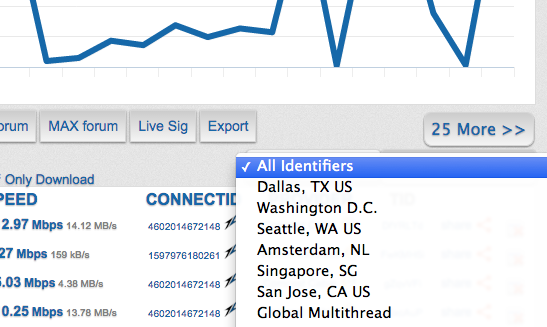-
Posts
10,147 -
Joined
-
Last visited
-
Days Won
563 -
Speed Test
My Results
Everything posted by CA3LE
-

Could you please explain some Web Page results?
CA3LE replied to bretherton's topic in General Discussion
If you mouse over and wait a second it explains what that is. Those numbers are the average for all tests taken in the last few minutes worldwide. Load is the amount of pressure the main server is under. These numbers are for reference and don't affect the outcome of your personal results. -

End-to-End (PTP) Speed Tests with Simulated Traffic
CA3LE replied to JohnWestra's topic in Ideas to make testmy.net better?
Thanks for the feedback. Have you seen tracemy.net or testmercury.net yet? I think these recently released tools are right up your alley. -

Hello from a newbie and question re streaming while testing
CA3LE replied to bretherton's topic in New Members
No problem, I'm glad that it's what you're looking for. There was a bug with the multithread enable and disable links that was recently corrected. Sorry about that. If you're still stuck on multithread clear your cookies and that will resolve the issue. With the auto test, although you can surf in that window I don't really recommend it. When I run an auto test I open it in a different browser window or tab and ignore it until I get the 'complete!' email. It doesn't care that you're typing in the window... you told it to test every x minutes, so it runs that cycle. It doesn't automatically open in a new window because I don't like being forced to open in a new window myself (in general). If you want to open in a new window hold the shift key while you press the start button (new tab is command/control+click). Then pop over to the other window/tab and let the test run in the background. If you happen to notice activity on the test pause what you're doing and wait till it's done before you resume for best results. I appreciate the kind words. Keep visiting, I have much more in store for you. -
You requested 200MB... doesn't mean that's what you get. --- that's why it's called Req Size not Test Size. The filter I was talking about was the one that says "Img Size" ... select mid, large or max and you'll only be shown tests that can do up to 200MB. By the way, the 200MB limit is going to be increased soon.
-

Hello from a newbie and question re streaming while testing
CA3LE replied to bretherton's topic in New Members
Welcome to TestMy.net bretherton! So if I understand correctly you're having a hard time streaming all that porn. Streaming porn while testing definitely affects your results. Just messing with you dude. But yeah, any transfer during the test will affect results. Your result will be your speed minus the transfer you having going on. If you add both together, stop the transfer and retest you'll get a result that matches. That's actually one way to test the accuracy of speed tests. TMN lines up in that test. It happens to me all the time. I run a test and it's slower than normal. Sometimes down to 1 Mbps and sometimes only a few Mbps off my max. But it makes me think something's wrong, even if it's only a little because my connection normally runs on a flat curve (not much fluctuation). If it's severely affected it's usually because I have usenet going. Other times I've found transfers minimized that I slipped my mind. Various reasons but every time it makes sense and I go, "Oh yeah." --- Funniest time it happened, kinda unrelated... I'm on my iMac which unless I'm purposely limiting my connection (for development) it always performs over 100 Mbps. Sometimes as high as 125 Mbps. Anyways. I run a test and I'm getting < 1Mbps. I run a multithread and my results are slightly higher. Then, I look at my bandwidth in Activity Monitor to make sure nothing else is going on... zilch. like 84 bytes in and out. I'm really confused. I run Mercury speed tests to Google [w/larger test images], Wordpress [w/extra large test images], Amazon (large images), Cloudfront, Tumblr [w/larger test images], National Geographic... a bunch of locations that have been testing really well for me... same thing. I'm running super slow... maximum I saw was about 2 Mbps. As I lean back in my chair to think I see my iPhone on the desk, with the effen cord plugged in. I was testing with it weeks earlier and I set the networking priority to use the iPhone's connection first. I had multiple streaming connections going while I plugged my phone in and nothing was disturbed so it never occurred to me that I was running off my Verizon connection. Which runs like crap in my office. I literally smacked myself in the forehead, I look closer at my TMN results, "Verizon Wireless" - damn it! I just wasn't paying attention. I unplug it, retest on Mercury to googleusercontent -- 121 Mbps. Mystery solved. First thing you need to do if you want to improve your speed is stop wasting your time with all the other tests. TMN has far more capability that any other speed test online. It's a true test and each different type offered has purpose and value to understanding your bandwidth. Most importantly the results here are not adjusted. TMN is a neutral unbiased opinion and now with Mercury you can literally test MY net because it's can be customized to test from the sites you normally use. Every test result is processed exactly the same without bias. I don't know how the other guys do it. I pretty much just focus on building and don't pay attention to the other tests. Sure, I look at them.. they're my competition but every time I update myself on what's out there it makes me laugh. Are they serious?! Results so far from reality it's a joke. Sometimes they'll jive but NOT when you need them to. Not when there's an actual issue. And then providers will force clients to use these inaccurate tests. Ookla themselves admits in their own wiki, "The fastest 10% and slowest 30% of your results are discarded" [related post] -- so when you feel those issues and but test at full speed, that could be part of the reason. Why anyone would use a test that removes that data is beyond comprehension. ...why > 100X more people would use it over TMN ... I don't know. I guess people don't like when someone holds a mirror up to their face and shows them they've been walking around all day with a booger hanging out of their nose. With any test, if you remove part of the data it nullifies the result. "Hello Mr. Bretherton. I have your EKG. You see these two lines? Okay, anything that was above this line and below that line... we're just going to ignore. Your heart may have stopped somewhere in there, not sure because we discarded that data. ... ... aaannnyways ... ...Everything checks out, have a good day!" I don't know about you but I'd find a new Doctor. Support the little guy and please spread the word if you like TestMy.net, this is 100% word-of-mouth. -
Sorts by date first. So if you do more download tests than upload tests there will be an uneven number.
-

Internet connection slow via cable but faster via Wi-Fi
CA3LE replied to mihai101's topic in General Help
So the wired connection is running worse than the wifi? If you're running Windows 7 or below try TCP Optimizer. A free program that quickly optimizes TCP settings. Lots of people report back with better speeds after using it. https://www.speedguide.net/downloads.php I would also check the cat-5 cable going from the modem to the computer. If you have another one laying around swap it out and re-test to see if this improve. Does the PC have wifi also? -
It has a maximum number of requests (1024). The size gets overridden in that situation, to the maximum allowed for the file size. To avoid this use larger images for testing. If this is a test that's already in the Mercury system you can hover over the link to see the image size. You can also change the img size filter at the top. A 200 kB image can create tests all the way to 200 MB. I've locked this because I found that smaller images are only accurate to certain sizes.
-

A different kind of test - not bandwidth, but persistence
CA3LE replied to metaline's topic in General Discussion
Thanks metaline, I think I have a solution for you, TraceMy.net. Your address has already been traced. https://testmy.net/trace?targetAddr=69008913612 It's a logged traceroute and ping from testmy.net to the target. Just released and I leave it up to my members to interpret the results. Just know this... the ping and traceroute data comes raw from command line execution. Being a server-side application the client requires only a browser. As a member your address is automatically traced as you use the site. A harmless, silent and common process and uses only bytes of bandwidth. Hope this helps. Here's some good reading about interpreting traceroute. Using Traceroute Traceroute Wikipedia -
Welcome to TMN! What do you need help with? Note that your first couple of posts are moderated so it may look like they're gone till approved.
-

is the internet slow ~or~ is testmy so limited ?
CA3LE replied to spypet's topic in General Discussion
I've read that too. Truth is, TMN has been on a minimum of 1000 Mbps since late 2007. Dual 1000 Mbps since 2012. People always blame the test, I think because other speed tests tell them different. ... but let me ask you this, now which test do you believe? Which test led you to faster Internet? ....... stop wasting your time with the others. Results are only slow here when there's good reason. You've been here since Feb 2012 dude, I thought you'd only use testmy.net by now. The new 10 Gbps server is online and I'm in the process of setting everything up. The specs, Dual Processor Octo Core Xeon 2690 with 32GB RAM, SSD RAID 10. 32 processing threads vs 24 at 2.9 GHz vs 2.0 GHz. Only 8 more threads but I bet that it's twice the processing power. Replacing dual Hex Core Xeon 2620 16GB SSD RAID 10. This upgrade is way ahead of schedule and the current setup is optimal even at multiples of current traffic volume. But I saw that they started offering 10G and I'm always first in line for networking upgrades. A speed test is only as good as it's bandwidth. Very true about the latency, good indicator. -

Testing more than one location, should I use 2 accounts?
CA3LE replied to metaline's topic in General Discussion
I know, there are a bunch of room types I want to add. And the option to make your own. It's low priority however. metaline, welcome to TMN! If it helps, you can use as many accounts as you like but you must have a valid email address for each. I personally like storing everything under one account and using identifiers to keep track of the results. But I do see the value in just having two separate accounts. When you use identifiers you then go to my results and select the filtering options below the graph. Many more options will be coming and the way that you sort and organize your results here will become easier. I'm circling back around to the database for another programming round, probably right after I complete the server transfer. I have a long list of features and reworks to the db. You keep visiting, I'll keep improving. - Happy Testing! - Damon -
I'm adding a global "settings" page for members. I'll make sure that option is part of the set. Also going to fix it so that you can delete more than one at a time. That's annoying when you have to delete a bunch. Great idea, thanks for sharing. I think an option something like, "Public / private / no logging" should help you.
-

is the internet slow ~or~ is testmy so limited ?
CA3LE replied to spypet's topic in General Discussion
Love it! Glad you got it all hashed out. Other tests don't see that stuff for some reason. This is pretty much the most common issue and people always feel like it's TMN's fault. "What the eff, I get better speed everywhere except TestMy.net!?!" --- the tests here are unique. Don't worry about TMN being limited. I have 1000 Mbps to the DC server you're testing on. Dallas has 2000 Mbps right now. I'm currently moving the home server to a massive 10 Gbps server. I'll have it configured and live in 7-14 days. Trust me bro, I can keep up with you. --- now and always in the future. I work hard to make sure that my pipelines are ready for your testing... to give you the best chance possible and eliminate my end as a variable. When you use TestMy.net you're almost always guarenteed dedicated system resources during your test, even under heady load you're most likely to get your own CPU for your test. I have so much resources behind TestMy.net it's like each speed tester gets their own dedicated server during each test. Backed by IBM Softlayer's network. On top of its connection I estimate that the new server has twice the processing power of the current server. Way overkill. I like overkill. mudmanc4's been pulling 400+ all day long. ... at distance too. Theoretically any speed below the maximum confirmed speed can accurately be tested. Best results I've seen, confirmed, were 990 Mbps (with the classic single thread linear download test... the one that's best at catching issues like yours). Dallas to Florida. The new server will push that limit up... and will allow for many simultaneous gigabit tests. It's rare right now but that will change and TMN will be ready when it does. Happy Testing! Also, thank you for marking your own topic solved. I'm positive that it will help people. -
Hi poettone, Welcome to TMN! Nice to meet you, I hope you provide your insight on some topics.
-
I doubt that it had anything to do with clearing your cache/history. They could have improved on Comcast's end... you tested multiple methods and were getting horrible performance. You've tested the same ways again and your results are better now... across the board. Looks very nice. I'd expect that things feel much better now. https://testmy.net/stats/?&t=c&d=09162014&x=30&l=100&q=65318022684 Maybe your wifi performance is better now... maybe Comcast has improved the route... could be many things. Just be happy that it's running better. Clean result now. ...before. Great improvement.
-
You're right, I broke it. I'm incorporating TraceMy.net right now... the program was calling functions that only existed if you were logged in under my account. Sorry about that, I had to logout before I noticed that there was an issue. Try it now.
-
I just ran a test with it... :::.. Download Speed Test Result Details ..::: Download Connection Speed:: 2458 Kbps or 2.5 Mbps Download Speed Test Size:: 10 MB or 10199 kB or 10443406 bytes Download Binary File Transfer Speed:: 307 kB/s Tested At:: http://TestMy.net Version 13 Validation:: https://testmy.net/db/RgnUe8k Client Stats:: https://testmy.net/quickstats/CA3LE https://testmy.net/compID/4602014672148 Test Time:: 2014-09-12 15:11:46 Local Time Client Location:: Pike Ntl Forest, CO US https://testmy.net/city/pike_ntl_forest_c Target:: cinema.technicolor.com https://testmy.net/mX/3KnwY Client Host:: Comcast Cable https://testmy.net/hoststats/comcast_cable Compare:: 99% slower than client avg, 91% slower than host avg, 96% slower than city avg, 90% slower than country avg, 78% slower than world index 1MB Download in 3.34 Seconds - 1GB Download in ~57 Minutes - 44X faster than 56K This test of exactly 10199 kB took 33.996 seconds to complete User Agent:: Mozilla/5.0 (Macintosh; Intel Mac OS X 10_9_4) AppleWebKit/537.36 (KHTML, like Gecko) Chrome/37.0.2062.94 Safari/537.36 [!] It's just slow... really slow.
-
That works... but you need a faster connection for larger files. Try a smaller file, like 300 kB. Note that it can turn a tiny file into any size speed test.
-
Mercury was released on Monday, give it a try.
-

new charter speeds but not showing up here
CA3LE replied to missmoondog's topic in General Discussion
Mercury was released on Monday, give it a try. -
You guys are no fun. I'll make it more obvious. Look for Mercury
-
"I hope you're up for an Easter egg hunt. Just remember, the doorway is obvious and easily accessible from the homepage."
-
Welcome to TestMy.net! I have just the tool for you. I released it this morning. I hope you're up for an Easter egg hunt. Just remember, the doorway is obvious and easily accessible from the homepage. I'm done and I want everyone to use it right away but I wanted to make it fun. I also don't want to explain or talk about it, you either get it or you don't. My users will get it. ...and you don't have to be a computer expert/nerd experts/nerds of all types welcome. In my experience, world travelers are usually and expert in something. We'd love for you to share anything on your mind. (sorry about the downtime today, a backup caused issues. I'm backing up those specific databases a different way from now on to avoid that problem in the future. Nothing to do with this update... at the core is actually something that's been built into TMN for many, many years. I expect the release to be stable.)
-
...you have to connect to dozens of peers to see your full speed. That's not realistic Internet transfer outside of p2p. I bet you'll never upload to a single source at your full speed. Even awesome commercial 1000 Mbps will have a hard time doing that out to the Internet. Here's an analogy. A hundred pennies is still a dollar but I'd rather have a dollar bill in my pocket. ... uploading or downloading from dozens of peers and combining the speed isn't the same as being able to do that from a single source. Some providers actually shape the way you use your bandwidth so that it's only possible to get full speed when you transfer many streams. Especially true with super fast residential connections. Like I said, the upload test here wasn't designed with connections as fast as yours in mind. Because the test size is so small the best I've seen is a little over 300 Mbps. The download test is fully capable of gigabit speed however. Testing over LAN I've seen just shy of 1000 Mbps, about 990 Mbps (accounting for overhead, right on the money) ... it IS possible to get better speed here than you're getting. Look at sietec's results .. proof right there https://testmy.net/quickstats/sietec I'd really expect that your multithread results would be higher. Be interesting to see what you get with the new test. I'll let you know as soon as I release it.