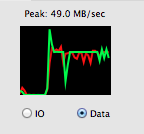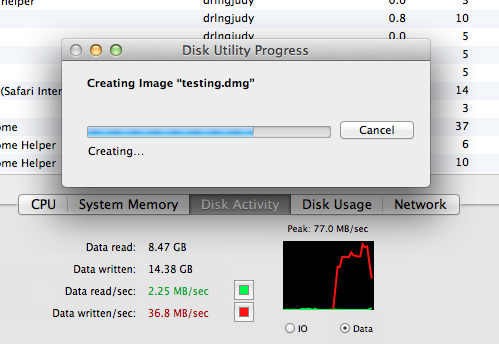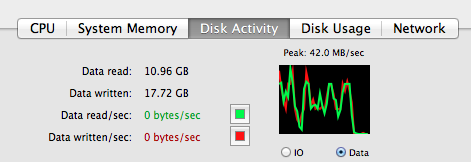-
Posts
10,143 -
Joined
-
Last visited
-
Days Won
557 -
Speed Test
My Results
Everything posted by CA3LE
-
she has hundreds of GB free
-
Thanks dude, that seems to have helped… at least for the Internet speed and the odd laggy behavior. It feels much better... I'm still seeing degraded HDD performance however, so there must have been more than one issue going on here. Big dip and still slower and took far longer than I would expect. Not all seesaw like before. It feels noticeably better but still not 100%. I talked to her about it and she said that right after she dropped it she could tell that it was immediately slower. I'm telling her to make sure she has backups because who knows how much longer it will last. Soon as she's comfortable she'll be upgrading it to SSD. I think it will last till then with only degraded performance. So does safe mode in OSX actually realign settings or something? The only other thing I did while it was in safe mode was remove a couple .plist files from those folders. For adobe crap and a couple of other well know programs… nothing fishy. Besides that I just rebooted and seems to have helped quite a bit. Thanks for the recommendations. You rule!
-
I wanted to share a nice tool for checking up on Mac system processes. Nice listing with user input. http://triviaware.com/macprocess/all Open activity monitor, run through and look for any suspicious processes. Search that page and see if they're known and what they are. This came up because I'm using someone's macbook right now and it's not running right for some reason. I'm only getting ~6-15 Mbps on a network that I know is running at well over 25-50 Mbps. immediately before I tested on my iPhone 5s and got 28 Mbps on the same 12MB test, same network. Multithread back on the laptop moments later Back to single thread, this time to dc.testmy.net Frustrating. I know it should perform better. My macbook is pulling the same tests just fine... So then I make sure that there isn't a hard drive performance issue. I'm looking at the protective case on this and the corners are all busted up so a drop may have degraded performance… well worth testing, I've seen many times where slow hdd performance affects results here. Open diskutil and create a test image on the desktop and monitor the speed with activity monitor. Doesn't seem too unreasonable for a mechanical hdd. I'm going to keep investigating. There is definitely something holding this back. Things are noticeably laggy. Even when I click links in the browser there is a slight delay. Her browsers were set to some spammy yahoo landing page (looked like yahoo but was an affiliate thing) and there were toolbars and crap in the browsers. But I looked through the processes and I didn't see anything that stood out. Even after resetting the browser it still has the lag and low TMN results. I really don't think I'm dealing with a software issue here. I feel like it's a hardware issue and on re-testing the hard drive I got this... Duplicating the image from my first test the performance this time was up and down. Taking much longer than my first test. There should be a flat top on that graph if it was running right. Seems that her dropping this a few times may have been the cause. The evidence is on 3 of the 4 corners. I'm going to recommend that she swaps to SSD, hopefully that will resolve the issue and get her back up to speed. But some other internals may have been damaged and be affecting the southbridge performance overall… who knows. I think she has Apple care so maybe just have them look at it before jumping to conclusions. All I know right now is that it's NOT right. It's crazy how many things can affect results here, it's really more of a computer benchmark (at higher speeds) than just a simple Internet benchmark. This laptop is running noticeably slower than the last time I used it… test it and sure enough the TMN results reflect what I feel. I just wish it would tell me what's actually wrong in detail. She doesn't even realize that there's an issue, I was just using her laptop and it felt wrong so I started testing and digging. I haven't even told her yet. It really doesn't run THAT bad. She might not notice it but to me… … … ...it's frustratingly slow and very obvious. Clicking on things that are normally instantly interactive, "Hello, I clicked that 1.3 seconds ago! WTF!" --- it's an i7 MBP with 4GB of RAM… it shouldn't run like this. Especially since I've seen this same laptop test over 110 Mbps at my house.
-
I'll work on bringing that back to life for you --- thanks for the suggestions mudmanc4, definitely can't just flip the switch on that.... within a couple of days it would be overrun with spam posts. I see the bots trying all day long, damn robots and their nonexsistent sleep schedules. You can login with your old .s1 username by the way. I have registrations turned off but old members can still sign in. Once registrations are turned back on... who knows, maybe it will get hoppin' again. :-/ All the old permissions still exsist so you're still a Global Mod there too. Now that it's been totally separated from the testmy.net domain I'm not as worried about changes over there affecting the overall scheme or search ranking... so I have no problem opening it back up. I'll do the least amount possible to make sure that spammers aren't such an issue while still maintaining the original look and feel. I'll update this thread soon.
-

new charter speeds but not showing up here
CA3LE replied to missmoondog's topic in General Discussion
http://www.myaccount.charter.com/customers/support.aspx?supportarticleid=59 notice "up to"... If you change that query to 1000/page you'll see those results better. Plenty of fast results. -

new charter speeds but not showing up here
CA3LE replied to missmoondog's topic in General Discussion
Are you using an old DOCSIS 2 modem? What's the model number? -

new charter speeds but not showing up here
CA3LE replied to missmoondog's topic in General Discussion
Trust me, TMN has no problem keeping up with your connection. The server you were testing on is connected to the Internet by 2X 1000 Mbps of tier 1 commercial bandwidth. Round robin style to even the load across the controllers. .... you could never max out my connection with your connection. The server end here has so much more bandwidth than the average client and I make sure that there is always a large pool of resources available. I upgrade servers here before resources ever become an issue. TMN has hundreds of Gbps of bandwidth at it's disposal if needed. Resources are also under constant quality monitoring. I take accuracy seriously and it can only be accurate if the server end is more powerful than the clients I'm serving. If you look at the recent results or Charter's speed test log you see that others have no problem pulling faster speeds than you. My home connection pulls over 105 Mbps all day long on TMN. Your connection doesn't look as bad as you might think. Look closely at your results, like this one. The overall score was 51.5 Mbps but during the test you held out over 60 Mbps for a while. When you calculate and factor in everything that's when your overall score drops. Understand that I'm not here to make you feel good, if I was I would calculate my numbers based on incomplete information like the other guys. I'm here to tell you what I see and hopefully help you improve on it. You describe the flash tests as totally inaccurate, I don't understand why you're still using them. If you need to compare results you should use mirrors not those flash tests. You haven't tried multithread yet. Personally, that allows my connection to really open up... to the point that it will cause other Internet applications to trickle because the test uses nearly all of my bandwidth. That test not only multithreads but it's also possible to test across the globe in a single test. You can test any combination of my servers and return a single result. This allows for testing across many routes at once... fastest for me is the Google PageSpeed option, which utilizes Google's CDN. You lose extra detail in multithread but if you want to try for maximum speed that's the way to go. I've seen that some connections and computers don't handle multithread as well as the classic test. You just have to try and see for yourself. There is also a new test being released in about a week that I think you might be interested in. It will allow you to test from any source you want. Here's a post from yesterday where I mention it. https://testmy.net/ipb/topic/32037-fiber-connection/?p=344834 (Mercury released) -
Ask sietec, he regularly pulls up to 900+ Mbps here. He's our speed all star around here but there are many more examples. There are many factors that affect results here. Just keep trying to best your own speed... don't always expect to get 100% of ISP claims. Routing across the net needs work and depending on the servers and networks you connect to your results will be varied. TestMy.net tests are harder to ace too. Having said that... TMN offers testing in many different ways. Single thread, multithread and to popular CDN services like Google PageSpeed and Cloudflare networks. To get a complete picture you need to try them all. Each test type provides different insight. Usually multithread is a good way to max out your line but that only tells part of the story. For some, multithread is slower. Really depends on the connection type and client machine. I have something new I'd like to share with you.... but you have to wait a little longer. It puts the control of testing TOTALLY in the consumers hands. You can test from virtually any source, file type and file size on the Internet. The test looks and behaves just as you've come to expect from TestMy.net. Looks exactly the same except you can test against any almost any web server on the net. It's really easy too, input a url... that's it. I've seen up to 500 Mbps results with it so far. I'm going to open it up to allow even larger test sizes to help people with 1000+ Mbps connections pull longer tests... which allows the connection to fully ramp up and will yield higher accuracy. I've tested hundreds of servers. From Google, Apple, Amazon, Facebook... nearly every server I've tried it on works perfectly and the results are verified by network interface readings. This update is already live and actually has been built into TMN's code for at least two years..... maybe up to 4-5 years, I really don't remember. I just forgot about it until I recently found a reference to it in the code. "Wait a minute..." --- searching for the variable I noticed turned up tons of results across my entire structure, deeply engrained into the program. It instantly worked and was highly accurate so I've build a database driven input system around it. I imagine that we can build a list of hundreds of thousands of test servers in short time. You can find the servers that work best for you and compare the results to my preferred test servers/methods. I really want to just share it with you now. But I need to put the finishing touches on it and I'm driving through Pennsylvania heading to CT and NY. I should be able to sit back at my console and finish up on Sunday the 7th... releasing on Monday Sept 8th. Open beta available to all. Giving you full control over where you test will give you a more realistic representation of your real speed. Using servers like Google, Amazon.. etc you can once and for all show your provider, "These are my speeds to very standard services. If you can't deliver my promised speed to these ultra powerful servers I'll find someone who will! Look, other people are able to pull faster speeds, why can't I..." I think you guys will dig it. I hope that it helps people understand their bandwidth better and puts pressure on the ISPs to deliver what they claim... across the board not just to limited locales like is often the case today. I aim to start revolution. But I always need your help spreading the word. Tell your friends! This site 100% relies on word-of-mouth. I'll update this topic when it's released. Coincidently happens to be right about the time you get home.
-
there are links below the graph to copy and paste various share options... also a share link next to each individual result in the details... you can also copy the img src off your stats page for the avg and max ... just right click and copy the image source... they look like txt but they're images for sharing. https://testmy.net/max/CJchronic&int=1.png?r=87681 removing int=1 and the query string from the url changes the image a little for outside sources... https://testmy.net/max/CJchronic.png
-
I'd open that forum back up but SMF has major spam issues... bots are already hovering over that 24/7, trying everything they can to join and post. Maybe one of these days I'll see what can be done to reopen that forum for fun.
-

My speed fluctuates but still much better than I used to have.
CA3LE replied to Riku's topic in Show off your speed
Wow that's fast, try a multithread test. Be interesting to see what you get with that. -
Not sure why that happened to you all of a sudden. I made some edits so that manual selection between 6 and 12 MB will no longer force you to forward. Run a couple of 12 MB tests and let's see what the result looks like and it may shed light on why you were being forced to do a larger size.
-
It never retests for you? I haven't heard that from anyone yet... As for the logging during downtime... I'm working to make that possible in the next version of the Auto Speed Test. ... there are quite a few updates I'd like to make to that.
-
Hi Rob, Glad to hear that you're interested in TraceMy.net. However, I'm sorry, the beta is over. The information I gathered during the beta is being used to build a primetime version. I'll probably want to do one or two more very brief beta rounds before I fully release it. If you'd like to be contacted for any future betas just vote 'yes' in the TestMy.net Beta topic and I'll contact you and add you to the beta group next time I have a beta. So, personally I also get faster results straight to Dallas. That's actually the prefered server, everyone defaults to that server for a reason. There's a common misconception that you must test close to the server to get a good speed test. Not true, in fact you should probably use longer routes to truly put your host, their peers and their peers peers to the test. Dallas is one of the most popular hubs in the world, my other servers are located in other hot locales. I believe that speeds to these locations and the Cloudflare and Google Pagespeed testing options are truly accurate representations of the speed anyone is to expect to get from most sites, servers and services they'll encounter. The data is being served similarly to the way you often get data from sources today. I mentioned the Google option, this is actually the fastest for me in most cases. I'm still working to trick pagespeed into working with my classic test. -- I contacted Google to see if they'd lift some restrictions for me, ... nope. They can only do up to like 62 MB... I need it to do at least 200. Sucks because it's a strong performer up to its limit. It works really well with multithread. I may be able to convince them in time to help me make it work with everything I offer. Look at my screenshots, 108.4 Mbps linear to dallas.testmy.net (my fav, because of the TiP data), 117.2 using google.testmy.net and only 93.1 to cloud.testmy.net. BUT if I do the same on my cell phone, using Verizon, the results are totally different. Dallas wins at 5.7 Mbps, closely followed by cloud.testmy.net at 5.5 Mbps and then the previously fastest method is now the slowest, google.testmy.net only hit 3.4 Mbps. These are all on the same computer, same browser, same time, etc... I just tethered my phone real quick to show you. Different hosts route differently, I offer the various servers and options so you can compare and decide which works best for you. What works well for me may not work as well for you. I personally use the default server most of the time, it's BY FAR the most powerful machine that I have. 24 core RAID SSD beast. It's also well connected and hosted in the most popular Internet hub. I'm about 1000 miles from Dallas and I still max out my connection. On other (commercial) connections I've tested at over 5000 miles and nearly maxed out. As long as the provider is doing their job distance is less of a factor. If you're really close to that server you might want to test and compare some routes at greater distance. Don't make it easy on your ISP! Warning, if you go too far it can be depressing... but then you can do the same thing on other connections and they'll test much better. It all depends on the provider and their peers. Look at my results from today ... you'll see that some of the multithread results are slower, those are to asia and eu. On my Comcast connection I'm usually able to pull about 4-5X my single thread speed. EU, 5000 miles away I go from 20+ Mbps to 80+ Mbps... both are right but really I'd only be able to download something at 20 Mbps unless it's split. Then look at my Verizon connection tethered off my iPhone. Only 2X to EU and actually ~40% slower multithread to Asia. Different situations produce different results. Some connection will multithread really well... then others appear to do worse. Yours..... appears to be dead even, little variance between results. Looks like you select the option that tests US coast-to-coast simultaneously, even better that your multithread is similar to your single thread performance. You want to see those two numbers in line with each other. If the multithread number is higher that means that there is room for improvement in your single thread performance. If the single thread number is higher that may mean that the devices performance is lacking. I hope this helps. Thank you for your continued patronage and support. - Happy Testing! - Damon - TestMy.net
-
Hi Elias, If your connection is really rated for 0.5 Mbps... you're performing very good some of the time. But then I see sometimes you have really deep degradation of speed. 99 Kbps / 13 Kbps were your slowest... you pretty much have dial-up sometimes. Sorry that you're getting frustrated with your situation. You said it yourself, your connection is unpredictable. How can you expect the test to make a prediction as to what size to use when the connection's acting unpredictably? If it's taking too long there are two things you can do. First, you could manually select your test size on thedownload test or upload test pages... or use the express button on those pages. Express, instead of making the calculations as the test is running it makes a size determination based on your last 5 completed results. The thing is though, if the burst is strong enough and the size is less than 6MB download or 1.5 MB upload manual selection can be automatically overridden. Having said that, I'll take your feedback and use it to make the algorithm better. Hopefully outputting a better size for you. Without a doubt, I can always improve the process... and I will thanks to feedback like yours. I'm looking at your results... https://testmy.net/compID/165236018813 -- it looks like you're getting short bursts of speed, then it caps back off. https://testmy.net/db/zmBQj3J -- the test sees those bursts and thinks to itself, "if I serve this client a larger size, it may smooth out the bursting for a more accurate result..." --- the goal is to serve you a size that's juuuuuust right. Large enough to be accurate but small enough to save yourself time and bandwidth. Usually after 20-30 seconds it's just wasting your time. Up to that point, the longer the better. The higher the duration of the test the more information you have, which in turn yields higher accuracy. Thanks for the feedback. Kind Regards, - Damon - TestMy.net
-
Hi James, All the proof you need is in your stats. Here's a couple of queries I did... https://testmy.net/stats/?&t=u&d=08112014&x=120&y=d&l=500&q=jpirie All https://testmy.net/stats/?&t=u&d=08112014&x=120&y=d&l=500&z=22&q=jpirie EU https://testmy.net/stats/?&t=u&d=08112014&x=120&y=d&l=500&z=62&q=jpirie Multithread https://testmy.net/stats/?&t=u&d=08112014&x=120&y=d&l=10&z=60&q=jpirie Dallas TX I attached screenshots. You can clearly see that your speed has dropped recently. You've tested to Amsterdam, Texas and Multithread. Best you're getting is ~5Mbps. There's a discrepancy between TMN and BT's speed test because they work differently. I'll just say this... who do you think the telephone company's speed test is made to benefit? TestMy.net is a third party and my servers are hosted outside of your ISPs network... just as all the sites you visit are. The fact is, usually it's congested oversold peering at fault. Your ISP wants you to test with routing taken out of the equation so their test servers are within their network. You have the right to a third party opinion. You've been testing at TestMy.net for a while, you have gathered a good amount of data using various testing methods. From what I see... your connection isn't running as good as it what. And I don't care what the DSL guys say... they want you to believe that it's beyond their control and a fault of the sites and services you use. It's not. They choose their providers just like you do, if their lines are oversold or congested they should be buying more peers or switching their current ones. Instead... they count the money and pass the blame. The multithread test is a great connection test, not only can it help push a connection to the max but it also has the ability to test a bunch of routes at once. I can see in your stats that you're fully aware of that... you've tested using my CDN's and the closest servers and still can't do better than 5 Mbps. If you're supposed to have 7400 Kbps then you're getting 68%... but that's at best. You should get 80% at worst in my opinion. In your case you should get no less than ~ 6 Mbps. The classic single thread shows weakness. Same test, same server, same amount of data... multithread (as your ISPs test no doubt is) can easily mask issues. If your single thread performance is low streaming services and downloads will look much lower than the combined multithread performance. :::.. Download Speed Test Result Details ..::: Download Connection Speed:: 63871 Kbps or 63.9 Mbps Download Speed Test Size:: 99.1 MB or 101456 kB or 103891086 bytes Download Binary File Transfer Speed:: 7984 kB/s or 8 MB/s Tested At:: http://TestMy.net Version 13 Validation:: https://testmy.net/db/h5n9E0H Multithread Test Utilizing:: eu.testmy.net :::.. Download Speed Test Result Details ..::: Download Connection Speed:: 23388 Kbps or 23.4 Mbps Download Speed Test Size:: 100 MB or 102400 kB or 104857600 bytes Download Binary File Transfer Speed:: 2923 kB/s or 2.9 MB/s Tested At:: http://TestMy.net Version 13 Validation:: https://testmy.net/db/pV0hI93 TiP Measurement Summary:: Min 9.25 Mbps | Middle Avg 27.41 Mbps | Max 28.94 Mbps | 11% Variance TiP Data Points:: 9.25 Mbps, 24.29 Mbps, 27.01 Mbps, 27.61 Mbps, 27.31 Mbps, 27.19 Mbps, 27.61 Mbps, 27.29 Mbps, 27.18 Mbps, 27.48 Mbps, 27.3 Mbps, 27.85 Mbps, 28.94 Mbps, 28.63 Mbps, 27.87 Mbps, 27.59 Mbps, 27.14 Mbps, 27.76 Mbps, 13.03 Mbps I did both tests from Colorado Springs, CO USA to Amsterdam, NL. ~5000 miles. To Dallas TX ~ 700 miles :::.. Download Speed Test Result Details ..::: Download Connection Speed:: 106509 Kbps or 106.5 Mbps Download Speed Test Size:: 100 MB or 102400 kB or 104857600 bytes Download Binary File Transfer Speed:: 13314 kB/s or 13.3 MB/s Tested At:: http://TestMy.net Version 13 Validation:: https://testmy.net/db/RNWazum TiP Measurement Summary:: Min 53.89 Mbps | Middle Avg 113.78 Mbps | Max 115.26 Mbps | 7% Variance TiP Data Points:: 63.5 Mbps, 103.71 Mbps, 114.56 Mbps, 114.56 Mbps, 114.56 Mbps, 115.26 Mbps, 115.09 Mbps, 114.91 Mbps, 114.56 Mbps, 114.22 Mbps, 113.7 Mbps, 114.22 Mbps, 114.56 Mbps, 114.56 Mbps, 114.39 Mbps, 113.53 Mbps, 113.53 Mbps, 114.39 Mbps, 53.89 Mbps Multithread Google CDN :::.. Download Speed Test Result Details ..::: Download Connection Speed:: 112788 Kbps or 112.8 Mbps Download Speed Test Size:: 200.9 MB or 205692 kB or 210628710 bytes Download Binary File Transfer Speed:: 14099 kB/s or 14.1 MB/s Tested At:: http://TestMy.net Version 13 Validation:: https://testmy.net/db/tK21b8p Multithread Test Utilizing:: google.testmy.net 1/3 the speed in single thread at that distance... can you see how if you only saw the multithread result it might be misleading. ISPs want you to only see the combined efforts. 4 Mbps doesn't sound too bad, you should still be able to steam great quality in theory. But if your single threads are limited to a much lower speed that combined 4 Mbps doesn't help you much. Here's a topic that may help also... the same is true for most speed tests online right now with the obvious exception of TestMy.net. https://testmy.net/ipb/topic/28902-why-do-my-results-differ-from-speedtestnet-ookla-speed-tests/ -- trust me, your ISP hates me... but more and more are starting to work with people using TestMy.net results. TMN uses time tested methods that are proven... if your ISP wants to ignore facts then maybe you should shop around a little. Look at the ISP Rank tab on the stats page for your area. The United Kingdom for example, I'd probably look into VirginMedia. I ignored the first two because they aren't as popular (see #clients), others may be worth checking out too. ... I assume that your experience online feels slow otherwise you wouldn't be complaining to them. Your provider may or may not listen to my results but you can feel which test is right... your testing to a bunch of locations and ending up with subpar performance. It's not a coincidence, don't let them convince you that it is. - Good Luck and Happy Testing, - Damon - TestMy.net
-
Hi James, It's possible, I'm looking into it right now. Could also be a routing issue between you and that server, may not be affecting a wide area. I just logged into that server and tested... https://testmy.net/db/DM4xvhq 155 Mbps download all the way from Texas. Even further to San Jose CA I was still pulling over 100 Mbps. From what I see it looks like it's running great. Try again, maybe it's fine now. On the mirror page under the 'self hosted' tab you'll find some more servers in DE and UK you can try too. Thank you for reporting this. "Will you read this? If you do, will you answer? If you do it'll be the first time )" Do you mean it'll be the first time in general or have you tried to contact me before? I'm usually very responsive but I do take time off and get overwhelmed sometimes. Realize that all of TestMy.net, every aspect, is built and maintained by one person... and I'm not a machine. (yet) - Happy Testing! - Damon - TestMy.net Hi James, Actually, I found your emails... One from Feb was read but I hadn't responded and the other was unread. Easy question too, would have taken me a second to answer. I actually remember the question coming in... I thought I answered you. I'm really sorry. If you could peek at my inbox you'd get a little idea. And part of the problem is that I get spammed sometimes over 20 times before a legitimate question comes in. Bots just never let up. Even minus the bots... I get lots of questions. I've found so many incidences like yours lately it's prompted me to make some changes. I think what I'm going to do is create a support ticket system. So that I'm sure to answer all questions and follow up on every response back. So, that's one thing I need to add to the list. Now, on to that Feb 20th question... half a year later... If it is continually reverting you must be clearing your cache often. Maybe you have it set to clear on exit. One thing you can do for right now is pull up a second browser for testing. Then, don't clear your cookies on that browser and it will remember. ......... you know what. Eff that, I'm going to build something into the site for you right now. ... okay, done. Now that setting is stored in TestMy.net's database. When you're logged in it will go off of your username and when you're not logged in it will affect all computers on the same IP address. Doesn't matter if you clear your cookies, the server will remember now. I hope this helps. By the way, feel free to email me directly next time you have questions or concerns. Happy Testing! - Damon - TestMy.net I take requests seriously, many of the features you've come to expect from TMN started as suggestions by my users. Contact TMN or start a topic in the Make TMN Better forum to let me know how I can make TMN work better for you. Criticism welcomed.
-
Hi Varun, If I had a toothpick for every time I heard this I could build a log cabin. I can't tell you how the other guys do it. What I do know is that TestMy.net works. If your connection is influenced in any way it is always reflected in the results. From what you wrote it sounds like you already know this. You can feel by your experience that my test is right... so why are you wasting your time with the other one? I don't understand why the other tests are so popular when they're so wrong... I think that people want to feel like it's faster than it really is. I'm not here to lie to you just to make you feel better, I'm here to help everyone improve their Internet speed. I don't see your email address registered, please sign in and run a few more tests. TMN is a little better if you're a member. Try using the mirror and multithread speed testoptions as they will provide deeper insight as to what's happening. Email me back with your results or username and I'll try to help you get at least a comfortable 720p out of youtube. - Happy Testing! - Damon - TestMy.net Did you get an email? Check spam folders. I'll manually reset your account when I get to my computer if you need me to. - D /sigh ... I don't understand why it does that for some people and not others. Oh well, something to look into. I hope that your issues are getting resolved. Let me know if you need any further assistance. - Happy Testing! - Damon - TestMy.net
-
Hi Jack, Thanks for contacting me and using my site for so many years. Let me start off by saying... I have the exact same provider as you, maxed out rMBP that's a couple months old. I'm able to max out my connection but not under all circumstances. This is also the most frequently asked question. I like that you aren't like most people... most people attack me, many make assumptions that the test is to blame. I can type till I'm blue in the fingers, people with that mentality usually don't get it. Sometimes I doubt that they even read what I write. Really sucks that it takes at least 20 people asking this question before I get one person who gets it. The people who trust me... have faster connections than their friends. Let me show you some of my personal results. My logged results are confusing because sometimes I purposely limit my connection, it's part of my develop process... just know that the highest results are my normal daily speeds. Rarely do I deviate. https://testmy.net/stats/?&t=u&l=25&z=5&q=CA3LE (showing only my laptop results, which is usually in my kitchen 10' from my Netgear Nighthawk with one wall between) My iMac, same thing... Multithread 119 Mbps >> https://testmy.net/db/EiaT6t1 - single thread 107 Mbps https://testmy.net/db/2L1ClGq These are typical results for me. I'm in Colorado Springs, CO -- over 700 miles from the main Dallas Texas server. Testing at greater distance I start to drop. I see between 65-80 Mbps to DC and Seattle... but if I multithread along the same routes I'm able to pull 109 Mbps >> https://testmy.net/db/YrdymVe - my Wife's rMBP and my mac mini are the same story. All running 100% default configuration... there's nothing special that you have to do to get OSX to perform like mine does. Other speed tests multithread... and I mean pretty much 100% of them. This makes things look better... ideally you should be able to get similar results. I'm able to. When you perform better on a single thread you'll perform better everywhere. I purposely make my tests harder... I feel that people have more to gain that way. ... I'm the guy that tells you that you have food in your teeth. -- some people don't like hearing the truth but I don't really care because I designed my tests to be useful first for myself. An adjusted speed test that only aims to deliver the highest numbers is worthless for real technical troubleshooting. Look at my TiP reading on the single thread test results, you can see the numbers are all in how you interpret them. The final number output in your TMN results is unlike other speed tests because it's honest and unadjusted. I don't show you the data through a funhouse mirror like the other guys do. I highly recommend trying my multithread speed test. Most people are able to achieve higher speeds with this test. If you have a major difference between the two you should ask yourself why. Also look at speed test mirrors if you haven't already. First thing I'd do is hook directly into the modem, test... directly into the router, test... that right there will tell you a lot. Remove variables from the equation, add them back one at a time and when the speed drops... you have your answer. The thing that's good about TestMy.net is that I designed it to be used that way... I designed it to have less variables between the results and I give you all the control over how the test is run. This way, you can run the same exact test and see differences in results. With TMN you know that nothing else has changed except the variable you're testing, which makes the troubleshooting process much easier. Other speed tests are designed to produce the largest number possible. If I could upload the information that I know about other tests into everyone's brains, I'd have no competition. Sad fact, most people choose the tests that return higher numbers. Sounds like you're a smart one and you know better, make sure you tell your friends about TMN too. I rely completely on people like you to get the word out for me. Just because the router is two feet from the laptop doesn't mean you'll get optimal signal. You can actually get worse signal right up on top of the unit. It needs a little space to radiate before it becomes more effective. I'd also look for other electronics near by... whether they broadcast a signal or not is totally irrelevant. Don't dismiss anything, even a vacuum cleaner and alarm clock emit radiation... and they can be right along the right wave lengths too. Try to also position away from walls and shelves and if possible put it in the most centrally located spot in your home. Even if it's further away from your main area, your entire home will benefit. Another thing people don't think of is placement in the corner of their homes. Think about it this way, your router is spreading the signal in 360 degrees, if you put it in the corner of your house you're throwing only 90 degrees towards your home, 270 degrees is lost in the wrong direction. 3 times more signal is going away from your house... which makes your connection weaker. Hopefully this helps, feel free to email me any time, - Damon - TestMy.net Hi Jack, Of course right after you say, "You've always been very cool and responsive." I go and take 3 weeks to email you back. My sincere apologies. Makes me wonder just how many people that I've left hanging. I get so many emails that it's become impossible to keep track of them all. I'm going through my inbox and noticing that this is happening way too much lately. So, I've decided to build a support ticket system. I think a system is needed to keep track of it all and make sure that every single message is responded to. "Oh and the suggestion of testing right from the router and modem is wise and I wish I could. At the moment I don't have an adapter to connect ethernet on my rMBP. What do you use?" ... first, look on your modem for a USB connection. I think that most new modems don't have USB anymore, worth a look. If you don't mind spending $10-$20 check amazon for "10/100/1000 USB Ethernet Adapter" (or 10/100 for cheaper ones.) -- it can be a good thing to have but not worth it for everyone. If you have the late 2013 rMBP or better then you have 802.11ac, theoretically 300 Mbps faster than gigabit ethernet (on the right network). If you have an earlier rMBP with b/g/n wifi and do any large internal network file transfers I would definitely get an adapter and directly connect to the router for those really big network transfers. Or if your home network is still b/g/n it can be good to have until you upgrade to ac. But if you don't find yourself waiting for things like that right now, it probably isn't worth it for you. A free option may be to just have a friend stop by who has ethernet. Make sure they have a decent laptop first and get a baseline on their computer to compare to. If they can score much higher directly connected then you know that your router/wifi is the issue. If the numbers are similar then you can hook things back up and more confidently proceed with testing and tweaking knowing that the wifi is performing to par with the wired setup. ... you probably fixed this already. If so, let me know what you figured out. I'll make sure that information gets to others who are in similar situations. - Happy Testing! - Damon - TestMy.net
-
Hi Paris, Depends on what you mean. Some people say "uses data" and are talking about their data plan or allocated bandwidth. In that sense, yes it uses your data. If you go to https://testmy.net/myresults below the graph you'll see the amount transfered for the displayed query. So you could for instance enter "30" days [click update], if you have more than one page of results change the "number of results/page" below the graph. Whatever shows on the graph is what will be calculated. I'm attaching an example. See, I transferred ~6GB in the last 30 days in speed tests. One thing to consider is that tests leading up to the final result aren't calculated only the final result is. If you're on a limited data plan I first recommend getting a client side application for monitoring data. Manual test size selection on the download test and upload test can also help better manage low allowances. I don't think that's what you meant... are you asking if it's transferring anything real from your computer? In that case, absolutely not. All of the data transferred when you test at TestMy.net is computer generated on the fly, totally random and is designed to NOT remain in any memory after the test is complete. I hope this helps. Happy Testing! - Damon - TestMy.net
-
Looking at your results... Maybe you're performing better on larger tests. But maybe your connection is just fluctuating heavily. Try manually selecting 12 MB instead of using the automatic options. Go to the download speed test and select your size from the drop down menu. Try at least 12 MB in your case. Going off one of your better results it appears to be oscillating, up and down. https://testmy.net/db/1FCrgEz Testing with some of my more advanced options can shed more light... Try mirrors, in your case, I suggest trying eu.testmy.net hosted in Amsterdam and CDN Push which uses the Cloudflare network. Comparing to the TMN default options can help you track down routing issues. Try the multithread speed test. Focus on one server, mix it up or test them all at once... it's up to you. Personally I get the best results when I focus on google.testmy.net or any combination of the US servers. Internationally my performance drops. Testing to EU I'll get like 25 Mbps then I multithread to the same server, same test size and I'll get like 60-70 Mbps. Most other speed tests out there are misleading, their aim is to deliver the best result possible. They often only partially interpret data and multithread which masks issues that slow you down. They usually have a vested interest in giving you higher speeds. TMN's aim is to help you by giving you all the options you need to get a full picture... so that you can improve your speed. I leave it up to you how you use it and interpret the results. Reading just the 'maximum' in the TiP details (within your TestMy.net download test results) gives you an idea how data can be manipulated to make it look better... they don't have to lie to be misleading. Your final result at TestMy.net is based on complete calculations with no alteration. From start to finish, everything is considered. Other tests that only partially interpret the data will ignore the worst portions. On connections that are running fine this isn't as much of a factor, on connections with issues the ignored portions inflate the score and again, multithreading inflates the score. They do it in a way that favors themselves. TMN's way favors you, the consumer. Think about the potential profits in making customers think that everything is running correctly and that issues are a fault of the sites they visit. "Hey, don't complain to us, our test says everything is okay..." --- soooooooo many ISPs get away with it every day! In my opinion there's a conflict of interest in ISPs using only their own speed test as reference. Every day people tell me that their provider is forcing customers and their own techs to use ONLY the company speed test. This is wrong. You're entitled to a third party opinion... and with such flawed methodology out there you're even more entitled. I've been at this since 1996, a lot of people back up TMN's results... and they always have. I hope in the future more providers will use TMN results, at least along side their own. Right now they're just making it harder on their customers, seriously simple issues go undetected. That is of course until you come to TestMy.net and get the true scoop. Even physical issues like bad modems can completely go unnoticed. Read around here and ask people, some of the stuff we've seen is just ridiculous. I recommend testing hard wired to your linux box if possible. Eliminate your router and make sure that you're still displaying the same symptoms before moving forward. You don't want to go complaining to them only to find out that it was your equipment, cables or something in your control. Eliminate variables like your router, extra switches... get a more direct connection with short cables (> 6ft) if possible and run a download test. If the speed improves then add variables back retesting in between, when your results drop you have your answer. If your results are similar you can hook everything back up and continue testing confident that it's probably not the removed equipment because the symptoms existed either way. If you manually select the same test size with TestMy.net nothing else changes between tests, this makes for a more scientific test bed. I confidently tune and experiment with connections knowing for a fact that the only thing affecting my results is my computer, network and uplink. Only TestMy.net offers that level of control and piece of mind. Highly reliable and stable platform, especially since v13. I made TestMy.net so that I could check my speed and tune my connections / networks. If there are changing variables and unknowns then the test wouldn't have helped me, at all. Just keep in mind when you use this site, TMN wasn't a venture... it started as a tool that I built for myself that happened to accidentally get spidered by the search engines. This is a 100% organically grown site, meaning that the people of the world made it popular... not advertising dollars or corporate deals. Trust what your provider wants you to see or trust a third party who's been bandwidth testing longer than anyone. I leave it up to you... Also read about altered test results out there. -- it's a very common practice.
-
You're absolutely right but... happy wife happy life. Yes, it's 5GHz... as soon as the bed was moved my speed returned to 100 Mbps+.
- 4 replies
-
- wifi interference
- 802.11 ac
-
(and 1 more)
Tagged with:
-
I run 802.11 b/g/n/ac in my house. Sometimes my laptop for instance will feel laggy on my AC network, I run a speed test and it's obvious even before the results page that something's wrong. I switch to my N network, retest and pull my full speed. A couple of times I've reset my router and issue resolved but the last time it was due to improper router placement. ... I knew it would be an issue but I put it there anyways. I wanted to see how much of an issue. We recently rearranged our bedroom and the bed was to go on the wall where I have my modem and router. I put them in our bedroom because it's the best placement in our home, right on a central interior wall. After moving things around we put the router under the bed... things appeared to run fine at first but then devices connected to ac wifi weren't running right. I went in the bedroom and pulled the bed away from the wall and didn't touch anything else. Went back to my laptop and hit 'retest' ... immediately apparent that was the issue. I just used 4 medium 3M strips (I love those) and stuck it to the wall about a foot above the ground. Works better than ever. Hidden off to the side of the bed behind a (wooden) nightstand. My N network seemed almost totally unaffected by comparison. So I want to give you the heads up that if you have more than one wifi network running... try switching the network. If one runs much better than the other it might be a clue. They run on different frequencies and can be affected by different factors. When AC is running at < 1 Mbps and N is running at > 100 Mbps it's a pretty major clue that it's wifi interference. Realize that it doesn't always have to affect both ranges. ... I was also only a few feet from the router with only 1 wall between. Most likely the cause in this case, the metal bed frame and metal in the box spring created a partial faraday cage around the router.
- 4 replies
-
- wifi interference
- 802.11 ac
-
(and 1 more)
Tagged with:
-
Update: Here's my updated scores. Updated and optimized network configuration and different provider in a different city. The computer and it's configuration were untouched from the first set of tests, still default OSX settings. Multithread Enabled :::.. Download Speed Test Result Details ..::: Download Connection Speed:: 107267 Kbps or 107.3 Mbps Download Speed Test Size:: 200.9 MB or 205692 kB or 210628710 bytes Download Binary File Transfer Speed:: 13408 kB/s or 13.4 MB/s Tested At:: http://TestMy.net Version 13 Validation:: https://testmy.net/db/akUNIOW Multithread Test Utilizing:: google.testmy.net Client Stats:: https://testmy.net/quickstats/CA3LE https://testmy.net/compID/4602014672148 Test Time:: 2014-08-07 11:33:45 Local Time Client Location:: Colorado Springs, CO US https://testmy.net/city/colorado_springs_ Target:: Global Multithread https://testmy.net/multithread Client Host:: Comcast Cable https://testmy.net/hoststats/comcast_cable Compare:: 16% slower than client avg, 271% faster than host avg, 240% faster than city avg, 484% faster than country avg, 929% faster than world index 1MB Download in 0.08 Seconds - 1GB Download in ~82 Seconds - 1915X faster than 56K This test of exactly 205692 kB took 15.709 seconds to complete User Agent:: Mozilla/5.0 (Macintosh; Intel Mac OS X 10_9_4) AppleWebKit/537.77.4 (KHTML, like Gecko) Version/7.0.5 Safari/537.77.4 [!] Classic Download Test :::.. Download Speed Test Result Details ..::: Download Connection Speed:: 103437 Kbps or 103.4 Mbps Download Speed Test Size:: 200 MB or 204800 kB or 209715200 bytes Download Binary File Transfer Speed:: 12930 kB/s or 12.9 MB/s Tested At:: http://TestMy.net Version 13 Validation:: https://testmy.net/db/wNXhc1U TiP Measurement Summary:: Min 41.45 Mbps | Middle Avg 111.35 Mbps | Max 113.96 Mbps | 5% Variance TiP Data Points:: 88.15 Mbps, 112.01 Mbps, 112.68 Mbps, 113.79 Mbps, 113.96 Mbps, 113.36 Mbps, 110.05 Mbps, 109.73 Mbps, 112.85 Mbps, 113.44 Mbps, 111.93 Mbps, 107.55 Mbps, 107.93 Mbps, 105.66 Mbps, 106.79 Mbps, 113.87 Mbps, 113.79 Mbps, 113.53 Mbps, 41.45 Mbps Client Stats:: https://testmy.net/quickstats/CA3LE https://testmy.net/compID/4602014672148 Test Time:: 2014-08-07 11:36:04 Local Time Client Location:: Colorado Springs, CO US https://testmy.net/city/colorado_springs_ Target:: Dallas, TX US http://dallas.testmy.net Client Host:: Comcast Cable https://testmy.net/hoststats/comcast_cable Compare:: 29% faster than client avg, 251% faster than host avg, 219% faster than city avg, 423% faster than country avg, 885% faster than world index 1MB Download in 0.08 Seconds - 1GB Download in ~82 Seconds - 1847X faster than 56K This test of exactly 204800 kB took 16.226 seconds to complete User Agent:: Mozilla/5.0 (Macintosh; Intel Mac OS X 10_9_4) AppleWebKit/537.77.4 (KHTML, like Gecko) Version/7.0.5 Safari/537.77.4 [!] That's what you want to see, both numbers in line with each other. This not only shows that your Internet is performing well... your computer has to be running right also. I have devices that simply can't perform as well in multithread... most likely being held back by hardware limitations, that test is much more hardware intensive. When your computer and network are running as well as mine do online services just work right. Although, sometimes I'll still have an issue with a streaming service, run a test here and helps illustrate that it's not affecting my whole connection. Also, it helps having a baseline speed test on a great connection and computer. Then when you test slower on a different computer on the same network you know that it's not a fault of the connection. Could still be a wifi issue, that's why you test wired if you can.
-
Funny, I clicked it on my phone and it didn't work... blank page... clicked it on my computer and it works fine. Copy and pasted the link on my phone and it works. WTF! lol, the link is there... koaa's website or server must at fault. I tested it on my phone before and it was working, I don't know what's up now. Works on my computer or if I cut and paste the link.. :-/