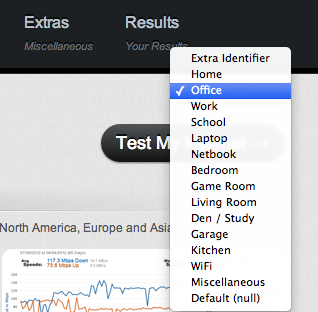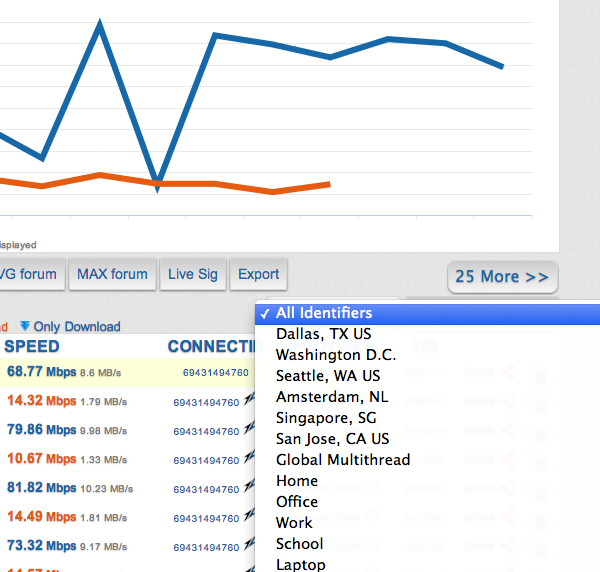-
Posts
10,147 -
Joined
-
Last visited
-
Days Won
563 -
Speed Test
My Results
Everything posted by CA3LE
-
Hi Ellie, I didn't see anything out of the ordinary... I recommend registering on TMN, then contact mudmanc4 (his profile - the topic you're talking about). He's a regular and usually visits TMN every day so I bet he'll respond quickly. You can also try posting to that topic after you signup... that will help others in the future. I looked it over and you have a bunch of legit Google plugins and addons. I've seen most of them and they're associated with things like google voice and video chat. I researched a bunch I was unaware of and came up with clean services... If you feel like you're being logged you might want to sniff your outgoing traffic. Chances are if someone has done that the program will be sending the information off somewhere (unless of course you have someone who has direct access to the computer... in which case, change your passwords and make new friends if you can't trust them, lol). What you can do is get a program like Little Snitch or something similar that alerts you every time your computer reaches out. You'll be bugged by many legit services... whitelist them and build up a known list of good guys. Then, if something like that tries to communicate out... YOU GOT THEM! You can take the IP to the authorities, they'll know what to do. Although, anyone smart enough will have intermediate proxies between you and them... the proxy machines often don't have anything to do with the snoop / attacker... which can literally make it impossible to find them. Good luck... I hope that you're just being paranoid and nobody is actually logging you. And HEY! Don't forget to test your Internet speed, that's what TestMy.net is all about. Kind Regards, - Damon - TestMy.net
-
- detect keylogging
- spyware
-
(and 2 more)
Tagged with:
-
All you need to do is ask. The cap is in place to stop abuse. I don't mind how much you use as long as you're legitimately testing. What I have a problem with is when people do things to (automatically) refresh the test every few seconds. ... which gets you banned but in case I don't catch it the cap is in place to avoid excess bandwidth. If you saw my bandwidth bills you'd understand why I take precautions. As long as you're legitimately using my service... use as much as you need to get the job done. It takes bandwidth to test bandwidth. I doubled your cap, let me know if you need more. This is done on an IP basis not username basis, if you encounter caps again, just let me know. I also took the liberty in granting your account access to TraceMy.net, you must be logged in under maassflange to access this. You'll notice TraceMy.net stuff in various areas of TestMy.net. During the beta enjoy an ad free TMN as well. I should be refining and releasing TraceMy.net soon, you're one of a handful of people with early access. I think it will prove to be a powerful resource when I'm done. Tell your friends, kind regards, - Damon - TestMy.net
- 1 reply
-
- speed test cap
- raise cap
-
(and 1 more)
Tagged with:
-
Hi Dave, Check out https://testmy.net/make-a-speed-test ... I'd love to get you setup. Email me back when you're ready. - Damon - TestMy.net
-
- make a speed test
- create a speed test
-
(and 1 more)
Tagged with:
-
Hi Teresa, Don't be frustrated, I'll try to help you. How far away from your router are you? If you connect directly to the router does your connection run fine? Have you tried changing the channel in the router administration? Admin for your router is usually found at http://192.168.1.1 (username:password vary by brand .. usually something like admin:admin admin:1234 - generic stuff like that. If you can't get in, let me know your router brand/model and I can help with the password) -- then navigate to the wireless settings and look for channels. When you suspect interference try switching to a channel a few numbers away from the one that's currently selected. So if you're on channel 7... maybe try 11 or 4. Sometimes other electronics can interfere with the signal and a simple change of the channel can clear things up. Give it a try. After changing the channel retest your speed using TMN - save time... only a download speed test is necessary for this. Select a test size that gives you a good 10 seconds of test time. Between changes retest using the same size and leave your computer in the same location. The idea is to try not to change any other variables except the channel. That will help you quickly find what works best for your situation. The best channel for you isn't the same as what's best for me. It depends on local signal interference. Let me know if that helps, happy testing... - Damon - TestMy.net Also, where is your router placed? Is it near any other electronics? Imagine that your electronics have a bubble of energy around them. Anything transmitting or receiving wireless needs to be away from that bubble. They don't even need to be transmitting themselves. Many common devices emit radio waves. For example, your microwave... or anything with an electric motor. Move your router away from everything electronic. Also avoid router placement in the corner of your home, most routers use omnidirectional antenna, which means that the power is distributed in 360 degrees. If you have it sitting in the corner of the house you're only using 90 degrees... you're wasting 270 degrees of its power, shooting 3 times more power in the directions you don't need it. See what I'm saying. --- try to place central in the home. One thing to think about, does your house have a chimney? If it does, you need to take that into account as well. It needs to be away from that or you'll cause a dead / lame area no just behind the chimney but radiating at angles away from the opposite side of where the router is placed... the degree of those angles depends on how close the router is to the brick. If it's right up on the brick, you're going to have more pronounced problems over a wider area. If it's a couple of feet away... it won't be as noticeable... a few more feet back and "what issue?" Here's a really good guide that may help in router placement wireless fung shui. - Damon
-
- router placement
- slow wifi
-
(and 1 more)
Tagged with:
-
I noticed that Tracy in KY (only a few hours from you) who's also routed through TWC is having drops during the same hours as you. You might want to look at this topic https://testmy.net/ipb/topic/31124-hi-i-am-tracy-b-from-frankfort-ky/. His issue is obviously way worse than yours but may be related. -D
-
Hey again Tracy, First, they're detected as CenturyLink because they must lease lines from them... On to your issue. Pgoodwin1 who has TWC in OH (only like 3 hours from you) is having the same sort of issue... during the same hours. https://testmy.net/ipb/topic/30910-problems-on-dallas-server/?p=341150 -- but not nearly as pronounced. If they've already admitted peering issues to you, then I'd bet that's still the issue. It's actually really rare for them to admit that, usually they try to blame everyone else. I bet the person that told you that wasn't really supposed to share that shortcoming with customers. When I see regular drops like that it makes me question a couple of things. First, routing congestion. Second, programs you may have on schedules. For instance, some people put their torrents on a schedule... or have programs that sync large amounts of data over the net. Makes me wonder if something else on your network is sucking up your bandwidth during those hours. But I don't think that's the case with your connection. I think that your ISP, somewhere along the way, doesn't have enough bandwidth to meet the demand. They probably gave you a timeline because that's when they expected to get more feeds to meet demand. Obviously they didn't meet the goal or they were talking out their a$$. Another thing that happens sometimes, a trunk line is cut or attacked forcing the ISP to reroute traffic to other main lines. Which can push their capacity especially during peak hours (the exact times you're having issues). Since I've been getting messages from others on TWC (your not on TWC but you stated that you're routed through them), I'd bet it's a routing issue that's beyond your control. You just have a really extreme case. You are seriously getting 1-2% of your best speed during the bad times... that's ridiculously horrible. I would be pissed and would have only given them 48 hours to resolve it before I'd expect a full month for free. .... they owe you that much! I hope that your problems are resolved soon I wish there was more that I can do. Personally, I'd show them my findings (from TMN) and demand a refund until they can deliver what I'm paying for. If they tell you that it's going to take weeks to fix, well then you should get a free month for having to deal with the BS. If they aren't willing to play ball, hopefully you have more choices than the 1.5Mbps DSL (lame). ...just leave them and don't look back. You have Comcast in Frankfort, KY... right? Comcast seems to know what's up in all their markets, they might be your best bet. Good luck. If you have resolution please respond to this topic and let us know. My visitors and I love hearing about resolved issues.
-
I'm still working to understand TraceMy.net's results. I don't think an address has to have bad response time to slow you down. So until I fully understand what I built and can explain my findings... take those results with a grain of salt. Right now it's only tracing to my main server in Dallas but when complete it will utilize my entire network. CDN may perform better for you because the transaction is relayed to a server closer to you. Look at the network map. For some people this performs better... others will get better performance directly to TMN servers. Here's my own result at about 8:30 the other night... I test just fine during those hours... but I am slightly slower than my best. I think that Time Warner has some routes that are congested during peak hours in your area. Other servers, like testing to CDN for instance, will take different routes... possibly bypassing the congestion. My goal is to make TraceMy.net detect and idetify those problem areas... and give you the ammunition you need to complain to your ISP.
-
Hi Tracy, I wanted to welcome you to TestMy.net. Looking at the graph your issue looks very pronounced. I'll take the time to look into your results deeper and respond tomorrow, I'm heading to bed soon. Also sounds like you were hitting the cap... I doubled your testing cap. I also gave your account access to TraceMy.net a new area to TMN I'm developing. Another thing, during the beta period you'll notice TMN is ad free while you're logged in. For anyone interested in joining the beta, just visit TMN Beta for more information. ttyl
-
Thanks for the feedback. I'm glad I didn't get the ASUS router. Seriously though, don't let that reflect on all their products. When I ordered mine there was no reviews on either because nobody could buy them yet. But I had read reviews on previous routers they have released and they all state the same issues you do. Get the Nighthawk. It has none of those issues. I just transferred > 100 GB of data across my network, to the touch the router is maybe 10 degrees hotter than ambient. It's warm, nowhere near hot. I do some pretty hardcore stuff across my network. It's my business to know a good router. The R7000 is the sickest wifi router I've ever used. Plug it in and it does it's job... I've had netgear routers in the past that have had hundreds of days of uptime. Router rebooting on you, eff that! lol. For me, I need 100% uptime. Glad I didn't risk it with ASUS. Back to the Nighthawk. I like the white lights, I put mine in my bedroom and the lights don't bother me at night. It actually makes a nice night light. I also love the external hi-gain antenna. One negative, I think they should have a USB 3.0 on the back as well as the front, but that's minor. It's also BIG but when you factor in what it does and how well it does it... it makes sense. Performance is over 2x better than I was getting on a brand new linksys AC 1750. I only tested AC on my mac mini which has USB 2.0 (limiting the adapter to 480 Mbps) using Amped Wireless ACA1 I see a stable 30 MB/s+ (240 Mbps+) using the built in wireless 20-30 MB/s (160-240 Mbps+) not as steady but still very nice. With the linksys AC1750 that I tested while I waited for the Nighthawk I was only getting 11-16 MB/s (88-128 Mbps) under the exact same conditions. The flow of data on the nighthawk is also nearly flat... the linksys was going up and down, fluctuating second by second. You probably won't ever meet netgear's tech support... every netgear router I've ever owned since the 90's... I still own. And they all still work. I can't bear to part with them.
-
I never even try to tweak my iPhone... here's the best I've seen. On my new iPhone5s Model A1533 Here's a result on the same connection a couple weeks earlier with my iPhone5 Model A1429 Must be the Netgear Nighthawk that's boosting the performance because before I got that I was pretty much maxing out at around 30 Mbps. Here's some discussion on the Netgear Nighthawk. But seriously, even 20 Mbps in your palm. You can't complain. That would have made my brain melt 15 years ago.
-
I think they gave it away for free because they wanted to get iBooks on everyones computer... and other software that eventually puts money in Apple's pocket. It only seems free, lol. It's cool though, I upgraded. Couldn't update Randi's macbook, apparently you have to have an aluminum (I think 2009 or later) macbook. She has a 2006. I updated all my other computers and everything has been running great. Honestly they were already running great but things do seem a bit smoother. My Mac mini, which was still on 10.7 was much more noticeable than my iMac on 10.8. Network performance on both is smoother than before. One thing I hate, the activity monitor... I beef is with the network tab. There is far less detail in the graph and it seems to not count data sometimes. It's annoying because I use it a lot, guess I'll have to get something 3rd party or make something myself. All and all, it's good. Don't be afraid to update your software. How the hell do you think you got the software you love right now? You didn't get it by sticking to Windows 3.11 and never updating. If you don't update... you'll only get left behind. iOS7 is awesome. I updated right away and didn't regret it. It has subtle beauty that alone make it worth the update. e.g. if you have an iPhone5 or better when you move the phone in your hand the background moves but the tiles float... a weird and subtle effect. There are several examples... update and see. I had a couple of bugs but I think they were resolved in 7.0.2 ... now on 7.0.3. e.g. txt messages got stuck sending... had to do a hard reset (holding power and home button till it resets) to fix. I've also had my browser crash a handful of times. But I'm really hard on it, often running 10-20 tabs at a time. Both Chrome and Safari have crashed like that.
-
Very nice... pretty much 150/15 - I've been watching Ziggo for a while, their users seem to get very respectable speeds... even when testing all the way across the Atlantic. Post up your speeds multithreadding to some servers outside of NL... also try without multithread with the various mirrors. You've shown that you can max that line out in your own neighborhood, now expand that out to the world. Run a multithread test with all of the servers selected... let's see what your world speed is. Here's mine... This is a select all... remember, if you want to select your own size on the multithread test... select the servers you want, click save then navigate to the download test page and select the size as you normally would. I'll make this easier by version 14. Obviously TMN has more servers in the US and I'm in Colorado, so to be fair this is the same test utilizing only Amsterdam and Singapore. Focused on a nearby server... I'm quotted at 105 Mbps. Here's using the classic linear test... very similar results which is what you want. Classic has higher resolution details. And you can see I'm actually bursting at speeds higher than I pay for. To share your results like this just click the share tab and then click "forum code" ... then paste it here. I just moved to Colorado Springs (actually closer to Monument CO) and Comcast has really been performing. Just like with Cox Communications in Phoenix AZ ... if you're in the area, you have to be stupid, misinformed or locked into a contract to have anyone else for Internet. ... CenturyLink is headquartered is in Denver, I would have thought they'd have more fiber out here, best they could get to my house... 40 Mbps. HAHAHA, in my opinion that's not even competition to Comcast's offering.
-
Hi Randy, welcome to TestMy.net. It shouldn't slow you down but that depends on a few things. How far away is the computer from the router? What kind of router and adapter? Personally, I always try to have my main desktop hooked up with ethernet directly to the router. I use wifi for everything else. If I connect my office computer to my wifi I still get a nice smooth connection. But I get better performance within my home network using ethernet. No doubt because my router is on the opposite side of the house, my office is in the corner of the house so it wasn't ideal for the wifi. I go to extremes to get the best possible connection... Even if it was in the same room it would be even more reason to wire it up directly. Wireless is catching up but then I'd expect 10G to become standard in the future so ethernet will always be better. Direct connection is always best. Best way to tell if you're losing quality... get scientific. Run a control test using TestMy.net, directly connected to the modem. Then do the same exact test connected to ethernet... then do the same test again on wifi. Maybe run three of each and average. You can separate the results with identifiers, found in a drop down menu on the homepage and test pages. Then you can filter your results using the drop down menu below the graph.. Experimentation will lead you to the fastest setup... I recently moved and rebuilt my entire home network. TMN made my performance instantly apparent and caused me to re-configure my network more optimally. I was able to discover interference, simple channel change on the router dramatically improved wireless. I was also able to see degradation due to a bad cat-5 connector and wall plate that was improperly installed. Testing and retesting ... tweaking this and that until I could get the numbers as close as I could to the numbers I read directly off the modem. End result, my network is faster and smoother than it would have been if I just blindly installed everything. ... experiment. That's what this site is all about.
-
I was looking at the Asus RT-AC68U too. I've always loved ASUS in general but their networking gear seemed to have mixed reviews. What do you think about the software on the router? I assume the hardware is the same as my Netgear AC-1900 R7000 Nighthawk... at least the chips are the same. They were both released at the same time... and both were available on preorder a month before released (imo that shows how exciting this hardware is). I made my choice because of software... Netgear has always been solid for me and they've been at it as far back as I can remember, so I stuck with them. No doubt ASUS has great hardware but I think they're still fairly new to networking so I didn't want to risk it. So let me know what you think of the administrative controls... screenshots would be awesome.
-

Closest back to back / Most consistent speed
CA3LE replied to i2d | ScruFFy |'s topic in Show off your speed
iPhone 5s on Comcast :::.. Download Speed Test Result Details ..::: Download Connection Speed:: 62509 Kbps or 62.5 Mbps Download Speed Test Size:: 50 MB or 51200 kB or 52428800 bytes Download Binary File Transfer Speed:: 7814 kB/s or 7.8 MB/s Tested At:: http://TestMy.net Version 13 Validation:: https://testmy.net/db/VjtwHWg TiP Measurement Summary:: Min 32.77 Mbps | Middle Avg 67.9 Mbps | Max 76.26 Mbps | 29% Variance TiP Data Points:: 33.55 Mbps, 47.13 Mbps, 59.17 Mbps, 67.05 Mbps, 65.99 Mbps, 67.89 Mbps, 72.04 Mbps, 73.44 Mbps, 70.03 Mbps, 71.36 Mbps, 71.9 Mbps, 70.16 Mbps, 68.02 Mbps, 68.76 Mbps, 72.45 Mbps, 63.44 Mbps, 69.14 Mbps, 76.26 Mbps, 32.77 Mbps More Stats:: https://testmy.net/quickstats/CA3LE https://testmy.net/compID/69431494760 Test Time:: 2013-10-26 13:05:58 Local Time Location:: Monument, CO US >> Destination:: San Jose, CA US 1MB Download in 0.13 Seconds - 1GB Download in ~2 Minutes - 1116X faster than 56K This test of exactly 51200 kB took 6.715 seconds to complete Running at 299% of hosts average (Comcast Cable https://testmy.net/hoststats/comcast_cable) User Agent:: Mozilla/5.0 (iPhone; CPU iPhone OS 7_0_3 like Mac OS X) AppleWebKit/537.51.1 (KHTML, like Gecko) CriOS/30.0.1599.16 Mobile/11B511 Safari/8536.25 [!] Multithread is currently only available on the download test. I'm working on doing the same with the upload test. -
I just got one of those too. Best router I've worked with. I had the Linksys AC 1750 for about a week before (got it temporarily while I waited for my Nighthawk)... the Nighthawk is twice the router than Linksys' best offering right now. The range is amazing, I was having horrible signal on my patio with every other router I tried... Nighthawk (R7000) has been flawless. Good choice! Best router out right now in my opinion... http://www.netgear.com/home/products/wirelessrouters/ultimate-performance/R7000.aspx#
-
I'd like to personally help everyone. But if I did I would never have time to build my tools answer emails and update things on TMN. I get messages like this nearly every day. Please, don't be shy! Post here in the TestMy.net forum under HELP! or search... your question may already be answered. Hi Shamshodin, Please direct questions like this to the TestMy.net forum. You can get more help there and your topic may help others in the future. - Hope you get the help you need and speed up your Internet, - Damon - TestMy.net
-
Hi Andrew, I like your spam address. -- you could have given me your real address, I don't spam and have a strict privacy policy. I noticed the email address and laughed a little. Let me get to your question. The information is randomly generated on the fly for each and every test... so nothing is really being downloaded or uploaded when you run a TMN speed test, sounds like you know that much. So, what happens to the random information. Nothing... as long as your browser listens to what I tell it to do. It's ordered to not cache the data. After it's loaded and you're thrown to the results page the information is removed from memory. I don't want to fill up your hard drive (or my own... I test more than anyone) with a bunch of waste... so I try my hardest to make sure that nothing is cached. Please keep visiting and help me spread the word! Happy Testing! - Damon - TestMy.net
-
Hi Albert, All you need to do is run tests from your network. You must own the IP blocks you test from. If you lease from a 3rd party it will be recorded in their name. Everything is automated and built by the TestMy.net program based on the information collected by previous tests. A couple ways you can tell what I've detected from your IP is... Go to the TestMy.net homepage, look under the main menu > Database > Your Detected Info Go to https://testmy.net/iptools Go to https://testmy.net/database My IP databases come from Maxmind, if you feel that a correction needs to be made submit to http://www.maxmind.com/en/correction - if a correction is made it will carry over to TMN. But will only affect new results after the update. Hope this helps, thank you for your patronage. Feel free to direct further questions directly to me. - Damon - TestMy.net Hey Shawn, I made edits to your database entry. Your logo with and a link to your site is now provided on Colocation America's stats page on TMN. Pretty sure this is what you're after. - Kind Regards, - Damon - TestMy.net Note: If you have a listing that is already showing up in the hoststats database and would like to add your company logo, edit the name displayed, add links to your website / forum / wiki / blog or any other edits simply contact me with the appropriate information and I'll add the information to my database. I may add wikipedia style editing in the future.
-
Hi jrivett, Thanks for the kind words. I'll be revisiting the charting again soon and top priority is to provide details on the mouseover. The thing is, TMN does this now if the chart is only displaying one type of test. It's turned off when you introduce two types because I allow upload and download tests to be taken separately, there is often an uneven number of one or the other and I only have a single axis to put the information. I'm working on it, it can be hard to get to because I have so much other development going on. Although, I agree, it's an annoying detail that needs to be addressed sooner than later. If you click 'only download' or 'only upload below the graph, above the details... then you'll see that information on mouseover. I hope to have that fixed to always display in v14, coming soon. Thank you for your continued patronage, please help spread the word... TestMy.net is word-of-mouth so I rely on people like you to tell more people like you. - Damon - TestMy.net
-
I get emails like this all the time. Sometimes people are confused and think that I'm somehow associated with the ISPs and companies I provide information on. I'm not... I can't access your account, I can't send a tech and I definitely can't disconnect your service. TestMy.net is a third party and is in no way associated with any of the companies and ISPs listed. Hi Alan, Unfortunately you've contacted TestMy.net not Wildblue. It's actually not uncommon for people to email me thinking that I'm affiliated with the companies and ISPs I provide information on. I even get random calls on my cell phone, one just yesterday actually. I talk to some ISPs, I prodive tests for some ISPs but I do not have any affiliation with any ISPs. I just provide the tests to help you keep them honest about the speeds you're supposed to get. I work for the consumer. Contact Wildblue - I wish you luck getting the best speed possible in your area. Maybe that's with Wildblue... maybe someone else. I assume that if you're on satellite, you must be stuck with limited options (satellite is usually not by choice, lol). In my ISP ranking ViaSat rates higher than Wildblue and Hughes Net. ... but I haven't seen any other them first hand. I just know about the complaints I hear. Wildblue and Hughes I'd bet have the lowest satisfaction rate in the industry. I've been doing what I do since 1996... out of all the ISPs I've had complaints on there are three that stand out as consistently pissing off their customers. Wildblue, Hughes Network and SmartBro (an Asian wifi ISP). They're pretty much even on the number of complaints I've heard. Just realize that satellite has limitations, there is a huge roundtrip involved as the data flies out into orbit and back to earth... it then has to take the conventional land routes that other people take. The latency is what kills you. Having said that, there are a lot of advances in satellite in recent years that have boosted speed. Do your homework, make sure you're getting good equipment and have it installed by someone highly experienced. If you have other options in your area like CABLE, DSL or 4G LTE you will always get better results with those over satellite. Even at lower speeds you'd have a more reliable, snappy, responsive and better Internet experience. - Good luck, happy testing, - Damon - TestMy.net
-
Hi Troy, this email is going to be a little long but I want to explain a few things. Hopefully you read it. This is one of the most common questions I get. There are many reasons why speedtest.net reads so high. First read Why do my results differ from speedtest.net / ookla. They admit in their own wiki that they alter the results. They ignore the worst 30% and fastest 10% because flash protocol is an inaccurate testing platform that they must make adjustments for. How can that be accurate? You can't alter the results! That's not a test in my opinion. They also by default test you off the closest server. Often within 50 miles. This usually eliminates many factors that you need to test to get a full picture. How can you test your Internet if you're not really reaching out to the Internet. On TMN I could easily incorporate testing off the closest server... but I'm not here to make you feel good, I'm here to try to help you get the most out of your connection. My competition is out to stroke egos... people feel good and share their results, "LOOK HOW FAST I AM!!" - bringing them more traffic and perpetuating the misconceptions. They make it seem like you need to test close to you to be accurate. The only reason I offer mirrors on TMN is for route comparison. I believe that the best test is actually at distance. Longer distance puts your hosts intermediary connections into play... testing how well they peer. Let's be real, the sites you visit are likely to be pretty far away. My servers are hosted in very popular Internet crossroads that any decent provider should be able to provide clean connection to... areas where millions of sites are hosted. Another reason may be multithreading. You most likely can only get closer to gigabit speeds by opening more than one thread. If you download lots of torrents or off usenet then that's not a problem because that's how those files download (split up and multithreaded and recombined later). When you normally download a file, it's a single thread. In my opinion you should always try to benchmark using my normal, default single thread download speed test... but compare the results to the multithread speed test. Let me use my own home network as an example. I just moved to Colorado Springs CO and got Comcast 105 Mbps cable Internet. When I first setup I was only getting a max of about 30 Mbps, really spotty performance. It was up, then down... then back up. Something was wrong. I had just installed a brand new Linksys AC 1750 router... TestMy.net showed me that router was just not delivering. If I hooked directly to the ethernet I was getting nearly full speed. I went through the wiring and replaced all the coax connections and added a splitter to drop the signal level down a bit (the readings on the modem were a little high). Tested again and off ethernet I was now getting over the 105 Mbps Comcast promised. But my wireless performance left much to be desired, even right next to the router I was getting degraded speed. Changed channels and it helped quite a bit but I wasn't able to get the same speeds as direct ethernet or off the modem directly. ... I ordered a Netgear Nighthawk AC 1900 off newegg and promptly returned the POS Linksys (I flip flop ver the years, sometimes I love linksys... but this time I was unimpressed). As soon as I setup the Nighthawk I fell in love. My speed now maxes out no matter where I am in my house. I was especially impressed by the signal quality I get in my backyard, every other router I've tried has an issue with my patio. The new energy efficient dual pane metallic coated glass that most sliding glass doors and windows now use is the problem... totally screws with the signal. Been annoying the crap out of me for a long time. I got the Nighthawk and it must just be powerful enough to not be an issue because I haven't had any issues like that since. Best router I've ever seen. First with a dual-core... but that's another topic all together. ... okay, so my point. During that testing, when I was getting degraded speed and was troubleshooting, I ran multithread tests and for fun I tested at my competition. The results would have led me to believe that there wasn't an issue, there obviously was an issue... this is why I don't have the multithread option as default. Just like in school, you get more help and learn more from a more difficult test. My classic download test is the hardest Internet speed test to ace. My competition multithreads by default, leading to a false sense of pride. If you perform much better on multithread then work towards bringing up the single thread results. TCP and MTU tweaking can be a huge help. Try TCP Optimizer from speedguide.net if you use windows. It's free and has no install, it just helps tweak the settings. OSX and Linux usually don't need much help but searching for Linux TCP gigabit tuning or OSX TCP gigabit tuning may help. If you find settings for your OS that help you please share them with me ormy forum. Future visitors with consumer gigabit will thank you. Keep in mind that I've dedicated myself to this subject. Although TMN started in 2001 I've been testing speed and helping people get more speed since 1996. Much longer than my competition. My servers have more than enough power to serve you, connected by a minimum of 1000 Mbps. My main server is especially powerful, connected with 2x1000 Mbps uplinks, round robin load balanced, solid state raid 5 array and 24 cores... trust me, I have juice on tap at all times and upgrade my servers way before traffic is an issue. You can't test bandwidth accurately unless you have excess bandwidth on the server end... I make sure it's always there and constantly monitor my servers. I hope this helps with your question. I wish you the best of luck pulling more out of that... your speed is awesome, don't get hung up just because you aren't able to pull gigabit out of it. Google fiber could be shaping the bandwidth and only allowing you so much bandwidth per thread, I don't know for a fact but I've seen other ISPs do that. You still have a gigabit uplink but they might limit the way you can utilize it. It could also be that along the route somewhere you're crossing a 100 Mbps bottleneck, testing to my speed test mirrors can help you discover routing issues like that. I would look into that horrible upload speed though. Try testing with the largest size and see what you get. I don't have a multithread upload test yet but I am working on it for the future. I'd expect much higher upload results than 4 Mbps. Keep in mind that right now I have a limited 33MB upload test size, at gigabit speeds that goes too fast so the highest scores you can expect would be maybe 200-300 Mbps. Upload size will be increased eventually. Connections like yours are still rare so it's not at the top of my priorities. If you get over 100 Mbps on the upload test... it usually means that you're pretty dialed in. Good luck getting the most out of that insane connection you have! Thank you for your continued patronage, happy testing! - Damon - TestMy.net
-

With a heavy heart I need to break bad news...
CA3LE replied to tdawnaz's topic in General Discussion
Very sad, he will be missed. His name was James K Wilson. There are many old members MIA. I often wonder if they're still out there. Cheers Jame! -
I've seen that in OSX Snow Leopard but never got the answer why. Personally I updated to the latestest OSX and problem solved. You obviously have something else going on. If you know that the connection is faster, e.g. you have hooked another computer up the exact same way and got much better results (as you have done)... you should first look into the MTU and TCP settings. They may not be optimal. Get TCP Optimizer, set to your connection levels, reboot and retest. When I've seen issues like that in windows usually that takes care of it. Also, look into any recently installed programs... especially along the lines of Internet security suites. In my experience those almost always screw things up, bog you down and slow down your transactions and download speed. anyone else have input? If you solve it, please share the solution.
-

Set identifiers on previously-done speed tests.
CA3LE replied to XANAVirus's topic in Ideas to make testmy.net better?
You'll be able to do that and a lot more soon. I'll be really expaning on sorting, filtering and adding your own custom identifiers. Identifiers are really handy when you have many computers or are performing benchmarks you want grouped or separated. I've had them since at least 2010... keep looking around, I'm sure there's many more option / features you haven't noticed. I often add things without making announcements or talking about them. You really have to look close to catch a lot of it. By contrast the features I'm bundling into v14 will be hard to miss. Like last year (almost exactly a year ago) going from v12 to v13. You're a beta tester so you'll be amoung the first to know when I start testing new stuff. Although, almost all of v14 will bypass beta testing. So it will be a suprise for everyone... I bet I even suprise myself a little.