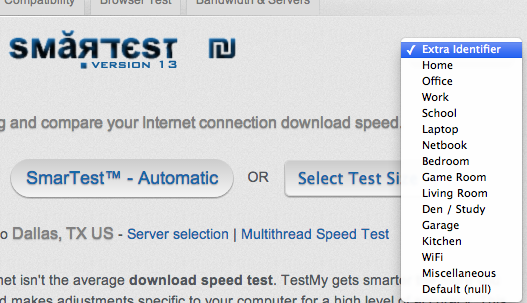-
Posts
10,149 -
Joined
-
Last visited
-
Days Won
564 -
Speed Test
My Results
Everything posted by CA3LE
-
You've definitely got the right idea. Try to keep everything the same. Before you start, have the new router ready to plug in. You want to try to test at around the same time of day, closest to the same time as possible... using the same test server. In your case you want to check the difference between routers. To avoid network activity from other clients effecting the results only connect one computer to test with. Run a few tests, using the 'extra identifier' can make it easy to tell the difference between your results. Give each set of results any name you want... later you can filter your results if you want to make it easier to compare. Note: For comparison purposes I recommend selecting your test size manually from either the download test, upload test or automatic test. You want to select the same size each time to provide the most accurate comparison. Pick a size larger than SmarTest usually gives you... a longer test is better, 10 to 15 seconds is usually pretty thorough (Anything beyond 30 seconds is probably just going to waste your time and both of our bandwidth). Selecting the test options that size automatically can produce more varied results than a consistant size. ... again, like you said, less variables are better for what you're trying to accomplish. After you have established a baseline with your current configuration swap the cables, turn on the router, change the identifier to something else if you want and test again. You should quickly and easily be able to tell which one performed best.
-

Testmy.net Public mirror test results - post your results -
CA3LE replied to mudmanc4's topic in Show off your speed
not bad though... try changing the servers up for the multithread speed test -- try just testing to the dc server, you may get better results not reaching out as far. By default the multithread test will use all the official TestMy.net servers in the United States simultaneously 60 Mbps, testing across the US... that's not bad at all. You can try testing just to Europe and Asia to make it even harder. Here's my multithread results from Phoenix Arizona testing to Asia and Europe. :::.. Download Speed Test Result Details ..::: Download Connection Speed:: 53170 Kbps or 53.2 Mbps Download Speed Test Size:: 99.1 MB or 101456 kB or 103891086 bytes Download Binary File Transfer Speed:: 6646 kB/s or 6.6 MB/s Tested At:: http://TestMy.net Version 13 Validation:: https://testmy.net/db/wL0J96O Multithread Test Utilizing:: eu.testmy.net and asia.testmy.net More Stats:: https://testmy.net/quickstats/CA3LE https://testmy.net/compID/625710007986 Test Time:: 2013-07-03 23:50:10 Local Time Location:: Phoenix, AZ US >> Destination:: Global Multithread 1MB Download in 0.15 - 1GB Download in ~3 - 949X faster than 56K This test of exactly 101456 kB took 15.632 seconds to complete Running at 273% of hosts average (Cox Communications https://testmy.net/hoststats/cox_communications) User Agent:: Mozilla/5.0 (Macintosh; Intel Mac OS X 10_8_4) AppleWebKit/537.36 (KHTML, like Gecko) Chrome/27.0.1453.116 Safari/537.36 [!] Testing to servers in the US :::.. Download Speed Test Result Details ..::: Download Connection Speed:: 71521 Kbps or 71.5 Mbps Download Speed Test Size:: 99.1 MB or 101456 kB or 103891086 bytes Download Binary File Transfer Speed:: 8940 kB/s or 8.9 MB/s Tested At:: http://TestMy.net Version 13 Validation:: https://testmy.net/db/Y0vmLyX Multithread Test Utilizing:: testmy.net More Stats:: https://testmy.net/quickstats/CA3LE https://testmy.net/compID/625710007986 Test Time:: 2013-07-03 23:52:23 Local Time Location:: Phoenix, AZ US >> Destination:: Global Multithread 1MB Download in 0.11 - 1GB Download in ~2 - 1277X faster than 56K This test of exactly 101456 kB took 11.621 seconds to complete Running at 365% of hosts average (Cox Communications https://testmy.net/hoststats/cox_communications) User Agent:: Mozilla/5.0 (Macintosh; Intel Mac OS X 10_8_4) AppleWebKit/537.36 (KHTML, like Gecko) Chrome/27.0.1453.116 Safari/537.36 [!] (by the way, selecting the Dallas server by itself will default you to testing all the US servers) .... now testing only to San Jose (closest server to me)... I get even better results. :::.. Download Speed Test Result Details ..::: Download Connection Speed:: 81374 Kbps or 81.4 Mbps Download Speed Test Size:: 99.1 MB or 101456 kB or 103891086 bytes Download Binary File Transfer Speed:: 10172 kB/s or 10.2 MB/s Tested At:: http://TestMy.net Version 13 Validation:: https://testmy.net/db/cBfXKDy Multithread Test Utilizing:: west2.testmy.net More Stats:: https://testmy.net/quickstats/CA3LE https://testmy.net/compID/625710007986 Test Time:: 2013-07-03 23:54:06 Local Time Location:: Phoenix, AZ US >> Destination:: Global Multithread 1MB Download in 0.1 - 1GB Download in ~2 - 1453X faster than 56K This test of exactly 101456 kB took 10.214 seconds to complete Running at 409% of hosts average (Cox Communications https://testmy.net/hoststats/cox_communications) User Agent:: Mozilla/5.0 (Macintosh; Intel Mac OS X 10_8_4) AppleWebKit/537.36 (KHTML, like Gecko) Chrome/27.0.1453.116 Safari/537.36 [!] -
They are all rendering for me perfectly... site wide. This is your results page under Chrome, Firefox and Safari --- which graph exactly are you talking about? Anyone else seeing any issues?
-

External Monitor loses aspect ratio each new session.
CA3LE replied to jackdashack's topic in Networking and Hardware
I talked to him... he said he was going to reply to this topic but he's spending the night at my sisters tonight so he's kinda preoccupied. Christian is my 13 year old son by the way. He told me that he wasn't really outputting it to a monitor very often but when he did he'd always have to switch the resolution because "the resolution on the Aspire is really low" Sorry, it was worth a shot. I thought he'd know off the top of his head but I guess since he wasn't outputting it that often he didn't care enough to fix it. When I get a minute I'll look around and see if I can find the solution that you've already done before. I do the same thing all the time... I figure something out then next time I have the problem I forget the fix and then I have the damnedest time trying to figure it out again. Sometimes it seems like it's twice as hard to solve the second time around. lol Does anyone else know? If you remember or figure it out please add the answer to this thread. It will help others in the future. -
How long is the test taking when that happens? Do you have any Internet security programs, it could be messing with the method the upload test uses. I looked over recent results and the issue is localized to you. I pulled the last few thousand upload results and didn't see anyone else with 1 Kbps. Usually the only time I see 1 Kbps here is when something has gone wrong. 1 Kbps is kinda a fall back score when it's unable to get the information it needs. You may have run into some sort of bug... although this usually points to a software issue on the client end. Please run an upload speed test of around 2MB and take note of the amount of time it takes... from the time the loading data box disappears until the time it leaves that page. I'm seeing that some other data from your results didn't log correctly... Also, try clearing your history, cookies in particular. Then re-test. It might just be that you've got something installed that's effecting the way form data is posted. Very well could be the issue since other form posted variables are missing from your logged results. I think that some Internet security suites block the method because it looks malicious, I understand why they see it that way. It's submitting form data automatically, to them it might look like a phishing method or something. But the truth is, you're running a test... everything is completely safe. Deemed safe by all the people that use this service. It's not usually an issue with most setups, most antivirus and security programs pass the methods I use. But I have seen issues before. I'd think it would be systemwide and effect all browsers but maybe not. Guess it depends on what you've got going on. It looks to me that it has removed the data from the form... then submitted it blank. Probably in an attempt to clear the form in case it was malicious and was trying to submit your personal information. I assure you, it doesn't do anything like that. Anyone with basic HTML knowledge can stop the test, view the source and see that it's only submitting variables and strings related to the test. You tested moments earlier in IE and got two results in a row that were 1.87 Mbps on the dot... your speed isn't 1 Kbps. Hit me back, hopefully we can nail down why that's happening. If it is an Internet security suite that's blocking the method I'd like to know which one so I can contact them to hopefully whitelist TestMy.net. Some out there already have TMN on whitelist but others don't. Feedback from people like you has played a huge part in the development of this site. Your input is greatly appreciated. -D
-

USB Feature on this new D-Link Modem/Router
CA3LE replied to jackdashack's topic in General Discussion
Thanks for posting the answer -

External Monitor loses aspect ratio each new session.
CA3LE replied to jackdashack's topic in Networking and Hardware
Forwarding this to Christian, he had one of those... he might have the answer for you. -

To leave on or turn off modem. That is the question?
CA3LE replied to jackdashack's topic in General Discussion
The hard drive should be fine. I've left drives on for years without sleeping them... it might even sleep after not being in use for a while. Listen for it. I assume you're talking about a mechanical hard drive. ... As long as they aren't dropped and they stay cool they can spin for many years without any problems... non-stop. Also, don't turn your modem and router off. You're only wasting minutes out of your day. They too can usually stay on, sometimes for years without needing to be reset. Your modem grabs updates in the middle of the night sometimes from your ISP, it can't do that if it's off. When you power it back on it will get the updates but it wastes your time. Just leave it on. I do. My modems, network, hard drives and computers are on 24/7 and I rarely have issues. Keep your hardware free of dust because that's like a blanket... keep object off the vents. Electronics can theoretically run forever as long as they don't overheat or get corroded. A mechanical hard drive and fans obviously will wear out but you can still get many years out of them running nonstop if you buy quality hardware. I tried the usb hard drive thing on my router and it pissed me off. It was slow and stupid feeling. Maybe the new routers are better. Is it USB 3.0? ... if the hard drive sounds active a lot and really hot I'd probably put a flash drive on there instead... otherwise leave the larger mechanical drive. And leave it on always. If you're putting important information on it. Make sure you have a solid backup strategy. It doesn't take much to lose everything... I had a 2TB drive, thought I was safe... kids knocked it off a >1ft tall shelf and broke it. It fell onto shag carpet and still broke it! You can hear the platters just flying around in there, sounds more like a rattle than a hard drive now. :-/ ---- but before that it ran without turning off for hundreds of days... with lots of access. -
It could if the other browsers are interacting with something inefficient. Maybe a plugin or setting common between the other browsers is not present in your IE. Could be that an internet security program is slowing down the other browsers... an array of issues could cause one browser or more than one browser to run slower. Your results that you see here do give a good indication of the speed of the browser. You're only as fast as the weakest link, if your browser has an issue it will cause lower results and also cause your browsing experience to be slower. Because other speeds tests use protocols that bypass the browser they don't notice as many things as TMN does. This is by design, those issues effect your browsing performance and how snappy the web feels on your computer so I try to make sure that they aren't bypassed. If everything is in order you should get very similar results between most modern browsers (maybe a 5-10% deviance using the same machine, testing moments apart). Whatever the result is, if you consistently get the same result... and it's always much lower in one browser. There is something slowing it down. The test is invoked the same in any browser. It's not like it does something different for IE... IE just seems to be more efficient for you at doing the task. ... if it loads my test data faster, it WILL render pages and content faster. It's a fact. Now, if your results in IE are reading over the actual throughput... that's important for me to know. But if you put a meter on your line I bet you'll find that the higher numbers are actually being achieved. ...now if one browser is doing it without an issue then there has to be a shortcoming of the slower browser. Realize, like tommie said, some people see faster results in IE, some in Firefox, some in Chrome, some in Safari... some people with identical setups will have different results. Realize there are A LOT of variables even if the setups look identical. Software installed and uninstalled over time can mess with things too. If you consistently get higher speeds in one browser... you should probably use that browser unless you don't notice the difference. I personally float between Chrome, Firefox and Safari depending on my mood. All return similar results for me. Firefox tends to upload faster. Latest version of Safari is really smooth. I mostly use Chrome. I tax it with like 100 tabs and it never crashes, it gets the job done and remembers my stuff between my devices.
-
Glad it's working correctly now. It didn't really slip my mind... I just didn't think of that situation for some odd reason. You weren't the only one effected. But it also wasn't a totally widespread issue either. Many people tested in ways where they weren't effected by that bug. What it was doing was using the TiP data (that's the data points I record during the test) from your download test to try to determine your upload size... I simply forgot to tell it to ignore that part of the code for the upload test. ...most of the upload tests weren't having an issue because it only happened if you were doing a combined test with a download result that had TiP data. The issue occurred after my last update, only completed about 24 hours ago. The new way the download test size is determined with SmarTest works smarter. By adding TiP information to the calculation it can make a better determination of the most suitable size for the connection. Hopefully without using too little or too much bandwidth. I try to test your connection with the perfect amount to get the job done accurately. More data is more accurate, but at a point you're just wasting time and bandwidth. Please let me know if you see anything else weird. TMN is a HUGE program and I'm one guy trying to remember all the interactions of all the variables in the program, I make mistakes. I strive for a smooth experience for my visitors, please point issues out to me. There is a very simple contact link on the bottom of all the pages. As you can see, I'm quick to respond and quick to take action. IE 9/10 faster. I've heard that. Personally I've seen spotty performance with IE, but I've heard that it really performs well for some people. I've been using it in parallels on Mac. I wonder if it has to do with hardware acceleration... and maybe if I run it on a native windows install I can see that. I'd love to see your findings. TestMy.net is a great test bed to performance test browsers, I bet the new multithread speed test addition would be a good browser benchmark too. It's very new so I haven't had a chance to do much browser comparison. Post a topic in general discussion with screenshots... better yet video screen captures. Show the performance difference and tell us your system specs. Since your browser is processing the test information browser performance effects the results here, intentionally. Use this more and more and you'll start to realize that it isn't just an Internet speed test. Happy Testing!
-
Thanks for bringing that to my attention. A new algorithm that should only be active for the download test was accidentally being crossed when combined tests were performed. I've corrected the issue and it should no longer be a problem for you. Please let me know if this persists. Thanks for the feedback. - Damon
-
Thanks for the kind words. Glad you like it! Keep visiting and telling your friends and I'll keep building it for you,
-
Thanks for bringing that to my attention. Majorly crossed wires on my end, I didn't realize that was happening after an update. Should be good now. Please let me know if you have any more issues. -D
-
Thanks for the kind words Jose. Welcome! If you really want to help, spread the word! Not enough people know about TestMy.net, if you truly like what I've built... share it. I appreciate the support and patronage. ... see you around. - Damon
-
You could try loading up a different browser in the background for your tests if it's an issue. What I do sometimes is run Firefox with TMN's automatic speed test and then use Chrome for browsing. Then you don't have to worry about closing the browser on accident and you can clear your cookies without an issue. I just ran a few auto tests with extraID and it's working fine so it's probably because your clearing your cookies thoughout the day.
-
cool, good to hear.
-
I'm not going to end up on the floor. It's all within my ability. Just takes lots of time. What I think is happening with the extra ID is you're clearing your cache and cookies periodically... that's saved in a cookie. Are you being logged out too?
-
Hey Jack, I assure you... it's coming. Multi-selection in the database and the user settings currently stored in cookies will be database driven where applicable. Those additions are very high on my to-do list. Realize that I'm one person putting this all together. At any given time I'll have 15 projects on the table. I can't start on new plans until I push and release the things I'm already working on. I really have to balance my time and prioritize certain aspects that are more critical to the development. If I try to do too much at once I'd never release anything good. Besides the programming there are hundreds of other aspects to running TMN that I must do. I often work 16 hours a day, 7 days a week to build and run the operations. When in production mode I sometimes work for 30 hours straight because I'm the type of programmer that needs to finish a thought before I can turn off. Before I start anything new I think about it for a few months and plot the structure of how I'm going to tackle it the right way. I call it positive procrastination. When I actually sit down to build it... I'll have it finished in a single session. I almost never start something that I can't tackle in one programming session, whether it's 8 hours or 40 hours it gets done before I sleep. I've tried to take power naps, but I can't stop thinking until the task is complete so I just lay there and continue to program in my head. So be please be patient with my process. I just don't have enough fingers to develop as fast as I'd really like to. Please understand that this is a very painstaking, time consuming process and like I said... I'm one person. Thank you for your continued patronage, glad to see that you use and like my site enough to keep on top of me to make it better for all of you... trust me dude, your voice is ALWAYS heard here. I take all suggestions very seriously and always address the valid ones. It can just take me a little more time than if I the resources some of my competition has. ... maybe one day I'll have the capitol. Keep telling your friends if you want to help with that.
-

Download + Upload Differs Than Just Download?
CA3LE replied to Christian's topic in General Discussion
looks like you get better speeds with larger sizes.. are you using the SmarTest when you do the download test by itself? The links for the combined test default to express. Meaning that they are sized based on your previous 5 tests. This isn't always ideal. You can run a combined test without express from the extras menu. That will size the test based on how your connection is performing at the moment of the test vs your previous tests. Express is faster, it saves bandwidth... but under certain circumstances you need to draw more bandwidth you ramp up the speed. The score you get from either is accurate... your connection just doesn't perform as well with less data. The test will usually resize itself in that situation but not always... really depends on what it sees during the initial test. If you test with 3MB for instance and it calculates that 4MB would be better... it won't. If it calculates that 8MB would be better for the situation it will forward to that size because it's a certain percentage higher than the previous test. I have some new information that I'll be working into the algorythm that will increase the odds that you'll be served the right size the first time. It's a delicate balance with bandwidth. I don't want to waste my users time and bandwidth, some people are on limited data plans too. At the same time it needs to serve you enough to properly test your connection speed. I have a trick that will be implemented by the end of the year that will make sizes a null point. I can't speak publicly about it yet however... obviously since your my Son I'll tell you about it personally but I can talk about it here... yet. For anyone curious I can tell you this much... you've never see anything like it. -
Hey Christian! The problem you'd have is with the firmware. You'd have an impossible time trying to update the EFI on that machine to allow for a 64 bit processor. It's also a delicate, difficult and risky CPU swap because I believe that CPU is soldered on the board. You'd pretty much need to swap the logic board too. It can be done but the question is... is it worth it. I personally don't think so. I think it's time to start saving for a macbook or mac mini with a core 2 duo. If you sell the old one, don't bother fixing anything... sell it as is. You'll never get the investment back. There are plenty of peole who'd love that dispite the issues. You'll just have to sell it for like $100. If the battery and display were working obviously you could ask more. But as you know that computer will work just fine is it's plugged in and output to a display... so there is still a little value there. Just not very much. What sucks is that the model you have was the last model with the Core Duo. Months after your model they switched to the Core 2 Duo. :-/
-
Actually it's not about points... it's about finding a cure. Obviously the more you can process the better but even one unit could make the difference. The new GPUs are insane ... I didn't know f@h was taking advantage of that, cool. My next server is probably going to have one or two Nvidia Tesla GPUs. They're so effen fast! It didn't make sense last time I ordered but next time... maybe.
-

Client Software maybe as a service for auto test
CA3LE replied to marbou01's topic in Ideas to make testmy.net better?
Thanks for the suggestion and welcome to TestMy.net. In the future I'd love to have a little lightweight program to do that... but making a program that is compatible with all operating systems is tricky unless it's done the way I've done it. In the near future the auto test will be rebuilt with resume ability and the ability to report back to you to let you know if there was a problem with any of the tests. It will also correct the size if automatically if the test is taking too long. I'll also have it alert you before the window is closed... that should help with accidental closing and issues that can cause the auto test to fail right now. -
Welcome! No files are saved to your computer when you test here. The information is randomly generated, it mimics a file but it's not really a file. In the future I might offer the ability to select your own file... for those who might want to do that. I currently have too many plans on my drawing board to give any realistic time frame. But it is a possibility, it's able to do that right now it's just not public. I really try to build this where there is little or no input from the client... would you rather spend time searching for a suitable file or just click 'start' and have the program do it for you? I think the majority of people would rather not have to think about it. I know that's how I like it. Any reason why you need to use a specific file?
-
Your definitely going to have a high quality VPS service from what you and I have discussed in PM and emails. You've invested in some powerful hardware bro... It also helps that you know your $h!t. This paragraph is mostly for my Mods... Normally I wouldn't allow someone to post about their business like that after such a small number of posts. But you've done it the right way by contributing and asking me first. Just a heads up to the mods, this post is okay. As long as your posting helpful, unique content I'm okay with promotion like that. Usually with posts like this, I go out and check the content to see if it's on other sites... I more often than not find that the content is t unique. Spammers often cut and paste over and over posting the same thing to 100 sites. I don't want content like that... so it gets rejected usually before anyone reads it. You've taken the time to do it right. I respect that, so in this case your fine. Just keep posting helpful, quality threads and don't take advantage of the situation. I look forward to reading the next 5 tips you have for the community. I also look forward to seeing those domains and what you have to offer once you go live. Good tips. Seriously an MTU of just below 9k? Wouldn't that actually slow down certain connection types? I'll have to give that a try, I've never set it that high before... well, I probably have but it was so long ago I forgot the outcome... I usually stick to 1500. Maybe if I play with that I'll be able to pull more performance out of my single thread transactions. Larger MTU definitely helps over long distance. Users outside of the US that visit many sites within the US should definitely look into adjusting that. It can make your speeds do a 360 in some cases.
-
Wow man, good read. At a loss of words, rare for me. It's been a while since I felt this validated. Sometimes it feels like an uphill battle educating people on why the site is not like any other. I can type till my fingers bleed trying to explain it... but coming from me it doesn't mean as much. I really look forward to reading that blog. Thanks for taking the time to share your opinions.