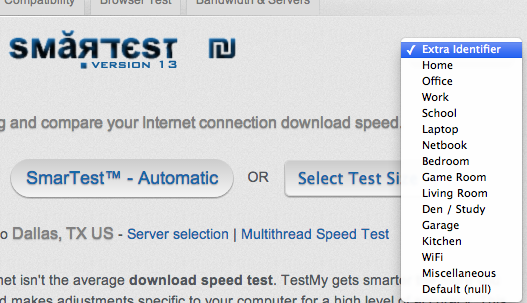-
Posts
10,145 -
Joined
-
Last visited
-
Days Won
557 -
Speed Test
My Results
Everything posted by CA3LE
-
Hi Kevin, Thank you, it's my life's work. Actually I don't have plans to open the source. You can run your own server but it works in concert with my servers. You host a small controller program that enables TMN to use the resources on your server for testing. In the future I'll probably offer a full version that doesn't require communication with my servers... maybe after 1st quarter 2014. The version I have released right now was released has a lot of features being released over the coming months. You'll be able to modify the design and brand it with your logo and call functions of the program with your own code. Realize that I build this all myself, I don't have a team to aid my development. I have many aspects to TestMy.net outside of the self hosted program. But I do build VERY fast and all of my time is dedicated to TMN... I often work 30 hours on end with little breaks... Averaging about 14-16 hours a day during my production periods. What I have released to the public is only scratching the surface of the future abilities I plan on implementing. I started building my test when I was 15 in 1996 but my hosted solution is only a few months old. It uses the same code I use for my own mirrors and provides all the same benefits and tools that are offered when your normally visit TMN. I encourage you to install and try what I currently have released so you can watch it grow from the ground up. Go to https://testmy.net/make-a-speed-test and start the process. Email me back once the first steps are complete with the site address, your TMN username, server location and any other details you have on the server and host. I'll email you back a key and you'll be testing in no time. Kind regards, - Damon Mueller - TestMy.net Hi Kevin, Actually, I used to have an email button. I don't know why I removed it. I'm going to put that back up. You'll be able to find it under the share and results details tabs on the test results. Should be up very soon. I don't log IP addresses with the test results because there is no reason to. I log all of the other details on the user. The ISP, city, state, country, etc.. I don't log the IP for privacy too. What I will do for you is log the IP and only display it to that user. That, I'm going to implement right away. People can track their IP changes only if they're logged in. My test has never used Java or Flash. It's what has always set me apart from other speed tests. I like my original design so much... it's pretty much the same as it was when I first built it. There is a lot more to it now but the core methodology is the same. And it's proven to work on huge scales... even larger scales when I unveil some new techniques. You truthfully don't need to setup a speed test server at all. My servers are more than capable of testing across the globe. I think it's misleading to consumers to get tested too close to home... they expect the speed out to the Internet. My servers are hosted where hundreds of thousands of websites are hosted. The speed they get to those areas where I host is highly representative of what they could truly expect. The reason I allow self hosted mirrors is because some people have needs to test to specific locations. For instance, to check the connection quality between two places to adjust stream quality. There will always be communication in the results to the TMN main server. I want consumers to know that they have other testing options so those elements of the page will always remain. The Internet doesn't work in only one way, so my tests and servers don't either. I have options that test through CDN and multithread so they mimic the way that true elements load on websites today. Later today I'll be combining the CDN and multithread to work together. I'll also have choices of selecting your own servers to test from simultaneously. Select one, select them all... off a map. It's like testing the entire Internet at once and getting a single result. You can do this right now with my US servers by turning multithreading on. It's been extensively tested and returns precise results. My point, just send them to TestMy.net. I'll test their speed. If you have a favorite location you'd like them to test to... give them the link to it... have them test and have them give you a testID... from the test ID you can find all their other results. If the ip frequently changes, have them sign up. It takes 30 seconds and I almost never email my users. Maybe a couple times a year to announce major releases and they can opt out of that right on the signup screen... all information is safe. Proven safe by my extensive Internet record. TestMy.net already does what you need it to do without setting anything up. My goal have always been aimed at 100% of the computer population, to do that it needs to just work... in every situation. I hope that you agree that my speed test does that better than any other. - Kind Regards, - Damon Mueller No problem, I can do that for you. I'll have a check box and warning (e.g. "include IP information in email"). I'll just make it known to the user... I could have it default to that option for people referred from your site. Let me know what you need and if it fits what I'm trying to accomplish... I'll build it. Much of my site was built by my users, I'm just at the keyboard. I'll let you know when it's ready. It's high on my list. You can see the related databases to that IP in your email at https://testmy.net/iptools/209.51.184.15 -- I show that IP in New York. I get my IP databases from MaxMind. Addresses are constantly moving, sometimes the information hasn't updated. I'm running the most current databases but it's not 100% accurate... no such thing. _______ Damon to Kevin _______ Here's where I'm at with the email option. This is a sample email. I'm just going to warn the user that they're also sharing their IP address. This actually should prevent people from abusing the form because of the personal information included. Hi Damon Test, I'm sharing my test results from the TMN speed test. Visit https://testmy.net/quickstats/CA3LE to query my stats. Go to https://testmy.net to test your connection and compare. Personal Message from Damon Mueller: Hey dude, this is just a test. Shared Test Details: :::.. Download Speed Test Result Details ..::: Download Connection Speed:: 73040 Kbps or 73 Mbps Download Speed Test Size:: 50.2 MB or 51453 kB or 52688000 bytes | Timed:: 5.772 seconds Download Binary File Transfer Speed:: 9130 kB/s or 9.1 MB/s Tested At:: http://TestMy.net Version 13 Validation:: https://testmy.net/db/vO5jtn2 More Stats:: https://testmy.net/quickstats/CA3LE https://testmy.net/compID/625710007986 Test Time:: 2013-06-12 19:25:10 Local Time Location:: Phoenix, AZ US >> Destination:: Coast to Coast US 1MB Download in 0.11 Seconds - 1GB Download in ~2 Minutes - 1304X faster than 56K This test of exactly 51453 kB took 5.772 seconds to complete Running at 493% of hosts average (Cox Communications https://testmy.net/hoststats/cox_communications) User Agent:: Mozilla/5.0 (Macintosh; Intel Mac OS X 10_8_3) AppleWebKit/537.36 (KHTML, like Gecko) Chrome/27.0.1453.93 Safari/537.36 [!] - Damon Mueller sent this with an email share form on TestMy.net. Is this abuse? Research the sedners IP at http://testmy.net/iptools/ - Please report abuse to the providers abuse@ address and to [email protected]. TestMy.net respects your privacy and will block any address on request. Simply use the following link: XXxxXX to automatically be removed from any future emails from the TMN system. Will something like that work for what you need? I'm just working on the client-side form and I need to tie it into my blacklist for people that use the unsub link. Should be live shortly. _______ Damon to Kevin _______ Email buttons have been added for you. Enjoy! Thanks for pointing that out. It can be seen on the mobile theme as well. Under the details and share tabs. It doesn't default to mobile on the iPad but it does for android and iPhone. I think it looks better with the full version on displays larger than 5". Currently some android tablets may display the mobile version by default but that's a bug that will be fixed soon. Let me know if you need anything else. Happy Testing! I'm not sure if it's possible... but I'm definitely going to try. Hey Kevin, I'm glad that it's helping you and your colleagues, that's why I build it. I'll be in touch once I release more... you'll notice new features as they're released anyways. Just keep using it. - Kind Regards, Happy Testing! - Damon
-
- email speed test results
- speed test results email
- (and 1 more)
-
Hi Jim, Depends on the package you've ordered. Go to my forums https://testmy.net/ipb and submit your questions. Tell us what your computer specs are and what your package is. If there's a way to get more speed.. we can help. Realize that I'm not in any way associated with your ISP, I don't know what you've ordered with them. Thanks for visiting, keep coming back. - Damon Mueller - TestMy.net Internet speed can be researched by City, State, Country and provider in the TestMy.net database. Rank users and providers for any area to see who the competition is in the area and who's delivering the best value. Unbiased 3rd party ranking from speed test results graded on the same variables. If you're moving to a new area and want to see who what ISPs are delivering in the area... this is the tool.
-
Hi Drake, Does it need to be completely offline? Because you can do this now with a private server but the stats and results are still processed by the TestMy.net home server. Not really a team by the way, I've built everything myself. Let me know more details.. I might have a solution for you. - Damon - TestMy.net I'll put something together for your situation. There's a lot of people asking for that. It will be free. I'm only one person, just give me time to put something together. I need to build an installer... all the pieces are there. Keep checking back with me. Sorry but I don't have an ETA, though it is high on my list. - Kind Regards, - Damon - TestMy.net Your server will work How to setup a speed test server for more information.
-
Sorry, long email... hopefully you read it since I wrote it just for you. Your connection may be faster if you take the time. Hi Ross, Don't be so quick to judge. This isn't my first rodeo. I've been testing bandwidth since 1996... (the name TestMy.net came about in 2001) I've dedicated myself to the subject and I've built TestMy.net myself line by line. It IS the most accurate and compatible in browser speed test available and it's able to detect issues that slow you down that other speed tests fail to notice. Ross, I hear this nearly every day. Stick with me and I'll explain a few things. First of all, I too use Usenet, every day. Giganews to be exact. I also am able to pull faster speeds with Usenet than I get from my TestMy.net results. There are various reasons for this. First, your speed on Usenet doesn't instantly ramp up to full speed. TMN is calculating your speed based on everything that happened from start to finish. ...that doesn't account for your speed being THAT much slower, I know, but keep that in mind. Second, Usenet is multithreading the download. Some providers right now are actually shaping their users bandwidth, limiting single thread transactions. TMN reflects this... Usenet and Torrents will be unaffected because they are threading. There is also TCP stack optimizations that can make a HUGE difference. It looks like you're running windows. This is more often the case with windows and fixing it is as easy as running TCP Optimizer, it's free with no install... it simply optimizes your TCP stack. Upon reboot most people have drastically improved speeds. Thousands of users over the years have emailed me and posted in my forum about the success they have with that. When I ran windows that was the first thing I did on a fresh install. Every time it made a huge difference. Trust me, if your results on TMN are effected, you're effected elsewhere too. If TCP is the issue, you will find relief and feel a difference in how snappy things are afterwords. Just because you can achieve 40 Mbps doesn't mean your optimized for that speed. TestMy.net is VERY good at picking up on TCP issues and provider bandwidth shaping because it's a linear, single thread transaction. It's the ONLY speed test that works the way it does. I also offer a multithread speed test now. I encourage you to try this method, it's brand new and the public is barely starting to even notice that I offer it. Personally.... here, I'll just show you my speed. Without Multithread enabled :::.. Download Speed Test Result Details ..::: Download Connection Speed:: 46403 Kbps or 46.4 Mbps Download Speed Test Size:: 80.8 MB or 82688 kB or 84672512 bytes | Timed:: 14.609 seconds Download Binary File Transfer Speed:: 5800 kB/s or 5.8 MB/s Tested At:: http://TestMy.net Version 13 Validation:: https://testmy.net/db/B0984KF TiP Measurement Summary:: Min 23.65 Mbps | Middle Avg 50.84 Mbps | Max 51.28 Mbps | 44% Variance TiP Data Points:: 24.89 Mbps, 47 Mbps, 51.28 Mbps, 51.19 Mbps, 50.94 Mbps, 51.11 Mbps, 51.19 Mbps, 51.06 Mbps, 50.98 Mbps, 51.28 Mbps, 51.19 Mbps, 51.02 Mbps, 51.15 Mbps, 50.98 Mbps, 50.72 Mbps, 50.81 Mbps, 51.02 Mbps, 51.28 Mbps, 23.65 Mbps More Stats:: https://testmy.net/quickstats/CA3LE https://testmy.net/compID/625710007986 Test Time:: 2013-06-26 08:09:47 Local Time Location:: Phoenix, AZ US >> Destination:: San Jose, CA US 1MB Download in 0.18 Seconds - 1GB Download in ~3 Minutes - 829X faster than 56K This test of exactly 82688 kB took 14.609 seconds to complete Running at 253% of hosts average (Cox Communications https://testmy.net/hoststats/cox_communications) User Agent:: Mozilla/5.0 (Macintosh; Intel Mac OS X 10_8_3) AppleWebKit/537.36 (KHTML, like Gecko) Chrome/27.0.1453.93 Safari/537.36 [!] With Multithread enabled :::.. Download Speed Test Result Details ..::: Download Connection Speed:: 85954 Kbps or 86 Mbps Download Speed Test Size:: 80.7 MB or 82668 kB or 84651996 bytes | Timed:: 7.879 seconds Download Binary File Transfer Speed:: 10744 kB/s or 10.7 MB/s Tested At:: http://TestMy.net Version 13 Validation:: https://testmy.net/db/pGvHWzK Multithread Test Utilizing:: west2.testmy.net More Stats:: https://testmy.net/quickstats/CA3LE https://testmy.net/compID/625710007986 Test Time:: 2013-06-26 08:08:38 Local Time Location:: Phoenix, AZ US >> Destination:: Global Multithread 1MB Download in 0.1 Seconds - 1GB Download in ~2 Minutes - 1535X faster than 56K This test of exactly 82668 kB took 7.879 seconds to complete Running at 474% of hosts average (Cox Communications https://testmy.net/hoststats/cox_communications) User Agent:: Mozilla/5.0 (Macintosh; Intel Mac OS X 10_8_3) AppleWebKit/537.36 (KHTML, like Gecko) Chrome/27.0.1453.93 Safari/537.36 [!] Both are testing from the same server, same amount of information, moments apart but the test is invoked differently. Both results are right... put a meter on the line and you'll see. Some faster connections need to multithread to pull their full speed. Now, if I optimized my TCP stack just right I would probably be able to get those numbers more in line with each other... I leave settings default on my machines because it aids my development. Having the issue myself showed me that I needed a multithread test to give people to compare the classic results to. ... so I recently built and released it. If I always rocked optimal settings myself then I wouldn't be able to test the way the majority of my visitors test. I have optimal setups I test with too, achieving hundreds of Mbps. (commercial connections, not my home connection... I wish!) You can multithread to one or all of my servers... giving you the ability to get a global result from a single test. No other speed test is able to perform this way. Another feature that really sets TMN apart. I also see that you're in Scotland, International routes and distance will drop your speeds as well. I recommend testing off my server in Amsterdam. Compare the results to what you get to my servers in the US (since you probably visit many sites hosted in the US). Again, TCP optimization is important. Because you're adjusting the maximum size of the packets. Imagine it like this. You have a bucket and a thimble. The thimble is what you're working with now... when you increase your MTU you'll be working with a bucket. You don't have to go back and fourth to the well as many times with the bucket. At short distance it's less noticeable but testing all the way across the Atlantic... your speed is going to suffer with that thimble. What also comes into play is that many consumer level international routes can be limited. (this is getting better over the years... it used to be a more widespread problem) Multithreading will raise the speed in that situation as long as the route isn't being limited by congestion. I hope that you find the issue, resolve it and email me back. Like I said, I get this a lot. Nearly everyone emails me back to say, "Sorry... I'm going to tell my friends about TestMy.net now..." -- I hope that in the end you'll see that TMN reports the truth and share my site with your friends. I work day and night to make it better for you. I don't advertise so I rely on my work to speak for itself and let the public decide if it's worth sharing. So far, so good. Cheers, - Damon - TestMy.net P.S. I realized I forgot to give you a link to the Amsterdam server http://eu.testmy.net will default you to Amsterdam, NL. You can also make a selection at https://testmy.net/mirror ... a link to that is at the top of all the pages. See attachement. I recommend the official servers because I control them but if you look under the self hosted tab you'll see a server in Huerth, NRW Germany and London, GB. You might want to try those too. Any mirror listed is capable of at least 100 Mbps, my official servers are all connected with a minimum of 1000 Mbps... my main server in Dallas has dual 1000 Mbps uplinks to the Internet. ... all of my servers are connected through the Softlayer Network which has some of the deepest peering in the industry and a worldwide private network. The cities where I host my servers are chosen based on their website hosting popularity. My site in Texas hosts well over 100,000 servers each of which can have countless websites... that's not to mention all the other hosts in Dallas, that's JUST Softlayer's servers. You're going to connect to the areas where my servers are if you're on the Internet... so those are the areas I have you test to. Other speed tests try to eliminate routing factors to boost your score... I believe those are important variables. You already know the speed you're supposed to get... I'm trying to show you the speed that you REALLY get. Cheers, - D
-
Original Esperem que això es tradueix. Si feu servir el navegador de Google Chrome que et permet traduir fàcilment meu lloc web a la seva llengua materna. Sóc una persona i traduir meu lloc web a tots els idiomes amb la mà seria molt laboriós. El meu contingut es fa amb traductors en ment pel que tots els continguts s'han de traduir fàcilment. Gràcies per visitar-nos, si us plau, digues-li als teus amics catalans. Crec que en realitat hi ha més de 8.000.000 de vostès per aquí ... M'encantaria que tots el puguin visitar. - Salutacions cordials, - Damon - TestMy.net Translated Hopefully this translates. If you use the Google Chrome browser it allows you to easily translate my website into your native language. I am one person and to translate my website in all languages by hand would be very laborious. My content is made with translators in mind so all the content can be translated easily. Thanks for visiting, please tell your Catalan friends. I think there are actually more than 8 million of you out there ... I would love for all to visit. - Best regards, - Damon - TestMy.net Catania Italy Speed Test
-
- Catania Italy Speed Test
- Catalan Speed Test
- (and 1 more)
-
Hi Daniel, Have you used TestMy.net before without an issue? What exactly does it do when you test... does it show a blank page for the results? Please provide me a little more information and you can help me find a possible bug... Thank you, - Damon Mueller - TestMy.net ________ ________ That helps... I'm looking into this fro you. I'll hit you back soon. Hopefully you're available in a little bit to test it again for me. I really appreciate it. The highly dynamic nature of the site can cause bugs that are only seen under certain circumstances. It really helps to have someone on the other end that sees the error because I often can't duplicate it on my end. Hit you back soon, - D ________ ________ I think I found a conflict. Give it another try. https://testmy.net/ -- attempt to invoke the test how you did before. Hopefully I found the conflict... if not, I found something else that could cause a conflict so time well spent. Please respond, a lot of times people never respond back and I'm not sure if I fixed it or not. Your input is greatly appreciated. - Kind Regards, - Damon - TestMy.net ________ ________ Good to hear, thanks for letting me know. - Spread the word... happy testing! - Damon ________ ________ ________ ________ Kinda funny, I tell him about how people often don't let me know if I fixed it or not... then he doesn't let me know it's fixed for like a month. Haha, hey... at least he eventually told me. Thanks Daniel!
-
Hey Ralph, I see you're running OSX. I had the same problem... trust me, TestMy.net is correctly assessing your system. The other guys have a highly flawed methodology and it doesn't detect anything in comparison to TestMy.net. TMN is much more sensitive, my goal is to make it hard for you to get a good result. I believe a harder test uncovers more and in turn helps more people pull more from their connections... which is my other goal, to help people get more. I can't do that if I stroke egos and pump out BS scores like my competition does. https://testmy.net/ipb/topic/30629-os-x-results-acting-like-qos-controls-in-effect-but-not/?hl=%2B8mbps+%2Bosx#entry338955 (highlighted some words for you...) I think that article will DEFINITELY help you, it's exactly the situation you're dealing with. Like I said, I had the same issue in OSX a while back. If you read through that topic you'll see other people who report improvement after upgrading. If you're able to find the true root of the issue please update that topic. I upgraded and it was fixed before I really solved the issue on my own computer. Please also see https://testmy.net/ipb/topic/28902-why-do-my-results-differ-from-speedtestnet-ookla-speed-tests/ to help understand why TMN is different. What is boils down to... TestMy.net is a real test. There really is no other test that works the same way... trust it, put it up to a meter, it works. Other tests may tell you different because they aren't truly testing you or some of their methods are masking the issue. -- as I said, they operate on highly flawed methodology. Read that topic, the information comes from their own wiki. They clearly admit themselves that they alter their users results... if the result is altered, in my opinion it's rendered NULL. I hope you agree... if you don't, fix your issue then come back and re-test. You'll quickly realize who's really testing you... You can still enjoy comfortable browsing and fast downloads you just have an intermittent single thread limitation. I noticed on my computer it would come and go, which made it VERY difficult to nail down. But trust me, it IS an issue and it IS slowing you down. Read the posts to the first topic, people report a snappier experience after they've fixed it and are able to pull good results again from TestMy.net... speedtest.net fails to notice A LOT of things. The most common questions I get have to do with discrepancy between my test and Ookla speed tests (makers of speedtest.net). The type of issues that Ookla tests don't seem to notice boggles me. Even physical issues like bad cable modems and routers go unnoticed. Why so many people use it, I don't know. (The bandwagon is hard to pull people off of.) If you put a meter on the line and scrutinize it closely you'll notice that it's very unreliable and provides NO useable scientific data. TMN on the other hand will match up to the client end readings, less any overhead, every time. -- I've also been told from a former Ookla speed test host that Ookla allows providers to adjust how much of the result to drop off. HA! Now that really can't be good for accuracy, "Hmmm, our users aren't getting good speeds... let's just alter their speed test results and have it drop off the worst ___% of the test result before it's calculated... then tell them we only trust results from our test." -- it's becoming common practice and I'm working to get correct information to the consumer. After you find that TMN is right, please help by spreading the word. Kind Regards, - Damon - TestMy.net
-
I was getting batteries at Fry's Electronics and ran across what I though was a great deal... it was even better than I expected and I wanted to share. I ran across a Tango Air for only $49.99... they only had one. AirPlay enabled, it's like Sonos but I got it for a Roosevelt. Tango shows it for sale on their website for $199. It was still in the box, with protective plastic on it. It was missing instructions so I had to get a manual off their site, but it was easy to find and easy to setup. Once it's on your network (see the simple instructions at the bottom of this post) you can output any AirPlay enabled devices (iOS, you can also use AirAudio on Andriod, I've also output from my Mac's, as easy as switching the audio output... I'm sure that you could get it to work on pretty much any system. Even if it didn't have AirAudio and you used the aux input it's well worth twice what I paid). Much greater than Bluetooth. It outputs audio without compression and when you control the volume it actually communicates with the Tango Air... not simply adjusting the device volume. All seamless, tiny lag but worth it for the audio quality. Totally clear audio, as long as you and the Tango are on the same network. The speakers themselves are high quality and crystal clear. Delivering clean highs and mids as well as deep bass... Positioning the speaker next to a wall or under a table enhances the bass further. Very direct connection between your music and the speaker. Amazing sound for the size of the unit. I feel like I stole it @ $50. Very high quality feel too, like something Apple would build. If they had more of them at that price I'd buy more but I think that I just got lucky. It surely cost them more than that to produce. ... I've also seen firmware upgrades so I'm sure they could be hacked to create a network of units that work together. Tango should make that available, it's definitely possible, why not? If you can find a good deal I highly recommend picking one up. I have crappy single speaker bluetooth units I've paid more for. With this you get two tweeters, two full range drivers, one subwoofer and passive radiator... not to mention AirAudio. Glad I fount it, I would have gladly paid more. Simple Instructions Hookup is as simple as hooking the device up by USB boot up the Tango quick tap on the setup button next to the USB... it asks you on your device to share the WiFi settings... allow and about 30 seconds later it's on your network. Manual setup Hook up the USB and boot up the Tango hold the setup button next to the USB input for about 5 seconds till it starts flashing Search for WiFi networks (on your device or computer) and you'll see 'Tango XXXXX' ... connect to that network Open your browser to http://192.168.1.12 (the http server address for the Tango). From there setup is self explanatory. If not, look at the manual.
-
- wifi audio
- wifi music
-
(and 4 more)
Tagged with:
-
I was looking at those screenshots and realized that there needed to be a modification to the variance percent. It now omits the first and last readings. This update corrects variance on all previously logged results as well. example from above corrected there are many instances that great connections have a variance at the beginning and end of a test... the middle is what we want to know, so that's what's taken into account in that calculation now. Also realize that the TiP data itself is omitting the first 5% and last 5% of the result. As always the overall result logged to the database takes everything into account.
-
Hey Don, Welcome! If you like DIRECTV for television... and you like Time Warner for Internet... why not just do it that way. You don't have to bundle... saving money and getting a worse product isn't really saving money in my eyes. Personally, I like the cable service in my area (Cox Communication, fully upgraded DOCSIS 3.0 area), but we want Sunday ticket. DIRECTV bundles with DSL providers, varies by area. Now, there is no way that I'd do DSL... I don't care what level of service they have, if it's not coax or fiber to the home I don't want it. So I go with Cox for my home Internet and DIRECTV for television. Plus, my handle would make much less sense without a CABLE connection. Then again, if I end up with fiber... that's a cable too. The variation in the speed during your testing displays the issue you're having. Gathering more information from the auto speed test like you have planned is a great idea. It will take readings throughout the day and night and you can see the variation during the day... as well as deeper within each result. It provides a lot of evidence that can clue them into the fact that you're having a real issue. ... they WILL make you use their test as well, if you surf around and read what's written here you'll understand why the results here are more representative of your actual speed than the tests they force their customers to use. Don't let them fool you into thinking it's working right just because it's working right to their servers... the Internet doesn't work that way, my idea is that your speed test shouldn't either. See those dips... good, clean, uninterrupted connections have less variance. (examples taken out of the live database, random users) See how the middle holds out steady through the test, good result. But a flat line like that can also mean bottleneck. Luckily for this person it's a fast result. This one is still good, there is variance but it's bursting and still fast... never really dropping out. Little network protocol blips. Very typical result on a cable connection. See the powerboost losing its steam. Although there's a pretty big variance this person would be expected to have a great online experience. As with the other examples his network probably has enough bandwidth to stream HD to a bunch of devices without an issue. Make sure that it's not your computer or network. If you have a router, remove it and test directly to the computer (you need to unplug and reset the modem to get the new Mac address from the computer... do the same to hook it back up to the router). Also make sure that your TCP stack is tuned, especially if... well, now I see you're running Ubuntu, cool... you should be fine. For others, TCP Optimizer (free from speedguide.net) really helps with Windows TCP settings. Test from more than one location with speed test mirrors and also try the multithread speed test. I offer experimenting in many ways, utilize them... testing in different ways to different locations can give a broader picture of what's going on. For example, if you get nearly identical results to many locations you or your ISP might want to look for the problem closer to home (because the common connections closer to home are probably at fault). You're at the right place to test it. Other speed tests out there are not nearly as scientific as TMN... this site is truly meant to help you get more out of your connection not just output a number. I'll keep an eye on your results as they come in...
-
Smart people might think that's an affiliate link... but I assure you it's a testimonial.
-

TiP details, Variance - Retention & Export
CA3LE replied to iceb's topic in Ideas to make testmy.net better?
it's retained but you must query the test ID, clicking the ID on results (in the details below the graph) with TiP will show the details. I'll make export on that data available for you soon. btw, nice sig! -
It's only larger and red like that when it's enabled... so that you realize it's enabled and can easily click it to change the selection.
-

Why does my internet shutdown when my fax/phone rings
CA3LE replied to Jon Perrett's topic in New Members
I assume that you're on DSL by the symptoms. Sounds like you're missing a DSL phone line filter, aka phone line conditioner. It shields the line from digital noise & interference. Search Google or amazon for "DSL Phone Line Filter" ... expect to pay ~ $5 to $8 with free shipping for a decent one. GE seems to be a reasonably priced model. They look like this... You should have one of these on all of your phone and fax machine lines. Realize that your DSL is sharing the same line just running on different frequencies. Without a filter noise on the line can interrupt the DSL connection... if you've already got one of these on the line it may be faulty and passing the noise instead of filtering it out. They can and do go bad. Usually your DSL provider will hook you up with these if you ask... often they'll give you a handfull of them when you set up service. Maybe you had a bad install tech or did a self install and didn't realize that you need those...... Let me know if that helps. -- it should. -
glad to hear... please spread the word. ISPs often try to blame TMN, I'm used to it. I'm glad that you didn't take their word at face value. I bet that you are too. Note to others that read this... the people you talk to at your ISP are normal people and they rarely "know it all". Often you will know more about your situation than they do. Use this site as ammunition to keep them honest and get what you're paying for. If someone tells you that it's TMN's fault... tell them you want to talk to the next level of tech because they don't know what they're talking about. Remember, this site has been a trusted resource probably longer than your ISP has existed. Testing broadband is all that TMN does. Really happy that you're running more consistantly, that's what we're here for.
-
It's a little more expensive but Apple's referb program is awesome. I got my mini from that program years ago and it never had a single issue. ... that machine has been turned off only twice in the past ~4 years. I highly recommend going that route for a headache free transaction without the risks private party purchases have. You have to keep checking back and grab the computer your looking for as soon as you see it listed. It took me two weeks to find the mini I wanted but I saved a couple hundred off the normal price... Sometimes referbs are better because if they were returned for an issue they get sent back out with updated, better parts. Sometimes they were never even opened, for instance, a Grandpa buys his grandson a mini but the kid wants an iMac... Apple takes that return and resells it as a referb even though it was never opened. Like I told you... I'll help you with it. You just need to save up at least half. Just make sure you keep your grades up and stay out of trouble. Which is easy for you.
-
I forwarded this to my Nephew Darrick, he knows a lot about current video cards... he should reply soon.
-
Not a problem, you're welcome. Looks like you're getting normal speed to Dallas TX and Seattle WA. That information will help them... note that all of my official mirrors are constantly monitored and quality tested against each other... everything is running smoothly on my end. The discrepency between the servers almost always points to routing issues. Especially because the difference is so drastic and the fact that you're able to pull your speed to some servers. Let us know how it goes. If you don't understand what routing and peering are here's an offsite Article explaining routing and peering I found on Google. Also wikipedia has lots of good information on the subject, http://en.m.wikipedia.org/wiki/Peering#How_peering_works
-
Just to recap, don't let them charge you... a tech shouldn't need to come out. Your TMN results have pretty much proven a routing issue, which is outside of your home and outside of your control. Part of the reason TestMy.net exists is to give consumers the ammunition they need to get their ISPs to take notice of obvious issues like yours. I hope it helps get your connection back on track.
-
Hi Zabeus, Welcome! I hope you like what I've built. After reviewing your results I'm see what you're saying. I think that this is due to routing issues on your providers network. One way to diagnose this is to go to https://testmy.net/mirror and try a few more servers. You're in Oklahoma, next door to my Texas server, the issue must not be effecting all routes. Actually very common with routing problems. I would contact my provider. Share your TestMy.net results, it will belp them see where the problem may be. Logging results from the other locations will help them too. If your IP changes a lot make sure you login when you test and click "Your Results" - then share the URL in the address bar that has your username. I don't see anything logged under your username yet. https://testmy.net/quickstats/zabeus is your personal results page. The issue is showing up in multithread because the routes to some of the servers you've selected must be effected. I highly doubt that you have any issue on your end, this is most likely AT&T's fault or one of the intermediary providers they use. Complain! I bet it will help in your case. -- please update this topic after it's resolved.
-
You've definitely got the right idea. Try to keep everything the same. Before you start, have the new router ready to plug in. You want to try to test at around the same time of day, closest to the same time as possible... using the same test server. In your case you want to check the difference between routers. To avoid network activity from other clients effecting the results only connect one computer to test with. Run a few tests, using the 'extra identifier' can make it easy to tell the difference between your results. Give each set of results any name you want... later you can filter your results if you want to make it easier to compare. Note: For comparison purposes I recommend selecting your test size manually from either the download test, upload test or automatic test. You want to select the same size each time to provide the most accurate comparison. Pick a size larger than SmarTest usually gives you... a longer test is better, 10 to 15 seconds is usually pretty thorough (Anything beyond 30 seconds is probably just going to waste your time and both of our bandwidth). Selecting the test options that size automatically can produce more varied results than a consistant size. ... again, like you said, less variables are better for what you're trying to accomplish. After you have established a baseline with your current configuration swap the cables, turn on the router, change the identifier to something else if you want and test again. You should quickly and easily be able to tell which one performed best.
-

Testmy.net Public mirror test results - post your results -
CA3LE replied to mudmanc4's topic in Show off your speed
not bad though... try changing the servers up for the multithread speed test -- try just testing to the dc server, you may get better results not reaching out as far. By default the multithread test will use all the official TestMy.net servers in the United States simultaneously 60 Mbps, testing across the US... that's not bad at all. You can try testing just to Europe and Asia to make it even harder. Here's my multithread results from Phoenix Arizona testing to Asia and Europe. :::.. Download Speed Test Result Details ..::: Download Connection Speed:: 53170 Kbps or 53.2 Mbps Download Speed Test Size:: 99.1 MB or 101456 kB or 103891086 bytes Download Binary File Transfer Speed:: 6646 kB/s or 6.6 MB/s Tested At:: http://TestMy.net Version 13 Validation:: https://testmy.net/db/wL0J96O Multithread Test Utilizing:: eu.testmy.net and asia.testmy.net More Stats:: https://testmy.net/quickstats/CA3LE https://testmy.net/compID/625710007986 Test Time:: 2013-07-03 23:50:10 Local Time Location:: Phoenix, AZ US >> Destination:: Global Multithread 1MB Download in 0.15 - 1GB Download in ~3 - 949X faster than 56K This test of exactly 101456 kB took 15.632 seconds to complete Running at 273% of hosts average (Cox Communications https://testmy.net/hoststats/cox_communications) User Agent:: Mozilla/5.0 (Macintosh; Intel Mac OS X 10_8_4) AppleWebKit/537.36 (KHTML, like Gecko) Chrome/27.0.1453.116 Safari/537.36 [!] Testing to servers in the US :::.. Download Speed Test Result Details ..::: Download Connection Speed:: 71521 Kbps or 71.5 Mbps Download Speed Test Size:: 99.1 MB or 101456 kB or 103891086 bytes Download Binary File Transfer Speed:: 8940 kB/s or 8.9 MB/s Tested At:: http://TestMy.net Version 13 Validation:: https://testmy.net/db/Y0vmLyX Multithread Test Utilizing:: testmy.net More Stats:: https://testmy.net/quickstats/CA3LE https://testmy.net/compID/625710007986 Test Time:: 2013-07-03 23:52:23 Local Time Location:: Phoenix, AZ US >> Destination:: Global Multithread 1MB Download in 0.11 - 1GB Download in ~2 - 1277X faster than 56K This test of exactly 101456 kB took 11.621 seconds to complete Running at 365% of hosts average (Cox Communications https://testmy.net/hoststats/cox_communications) User Agent:: Mozilla/5.0 (Macintosh; Intel Mac OS X 10_8_4) AppleWebKit/537.36 (KHTML, like Gecko) Chrome/27.0.1453.116 Safari/537.36 [!] (by the way, selecting the Dallas server by itself will default you to testing all the US servers) .... now testing only to San Jose (closest server to me)... I get even better results. :::.. Download Speed Test Result Details ..::: Download Connection Speed:: 81374 Kbps or 81.4 Mbps Download Speed Test Size:: 99.1 MB or 101456 kB or 103891086 bytes Download Binary File Transfer Speed:: 10172 kB/s or 10.2 MB/s Tested At:: http://TestMy.net Version 13 Validation:: https://testmy.net/db/cBfXKDy Multithread Test Utilizing:: west2.testmy.net More Stats:: https://testmy.net/quickstats/CA3LE https://testmy.net/compID/625710007986 Test Time:: 2013-07-03 23:54:06 Local Time Location:: Phoenix, AZ US >> Destination:: Global Multithread 1MB Download in 0.1 - 1GB Download in ~2 - 1453X faster than 56K This test of exactly 101456 kB took 10.214 seconds to complete Running at 409% of hosts average (Cox Communications https://testmy.net/hoststats/cox_communications) User Agent:: Mozilla/5.0 (Macintosh; Intel Mac OS X 10_8_4) AppleWebKit/537.36 (KHTML, like Gecko) Chrome/27.0.1453.116 Safari/537.36 [!] -
They are all rendering for me perfectly... site wide. This is your results page under Chrome, Firefox and Safari --- which graph exactly are you talking about? Anyone else seeing any issues?
-

External Monitor loses aspect ratio each new session.
CA3LE replied to jackdashack's topic in Networking and Hardware
I talked to him... he said he was going to reply to this topic but he's spending the night at my sisters tonight so he's kinda preoccupied. Christian is my 13 year old son by the way. He told me that he wasn't really outputting it to a monitor very often but when he did he'd always have to switch the resolution because "the resolution on the Aspire is really low" Sorry, it was worth a shot. I thought he'd know off the top of his head but I guess since he wasn't outputting it that often he didn't care enough to fix it. When I get a minute I'll look around and see if I can find the solution that you've already done before. I do the same thing all the time... I figure something out then next time I have the problem I forget the fix and then I have the damnedest time trying to figure it out again. Sometimes it seems like it's twice as hard to solve the second time around. lol Does anyone else know? If you remember or figure it out please add the answer to this thread. It will help others in the future.