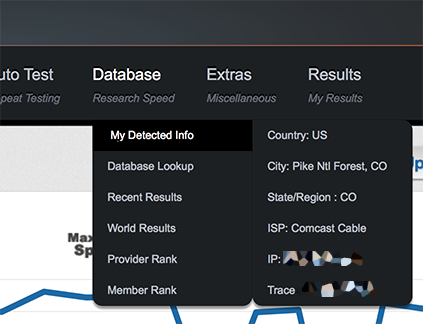-
Posts
10,149 -
Joined
-
Last visited
-
Days Won
564 -
Speed Test
My Results
Everything posted by CA3LE
-
Welcome! Glad you found us. Hope to see you around for many years to come! You're averaging 77% of what they quote you. Not bad at all.
-
Very possible that it was someone within the organization with access to more bandwidth than their customers. Looks legit to me. The TiP reading are consistent with what I'd expect to see from a connection running at that speed.
-
Mine too. A friend of mine paid over $2000 for a 55" 3D 'LED' smart TV (LED, lol... LED backlighting is not truly LED... tricky advertising), not too long ago. I think they're kicking themselves now. They never use 3D and seriously a $50-$100 device plugged in can do a better job for everything else. Last year I got a 60" 600 Hz plasma, stupid TV -- $800. It's larger, has all around deeper picture, nearly 3X faster refresh rate, doesn't have rainbow light reflections and odd 'soap opera' feeling I see on their TV sometimes... without a doubt I would take the cheaper plasma. All day, every day. Way better tv, costs way less... it's does one thing, but it does it really well. It's becoming harder and harder to get a straight-up-TV. What if you don't want or need all the extra crap inside that's just going to be obsolete in 3 years? What if you have a bunch of devices that already do things better? Why should you have to pay for a bunch of extra stuff you don't need?! But we're almost being forced to. The VAST majority of TV's on the market are 'smart'. Kinda dumb. Personally, if I was spending $2000 on a TV I'd want EVERY CENT going into the quality of the display and input/output. If you want to make it smart get an Apple TV, Chromcast, Roku, computer or whatever... hell, get them all and it will still be cheaper. Then when those are outdated or something cooler comes along you can just swap out the device and not be stuck with a software controlled monitor running outdated software. Most people are selected on another source most of the time anyway, using a cable/satellite box or other device. That $2000 smart TV my friend purchased... not a single firmware update in two years. That doesn't sound smart at all. Shouldn't hold their breath either. If they gave you updates you might not buy a new one every 4 years. The incredible shrinking TV replacement cycle (and that article is a couple years old) -- typically LED and plasma TV's can run for >100,000 hours. That's 11.5 years if you run it 24/7! Do the math on your own actual daily use. Yet on average people get a new TV every 4-5 years. "That's how they getcha! Back in my day... a TV was a TV!" "... we got one channel and it was only broadcast for 35 seconds a day... and WE LOVED IT!!"
-
re-test ... might have been a fluke.
-

I cleaned my desk off and my speeds went up by 33%
CA3LE replied to Pgoodwin1's topic in General Discussion
Wow, crazy! -
I'd love to see someone hack the network settings on a smart TV to pull better performance. Show us how!
-
Your location is saved with your results. If you mouse over the icon for the server you've selected you can see... So, based on your IP TMN thinks you're in Arlington, VA. It's about 86% correct at the city level. Not perfect but it's better than asking you where you live. You can also see your detected information under the Database menu (accessible everywhere except the forum). If you're all detected in the same city you can then compete with each other, using the Arlington VA stats page. The others just need to register usernames. Hope this helps. Eventually I'd like to give you the ability to create teams to compete with each other within your team and other teams.
-
They're as unique as IP addresses but don't give away any of your personal details. ConnectID's are something made up to give you a unique ID but also protect your identity.
-
Nice. Now that's customer service. Be interesting to see what happens...
-
You think they'd schedule the appointment during a time when it's happening.
-
And are you positive that there isn't activity within your network? Like someone else on your wifi for instance. If you're sure that there isn't any activity then it's pretty much a wasted service call. The problem is probably further down the line. If you're able to get over your provisioned speed some of the time then chances are things are fine within your home and with anything that tech would be checking. If they weren't you'd have degraded performance all the time. When everyone in your area gets home your speed drops. Right? Sounds to me like Comcast needs to deliver more bandwidth to your area or deal with bandwidth abuse in your area. But maybe you're the first to complain so they need to get out there to see for themselves... and then hopefully address the issue. Don't expect resolution today.
-
Looks like you started running better all of a sudden today. Today is Wednesday... so to me it looks like they came out and got you all fixed up. I hope that TMN helped in some way. Oh never mind... that might just be you performing better off peak, right? ... sorry, didn't notice that till just now.
-

Hi, Our speeds are the best available almost everywhere.
CA3LE replied to SatMan's topic in New Members
SatMan, people can PM you for more info on ViaSat. Please don't leave your 800 number or email address. This forum isn't for advertising. I don't mind if you make suggestions to people that may benefit from your service, just don't plaster your contact info. Ask people to PM you for more details...and never PM anyone about your service unless they inquire. I don't like banning people so I wanted to warn you. It doesn't take much to be banned permanently here. Honestly, I really only want members who A: use the service B: add value to conversation. -
That's normally how it works. It was worth a shot. At least something is improving. Here's a trick, try running two upload tests at once. Open two browser windows on the upload test and manually select 50 MB, try to start both tests close to the same time. Note, it doesn't need to be perfect to get a good idea. When I do this myself I get 13.2 Mbps and 11.3 Mbps ... one test by itself scored 21.1 Mbps. That shows me that I'm maxing out my upload speed in a single upload. If you're able to run a second upload test and the result seems unaffected by the fact that there's already an upload running then you know that your threads are limited not the connection itself and you may want to ask your provider why that is. A healthy connection should be able to upload a single transaction at it's maximum speed... you shouldn't have to combine threads to reach your line potential. Unless something is limiting you.
-
Did you try TCP Optimizer?
-
So, because you're bonded you usually can only max out one line or in speed tests? Have you tried the multithread speed test yet?
-
Let's first pretend that you're stuck with what you have. Many twitch.tv users have told me that as long as they set their bitrate lower than their TMN upload test score things go off without a hitch. Set below 500 kB/s and you should be fine... unless your connection is dipping much deeper than that. I see you're using Windows 7, one way to find out how the data is flowing in greater detail is to use a program like Net Meter while you run a test here. Post a screenshot of the graph so we can see how the speed is fluctuating during the upload test. But when you should have 50 Mbps upload... you shouldn't have to limit your upload 12.5X lower than your connections theoretical limit. You should be able to pull off a 720p @ 60 FPS stream with a bitrate of 2500-3500 Kbps ... easy. Actually with 50 Mbps (6.25 MB/s) you should be able to easily stream two games at that quality (2500 Kbps). Read Why Do My Speed Differ From Ookla? and try the TCP Optimizer recommendation. It can make a world of difference for earlier version of windows. Hopefully we can help you get more out of it. Have you tried testing directly to the modem without any of your networking. (no wifi, direct connection with ethernet) --- it may be Bell Canada's fault but before we blame them let's first make sure that we eliminate any variables within your control.
-
This result was an outlier. Your other results didn't burst like that. If you get a result that's obviously wrong... test again. Sometimes your computer (client end) may have a hiccup causing a delay in those readings. Your speed was never anywhere near the reading shown... that's why it's showing that warning. However, despite what the TiP reading says the final result is accurate. Those calculations are taken separately not aggregated.
-
-

Ping Rate or Latency report - is it possible here?
CA3LE replied to RonnieBincer's topic in Ideas to make testmy.net better?
This is in development and may be beta tested soon. Join the beta program to be one of the first to use it. -

I seem to have disappeared from the member rank list :/
CA3LE replied to FoolsGambit's topic in General Discussion
-

Closest back to back / Most consistent speed
CA3LE replied to i2d | ScruFFy |'s topic in Show off your speed
wow! Can't wait till I can get something like that at my house. Hurry up progress! -

I seem to have disappeared from the member rank list :/
CA3LE replied to FoolsGambit's topic in General Discussion
Glad you're finally posting! I don't rank most of the time either because I usually only test my download speed. You need to upload test more often. That tool only considers the last 2.5 million results. If you don't have an upload result recently you won't rank, the more popular the site gets the shorter the considered time period. Next version I'll be revisiting the ranking system. Do one upload test and I bet you that you'll hit the top members list... 5th or 6th place. --- you have to keep testing to stay there. -

Why Do My Results Differ From Speedtest.net / Ookla Speed Tests?
CA3LE replied to CA3LE's topic in General Discussion
Have you tried TCP Optimizer? I think it may help in your situation. You're running "Windows NT 6.0" so that's vista or server 2008. TCP optimization is especially helpful (necessary even) for older version of windows. When I ran windows prior to windows 8.1 the first thing I did with a fresh windows install was optimize TCP and MTU. Without this optimization your normal downloads will suffer as well as your classic linear download test results. Results from other speed tests will often show much faster speed... they're misleading you. Other tests want to give you the best chance possible to score high... TMN on the other hand wants to help you ACTUALLY score as high as possible. The truth hurts sometimes, it helps all the time. You may have an older computer with other limitations or issues so it may or may not help. It can't hurt to try. Remember... TestMy.net is a full, unbiased picture. Results can be harsh, but it's the truth. For people that can't pull decent speed here I say... As long as the provider and equipment are delivering I'm able to max out every connection I touch. So should you. I'm not doing anything special here... great provider, great networking, great computer... doesn't matter if I'm in OS X, Linux or win 8.1 -- Firefox, Safari, Chrome, IE -- all the same, I run all default settings and consistently test this fast. If you can raise your score on TMN you're Internet (and computer as a whole) will be noticeably faster. period. I wish everyone around the world could experience a minimum of my connection speed. The world will change greatly when 100 Mbps is considered as slow as dial-up is today. -
This was being offered up until about 6 months ago. You were able to setup a mirror that worked just like TMN's own servers. Totally free for you and your clients, using your own servers resources. I took it down to rebuild it better than ever. Took too much of my time setting up servers, I need to build myself out of the process. I'll make sure to contact you when it's ready.