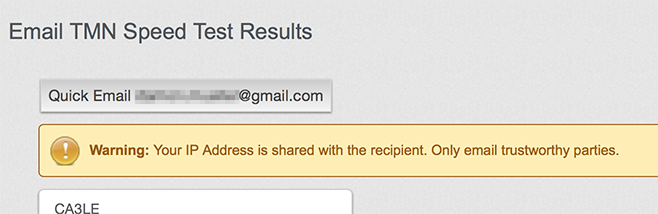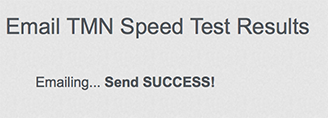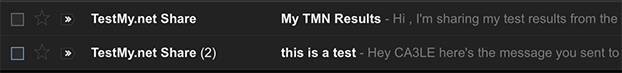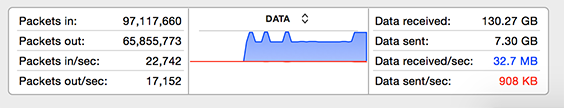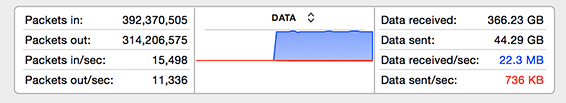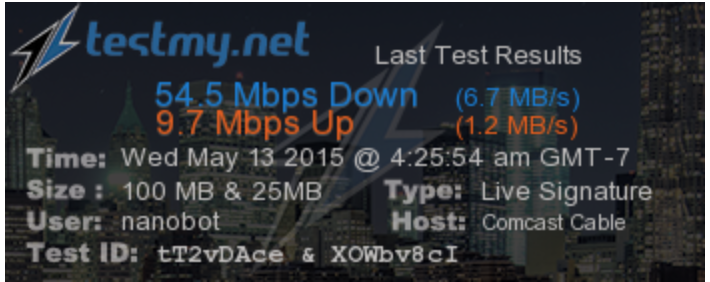-
Posts
10,147 -
Joined
-
Last visited
-
Days Won
563 -
Speed Test
My Results
Everything posted by CA3LE
-
It could have started slow... resulting in an overall slower speed. If there's a large lag as the test start, or any time during... it can dramatically affect the results. You may have reached 28 Mbps but you had to wait longer than someone who's able to POP up to 28 Mbps instantly. That's reflected in your end result.
-
very odd. missinglincoln is missing results... the irony. What happens if you sign out and test? Please also take a test then click on the share tab and share some of the stuff you see there in this thread. We'll figure out what's going on.
-

Single/Multithreaded hybrid test
CA3LE replied to On_fire's topic in Ideas to make testmy.net better?
I love the idea, in fact I'm working on it. The reason it wasn't implemented like that in the first place is because the multithread test came many years after the classic test. It needed it to prove itself and we needed to better understand how it worked before it could be pushed out front. I wrote every line of it but that doesn't mean I fully understand it. Obviously I understand what's behind it but it's taken time to understand it's interactions and how it arrives to reflect the users performance. Very hard to explain. It's not just about bandwidth. I'm very confident in the multithread test. I was confident in its ability when it was released too... but now it's proven itself over time. The data it presents is far more valuable when combined with the linear test (need to put a name up to a vote... linear, classic, single thread... then stick to one name) results. The information is so valuable, they need to be combined (obviously the user will have a choice). In my experience a computer and Internet connection combination that can run similar high values in both tests is always going to run better than one that produces a skewed results. That's valuable information to know and hardly anyone even knows about the multithread test right now (or this whole site for that matter). And I bet many who do are confused by it. Sorry to anyone who's confused, kinda making this stuff up over here. I don't know the right or wrong way to lay it out because I don't have anything to go off of. I work on functionality first, presentation last. Thank you so much for the suggestion. This thread helps a lot. You're absolutely right, the information must be presented correctly. There's already too much information for most people... which is why I intend on releasing another version of TMN. Same core, ultra basic output. Not for you, you're an obvious 2%'er... it'll be for the other 98% of the population that look at this site and don't get it. Keep up the great thoughts and suggestions. Very much appreciated. Very nice... -
Works for me... Tried the quick method... And addressed the the form... ...both methods sent emails immediately. Send me a PM (click or hover over my name next to this post, 'send message') with permission to temporarily change your password so that I can log into your account and try for myself. I can't think of any reason this wouldn't work for you but I'm happy to look into it.
-
That would raise my eyebrow... It's not your connection... it's the computer somehow. Your iPad has seen 55 Mbps in multithread. I'd also first go off of the classic single thread test, if that's faster... the connection is faster. I would suspect from your results that pages are loading slower. But it may not be noticeable. If it's not bothering you... don't worry about it. When it's the other way around and your multithread results are MUCH faster... then it's more cause for concern. Personally... it would drive me nuts until I figured out why it's doing that. Because it's not normal unless the computer (CPU) or browser can't keep up with the intensity of the multithread test. Like editorsean, I would question something that may be post processing the information in your browser. I've seen 3rd party software and malware screw with results like this. It will become apparent in the multithread test because the issue becomes compounded by the volume of elements. ... could be that the elements actually download quickly but each one takes a lot of time to initiate. If it lags the test... it lags your page loading. Here's from my 2011 iMac... same as I get on my Late 2014 5K iMac. Classic [db link] Multithread Pretty similar to your computer... you should have similar results. Well, at 50 Mbps that is. Your iPad has pulled better speed so we know that your router, modem and ISP aren't to blame.
-
I'll look into this and get back to you.
-
Wow! That's a pretty dramatic speed increase. Putting my connection speed to shame. :::.. Download Speed Test Result Details ..::: Download Connection Speed:: 175949 Kbps or 175.9 Mbps Download Speed Test Size:: 167 MB or 171008 kB or 175112192 bytes Download Binary File Transfer Speed:: 21994 kB/s or 22 MB/s Tested At:: http://TestMy.net Version 14 Validation:: https://testmy.net/db/7sLKqOaY TiP Measurement Summary:: Min 83.61 Mbps | Middle Avg 178.73 Mbps | Max 184.5 Mbps | 4% Variance TiP Data Points:: 152.34 Mbps, 178.48 Mbps, 178.73 Mbps, 179.24 Mbps, 178.99 Mbps, 176.23 Mbps, 178.48 Mbps, 180.27 Mbps, 177.98 Mbps, 178.99 Mbps, 178.99 Mbps, 178.73 Mbps, 178.73 Mbps, 178.73 Mbps, 178.99 Mbps, 173.56 Mbps, 178.73 Mbps, 184.5 Mbps, 83.61 Mbps Client Stats:: https://testmy.net/quickstats/CA3LE https://testmy.net/compID/4602014672148 Test Time:: 2015-06-13 01:54:41 Local Time Client Location:: Pike Ntl Forest, CO US https://testmy.net/city/pike_ntl_forest_c Target:: Dallas, TX US http://dallas.testmy.net Client Host:: Comcast Cable https://testmy.net/hoststats/comcast_cable Compare:: 4% faster than client avg, 360% faster than host avg, 52% faster than city avg, 631% faster than country avg, 1044% faster than world index 1MB Download in 0.05 Seconds - 1GB Download in ~51 Seconds - 3142X faster than 56K This test of exactly 171008 kB took 7.965 seconds to complete User Agent:: Mozilla/5.0 (Macintosh; Intel Mac OS X 10_10_3) AppleWebKit/600.6.3 (KHTML, like Gecko) Version/8.0.6 Safari/600.6.3 [!] Even the results where you score 1/2 your package speed are actually ramping up to 300 Mbps by the end. They're just starting slower than your best results. The details on your 302 Mbps result were nice. WOW! That's the curve we like to see here. Sweet connection!
-
Which modem would you rather have? Which do you think performs best? You decide. All tests taken on Comcast Extreme 150/20 Motorola Surfboard SB6183 (16x4 channel cable modem) $129.99 (found at Target for $119.99) Single Thread 127.7 / Multithread 175.7 Mbps Taken about this time yesterday, off peak. This was very typical of how this modem performed. Slow start... leveled out to about 180.5 Mbps. The super slow start really hurts the overall score. Best I ever saw in the classic download test was 152.5 Mbps, followed by 139.6 Mbps 5 minutes later, 10 minutes after that... 100.7 Mbps. The lag at the beginning, ouch! Made for inconsistent results. Multithread around the same time, targeting dallas.testmy.net Motorola Surfboard SB6141 (8x4 channel cable modem) $89.99 Single Thread 172.7 / Multithread 176.2 Mbps Off peak 4am. Running how it typically runs. Super fast start... leveled out to 179 Mbps. This result is repeated every time I test and have very little variance. Very nice smooth feel. Multithread around the same time, targeting dallas.testmy.net I tried to keep the test sizes, servers and approximate test time the same. Very little variables besides the modem swap. Under both circumstances the results were repeatable, time of day not being a factor in the outcome. Single thread download test results from the SB6183 could never come close to the lightning fast start of the SB6141. Even my old SB6121 (4x4 channel modem) started at over 100 Mbps instantly... the performance profile of the SB6183 seems odd compared to other Surfboard modems I've tested in the past. I've never seen a cable modem take so long to ramp up on TMN... and my name is CA3LE. The SB6183 I tested was not a bad modem. The first one I got was... died after about 3-4 days. Just completely pooped out. But having that happen gave me the opportunity to test a second SB6183. Lame start, same exact curve. When downloading 50 threads from usenet. SB6183 - would have spikes over 32 MB/s (256 Mbps) but would settle in around 22.8 MB/s (182 Mbps) (screenshot was a little early). In the screenshots below the higher speed lasted an abnormally long period of time. The same spikes happened during multithread testing but I don't think they contributed too much to the over all score because they were so brief. I'm not even sure if it was really happening... I don't really trust the interface readings in OSX anymore. Sometimes nothing shows for seconds when there is obviously transfer happening. So I take that data with a grain of salt. SB6141 - Pops up to 22.3 (178.4 Mbps) and stays there, little fluctuation. So, if you are taxing to the max with usenet the SB6183 shines. Also to be noted. A set of unreleased tools (only I can see) that measures response time is showing a difference. Old SB6141 37-39 ms, SB6141 33-35 ms, SB6183 30-32 ms. I think this can be explained by the faster processor onboard the SB6141 and even faster on the SB6183. So (gamers) if your goal is lowering lag, SB6183. I guess this shows the new tools I'm working on are ... working. Been waiting for it to truly prove itself in practice before release. Can't post those results yet... I like the more predictable performance of the SB6141. What would you choose?
-

Xfinity So called Speed Tier Doubling Speeds?
CA3LE replied to spudler_t's topic in XFINITY (Comcast Cable Communications)
So I had a theory that the 8 channel SB6141 may perform better. I just had to know so I went through the hassle and swapped my modem again. I swapped the SB6183 for a SB6141 and you know what... it's faster. SB6183 (16 channel, $129.99) Comcast Ultimate 150/20 I tried two SB6183's and they both displayed this slow response. Never getting near my old SB6121 or this SB6141 in terms of starting out fast. Always took seconds to ramp up, unless multithreading. SB6141 (8 channel, $89.99) Comcast Ultimate 150/20 (only 25 minutes later... nothing changed besides the modem swap, same variables.) Now this is more like it. Instantly apparent that this modem initializes the connection much MUCH faster. I don't know why this is... but for my Internet package the 8 channel SB6141 performs better. TestMy.net results are proof. The other modem started so slow this one just POPS right up instantly. Looks like people can save their money and actually have a faster responding connection. -
Looks like you normally get 15-20 Mbps but like you said, right now you're only getting ~1 Mbps. If your PS4 is downloading a game... that would totally explain why your speed would drop like that. Any network activity that's drawing bandwidth off the Internet will affect your results. Whatever is speed it's being downloaded at... you can pretty much figure that amount will come right off the top of your results. Say I have a 10 Mbps connection and I'm downloading something at 1 MB/s (8 Mbps) --- I'm only left with 2 Mbps to test with (or do anything else). Your connection is a 20 lane freeway... 19 lanes are most likely being taken up by your PS4 download right now. If your router has QoS settings you may be able to alleviate some of the symptoms on the rest of your network by deprioritizing the PlayStation traffic or setting your computers to a higher priority. Here's some info on setting up QoS on netgear routers. Concept is the same for other routers.
-
You posted it alright, I was able to see the issue it just disappeared right away because it only took a second to fix. Now I see the same thing in EBrown's sig. ... except this time it was missing that update all together. Updated.
-
Fixed. Thank you for pointing that out. A variable needed to be added to the combined output. Like you said it was showing the correct local time but was saying GMT -7. All the times used to be in GMT-7... that wording had to be replaced with a variable. How it works now is it will show in GMT unless you've visited TMN. If you've visited TMN there's a cookie that I set and reference to adjust to your local time. The next version will show the time relative to the user referencing the result and also tell what time it was in relationship to the person who was taking the test. The results above, to me, show as 9am ... but that's what time it was where I am when you took the test... the next version will include your timezone data. The data is logged now so it just needs to be referenced and displayed. --- so you're GMT+1 ... I'm GMT-6 so the actual time you took the test was at 4pm, right? Definitely important information if you're troubleshooting with someone across timezones. I'll work to make it less confusing and more informative. Thanks again! Which means you haven't been on the speed test side of the site since you last cleared cookies. Hit the homepage then refresh this page and those images should change to show YOUR time. That's what "local time" means.
-
... why not find another provider who will deliver? Do you have limited options in a remote area or something? If I ever felt lied to or given the run around... I'd be shopping for a new provider. Surely they aren't the only game in town. You shouldn't have to multithread to pull your full speed. You didn't have to before. Multithread is where you're downloading from multiple sources or splitting a task into a bunch of processes vs one process. Multi-homed is different, that's where a computer or device is connected to multiple networks to increase reliability. e.g. TestMy.net's servers have multi-homed bandwidth from over 25 tier 1 providers. You connect through only one provider at any given time but having those options there increase reliability and decrease network congestion.
-
Let's see what you get with the multithread speed test and then we can make a better assessment.
-

Three Ireland appear to be throttling repeated tests
CA3LE replied to Sean's topic in Mobile Providers
Does your web browsing slow down significantly when you're seeing the issue? -

Xfinity So called Speed Tier Doubling Speeds?
CA3LE replied to spudler_t's topic in XFINITY (Comcast Cable Communications)
Well I got home this afternoon and our Internet is out. Comcast reports no outage and the cable TV is working fine so I assume the SB 6183 took a dump. Power cycled the modem a few times, in the modem it's showing... I'll swap it out at Best Buy... maybe it was bad from the start and that's why it was initiating so slow. I've had countless Motorola Surfboard modems. First time I've had one die. -
Welcome! Sorry I'm just getting to this topic, getting over a nasty cold... well over a week but I think we're at the tail end now. Thanks, I appreciate that. Seriously, some people need to try out 2 Mbps down and 1 Mbps up before they complain... but then again, 2 Mbps was something to be jealous of back in the day. Sh*t, your 1 Mbps upload, I didn't see that at my house until... June 06 2006! Thought it was faster by then but I guess not. Your upload is fast compared to your download. Right now on the test results page... Comparing to yourself it's calculating your last 5 results for each test type. Comparing to your city, country and ISP (provider) it's calculating the last 30K results. Index is calculated every 2 minutes based on all tests for each type world-wide. There's a problem with that, if a large percentage of people all tested at the top of the hour at the same time it could cause issues. Especially if they all had massively powerful connections. The way it is now, there are often many people testing at the same time at any given time but not thousands who all decide to hit at the exact same time each hour. I'd worry about that feature on scale... especially if the site is hit with redit traffic again. I like the idea... maybe could be implemented where the system checks how many other people are scheduled during that time and will only allow a certain amount of people in each slot. TCP Optimizer can only help when the bandwidth is there to begin with. I think you're probably utilizing the connection to it's full potential... it's just lacking potential. Can you get any cable provider at your house? I'm guessing you've already exhausted your options, huh? You're welcome. Happy to help. Thanks for your continued patronage.
-
One of our members reported this private message today. I wonder if this guy knows a Nigerian Prince I doubt very many people got this message here, we use PM flood control so the person could have only sent a maximum of 5 in 24 hours. I think they specifically target recent posters who they know are active members. I wanted to post this for other people who may be searching for info on this message. If you get this message or anything similar, it's a scam. If anyone wants to eff with this guy (pretend you're falling for it or something) PM me for the email address. -- I just want to read the emails later.
-

Xfinity So called Speed Tier Doubling Speeds?
CA3LE replied to spudler_t's topic in XFINITY (Comcast Cable Communications)
So the SB6183 (16/4 vs the SB6121 4/4 channel) increased my speed but not totally. Ramp up to full speed takes a second or two when before it was nearly instant. Note how the middle variance went up and TiP minimum is much lower. Hurts the overall score. Above is actually an exceptional result right now... below is more typical... Sure... it ends up faster but because of the weak start it scores worse on TMN's linear test. Multithread and Mercury tests it performs totally different all together. Here's the best I've seen... (using sites.google.com Mercury Speed Test) This is not typical... I watched it burst when I got this result. My network controllers confirm bursts of up to 33.2 MB/s (266 Mbps) but once engaged transfers are chugging along at an average of 23-24 MB/s (~185 Mbps) Same Mercury test a moment later that didn't burst... (in getting this screenshot it sustained the faster speed for the longest I've seen... usually just see short bursts, like at the beginning of the graph above.) Linear results are showing me that there's room for improvement, the other modem initiated quickly... why can't this one? TMN didn't change. Nothing else changed... Looking at the levels.. Thanks again tjritter79 for letting me know about that modem. I'll get it dialed in. If this modem initiated as fast as the other one I'd expect to see 170-185 Mbps consistently with the linear (single thread) test. Again, this is why linear is the default. Multithread is important too but can make things appear better than they really are. The classic test is still the true benchmark to beat. IMHO these results clearly illustrate that. Downloading files off usenet (Giganews, 50 threads) Much faster than before. -
You'll still be able to test with Google's servers just not the exact same way. You'll have to use the Mercury Speed Test system. Here's one that works awesome for me all the time. lh3.googleusercontent.com Mercury Speed Test Result I just ran on my laptop... Using that same test on one of my commercial connections I was able to see nearly 600 Mbps, again... confirmed by the client network controller. Google has very fast bandwidth and very quick responding servers, ideal for this test. You can search the Mercury index for other Google Speed Tests or make your own to nearly any web server you want to test against. Not many people realize that TMN does this. Find one that works good for you and bookmark it. If you like the Google tests, go to the Google Speed Test page, scroll down and click "Custom Index"... then when you visit testmy.net/mercury it will show your favorites. You can custom index by city, state, country or ISP (that the test is hosted on). Happy Testing!
-

Xfinity So called Speed Tier Doubling Speeds?
CA3LE replied to spudler_t's topic in XFINITY (Comcast Cable Communications)
I didn't realize that 16 channel modems were out, I'm going to pick one up right now! http://surfboard.com/products/sb6183/ SICK! A Comcast sales person came to my door a few weeks ago and was trying to get us to upgrade to the 150 package. I was like, "what?!" I thought I was paying for the fastest? --- wanted me to resign a contract. I shut the door. --- looking at the website... WTF! Been putting off the call to Comcast to see what's up but just now called and the girl tells me that the website is totally misleading and that I already have the Extreme 150. The sales person who came to my door was a total scammer! Just wanted to get me back in contract. Mother f&*%&*! So NOW... I'm pretty sure that if I swap for this 16 channel down modem it will bring the speed over 150 Mbps. My current modem is 4 down 4 up. Thanks for cluing me in. -

Xfinity So called Speed Tier Doubling Speeds?
CA3LE replied to spudler_t's topic in XFINITY (Comcast Cable Communications)
You should always purchase your own modem. Don't buy it from your provider either, don't even let them give you one. Always do your research on the modem, even if you're not going to use it's full capability... in the future you may. Motorola owns. If you get the best model (usually for around $100) and pair it with a great N-600+ or AC router (Netgear owns here IMO) you can't go wrong. So side from saving money why should you always purchase your own? Especially with Comcast... Because Comcast USES their customers who have leased modems. If you have one of Comcast's modem/router combos you're not only broadcasting your own private wifi but also Comcast's public wifi network. People can hop on your modem and draw your bandwidth. They don't access the Internet from your IP but they do draw bandwidth from your modem. You can now call 1-800-XFINITY or visit http://customer.comcast.com/ to disable this "feature". But in my experience, even without that... their modems suck. They're huge and you don't want to combine your router and modem. I change my routers out more often than my modem needs to be changed... More info > Comcast sued by customers for turning routers into public hotspots You can get much better supported routers in the open market that will give you a much richer feature set and technologies behind them. IMHO it's always a dumb move to get modems and routers from your provider. ESPECIALLY if they're a combined unit. YUCK! No thanks. If they gave one to me... I wouldn't even sell it or give it away... I'd disassemble it for fun, see if any parts could be salvaged. Get that public wifi out of people's houses! It's a disgrace and they should be ashamed for doing it without really telling people. Hey Comcast, install that crap out in your pedestals at the street and pay for your own electricity! -
So you can still browse the site but when you go to start a test the page is blank?
-
No problem, glad that you've got it all figured out. By the way, you've earned enough trust now so you no longer have to wait for posts to be approved. Happy Testing!