ShakTib
-
Posts
59 -
Joined
-
Last visited
-
Days Won
8 -
Speed Test
My Results
Reputation Activity
-
 ShakTib got a reaction from Gcomptech in Change the display name
ShakTib got a reaction from Gcomptech in Change the display name
@29930130 but what if the offense was given in a form of a cake?
-
 ShakTib got a reaction from sdasd in Number of Runs by user amount
ShakTib got a reaction from sdasd in Number of Runs by user amount
Curious, would it be possible to run the test based on user amount?
Rather than pre-defined options?
I am talking about the "Repeat up-to"
Rather than being a drop down and choose from a set parameters, can we just choose the number of repetitions? (The user enters their own number)
Its a small suggestion, don't know how big of an impact it is on the website side to change...
Call it OCD or what not, (I don't think it even falls under OCD), but when I chose "Everything 10 mins" I can't select "Repeat up-to: 6" because that would be an hour, I get an option to run it for 5 times (50 mins) or 10 times (100 mins/1hr and 40mins) or 12 times (2 hrs).
Other examples and variations exists, but grr I can't have a select set of hours... based on when I am returning from work, or if I am out for 1.5hrs I want results to be done by then but not before and not on going when I return.
Does that make sense? No? Ok I'll shut up
Thanks for reading.
-
 ShakTib got a reaction from CA3LE in how can I check the data transfer capabilities of my Laptop
ShakTib got a reaction from CA3LE in how can I check the data transfer capabilities of my Laptop
Hey @DESAND,
I may be wrong (I like to believe I am not lol), but I don't think you RAM is the main issue... C55D I believe (which quick research) is an AMD E1 CPU which is only 1GHZ & dual-core. You are bottle necking the brain power of that laptop.
Browser now use more processing power. Not just Firefox (Chrome is worse). I recommend looking into a invest of a processor that is 2GHZ or quad-core.
Upgrading your ram gives the PC more "hands" to hold things, metaphorically, to hold more applications running at the same time.
CPU is more about actually processing things, or "thinking" and "doing", what you have told it to do by clicking and typing, (essentially almost everything on the browser), especially videos playbacks.
I have a feeling you need a better processor, which in turn is a newer laptop, since you can't upgrade a processor on a laptop. (For the sake on sanity and reasonable investments, don't try either lol).
@CA3LE why you gotta make this a whole Edison / Tesla war man...
But when i said Edison killed Tesla, I meant literally, killed him... I don't remember, but I think it was a hired hit...
I don't have my facts straight.... hmmm
-
 ShakTib reacted to CA3LE in My Average Tool
ShakTib reacted to CA3LE in My Average Tool
Thanks, I'm surprised there hasn't been more response to this. It's pretty much the most powerful tool I've ever built... statistically speaking.
Personally, I love it.
My Average also works with all of the ISPs, cities and countries in the database. Those areas are in development but will be released in iterations soon. I'm using it right now and... to me, it's crazy to see years of data plotted out in front of me, so quickly. Many of the queries aren't even close to optimized or indexed but it can still make it happen like lightning.
Around 2011/2012 I changed the way providers were being logged to the database, this tool combines the old data with the new data for its calculations so I'm able to get full records going back to 2005.
All in milliseconds.
(actually the database predates that but an early error reset all of the dates to 2005... whoops! Too late by the time I noticed. Live, learn, be happy.)
These are extremely heavy queries to the database but using some of the same strategies that I use for hoststats I'm able to make these pages render for you in under 0.05 seconds. Behind the scenes these queries take minutes but TMN is in the background pre-fetching and caching calculations.
Check out how much Hughes Net has improved over the years.
LOL, that 2nd video was copyright claimed for the audio before I could even post this. (I mean right as I pasted the link) Youtube is on it! That's good, that dude deserves credit. So you might see ads just on that 2nd video... just wanted to share what I was really listening to right now.
-

-
 ShakTib got a reaction from CA3LE in Lisa
ShakTib got a reaction from CA3LE in Lisa
Hello Lisa,
Your information seem partial, so lets try to figure out few things.
Games on your phone: Do you have iPhone or Android device?
Are you connected to Data (3G/4G/LTE) or Wifi?
If you are at home and connected to wifi, is your wifi actually connected with "No internet"? you might have a routing issue. If other devices work fine in your home network but not your phone, try "forgetting network" on your phone and reconnecting and re-entering the password.
Hope this starts you in the right direction.
Cheers!
Also. Welcome to TMN!
-
 ShakTib reacted to DESAND in TMN helps me convince my isp their provided equipment was faulty
ShakTib reacted to DESAND in TMN helps me convince my isp their provided equipment was faulty
For over a year I've been complaining to my ISP that I thought there was a problem with the modem I rent from them. I am paying for a service of 100Mbps. They guarantee 80% of that. The best results I ever got from TMN was 56Mbps via network cable, avg 38 via wifi output. On at least a weekly basis I would have to call them and reset the modem. On a couple occasions they sent out a service tech. The first time the tech added a coax coupler and ran a test (Speedtest.net) and showed me I was getting 87Mbps. I told the tech that wasn't an accurate test. A few months later they sent out a tech again to check the equipment. He ran a speedtest (Ookla) on his phone using my wifi. After several attempts he finally got a speed of 76Mbps. I ran a test on my Laptop using TMN and got a result of 48Mbps. I was told to run Speedtest because it tested from their own server. Ran the test using Speedtest and got a result of 78 and was told TMN was not reliable. Fast forward: This past 2 weeks I've had to call daily and get them to reset the signal. Finally Thur 5/09 they agreed to send out a tech on Tues to check and possibly swap out the Hitron modem. Friday when the service stopped again I asked if I could drive the forty miles to the store. Saturday I did so and here are the results. TMN 92.8 dnld 7.87 up with peak down at 94.8. surprisingly at test at Speedtest.net give a download speed of 94.87 Mbps. Sunday I actually had a TMN download speed of 99.6.
Thanks to TMN my ISP has given me a $60 credit for this month and a $30 reduction for the next 12 months. Thank you, Denny
-
 ShakTib reacted to CA3LE in Sorry, are you accepting any kind of donations ?
ShakTib reacted to CA3LE in Sorry, are you accepting any kind of donations ?
That's funny, I just happened to be looking at your account as you registered. -- you'd think it was the php logo that caught my attention but I actually only saw your username first.
I really appreciate that you want to donate. Over 10 years ago there was a link for donation, maybe I'll bring it back.
If you really want to help testmy.net... talk about it. Your word-of-mouth drives my engine.
Spreading the word is most valuable. If testmy.net helps you all I ask is that you talk about it, write about it, link to it or just continue to use it. You wanting to donate already means a lot to me.
Thank you! Hope to see you around here for a long time!
-
 ShakTib reacted to CA3LE in My Average Tool
ShakTib reacted to CA3LE in My Average Tool
The Hourly Average tool has been converted to also average Date/Day, Day of Week, Month and Year and has been renamed My Average.
Averaging speed test results by hour, day, day of week, month and year can help you pinpoint slow times. Members with long TestMy.net history can aggregate all the way back to their original results. So you can see how your speed has improved (or not) over the years.
myaverage?hostQ=&dateFull=&q=CA3LE&var=Year
Hope you like it.
-
 ShakTib reacted to CA3LE in how can I check the data transfer capabilities of my Laptop
ShakTib reacted to CA3LE in how can I check the data transfer capabilities of my Laptop
Edison won many battles against Tesla but Tesla and Westinghouse won the AC/DC war. Came down to distribution. AC can travel much further distance.
Tesla wasn't really understood during his own time. Can't really blame people for thinking he was out of his mind. He did after all have a pigeon as a girlfriend.
Edison was an invention thief... he found geniuses like Tesla, patented their inventions and called them his own. "Hey, you were getting a paycheck from me while you came up with that invention... patent filed -- now it's MINE!" --- he ripped off and ruined lot of real inventors --- Tesla > Edison. He was so advanced that it's taken over 100 years for us to finally appreciate some of his inventions. It may take us even longer to understand some of his other ideas.
... I can see DC playing a larger role in the future. Tesla vs Edison: the AC/DC current wars make a comeback -- We waste a lot of energy (in the form of heat) converting AC to DC right now (think about all of your power bricks), a DC powered home would be more efficient -- but it was AC that made it available for the masses in the first place.
-
 ShakTib got a reaction from Sean in how can I check the data transfer capabilities of my Laptop
ShakTib got a reaction from Sean in how can I check the data transfer capabilities of my Laptop
Hello @DESAND
I am going to try to make this as less of a work as possible for you. (I think?)
I assume you are running windows 7 or above...
Open any folder anyway you like... or just directly file explorer...
1. On the address bar copy and paste this:
Control Panel\Network and Internet\Network and Sharing Center
Hit enter, and when you are the page I hope you are at. You should see what you are connected with.
2. Beside connection. you would see Ethernet or Wireless in blue. Click on it.
3. The window that pops up shows your hardware capabilities. This is the maximum your network card can go up to theoretically. (No way you'll hit this, even PC to PC direct transfer. As your other components w/ bottleneck the transfer of file transfers)
Screenshot below for an example:
As you can see my network card is 1000Mbps/Gbps capable. I don't get these speeds, but here we are :P
Hope this is what you are asking for?
Please clarify if it isn't.
Cheers!
-
 ShakTib got a reaction from CA3LE in how can I check the data transfer capabilities of my Laptop
ShakTib got a reaction from CA3LE in how can I check the data transfer capabilities of my Laptop
@DESAND, Oh you're kindly welcome. Since you are getting 92-96mbps. The 100mbps makes more sense to be honest.
On a random note: Is this a laptop or a desktop PC? Network cards are pretty cheap (relatively under $40 for gigabit usually labelled "10/100/1000" or something if I remember correctly).
You will never need 10 gigabit network card for any consumer use, not until 10 years from now, maybe. Don't get upsold lol
Good luck!
-
 ShakTib got a reaction from CA3LE in how can I check the data transfer capabilities of my Laptop
ShakTib got a reaction from CA3LE in how can I check the data transfer capabilities of my Laptop
Hello @DESAND
I am going to try to make this as less of a work as possible for you. (I think?)
I assume you are running windows 7 or above...
Open any folder anyway you like... or just directly file explorer...
1. On the address bar copy and paste this:
Control Panel\Network and Internet\Network and Sharing Center
Hit enter, and when you are the page I hope you are at. You should see what you are connected with.
2. Beside connection. you would see Ethernet or Wireless in blue. Click on it.
3. The window that pops up shows your hardware capabilities. This is the maximum your network card can go up to theoretically. (No way you'll hit this, even PC to PC direct transfer. As your other components w/ bottleneck the transfer of file transfers)
Screenshot below for an example:
As you can see my network card is 1000Mbps/Gbps capable. I don't get these speeds, but here we are :P
Hope this is what you are asking for?
Please clarify if it isn't.
Cheers!
-
 ShakTib got a reaction from DESAND in how can I check the data transfer capabilities of my Laptop
ShakTib got a reaction from DESAND in how can I check the data transfer capabilities of my Laptop
Hello @DESAND
I am going to try to make this as less of a work as possible for you. (I think?)
I assume you are running windows 7 or above...
Open any folder anyway you like... or just directly file explorer...
1. On the address bar copy and paste this:
Control Panel\Network and Internet\Network and Sharing Center
Hit enter, and when you are the page I hope you are at. You should see what you are connected with.
2. Beside connection. you would see Ethernet or Wireless in blue. Click on it.
3. The window that pops up shows your hardware capabilities. This is the maximum your network card can go up to theoretically. (No way you'll hit this, even PC to PC direct transfer. As your other components w/ bottleneck the transfer of file transfers)
Screenshot below for an example:
As you can see my network card is 1000Mbps/Gbps capable. I don't get these speeds, but here we are :P
Hope this is what you are asking for?
Please clarify if it isn't.
Cheers!
-
 ShakTib reacted to Sean in How does a WISP work?
ShakTib reacted to Sean in How does a WISP work?
Some of the wireless internet service providers (WISPs) that operate here in Ireland operate on the 5GHz Wi-Fi band. This is basically like a home Wi-Fi set up, but on a much bigger scale. The purpose of the dish is provide a high enough gain to pick up and transmit the signal over a several mile radius. The tower usually consists of several sector antennas, typically three aimed 120 degrees apart operating on separate channels. Customers on one sector generally share the same channel like on a home Wi-Fi network.
The last WISP I was with used Ubiquiti hardware. When I changed provider, I was curious myself to check out its web interface and to my surprise they never changed the default password on the dish hardware's web interface. Its configuration was very similar to home Wi-Fi, mainly an SSID, WPA2 passphrase and internal IP address set. Their service end likely had a gateway server that throttled the up/down bandwidth according to whatever package was ordered, while also metering the usage from the assigned IP address.
Ubiquiti has a training book freely available on their website which goes into detail on how enterprise Wi-Fi works including on a large scale that WISPs use:
https://dl.ubnt.com/guides/training/courses/UEWA_Training_Guide_V2.1.pdf
A few other WISPs here use LTE on the licenced 3.6GHz band. This basically works the same as a mobile phone LTE service, but where the operator has exclusive control over its assigned spectrum, LTE hardware and installation. As this is a managed network, it generally performs a lot better than a mobile phone LTE network as each LTE client device (i.e. that dish antenna on the roof) is professionally installed, maximising the signal encoding efficiency. The weaker the signal quality, the more airtime is required to transmit the same amount of data.
-
 ShakTib reacted to CA3LE in TMN on the News
ShakTib reacted to CA3LE in TMN on the News
Awesome! Thank you Ken Colburn from Data Doctors.
https://www.abc15.com/news/let-joe-know/paying-for-fast-speeds-why-is-your-computer-so-slow
Another great article at KTAR - http://ktar.com/story/2530346/why-is-my-internet-slow-even-though-the-speed-test-says-it-is-fast/
-
 ShakTib got a reaction from mudmanc4 in Change the display name
ShakTib got a reaction from mudmanc4 in Change the display name
@29930130 but what if the offense was given in a form of a cake?
-
 ShakTib got a reaction from mudmanc4 in Post ur Mug & Come see all the friendly people at tmn...and post your mug...
ShakTib got a reaction from mudmanc4 in Post ur Mug & Come see all the friendly people at tmn...and post your mug...
Posting image on the interwebz is scary.
-
 ShakTib got a reaction from mudmanc4 in Happy Birthday!
ShakTib got a reaction from mudmanc4 in Happy Birthday!
Okay,
so I was just going through forums topics and profiles,
and just realized,..
It's @CA3LE's birthday today!
Happy Birthday Damon!
Hope you have a good one, I don't know if you celebrate or not but I wanted to wish you a happy birthday and show some gratitude!
It's on a Friday, so this might be a fun weekend for you, if not ... MAKE IT ONE! Wohoo!
-
 ShakTib got a reaction from mudmanc4 in Happy Birthday!
ShakTib got a reaction from mudmanc4 in Happy Birthday!
The fact that I have realized the power of GIF here...
I am going to be having fun. Trolololo
Haha yea I read the PM first, habit of reading PMs before Posts on Forums
Wait. I JUST realized YOU MADE MY LABEL "this guy's cool" LOL
-
 ShakTib got a reaction from CA3LE in Happy Birthday!
ShakTib got a reaction from CA3LE in Happy Birthday!
The fact that I have realized the power of GIF here...
I am going to be having fun. Trolololo
Haha yea I read the PM first, habit of reading PMs before Posts on Forums
Wait. I JUST realized YOU MADE MY LABEL "this guy's cool" LOL
-
 ShakTib reacted to CA3LE in Happy Birthday!
ShakTib reacted to CA3LE in Happy Birthday!
Thank you ShakTib!
by the way, the PM I just sent you... where I literally said "you're cool" ---that was before I noticed this message. See, trust you're gut... "This guy's cool." ...tyg 2018
-
 ShakTib got a reaction from CA3LE in Happy Birthday!
ShakTib got a reaction from CA3LE in Happy Birthday!
Okay,
so I was just going through forums topics and profiles,
and just realized,..
It's @CA3LE's birthday today!
Happy Birthday Damon!
Hope you have a good one, I don't know if you celebrate or not but I wanted to wish you a happy birthday and show some gratitude!
It's on a Friday, so this might be a fun weekend for you, if not ... MAKE IT ONE! Wohoo!
-
 ShakTib got a reaction from hillycat in results explanation
ShakTib got a reaction from hillycat in results explanation
Hello @hillycat
Depending on your browser it has different steps.
Normally its under menu/settings > history > clear history > Cache option or some sort of variation.
hope that helps!
-
 ShakTib got a reaction from hillycat in results explanation
ShakTib got a reaction from hillycat in results explanation
Hello @hillycat
Can you elaborate a little more? What part of results are you talking about?
Results of the test usually ends in a number for your speed in mbps or kbps.
The % generally is giving you an idea of your speed being higher or lower than your average once the most recent result is displayed.
Are you referring to something else?