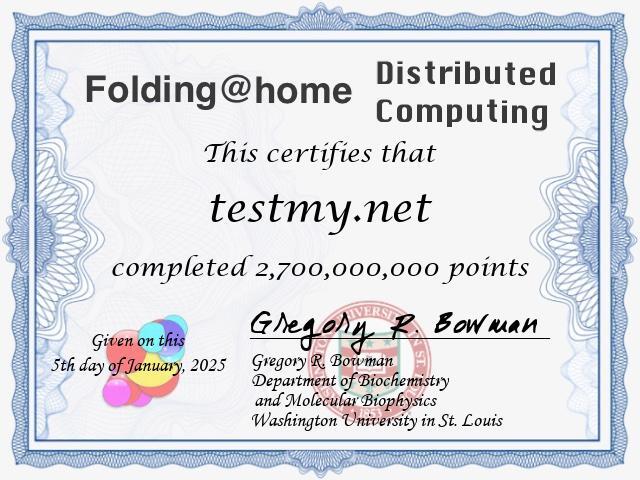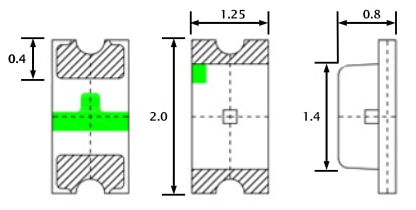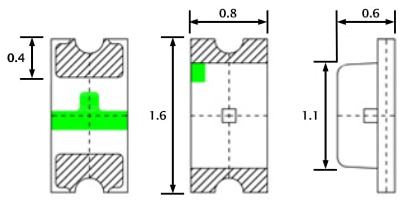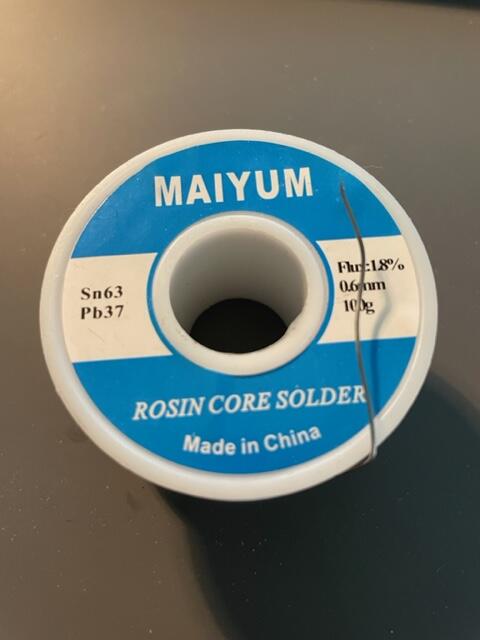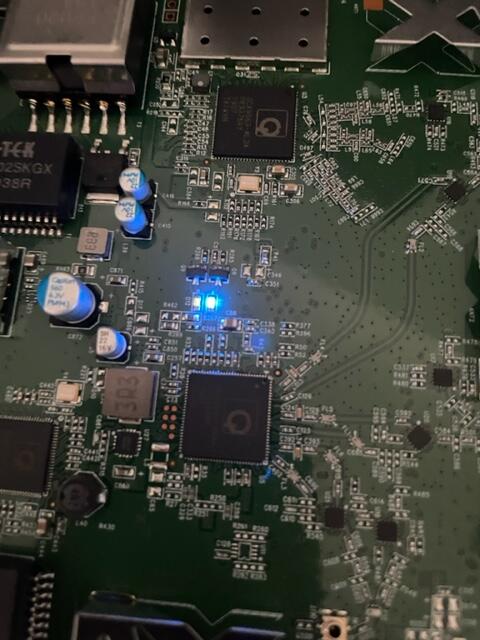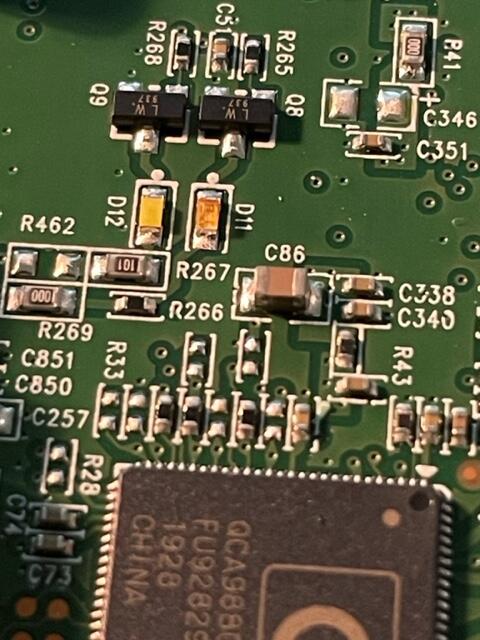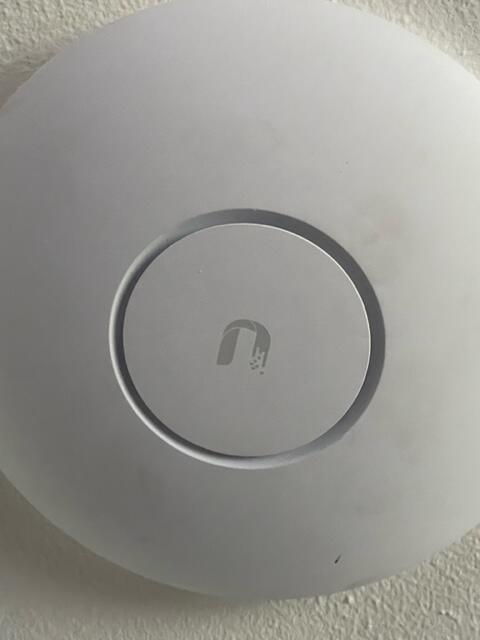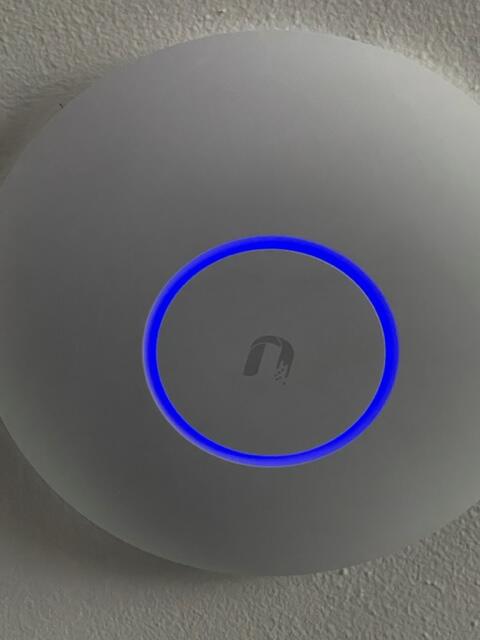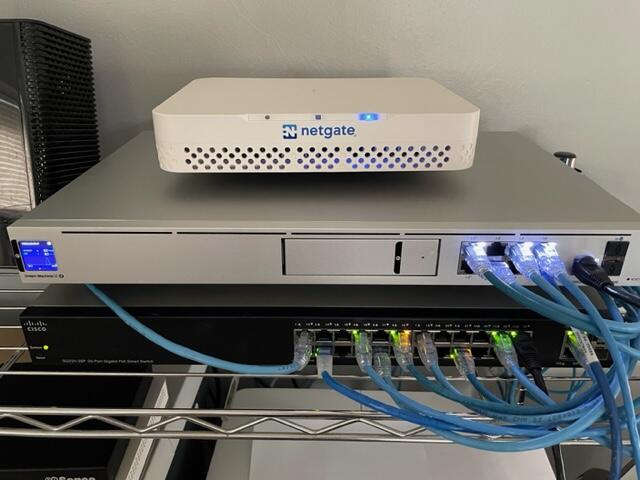-
Posts
14,891 -
Joined
-
Last visited
-
Days Won
233 -
Speed Test
My Results
mudmanc4 last won the day on May 23
mudmanc4 had the most liked content!
About mudmanc4

- Birthday January 1
Contact Methods
-
AIM
mudmanc4
-
MSN
mudmanc4
-
Website URL
https://lime-it.us
-
ICQ
330539369
-
Yahoo
mudmanc4
-
Skype
mudmanc4
Profile Information
-
Gender
Male
-
Location
In The Plex
mudmanc4's Achievements
-
mudmanc4 started following Its almost 2025. Show off your speed ! , 1U NAS server , Fake speed connection and 2 others
-
I'm planning a Truenas build, looking for a machine, if anyone has a link or knows please post up ? Could be a 2u even 4, as long as it's somewhat late model.
-
Click >>>>> THIS <<<<< to run a speedtest here at testmy.net
-
 CA3LE reacted to a post in a topic:
Fake speed connection
CA3LE reacted to a post in a topic:
Fake speed connection
-
I would suggest that you run a few tests here at testmy.net Go ahead and post what speeds you are paying the provider for.
-
 mudmanc4 reacted to a post in a topic:
AirPods 4 Tracking
mudmanc4 reacted to a post in a topic:
AirPods 4 Tracking
-
never have i connected the AirPods to any other device than my own. So check this out , I have been experimenting, so i connected them to the work phone, the same one that pesters me that there are AAirPods traveling with me, and that phone still gives the message 🙃
-
People are constantly telling me my pods are giving notification on their phone. Today I was driving while a coworker drove well behind me for some time, when we arrived to destination, he said his phone notified him my pods were traveling with him. This is a great example of how we should not be doing things. I find no viable solution, anyone have this and an idea?
-
 mudmanc4 reacted to a post in a topic:
Automatic latency test
mudmanc4 reacted to a post in a topic:
Automatic latency test
-
 Frank225 reacted to a post in a topic:
My Dream Server is a Gaming PC
Frank225 reacted to a post in a topic:
My Dream Server is a Gaming PC
-
 CA3LE reacted to a post in a topic:
My Dream Server is a Gaming PC
CA3LE reacted to a post in a topic:
My Dream Server is a Gaming PC
-
I thought you were shipping this thing to me ? 😆
-
 Frank225 reacted to a post in a topic:
Just Droppin By
Frank225 reacted to a post in a topic:
Just Droppin By
-
 mudmanc4 reacted to a post in a topic:
My Dream Server is a Gaming PC
mudmanc4 reacted to a post in a topic:
My Dream Server is a Gaming PC
-
 Frank225 reacted to a post in a topic:
Its almost 2025. Show off your speed !
Frank225 reacted to a post in a topic:
Its almost 2025. Show off your speed !
-
-
 CA3LE reacted to a post in a topic:
testmy.net Folding@Home team
CA3LE reacted to a post in a topic:
testmy.net Folding@Home team
-
mudmanc4 started following HELP! Major difference ! , testmy.net Folding@Home team and Just Droppin By
-
Testmy.net team number 44352 V8.x is functioning and getting WU's It's interesting the way it's setup now. @EBrown @nanobot may have seen this on v7.x Setup and configuration is much more simple and almost too easy,, this from grok Here are step-by-step instructions for installing Folding@home (F@H) v8.x in headless mode, based on the web results provided: Preparation: Download the Latest Client: Ensure you have the latest F@H client for your operating system. For Linux, you'll typically use the .deb package. Create or Log into F@H Account: Visit https://beta.foldingathome.org/ to either create an account or log in if you already have one. Get Account Token: Log into your F@H account on the web control site. Navigate to account settings by clicking the user icon in the top right corner. Copy the account token provided there. Installation on Linux: Debian/Ubuntu: Install the Client: Open a terminal and install the client with: sudo dpkg -i fah-client_8.x.x_arm64.deb # Replace with the correct version and architecture If there are missing dependencies, resolve them with: sudo apt-get install -f Configure the Client: Edit or create the configuration file: sudo nano /etc/fah-client/config.xml Add or modify the file to include your account token: xml <config> <account-token v="your_account_token_here"/> </config> Save and exit the editor (in nano, this is Ctrl+X, then Y, then Enter). Enable and Start the Service: Enable the service to start at boot: sudo systemctl enable fah-client Start the service: sudo systemctl start fah-client Check Service Status: Verify the client is running: sudo systemctl status fah-client Web Control Access: Since this is headless, you'll manage the client through Web Control from another device. Use the same account you set up the token with to see your headless machine listed under "Computers" on the F@H web control. Additional Notes: For Non-Linux Systems: The process might differ, but the core concept of using the account token to link the client to your account remains the same. For Windows, you might use a silent install but still need to ensure the client is configured with your account details. Troubleshooting: If the client doesn't show up in Web Control, ensure your network settings are correct and that there are no firewall issues blocking the connection. Check the client logs for errors (on Linux, they might be in /var/lib/fahclient/logs/). Updates: Keep the client updated through the system's package manager or directly from the F@H website for security and performance improvements. These steps should help you set up F@H v8.x in headless mode. Remember, the exact commands or paths might vary slightly depending on your system's configuration or the specific version of the client you're installing.
-
 mudmanc4 reacted to a post in a topic:
Just Droppin By
mudmanc4 reacted to a post in a topic:
Just Droppin By
-
 mudmanc4 reacted to a post in a topic:
Just Droppin By
mudmanc4 reacted to a post in a topic:
Just Droppin By
-
Im not quite an OG but close, Happy holidays !
-
 mudmanc4 reacted to a post in a topic:
Just Droppin By
mudmanc4 reacted to a post in a topic:
Just Droppin By
-
 K_Takuya reacted to a post in a topic:
HELP! Major difference !
K_Takuya reacted to a post in a topic:
HELP! Major difference !
-
 CA3LE reacted to a post in a topic:
HELP! Major difference !
CA3LE reacted to a post in a topic:
HELP! Major difference !
-
+1 to that
-
 mudmanc4 reacted to a post in a topic:
Richard Lander aka Conuck aka Coknuck
mudmanc4 reacted to a post in a topic:
Richard Lander aka Conuck aka Coknuck
-
 mudmanc4 reacted to a post in a topic:
Trying Out Beta
mudmanc4 reacted to a post in a topic:
Trying Out Beta
-
1 gig fiber Buckeye ?
-

Anyone getting 1000Mbps from Spectrum...not me!
mudmanc4 replied to MFP21's topic in Show off your speed
I've been loosely following this thread. Not read it all. Keeping this in mind.......... Everything Microsoft has very serious fatal issues. I left Windows after they torched NT/ 2k , everything since stinks on ice with a laser show, on the best brand new shiny hardware with the latest in connection technology. Although I am still forced to deal with it. MS Enterprise is a dumpster fire behind a back water New York City greasy spoon on life support with krok'd out staff. Now that this is out of the way and likely has nothing to do with the topic ......... ----------------------------------------------------------------------------------------- No idea if this has been mentioned in this thread so forgive me, if it were me, first thing I might do is remove all possible hops on internal network. Remove any and all 'other' devices from the local network. Test different times of the day in that setup. I would chill, because I have been around the Sun enough times to know the likelihood of my systems achieving what any ISP sells me are slim. And make the best of what I can do with what I have been granted. Paying for or not. Aside this, if I require a 1 gig service to be 1 gig constantly, then I would get setup with a business account, because I would never fully utilize 1 Gig in my residence unless I was testing for it. Not the way streaming media is setup. Not the way anything residential is setup as far as I am aware. I might go find a local acquaintance and setup an iPerf server between. -
After a couple years the blue LED in the AP-Pro's withered to a mere shadow, not that this really matters for functionality, but it does. It's a status report. Anyway I searched around to find the next size up from the 0603 which appear to be the original size, both the 0805 and the 0603 rates ~3v@ 20Ma. I opted to use the larger of the two. The size of the 0805 claims 2/1.25/.8 mm, where the 0603 sits 1.6/.8/.6 For reference here is the 0805 in my hand , and on a Lowe's gift card. The Anode (+) is the green mark. The job could have used a solder tip 1/4 of the smallest size I had which was ~1.5mm, as well the solder could have been 0.3mm Vs. 0.6mm The blue LED is located at 'D11', the white is 'D12' Below is the before and after replacement of the LED's The new LED floods the lens. At any rate, it was more difficult to spudge the cases open than the LED's were to replace. There is a small amount of silicone type compund around the rim, and three interlocking standoffs on the case. Snapped back together as if they were happy. Before / after This whole thing started after running a CT of Unifi for the controller. They use a version of MariaDB that is no longer maintained, therefore the base OS cannot be updated without hacking together a system. There is a shell script someone came up with that Ubiquity is linking to, I was not entertained. Considering I've used the container to manage the AP's for a while I was ready to update some hardware. The UDM-SE wants to live in front of everything else, considering I'm a PfSense user, that was not going to happen. I gave it it's own physical LAN port on the Netgate 4100 in it's own VLAN, chose to set the DHCP to relay, nothing I've done so far allows the IP's the DHCP server in PfSense lease to the AP clients, to pass data through the UDM. Spanning tree refused to allow me entry to the UDM when setup this way. Turning off RSTP allowed access to UDM (but only from connecting to the UDM.) Loving level2. I'll need to segregate and run a PCAP while a client. So for now the UDM sits on the side in it's own VLAN corner, serving IP's to clients in it's own subnet. The double NAT doesn't seem to effect throughput by any noticeable difference.
-
I wasn't sure how to respond to this saddening news, took me a minute, so here's his laugh and smile for everyone. Whoever remembers what this was about ?
-
I went ahead with the ASUS RT-AX82U AX5400 Great price on that open box, It's for my Dad, updating from an older netgear, where they don't have all that many devices. If this thing gives him trouble I'll mimic my home network to some extent.







.thumb.png.d496c1ee3c2ce31d6207d759b8687b65.png)