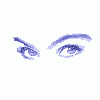Search the Community
Showing results for 'smartbro'.
-
i have just received my router. motorola.. i tried to install it and it worked. my question is that how come my INTERNET CONNECTION led light shows YELLOW (10 base-T) connection but my ethernet is solid green (100-base-T) coz ive read in the manual that the led light should always be SOLID GREEN (all of them) whats the difference of 10-base T and 100base T? I also checked my dl and ul speed (146 & 163) its seldom i get this connection speed. after i installed my router, it dropped down to the speed ive mentioned. anyone, help pls?! thanks in advance. my router is MOTOROLA VT2442
-
This topic has been moved to Smart Bro (Wi-fi). [iurl]http://www.testmy.net/forum/index.php?topic=21681.0[/iurl]
-
Hi guys, Just want to ask your assessment of my situation below. My canopy (or smart's AP) may have a probelm or I may have tinkered with an option that I shouldn't have. As I access the canopy, I should see my account details. However, my situation is that the account detail/s changes everytime the web page (of the canopy) is refreshed. I can see the different account details of all subscribers connected to the AP ( as it refreshes a different account is displayed but a common factor is the mac address of the AP). Is there a way that I can revert it back? Thanks in advance for your replies. <Great site guys, read through the posts..very informative>
-
about a week ago i called their customer support and they told me that there is nothing wrong with their base station, and they told me to isolate my pc (im using a router)and as usual, the "pls monitor ur connection for 24hrs" thing is all i get. after 30 mins (my wife doesnt know that i already called), my wife decided to call, problem is the one that talk to her SAID that there is a PROBLEM with the base station. funny how they ALWAYS say "we dont give wrong information" all the time, as if what they say is sacred and always true, yet repeatedly they made such remarks when we call them. now i highly doubt if those answering on the other line have any knowledge or the capability for at least basic troubleshooting.this affect us all smartbro user, its either scripted answers or rehearsed. earlier today (around 1pm manila time) my wife called them again (without my knowing).the guy from the other end told my wife that our conn speed (around 110kbps) is ACCEPTABLE and NORMAL and nothings wrong with it.when my wife ask if what her name and id she REFUSE to give it say "were not allowed to give our id's anymore". now im really fed up. 9am-up to 11 pm is a nightmare. my decent conn is from 11pm to 8am only (and i am not a zombie to stay that late!). also i already done with the tweaks.step by step.nothing happens. SMARTBRO.simply...AMAZING!
-
Hello to all smartBro(KEN) subscriber... I just thought it would be nice if we could all post our CSS file that gave us a total boost in speed here in this thread... It would be helpful to other members too. Who knows, maybe by trying other's CSS could gave us a lot more speed than before.. It doesn't hurt to try.. So guys, please post your CSS here... Particularly those SmartBro User If possible indicate also other tweakings that you do.. Thanks.. I can't post mine now, because I'm at my work..it's lunch break... Maybe later, tonight... I'll post mine... Boost to speed! Lol
-
This topic has been moved to Smart Bro (Wi-fi). [iurl]http://www.testmy.net/forum/index.php?topic=21322.0[/iurl]
-
Pls help me.. my connection is very slot it has a lessthan 100kbps every day.. pls help me how to make it faster.. I want to Play Ran Online without Lag..
-
good pm to all of u sirs. i would like to ask for ur opinion regarding my problem... as a smartbro user, i always notice at peak hours my connection speed drop considerably, usually 8am-11am, after those hours my connection either drops or rise but only a few kbps,(monday-thursday) at fridays,saturday and sunday, my conn speed drops from 8am and only recovers speed at 9pm.now im used to it by now coz im using smartbro for 3mos. the problem is i formatted my HD this morning (finish it b4 8am),then do some speedtesting (i forgot to screenie it) but it was 400+ kbps.then 9am this morning till 3pm my speed never increase my speed so far 3pm i dont know if i should tweak it now or leave it as it is. what should i do? i called customer support and they say nothings wrong with the base station. thanks.
-
mga sir.1st tym q po mag post d2 and 1week q na pong tinitignan lahat ng post about sa smartbro...lahat po ng tweaks na try q na pero no improvement...ang problem q po is ung SMART CELLSITE KATAPAT NA NG HAUZ NAMIN TUTOK NA TUTOK NA UNG ANTENNA Q SA CELLSITE! pero ung internet speed q ganito. :::.. Download Stats ..::: Download Connection is:: 61 Kbps about 0.1 Mbps (tested with 386 kB) Download Speed is:: 7 kB/s Tested From:: https://testmy.net/ (Main) Test Time:: 2007/08/07 - 9:48pm Bottom Line:: 1X faster than 56K 1MB Download in 146.29 sec Tested from a 386 kB file and took 51.531 seconds to complete Download Diagnosis:: May need help : running at only 25.52 % of your hosts average (197.210) 2 weeks na pong ganyan connection q nung una lang mabilis pero nung 1 1/2 months na dun na nag kaka problem! nakakainis talaga! help me namn po mapabilis connection q katapat q paman din ung cellsite (panghulo,malabon city) i will w8 for all your response thank you,
-
Before Anything Else, I would like to thank COOLBUSTER for his 20 steps of tweaking... NICE! Even though I have tried 20 steps TCP optimizer I only came up with this result BTW this is with the use of PROXY without it my speed (DL) drops to 13 KB/s @ SiraComputer, do you use DNS.. where do I input this DNS server?! In the Canopy Setup Page or where?! What DNS do you use, if you use 'em? Please Help... I'm jealous of the guys here in testmy.net under SmartBro(KEN) that has speeds far greater than 384 kbps Is there any more tweaks that I could do?! I also did the Perporfance Tuning posted here in testmy.net Help guys, badly needed! Thanks! and here is my CABLE NUT SETTINGS use with the above test result....
-
20 Steps to Faster Smartbro 1.) Download Cablenut http://www.softpedia.com/get/Tweak/Network-Tweak/CableNut.shtml 2.) Install CableNut, restart PC after installation. 3.) Test your speed here at testmy.net http://www.testmy.net/tools/test/d_load.php.'>http://www.testmy.net/tools/test/d_load.php. Note your Download and Upload speeds. 4.) Note your download, upload values in Kbps & latency value in ms (milliseconds). ** To know your latency, open Command Prompt (start menu/run/type cmd/enter). In the command prompt type ping testmy.net and hit enter. Your latency is the "Approximate roundtrip times in milli-seconds Average". However, it is just fine if you may want to get the maximum latency value. 5.) Go to http://www.j79zlr.com/cablenutXP2k.php,'>http://www.j79zlr.com/cablenutXP2k.php, don't forget to choose your connection carefully, then put your download, upload & latency values in the box provided. 6.) Click "Compute Settings" 7.) Click "CCS File Download", save the file to your desktop. 8.) Go back to http://www.j79zlr.com/cablenutXP2k.php 9.)Click TCP/IP Analyzer 10.) Know your TCP Receive Window (RWIN) values, write down the values for "scale factor of 8" and "scale factor of 4". 11.) Now, download the latest version of CCleaner http://www.ccleaner.com/download/ 12.) Install CCleaner, Analyze and Run Cleaner to eliminate all unwanted and junk files in your HD. 13.) Now open Command Prompt, type ipconfig /flushdns. 14.) Exit Command Prompt. 15.) Open the CableNut setting you saved on your desktop. 16.) In the "DefaultReceiveWindow" box, change the current value to the value you wrote for "scale factor of 8" 17.) In the "DefaultSendWindow" box, change the current value to the value you wrote for "scale factor of 4" 18.) Important, see to it that the value for TCPMaxHalfOpen = 100, MaxConnectionsPer1_0Server = 10 and MaxConnectionsPerServer = 10 19.) Click "Save to Registry", OK & Exit. 20.) Restart PC Your speed must be optimized now. Test your speed http://www.testmy.net/tools/test/d_load.php Notes: i. Smartbro's advertised speed is only 384 Kbps but this guide will give you almost twice that speed. ii. This guide worked for some but might not work for others. iii. Viruses, trojans, spywares, adwares, basestation downtime will surely affect speed tests. Options: i. tcp optimizer (works well with pldt mydsl): https://www.speedguide.net/downloads.php ii. faster page loading, disable DNS caching, increase buffer: http://www.j79zlr.com/cablenutXP2k.php iii. canopy tweaks: http://www.testmy.net/t-18616.0 edited: by request...
-
20 Steps To Make SmartBro Faster 1. Download Cablenut http://www.softpedia.com/get/Tweak/Network-Tweak/CableNut.shtml 2. Install CableNut, restart PC after installation. 3. Go to http://www.speedtest.net/ 4. Note your download, upload & latency values in Kbps. 5. Go to http://www.j79zlr.com/cablenutXP2k.php,'>http://www.j79zlr.com/cablenutXP2k.php, don't forget to choose your connection carefully, then put your download, upload & latency values in the box provided. 6. Click "Compute Settings" 7. Click "CCS File Download", save the file to your desktop. 8. Go back to http://www.j79zlr.com/cablenutXP2k.php 9. Click TCP/IP Analyzer 10. Know your TCP Receive Window (RWIN) values, write down the values for "scale factor of 4" and "scale factor of 2". 11. Now, download the latest version of CCleaner http://www.filehippo.com/download_ccleaner/ 12. Install CCleaner, Analyze and Run Cleaner to eliminate all unwanted and junk files in your HD. 13. Now open Command Prompt, type ipconfig /flushdns. 14. Exit Command Prompt. 15. Open the CableNut setting you saved on your desktop. 16. In the "DefaultReceiveWindow" box, change the current value to the value you wrote for "scale factor of 4" 17. In the "DefaultSendWindow" box, change the current value to the value you wrote for "scale factor of 2" 18. Important, see to it that the value for TCPMaxHalfOpen = 100, MaxConnectionsPer1_0Server = 10 and MaxConnectionsPerServer = 8 or 10 19. Click "Save to Registry", OK & Exit. 20. Restart PC Your speed must be optimized now. Test your speed http://www.testmy.net/tools/test/d_load.php This guide gave me almost twice the advertised smartbro speed!
-
guys i just wanna ask, if i reformat my pc, do i need to install the software driver of my lancard? how will i reformat my pc? can you guide me.. i have my service pack xp installation cd, please help me to reformat because i am infected with a virus... hope youll guide me, specially in installing the drivers... thanks
-
Hi everyone, I am new here in your forums and already noticed that there are many SmartBro users having the same problem... and after reading many topics I've decided to put up my own topic and not join the other same topic so that I can easily monitor reply's and suggestion...sorry for creating a separate topic... hope you understand... well you can always delete it. here my problem.... I tested my speed and here are the results: :::.. testmy.net test results ..::: Download Connection is:: 58 Kbps about 0.06 Mbps (tested with 386 kB) Download Speed is:: 7 kB/s Upload Connection is:: 316 Kbps about 0.3 Mbps (tested with 579 kB) Upload Speed is:: 39 kB/s Tested From:: https://testmy.net (Main) Test Time:: 2007/08/25 - 2:12am D-Validation Link:: https://testmy.net/stats/id-394HNV5WR U-Validation Link:: https://testmy.net/stats/id-H8DB9OXIC User Agent:: Mozilla/5.0 (Windows; U; Windows NT 5.1; en-US; rv:1.8.1.6) Gecko/20070725 Firefox/2.0.0.6 [!] as you could see my DL is 57kbps (dial-up) but I am using SmartBro which supposed to be 368+kbps same problem with the others but I think much worst... so I need help with you pro's there... I'm using Windows Xp sp3 and I got Caplenut installed and also TCP/IP optimizer
-
IAM NEW HERE IN THIS FORUM. I WANT TO ASK HOW TO MAKE MY BROADBAND FASTER???? :grin2: PLS HELP ME!!! REPLY KYO ASAP
-
:::.. Download Stats ..::: Download Connection is:: 28 Kbps about 0 Mbps (tested with 97 kB) Download Speed is:: 3 kB/s Tested From:: https://testmy.net/ (Main) Test Time:: 2007/08/21 - 7:38am Bottom Line:: 0X faster than 56K 1MB Download in 341.33 sec Tested from a 97 kB file and took 28.438 seconds to complete Download Diagnosis:: May need help : running at only 12.9 % of your hosts average (243.66) D-Validation Link:: https://testmy.net/stats/id-FMAQN001P User Agent:: Mozilla/5.0 (Windows; U; Windows NT 5.1; en-US; rv:1.8b5) Gecko/20051006 Firefox/1.4.1 [!] i dont know what to say anymore.ajksfjskdjgiosd;fgshaspfkopsdof i will kill you all!
-
i only use 2 pc to be routed. one at the my homeoffice and one in my room when my smartbro connection is connected directly to each pc's, i can browse the internet but whenever i connect the 2 pc's to the router, the network connection of each pc states that it is connected but the problem is it cant browse the internet, it always shows the message page cannot be displayed or try again. why is this happening? please help me......
-
This topic has been moved to Archives. [iurl]http://www.testmy.net/forum/index.php?topic=17048.0[/iurl] Double Post
-
This isn't mine. It's Topherz Recently I accidentally enabled the DHCP of my Smartbro Canopy. After that I can't access my canopys configuration page. I tried to reset it using the override plug but I don't know where to buy the 6 pin rj 11plug, so what i did is I reseted it using my router. Here's how! * Remove all the LAN connections on your router including the WAN port, except the connection of your computer to your router. Only your computer is connected to your router. * Connect Smartbro Canopy to LAN port of your router beside the connection of your computer. Example: ( computer on LAN 1, canopy on LAN 2 ) * On your computer open your command prompt, type ipconfig/all, check the IP address. Example:( 192.168.2.100 ) * This is now the IP address of your canopy 192.168.2.101(if your routers IP address is 192.168.2.100, just add 1 to the last number) * Open now your canopys configuration page using this IP address which is 192.168.2.101. You can now change the DHCP settings of your Smartbro Canopy to disabled. * After you disabled the DHCP of Smartbro Canopy, the IP address is now back to normal e.g,( 169.254.1.1 ) ____________- what i did is.. I connected my Smart Bro Canopy to the Lan Port including my lan connection.. both of them are connected to my lan ports.. After that i tried to acces my canopy and it works. Im sharing it. edit: removed link
-
I get emails like this all the time. Sometimes people are confused and think that I'm somehow associated with the ISPs and companies I provide information on. I'm not... I can't access your account, I can't send a tech and I definitely can't disconnect your service. TestMy.net is a third party and is in no way associated with any of the companies and ISPs listed. Hi Alan, Unfortunately you've contacted TestMy.net not Wildblue. It's actually not uncommon for people to email me thinking that I'm affiliated with the companies and ISPs I provide information on. I even get random calls on my cell phone, one just yesterday actually. I talk to some ISPs, I prodive tests for some ISPs but I do not have any affiliation with any ISPs. I just provide the tests to help you keep them honest about the speeds you're supposed to get. I work for the consumer. Contact Wildblue - I wish you luck getting the best speed possible in your area. Maybe that's with Wildblue... maybe someone else. I assume that if you're on satellite, you must be stuck with limited options (satellite is usually not by choice, lol). In my ISP ranking ViaSat rates higher than Wildblue and Hughes Net. ... but I haven't seen any other them first hand. I just know about the complaints I hear. Wildblue and Hughes I'd bet have the lowest satisfaction rate in the industry. I've been doing what I do since 1996... out of all the ISPs I've had complaints on there are three that stand out as consistently pissing off their customers. Wildblue, Hughes Network and SmartBro (an Asian wifi ISP). They're pretty much even on the number of complaints I've heard. Just realize that satellite has limitations, there is a huge roundtrip involved as the data flies out into orbit and back to earth... it then has to take the conventional land routes that other people take. The latency is what kills you. Having said that, there are a lot of advances in satellite in recent years that have boosted speed. Do your homework, make sure you're getting good equipment and have it installed by someone highly experienced. If you have other options in your area like CABLE, DSL or 4G LTE you will always get better results with those over satellite. Even at lower speeds you'd have a more reliable, snappy, responsive and better Internet experience. - Good luck, happy testing, - Damon - TestMy.net
-

Best Internet Service Provider at Cabanatuan City
CA3LE replied to Eloise Verona's topic in General Discussion
To find that information look into the stats for Cabanatuan City Philippines. To search for other cities, countries or ISPs go to https://testmy.net/database. Once you've found what you're looking for click the ranking tabs to see member and ISP ranking. After looking, Philippine Long Distance seems to be the best choice in Cabanatuan City right now. SmartBro seems to have a lot of user complaints. People are always trying to make it faster. -
Welcome in addition to the rest of testmy.net we also have a whole Philippine community in the provider section SMARTBRO if you have a different provider let ca3le know and he can add that to the "world providers" section
-
Ive been Using Smart bro for almost 10 months. Since I got connected with SmartBro My connection is not stable, I mean I always have a slow connection and HORRIBLE HORRIBLE experience with SmartBro. I think in Dasmarinas we only one basestation or SmartBro main site is very far from my area.The more you are near in Business Office, the better connection you'll get. My locked in period is soon to be ended so I want to conduct a survey to know if I have to continue my subscription in SmartBro or I'll try the other services like Globe and PLDT. I hope That this survey will help me to choose................