-
Posts
24,016 -
Joined
-
Last visited
-
Days Won
42 -
Speed Test
My Results
Everything posted by tommie gorman
-
That did sound a little warm at 192 F. I would think that would start to melt some internals.
-
112 Farenheit equals 44.45 Celsius. Sorry, it sounds like yours is too cool. http://www.teaching-english-in-japan.net/conversion/farenheit
-
Have you cleaned the PC, even in safe mode? Have you tweaked it?
-
Light's Most Exotic Trick Yet: So Fast it Goes ... Backwards?
tommie gorman replied to ROM-DOS's topic in General Discussion
Now that was quite interesting ROM-DOS. I want one. -
I started a survey about the time of this thread post, and never finished it since it was so long. And danged if a week later, I am not still getting rid of it a week later from my e-mail. So no thank you to your surveys.
-
Thanks
-
Which station, that would be so cool. If you could post it. ROM-DOS for Pres. bumper stickers. i want one. Don't forget cholla for Vice Pres.
-
I have a store bought PC and have reformatted it several times. It was only necesary to register it once, since it was already registered.
-
I still think we need a cleaner source of fuel though. You also need to be careful though ROM-DOS. Didn't Archie Bunker get some votes that one year?
-
According to the video, it claims to be turning H2O to HHO. So to be politically correct with the video, I only referred to it.
-
Then if warned, he*l yes.
-
So would there be a possible retrieval of points for our neighbors?
-
Solar, wind, and hydroelectric. Anything that moves. Or maybe a generator ran on HHO.
-
-
Was that 14.4 Kbps? Bummer. Welcome to the forum paul2451414.
-
Welcome to the forum yokam888 Are you using Internet Explorer 6 for your browser? What the heck is "DNS?" Much like the telephone system, real Internet addresses are actually numbers, not names. When your tell your web browser (e.g., Internet Explorer) to go to (say) "www.techtv.com" it first has to convert that name into a numerical Internet address ("64.95.116.134" in the case of "www.techtv.com"). It does that by looking up the address with DNS (Domain Name System), much as you would look up a name in a telephone book to get the proper telephone number to call. How "DNS" works Your ISP (Internet Service Provider) normally provides DNS service to you by giving you a list of addresses of DNS servers (computers) to use, usually at least two in case one happens to fail. Your computer typically gets the addresses of these DNS servers automatically and invisibly by means of DHCP or PPPoE (Internet protocols). When your web browser needs to look up an Internet name (e.g., "www.techtv.com"), your computer sends a query to one of these DNS servers. If it can't get the numerical Internet address from the first server (e.g., the server doesn't respond), it tries other servers in the list. If it's not able to get a numerical Internet address from any of the listed servers, you get a DNS error. What can go wrong DNS servers are normally pretty reliable, but they can fail. They can also be overwhelmed when an ISP doesn't upgrade them sufficiently to keep up with growth, when network paths get congested, and/or when malicious people mount attacks (e.g., denial of service) over the Internet. When that happens you may see significant delays ("pauses") when trying to access web pages while your computer is trying to look up the necessary Internet addresses, or you simply not be able to access the web pages at all. DNS caching It's quite common to access several different web pages on the same server during a given Internet session (e.g., "http://www.techtv.com/techtv/", "http://www.techtv.com/screensavers/", "http://www.techtv.com/screensavers/broadband/"). Looking up the same name (e.g., "www.techtv.com") over and over is obviously wasteful and time-consuming, so your computer typically "caches" (temporarily saves) the first lookup, and uses the cached (saved) numerical Internet address for subsequent accesses in a given period of time. All well and good. What can go wrong Caching of DNS lookups doesn't just apply to successful ("positive") lookups -- it can also apply to unsuccessful ("negative") lookups. Although this can save time and resources when you try to go to the same invalid web address, it can cause problems when a DNS lookup fails due to temporary server problems at your ISP. The DNS server might well be able to handle the lookup if you tried again (as you are advised to do), but if your computer has cached the unsuccessful lookup, it won't even bother to try again until the cache expires (typically several minutes) or is otherwise cleared (e.g., by rebooting) -- it will just immediately signal the same error. Why this has become more of a problem Prior versions of Windows for consumers (Windows 95/98/Me) didn't cache unsuccessful DNS lookups so they don't experience this problem, but Windows XP has a "DNS Client" service that does cache unsuccessful lookups by default. (Windows 2000 has the same potential problem, but wasn't targeted at consumers.) In addition, recent major changes in the broadband landscape, such as the mass migration of subscribers from the now defunct @Home to ATTBI (AT&T Broadband), has resulted in some DNS reliability problems. How to deal with the problem When you can't get to a web page because Windows XP or Windows 2000 has cached an unsuccessful DNS lookup, you can: Try later (after the cache entry has expired) Reboot your computer (which clears the DNS cache) Clear (flush) the DNS cache manually (run "ipconfig /flushdns") Turn off the "DNS Client" service entirely (hurts performance by requiring unnecessary lookups) Disable caching of unsuccessful ("negative") DNS lookups (best method -- see below) Turn off unsuccessful ("negative") DNS caching (Applies only to Windows XP and Windows 2000.) Unsuccessful ("negative") DNS caching can be disabled by adding three Registry Values (NegativeCacheTime, NetFailureCacheTime, and NegativeSOACacheTime, all not normally present), setting them to zero. Since manual editing of the Registry is a tricky and risky business, I've provided a simple Registry script to do the job. (Click the link to start the download; save the script to your desktop; and then double-click on it to run it. When you get "Are you sure you want to add the information ..." dialog box, click Yes. The script can be tossed into the Recycle Bin after it has been run.) There is no real downside to making these changes -- just delay if you make repeated tries to an invalid Internet name. (Nevertheless, please note that you use this script at your own risk, and that it's always a good idea to back up your Registry before making any change.) Works for dial-up too! Although it may not be as noticeable as on broadband, this problem can occur on dial-up as well, so turning off unsuccessful ("negative") DNS caching (as described above) is also recommended for dial-up. If you change your mind To go back to Windows default behavior, simply remove the three Registry Values described above. Since manual editing of the Registry is a tricky and risky business, I've provided a simple INF script to do the job. (Click the link to start the download; save the INF file to your desktop; right-click on it, and then choose Install to run it. The INF file can be tossed into the Recycle Bin after it has been run.) (See note above before proceeding. http://cable-dsl.home.att.net/dns_cache.htm Hope that fixes it for you. Sorry so long. Tommie
-
And don't forget the proper fertilizer, either. But the thatch usually is not that big of a problem. And never water it at 4 20 PM.
-
Healthy grass provides feeding ground for birds, who find it a rich source of insects, worms, and other food. Thick grass prevents soil erosion, filters contaminants from rainwater, and absorbs many types of airborne pollutants, like dust and soot. Grass is also highly efficient at converting carbon dioxide to oxygen, a process that helps clean the air. 3. Mow high, often, and with sharp blades http://www.pueblo.gsa.gov/cic_text/housing/lawn/lawn.txt
-
So according to the article, we need to recycle trees. I am not certain if that was an opinion or not. But then I don't put full stock in a science.
-
Hit the throttle resopalrabotnick!
-
Where do you go for a country to file chapter 7 Bankruptcy for a country? Maybe the UN legal department. Maybe we could trade them some of our IOU's that we have.
-
Welcome to the forum Smuuth Smuuth speeds.
-
That looks like some pretty good speeds to me. I want. If it waddles and quacks like a duck...
-
Nice one ajb62787
