-
Posts
24,016 -
Joined
-
Last visited
-
Days Won
42 -
Speed Test
My Results
Everything posted by tommie gorman
-
Yeah not bad here either! :haha: :::.. Download Stats ..::: Connection is:: 1221 Kbps about 1.2 Mbps (tested with 2992 kB) Download Speed is:: 149 kB/s Tested From:: https://testmy.net (server1) Test Time:: Sun Feb 19 17:41:31 CST 2006 Bottom Line:: 22X faster than 56K 1MB download in 6.87 sec Diagnosis: Awesome! 20% + : 34.77 % faster than the average for host (direcpc.com) Validation Link:: https://testmy.net/stats/id-QA01PG6XW
-
I bet I have the slowest speed here
tommie gorman replied to contristo's topic in XFINITY (Comcast Cable Communications)
Seems to help a lot of people, why not? Pat answers, usually work. I forget simple answers sometimes. Did you plug it in. Duh! Usually embarrasing though!! -
Or ROM-DOS.
-
Installer said that I could install the pole if it was the same O.D., but that they do not tear up the sod like I would(I can have the cable attached to a fence so I can mow around it easily and put post right by fence 4x4. But that I will have to have a new mount pipe because roof mount uses a bent pole to dish, like an adapter. I will also put mine in deeper than he will. My fence runs to the house, right beside basement office. ;) Might check, but installer said he only gets about $125 for job, if you do not want to do it.
-
Scan disc (Error-checking) in my XP doesn't work anymore!
tommie gorman replied to ratchet's topic in General Help
http://www.testmy.net/forum/t-4257 Wrong info, anyway error check is in this, and it is easier for me to go this route. Did take awhile though. Some useful utilities there! :D -
Scan disc (Error-checking) in my XP doesn't work anymore!
tommie gorman replied to ratchet's topic in General Help
Typo, anyway this is what is in "Achieve the Best Performance Out of Your Computer" testmy.net How to defragment: 1. Double click the my computer icon on the desktop. The my computer window will open. Right click on Local Disk (C:). Click properties. 2. Select the tools tab. Then click the Defragment now button. 3. A window will open name disk defragmenter. Then select the hard drive (c:) and click defragment. This process may take a while depending on how often the disk volume is defragmented. -
Scan disc (Error-checking) in my XP doesn't work anymore!
tommie gorman replied to ratchet's topic in General Help
Ran this and got to chdsk /f /v /x enter and got this entry: 'chdsk' is not recognized as an internal or external command, operable program or batch file. -
Is a new modem, and remount, and unfortunately probably new sat(old one works fine), so I am fine with paying a little. Although installer already told me if I mount exact same size pole in ground he was fine with that, I might get thicker guage pole and dig a little deeper than he would. Not worried about $125 pole install, just I might do better job.
-
Am having problems downloading it:The page cannot be displayed Am working on bidding on a new 4000 on ebay, and will let installer install and move dish to a pole. Should eliminate some problems anyway. Just start from scratch, you know.
-
Scan disc (Error-checking) in my XP doesn't work anymore!
tommie gorman replied to ratchet's topic in General Help
Use microsoft baseline security analyzer 2.0 it will make sure everything is where it is supposed to be! :D http://www.microsoft.com/technet/security/tools/mbsa2/default.mspx -
Try it on safe-mode with networking(F-8 continually after reboot till you are there). If you can get it there then you have some spy or virus. CLEAN IT! If not try contacting MSN.
-
NASTY COLD weather in the Mid Northern States
tommie gorman replied to pitbull481's topic in General Discussion
Try installing a humidifier, you will at least breathe better most of the day. -
If you get under 200 Kbps for so long are they not supposed to do something at d-way? Or so I heard. According to their test site? So you have to pay for a repoint and I don't because I am still under contract I suppose?
-
For PHP. Have you tried D-way tech? So they do wear out? I feel that anything I suggest will be silly because you have been around so long. You could probably write books on what I don't know yet. Nobody here suggests anything because you have so much time here. They say that about some of my questions. But I still have a lot to learn. And they do not realize that I am 47 and have learned so much else it takes a little longer for me. Have you tried a total recovery on computer, I know I hate to do this too, but sometimes starting from scratch. Maybe a new modem? Repointing dish? Grounding. Just poking for something might have missed. Ram upgrade. Cable connections. Modem restart. Have installer come out and check "everything". Just trying to help. Not much of one to give up. Let me know how I am doing. Go to help section. Tried vcleaner by Grisoft. Just sad that I have not noticed anyone else try to help. If you were a noobie they would have jumped right in a long time ago.
-
This may sound silly but have you tried the Rev's? http://www.testmy.net/forum/t-1703 It works for some of us on the 6000 without tweaks. Or cable-nuts. Assuming you are on the 6000. The worse we get is about 500Kbps. during slow part time of day. Till lately was averaging 1000Kbps.
-
Well try a larger file!
-
Money goes with money! When Norton gave me my second virus that would not let me get my Norton updates(second time around with Norton script) I got AVG Free and vcleaner. If you want my Norton c.d you can have it, think there is some time left on it! Never been sorry.
-
Try this link, download it onto a c.d. Go into safe mode(reboot,F-8 key immediatly on start up, keep on poking,till in safe mode with networking) once in pull up on c.d. and let run, takes about 1/2 hour, to run. Stay in safe-mode and run Anti-virus to clean up debris. Might help! The vcleaner.exe. http://grisoft.com/doc/112/lng/us/tpl/tpl01 The virus will try to hide the cleaner, but will work on c.d. Also do any updates on AV and Anti-spyware while you are in there, you may get some that you could not get topside.
-
Really don't understand why yours is so slow, have you tweaked yours, or cablenuts, or TCP optimizer, or anything. Have noticed that all your posts are slow. Which modem and sat. Feel kind of funny asking you these questions. Has anybody tried to help you on your speed issues.
-
Don't use firefox. Always clean cache and files. I think I broke my spell check, must have dropped it or something. :::.. Download Stats ..::: Connection is:: 1400 Kbps about 1.4 Mbps (tested with 2992 kB) Download Speed is:: 171 kB/s Tested From:: https://testmy.net (server1) Test Time:: Sat Feb 18 12:18:59 CST 2006 Bottom Line:: 25X faster than 56K 1MB download in 5.99 sec Diagnosis: Awesome! 20% + : 54.53 % faster than the average for host (direcpc.com) Validation Link:: https://testmy.net/stats/id-7AXRDIN21 tm24ns58 and I have had a little unusual speeds the last couple of days. Actually started about the time this forum got a facelift, not mad about speeds, just seems unusual. Not having done anything different myself.
-
Is this an advertisement?????
-
Dude you need to work on your puter some. Try a TCP optimizer and do some cleaning. Have never gotten worse than 500kbps at bad time of day. No tweaks. My grandma is slow but she is dead. Defragment and disk clean. But at the age of 169 I guess it is keeping up with you.(your profile).
-
:::.. Download Stats ..::: Connection is:: 1458 Kbps about 1.5 Mbps (tested with 2992 kB) Download Speed is:: 178 kB/s Tested From:: https://testmy.net (server1) Test Time:: Sat Feb 18 11:13:07 CST 2006 Bottom Line:: 26X faster than 56K 1MB download in 5.75 sec Diagnosis: Awesome! 20% + : 60.93 % faster than the average for host (direcpc.com) Validation Link:: https://testmy.net/stats/id-LA1FZXMI7 Thanks bird fan but still bursting some, and spell check still acting weird. :oops: :::.. Download Stats ..::: Connection is:: 1444 Kbps about 1.4 Mbps (tested with 2992 kB) Download Speed is:: 176 kB/s Tested From:: https://testmy.net (server1) Test Time:: Sat Feb 18 11:21:21 CST 2006 Bottom Line:: 26X faster than 56K 1MB download in 5.82 sec Diagnosis: Awesome! 20% + : 59.38 % faster than the average for host (direcpc.com) Validation Link:: https://testmy.net/stats/id-FDASG78PV
-
:::.. Download Stats ..::: Connection is:: 1720 Kbps about 1.7 Mbps (tested with 2992 kB) Download Speed is:: 210 kB/s Tested From:: https://testmy.net (server1) Test Time:: Sat Feb 18 02:54:39 CST 2006 Bottom Line:: 31X faster than 56K 1MB download in 4.88 sec Diagnosis: Awesome! 20% + : 90.06 % faster than the average for host (direcpc.com) Validation Link:: https://testmy.net/stats/id-SCFQ8ULRZ :::.. Download Stats ..::: Connection is:: 1139 Kbps about 1.1 Mbps (tested with 5983 kB) Download Speed is:: 139 kB/s Tested From:: https://testmy.net (server1) Test Time:: Sat Feb 18 03:06:12 CST 2006 Bottom Line:: 20X faster than 56K 1MB download in 7.37 sec Diagnosis: Awesome! 20% + : 25.86 % faster than the average for host (direcpc.com) Validation Link:: https://testmy.net/stats/id-BXR7P2TY4 :::.. Download Stats ..::: Connection is:: 1665 Kbps about 1.7 Mbps (tested with 2992 kB) Download Speed is:: 203 kB/s Tested From:: https://testmy.net (server1) Test Time:: Sat Feb 18 03:10:41 CST 2006 Bottom Line:: 30X faster than 56K 1MB download in 5.04 sec Diagnosis: Awesome! 20% + : 83.98 % faster than the average for host (direcpc.com) Validation Link:: https://testmy.net/stats/id-3AZ1OQ9GK I don't know what is going on but it is acting weird, boxes with .'s or boxes with x's, instead of images. Page not displayed. Some things a little blurry. Slow page loads. Not all smileys showing. WEIRD!!! These are not my normal speeds, at all!!! :roll: :roll: I really wish they were though. Sorry, just weird!!
-
Did you know that Direcway has posted 36% of all posts. Are we having problems, or are we just cool. or just too talkative?
