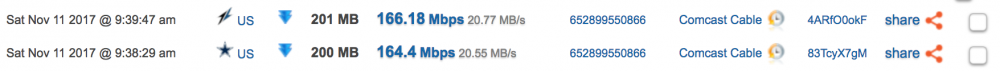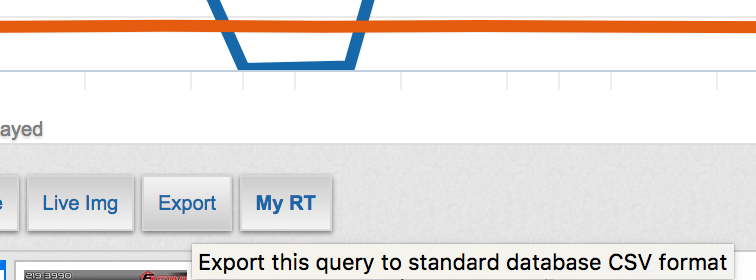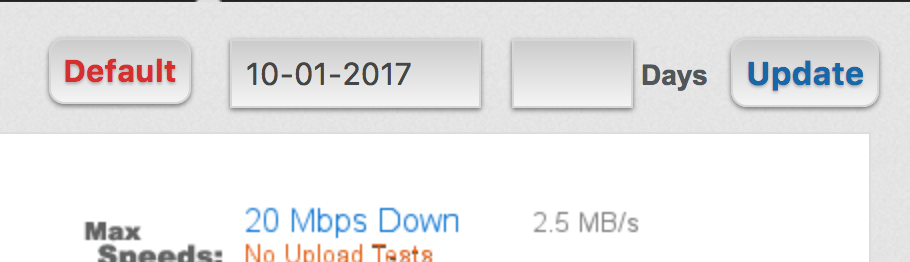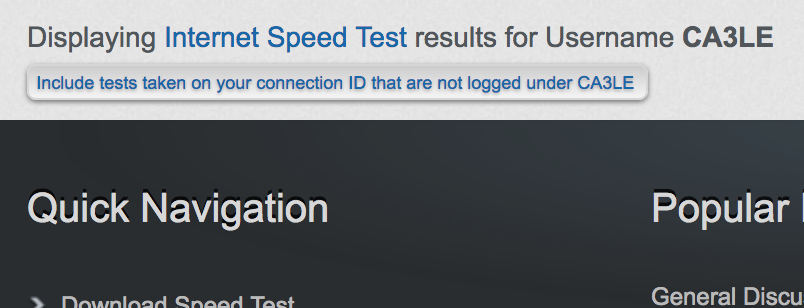-
Posts
10,147 -
Joined
-
Last visited
-
Days Won
561 -
Speed Test
My Results
Everything posted by CA3LE
-

Export CSV missing test server location
CA3LE replied to Peter B's topic in Ideas to make testmy.net better?
Hi Peter, sorry for not responding sooner. You can do that by modifying your query. Whatever you see, is what is exported. So modify your search to the date range you want, and use the drop down below the graph to show only results from the mirror you want to export... click export and it will only export the results it's showing you. Let me know if this helps. -
It was working for me because it was pulling up old results. I may have my search field expanded to earlier dates on top of that.
-
I see now, it was linking to a backup database that isn't updated. Try now, it will work for you. Thank you for bringing this to my attention.
-
@Pgoodwin1 I just logged into your account and tried it and it downloaded for me. ?? Are you clicking export on https://testmy.net/quickstats/Pgoodwin1? What error do you get?
-
Thank you ShakTib! by the way, the PM I just sent you... where I literally said "you're cool" ---that was before I noticed this message. See, trust you're gut... "This guy's cool." ...tyg 2018
-
-
Just send me a PM with the name you'd like to use. I'll change it for you. Heads up: The reason it's not enabled where you can do that yourself is because I need to manually run a program to globally edit the results database entries to reflect the change. In the future those will be tied together so you can change your username yourself. It's definitely become a more frequent question so that (among many other things) will be definitely built into the site.
-
TestMy.net is not a program you install, it runs in your browser. Look closely at what you've installed, let us know what it is and we'll help you get rid of it.
-
Try ny.testmy.net again, moved to another data center for the 2nd time. I'm pulling MUCH better bandwidth from my home to the New York server now.
-
Thank you for the heads up. HTTPS needed some extra attention. This should be working correctly for you. I also made changes to the iframe code so it's working correctly with https and outputting the share URLs in https as well when you're viewing from https. Please let me know if you see anything odd, I'm still working on the master server and running apache on the slave... but everything should be in order now.
-
There may be routing issues. I swapped the New York server over to a different data center... it improved on my end but I'm still only able to pull 1.6 Mbps from my own home connection. Testing against another TMN server in Dallas it was able to do 200 Mbps. Test against Dallas TX and see what you get. Best bandwidth is always out of Dallas.
-
Usually results like your show that there's room for improvement. When I work on a computer that has results like that, by the time I'm finished both numbers (multithread and the classic single thread linear speed test) represent the same, higher number. When you multithread you're opening multiple concurrent connections, the speed is aggregated into your final result. Speedtest.net multithreads and also discard portions of your result. TestMy.net is single thread by default because of instances like yours. If you were to just test multithread, you'd see that things look fast. As you can see, you're not fast when you stream single threads. I see you're running Windows 7. TCP Optimizer from speedguide.net may help. We've also seen cable modem replacement resolve your type of issue, especially if you don't have DOCSIS 3. So if all else fails, go to a local store that is really good with returns... buy a new modem, call and have it added to your account and activated then re-test. --- but it looks like you're on DSL. Let us know the model of modem you have. Do you have another computer you can test from on the same connection? Let us know more about how you're wired. What kind of router are you using, is it wired or wifi, how far away is the router from the computer? A good, healthy connection will give you about the same result in both tests.
-
TestMy.net is based in the USA but has servers across the globe. You've been automatically testing against an array of servers closer to you in Sidney, AU. See the little flag in your result details. You can also hover over that for more details. The number of hops to display the results in irrelevant. By the time that's happening... the test is already completed and the result is only waiting for final calculations. Results are only sent back to TestMy.net's home for processing and logging to databases. Switch to a US speed test mirror and you'll see the difference. Bottomline, your ISP is either blowing smoke or they're just ignorant. In our experience here... most ISPs would love for you to dismiss TMN results. For 100 Mbps, you're not doing bad at all.
-
I'll implement IPv6 GeoIP, it's in beta now. Thank you Sean! Sorry for taking so long to respond, we just had a baby.
-
-
Hey Larry the Satellite Guy! Welcome to TestMy.net. On Android (or any device with a web browser) simply visit TestMy.net and test normally. Depending on the device you may see the lite version, keep in mind it uses the same core as the desktop version it's just made to fit your screen better. Hope this helps, please spread the word if you like TMN.
-
You must be getting faster bursts on smaller downloads, it's causing the system to think it needs to test your connection longer than necessary. I see this myself time to time on LTE and will be improving the algorithm in the future. As well as offer a settings page where you'll have the ability to input a max test size to give users greater flexibility. Try going to the Download Speed Test, then select your test size manually from the drop down. Sizes greater than 12MB are set to not forward, so if you select 13MB it will produce a result even if it thinks you should test with a larger size. Look down in more sizes to get right at 13MB. You actually should, at your speed, be able to select 6MB from the list and it shouldn't forward you. But if that doesn't work keep in mind the tip on sizes 13MB and larger. Thank you for reporting this, I'll use your results to simulate the past tests you've ran to help make it better for you in the future.
-
Hey James, first off welcome to TestMy.net! The data, which is randomly generated for each individual speed test, is first cached... then ordered to be purged from your cache. Nothing should be left over in your memory by the time you arrive at the results page. ... it should at least be in the process of deletion when you arrive at results. You can monitor your cache folder during the process and see that the size increases while the test is running... then sharply drops off once completed. I'm not perfect so as with everything here I encourage people with the ability to test this and report any discrepancy. When I get good feedback it makes TMN stronger, more accurate and in this instance more efficient. I do test for remnant cache in development. When you visit TestMy.net, keep this in your mind: The creator doesn't want a bunch of garbage on his own computer and always minds the Golden Rule.
-
The upload test can use some improvement for speeds as fast as yours. 150-200 Mbps is topping it out. The download test is a different story. Keep in mind that the upload result here is single thread, others out there are multithreadding the test (opening more than one stream at once). The speed you're achieving... https://testmy.net/stats/?&t=u&y=u&l=25&q=markw shows that your connection is performing awesome, that's a good baseline to work from. If you test later and find that it's significantly lower than your baseline it help you just the same. Just don't expect to see 1000 Mbps out of this version. Other upload speed tests may show you an aggregate result of multiple streams. Example: Using TestMy.net's upload test you've shown that your connection is capable of streaming a single stream of video at 22.8 MB/s ... safe to say that you're faster than that because you're on the top of the scale. Some people will see a much larger difference, within the current testing limitations. TestMy.net will show < 0.25 MB/s while speedtest.net shows over 3 MB/s (just one example), the same people say that the whole reason they're testing in the first place is because they can't stream video without issues. If they truly had the higher speed... they wouldn't have any issues. Personally, at the end of the day I don't care about how the connection can aggregate a BUNCH of streams, I want to know how fast can it send... for real! Without splitting the task in a way that doesn't represent how most people upload things. ...don't get me wrong, testing the other way is important too. Unless you're topping the scale out like you are, usually a large difference in upload speed between TestMy.net and speedtest.net is worth looking into. We have countless reports of people saying that TMN was the only speed test reporting speeds that represented how the connection was truly performing. All other tests show the clients speed to be right around the package speed they for. TestMy.net's purpose isn't to show you your maximum speed, whatever the consequences... I don't feel like that helps people. ... unless those people are the Internet service providers.
-
Instead of deleting you can also change the "Date / Days" fields so that it doesn't show your old results. In your case most of your older results are taken before you registered, so you could also hide those by scrolling down below the result list (details). There's an option at the bottom, you'll see that mine is already toggled to only show the results I logged under my username. Hope this helps. I personally prefer altering the query to display what you want vs deleting because I like to look back at my old results over time. Will especially be true in the future. The program deletes the result across all databases, the next major release it will instead hide the result, allowing it to be recoverable. For those who have thousands of results or just want help clearing old results I'm happy to do this on request. Just shoot me a PM.
-
So now they have you afraid to call them out again. Don't you just love that tactic they have now. "I'm not charging you this time but if you make me come out here again..." -- and the customer feels like, "Oh thank you so much for not charging me SIR!" --- the issue your describing doesn't necessarily have to be combined with poor signal quality or any other outward signs. Intermittent issues can be difficult to source. I want to tell you, you pay them monthly - don't fear calling them! They owe you the service you pay for. ...but let's first establish that it's outside of your control before calling them back out. https://testmy.net/stats/?&t=u&l=50&q=shelley Since you're testing on an iPad I assume you're using wifi. Is your laptop also on the wifi? Is your wifi built into your cable modem? Is your cable modem rented from Telstra? How far is the modem from where your laptop and iPad are? Are there other electronics around the wifi router? Is the router in a confined space? If at all possible, wire directly into the modem or router with cat-5. If your modem is separate then go direct from the modem to the computer. You want to eliminate wifi as a variable and if possible eliminate the router as a variable. (if you disconnect the modem from the router you need to reset the modem power for 10 seconds so the modem will work from your computer's MAC address, repeat this step when you return it to the router.) If you do those steps and are still displaying the issue... then we've established that wifi and your home network are most likely not at fault. It places the fault more on the ISP. Especially if this is proven on multiple devices. If you can only test on wireless then take a picture of where your router is located and give us an idea of the relation of where that is in your home. It could be that another device nearby is causing interference. We can help you deal with that. I recommend reading and practicing Wireless Feng Shui. -- anything with a motor near the router especially can cause issues. Maybe you have a fan on top of it and this happens when your cat steps on the button. Or it's on top of a microwave and your connection gets cut out every time someone reheats a slice of pizza. Imagine a bubble radiating around your router... no other electronics are allowed in that bubble. I see people put them under their TV's in a mess of wires, stuffed inside their TV console. The signal bounces around in there, echoing off the walls and there's a mess of electrical interference. If that's your case, get that router OUT and away from other objects so it can communicate. Situations like that may cause intermittent issues because one of those outside forces may be turning on and off. That's awesome that you work from home doing something you love and are great at. Doesn't sound sad at all.
-
Now that's a great deal. People pay $6 for airplane wifi and it's nowhere near as fast. -- especially the upload. Is that unlimited data?
-
Originally when I turned https on it was because you wanted to test on SSL and port 8080... I didn't necessarily want the search engines spidering what we hadn't even tested. I think Google is going to weigh https sites heavier in the future so I'm moving the site over to https. They already are but I expect it's going to be even more so. I didn't realize the noindex was still in there... it's now controlled correctly with a separate robots.txt using mod_rewrite to switch the file. RewriteCond %{SERVER_PORT} ^443$ RewriteRule ^robots\.txt$ robots_ssl.txt [L] ...but I've already disabled that in preparation. I'll make sure to include a toggle in the new settings with the option to switch between http and https. But the site itself will completely run on SSL, regardless of the option selected. And visiting https://testmy.net will no longer trigger that option. It's really already done, I just want to make sure before I flip it over that I'm not missing anything that will affect pagerank negatively. I don't think the noindex on the https version was causing the issue though. TestMy.net is showing up on Google again, before I removed that line. Could have been one or a combination of the issues we previously talked about. I'll keep working to find my mistakes. :-/ -- one constant is human error.
-
Yeah, I don't know what's going on. I'd expect a message in the webmaster console if there was something wrong. Performance could have been cloudflare. I disabled them last night, had only been running them since that recent net neutrality deadline... to run that plugin. Wondering if enabling that had anything to do with it. Maybe cloudflare passed the expires header off differently and it made Google think I didn't want the pages cached. I submitted for reindexing. Hopefully it's fixed soon. -- Come on Google! I hope it's just an issue with those other servers redirecting to testmy.net. The redirects should have included 301 header and also the canonical meta. If you can find anything I'm doing wrong from Google's perspective please let me know. I'm just trying to help people over here by providing a free and hopefully useful service. Between stuff like this, ad spammers and people trying to hack me constantly --- it makes it real difficult to do for the Internet what I really want.