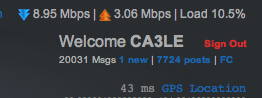-
Posts
10,147 -
Joined
-
Last visited
-
Days Won
561 -
Speed Test
My Results
Everything posted by CA3LE
-
check the speed before the switch, if available use a different cat-5 cable than the one that's connecting the Cisco Security appliance to the switch. Once you confirm that the speeds are the same with or without the switch then you can look deeper. It sucks when you spend a bunch of time troubleshooting only to find out that the cable leading to the switch or the switch itself is bad. Keep in mind that CAT-5 cables can appear good when in fact they're passing degraded signal. For instance, I have a 100' cat-5 patch. Last time I used it the link speed was 100baseT instead of the normal 1000baseT that it was usually capable of. Maybe a kink, a weird twist or something ruined it... it happens. And I've seen it happen with cables that were never moved or unplugged so it's not only cables that are put under abuse like my patch cable.
-
There are many reasons why you may see higher results with your ISPs speed test, in this case Verizon's. Some of which you touched on. First, it's within Verizon's network so you're not really being routed out to the Internet. TestMy.net is outside of all ISP networks, hosted in the same data centers as millions of other websites. My servers and the networks that connect them to the Internet are >. Purpose built for the task, very over powered. The main server is only running at 10% capacity, even under high stress it rarely goes above 15%. I replace servers before they regularly run at 20%... my point is that I keep plenty of resources on tap. When testing at TestMy.net it's more likely than not that you'll have a dedicated core for the duration of your test. No matter how many people are testing resources don't collide. Location can be a factor but the technology behind the test first must be sound. And... the other one you're using isn't. It's a well known fact that ookla speed tests don't return all the information. Portions of the result are clipped right out, they say that it's to offset high CPU and blah blah blah during the test. Whatever the reason, the algorithm usually makes results look better... TestMy.net calls it how it is, making no adjustments. Sometimes something as simple as TCP tuning can make all the difference. Looks like you're on Windows 7, TCP Optimizer is a free and easy tool for adjusting that in Windows. MTU or rwin may be set wrong and that would slow you down. When that happens it often doesn't show on other speed tests but trust me it affects your browsing and transfer speed. Before you get into that let's run some different tests. Take your average speed in Mbps and double it, we'll just say 25. So for the next tests we'll manually select 25 MB from the download test. Manual selection will give a better comparison between results... less variables are a good thing. (For our purpose here we ONLY need the download test, save time and skip the upload test.) Try the mirrors... ...select the mirrors one at a time then retest. Testing across multiple routes can help you discover if the problem is beyond your control. If you get similar results to all US servers the problem is most likely closer to home... possibly within your home network or client machine. If you get slow results to only a few servers you may have a bottleneck or other issue along the route. Now, see the server with the absolute best results, if this is Dallas look to your second best. Run a multithread test focusing on that server. Let's remove more variables now that we have a baseline. Take your router out of the equation, hook directly into your computer. Once online disable multithread and test again, the same as before. Improvement will show if the router is to blame. Check cables and connections too. Cables can pass signal and still be bad enough to cripple your connection speed so keep that in mind. After you run those tests let me know and I'll look at your results again. Just make sure you're signed in so all of your results are saved by username.
-
Hi hahapatz, welcome to TestMy.net. First, can you give us some details on your laptop. Looks like you're on Windows 7. What's the specs on the laptop, what's the brand and model number? What package do you subscribe to with Comcast? Do you have an ethernet cable? I think that we've already established that it's your laptop and not the network... but there's still a chance that the wifi at your school did suck and you have a new problem at home. Let's first make sure you're getting your speeds to your modem, then wired from the router. Before you start, get some more scientific baselines. For your connection, run a 50 MB speed test, manually select this on the download speed test. In your current state this will take a while but that's what we want. You want more duration and also less variables between the tests. So we're going to manually select the sizes so that the only variable between our tests is the equipment. First, connect your cable modem directly to your laptop via ethernet. Reset the modem by unplugging it briefly (10 seconds to be safe), this will make the modem reset to your laptops MAC address. Do the same whenever you connect to a different device. After you get online return to TestMy.net and run some tests. Again, manually select the test size you selected the first time. Compare... then re-include the router into mix. This time, hook it up via ethernet instead of wifi. Same thing, return here and test the same way. Those tests will tell us a lot, then we'll continue.
-
Yeah, there is a technical roadblock. It would only work if the browser is left visibly open. No problem on desktops but no something that could be asked of a mobile user. I'm looking into iOS and Android app development which should open up more possibilities. I have an array of new features that mobile users will find useful coming out in my next version. Opening up a whole new world of possibilities in the next release. I'm already using many of the hidden features myself right now and it's providing me a much deeper insight. It will take me time to build systems to display all the additional information in useful ways but once it's ready for prime time I think you'll find it useful.
-

What is "middle variance"? Is it better to be high or low?
CA3LE replied to gerry5's topic in HELP! With Tests
this thread can help too. I know you've read it but it may help others. https://testmy.net/ipb/topic/31676-middle-variance/ -
Yes, out of those examples the 2nd one at 113 Mbps was the best. It almost instantly ramped up and fluctuated little. Even better would be the same fast build up... then a flat top. But as I said in my other reply.. that can also happen if there is a bottleneck limiting your speed. ... only to be considered if you feel like your running slow and have little fluctuation in combination.
-

What is "middle variance"? Is it better to be high or low?
CA3LE replied to gerry5's topic in HELP! With Tests
Welcome gerry5, Middle variance is how much the speed varied in percentage. Only the middle of the TiP is considered. So from 10% to 90% of the progress percentage of the test... the high and low readings in that range are used to determine middle variance. You want a low number, means less flucutation. BUT sometimes clients that have bottlenecks are present can have almost no variance... so sometimes under 5% can be a clue to something else. Mouse over some of the words throughout the site and tooltips will popup explaining things. Just a heads up, many people may not notice that. Happy Testing! -

Firmware Version:PRGA4100N_CYT_2.1.1.0028 - main
CA3LE replied to kklrm's topic in General Discussion
-
What type of data do you mean, can you clarify?
-
-
Hi ZioTron, welcome to TestMy.net! I'm glad you found us and hope to see you around for a long time.
-
Hi Rev, Thanks for the feedback, sorry it's taken so long to see your post. I don't know how I missed it this long. I'm the only developer... so that's why nobody else responded to this thread. I think that I saw this topic title and thought it was something I already got to. Really sorry about that. I have some stuff in the works, keep visiting. I'm taking my time with the next release so I have no ETA but I'm already working on some of the ideas you mention. Should be really cool and provide a lot of new helpful information. Keep checking back, I'm nowhere near done with TMN yet... haven't even scratched the surface of the vision.
-
is your upload still hanging?
-
So, like Pgoodwin1 said, check Brazil speed test stats and look at the ISP Rank tab. So let's look at Virtua (ranked #4 in Brazil) -- if you click on the member rank tab you'll see the fastest users. Now, Oi Velox (ranked #8 in Brazil) (Less popular so there's less information on them) Looking into Jabulba you'll see he's in Rio De Janerio -- great connection. I guess it depends on your budget and what the price of their packages are. I'd go with Virtua... Oi Velox has proven to be extremely fast in the right area but Virtua seems more consistent. Yeah, we don't know what packages people have but if you look closely at the results you can get an idea. Why not help out others who have the same question, try both ISPs and write about it here. I guarentee that if you use TestMy.net as your benchmark it will be immediately apparent which is faster. TMN keeps test variables to a minimum which provides a level standard playing field. If you keep the rest of your equipment the same then the only real variable between the results is your provider. You can directly compare them and trash the slower one. Make sure to use the multithread and mirror options when doing comparisons like this to get a nice broad spectrum of circumstances. Take advantage of any money back guarantees!! (realize that often install fees are NOT refunded, check with your provider and try self install options if available to save time and money) Make sure when you call to cancel you tell the loser the real reason why you've decided to go with the other guys. It may help them improve their quality. I hope this helps.
-
Pops right up for me. As the page is loading look at the status bar and take note of any addresses hanging. I've seen AdSense hold up loading but I thought the new async code fixed that.
-
Hi Jeroen, For the upload test (at 33MB) try https://testmy.net/ul-33MB -- you can do the same trick with the download test - e.g. https://testmy.net/dl-1MB - specify any size you want up to the maximum. Those urls can also be formatted in kB (e.g. https://testmy.net/ul-33792 & https://testmy.net/dl-1024) . Hope this helps, spread the word. - Happy Testing! - Damon - TestMy.net
-
It's working for me. Never had an issue like that. Are your other browsers working with flash after the install? ... as I'm sure you already know, I've always hated flash. But even if it died today... we'll be dealing with it for years to come. Flash developers have to know by now that they're riding on fumes and should be transitioning. If they don't, eventually, they'll be severely limiting their audience.
-
Hi Marty, Long email... hopefully you take time and read it. If you do, you'll understand speed tests better and how the results are all in how you look at it. First thing to know is that TestMy.net works unlike any other speed test. Especially at extreme speeds. Once you get into higher speeds TMN becomes more than an Internet speed test... it becomes a computer benchmark that can passively detect countless issues that slow you down. Seriously, I've seen it all. From faulty modems, drivers, network cards, hard drives --- but most often (for Windows users) the TCP stack isn't optimized for your new extreme speed. For that I recommend TCP Optimizer. Another thing to check for is routing. Here's what I do to thoroughly test a connection. In the next version I hope to do this all with one click. Run TestMy.net on default settings, save yourself time.. a simple download test will do. For the speed of your 150 Mbps connection 50 - 100 MB tests should suffice. Personally, I manually select on each of these steps so that the benchmarks have less variables between them. Apples to apples. I also will select smaller sizes like 25MB or use the express button between performance adjustments... saves time and bandwidth. Then, when I feel like I've got it right I'll run a long 200 MB test (or what the connection I'm on can manage over 10-30 seconds). If you ask me, since early on one of TMNs advantage over other speed tests has been the manual size selection and large, long (but not overly long) tests.My result for classic linear 110.8 Mbps Run a multithread speed test, you'll see a "MULTI" link to this at the top of the page... use that link to disable/enable and know that it's on or off. I manually select the same size I selected in the linear speed test above. You may wonder how to do this because there is no size selection on the multithread speed test page. Once you've enabled multithreading just navigate to the download test page and manually select the size. It's not a different test... it's a transformation of the original. For your first test select only the first checkbox, this will test your connection across the US. (TestMy.net is the only speed test that's able to do this). If your browser has a status bar during this test you may see one of the addresses hanging, you can take that address, type it in your browser (it will switcher to that server) and then test again directly to that server using the linear method... if that happens just run a SmarTest because the size it will need to select will likely be smaller because the speed is degraded to that locale. My result for multithread 108.8 Mbps Run similar tests on all the official mirrors, the only variable between the official mirrors is the physical location... differences between them can help you better understand your routing and your performance across the Internet. My other results -- Dallas (retested at 100MB) 100.6 Mbps, DC 56.7 Mbps, Seattle 79.1 Mbps, San Jose 79.1 Mbps, Europe 25.4 Mbps, Asia 13.8 Mbps (I consider that a great result for a 105 Mbps rated connection. Yeah, I'm not getting that speed everywhere but it performs great for me and I'm happy. And if I was on a slower computer the results would be slower than my connections max because the computer can't process as fast as the connection can deliver... you have to take things like that into account.) Now, take your best linear result from above and select multi again... tell the mulithread test to concentrate on that server (sorry, this does not work with Dallas, if that's your best select the 2nd best) by selecting only the one check box... make sure you hit save then navigate to the download test and again... run a test the same size. I'd bet that will be your best result. But does that make any of the other results wrong? ... no. As you can see clearly by using my various methods, it can be viewed in many ways. My competition wants you to see only the best case scenario... I don't think that helps anyone, it hinders . I built TestMy.net first for myself and continue to develop for my own use. Other speed tests for my purpose are useless. couple examples My multithread result to San Jose 103.6 Mbps - multithread result to Asia 53.4 Mbps So I was only able to pull 79.1 Mbps to San Jose using a single thread but if I multithread to the same locale I max out my connection. With TCP tuning I could probably get that single thread number up but like I said.. I'm happy. Nearly 4X speed when I multithread to Asia. Multithreading makes the result look better... ideally, if your connection is good you should be able to get the same speed either way. This is one way other speed tests make your connection seem better than it is, ISPs love those tests. Makes customers feel good. If you can't achieve similar numbers you should ask yourself, "If others can, why can't I?". If you perform much better on multithread than you do on the default then that's an indication that you have an issue. The issue may or may not be related to your Internet. I've been amazed by all of the issues that can affect my results... trust the results, the number shown is the way it is for a reason. Other speeds tests try to eliminate the variables you want to test. Important factors that really affect the results. That's why your results differ, I do it a different way. Up to you which you think is right... but you may want to take a close look at the benchmark you use. Think about if the person who designed it stands to benefit from altering your results or tweaking the process to give you the better results. .... TestMy.net doesn't. A comment from someone able to regularly pull over 900 Mbps on my tests (he has powerful, optimized servers) put TMN under the microscope, I was flattered to read, "I can say with 100% certainty that you will not find a testing methodology more accurate than testmy.net" --- and if you have a program or operating system that lets you read the network interface and see your transfer rate I encourage you to use it and watch it as the tests run. Note: TiP data in your results will differ slightly because local programs poll on a per second basis and the TiP is calculated based on transfer percent. Using that in conjunction with TMN can provide better insight into what's happening during the test. Having said ALL of that. I had Cox 150/25 in Phoenix up until I moved to Colorado in October. I NEVER saw 150 Mbps, I was only getting little over 100 Mbps. (Before I got that package they had always over delivered.) Speed tests, usenet, bittorrent... I couldn't squeeze any more out of it. I taxed it so hard that it caused pandora to skip, the connection had no more to give. Guess what, the numbers I read off my network interface directly correlated with the results on TestMy.net. As you would expect, I was never able to sustain an upload or download faster than my test results. My new connection is rated lower than my old Cox connection but performs better. It's a little bit more consistent. But to be honest, I'm impressed by both Cox and Comcast's networks. Cox Communications, I'm a little bias because I worked for them for 5 years and I know how awesome the company is internally and how meticulous the high level back end techs are. Very organized, very clean and the company isn't afraid to invest heavily in the future of their technology. Hopefully this helps you, let me know how it goes. As if this wasn't already enough, read more about why results differ. There is much more to this than the average person considers. Help me by spreading the word. - Kind Regards, Happy Testing! - Damon - TestMy.net
-
I'm visiting a friend in the mountains in Cotopaxi Colorado... litterally middle of nowhere staying in a camper. No reception... but I found a little patch of service, 4G and I've seen up to 15 Mbps. I hopped on my laptop and downloaded a couple GB of HD content and sustained 2 MB/s for the entire transfer. Amazes me. This result was pretty average. :::.. Internet Speed Test Result Details ..::: Download Connection Speed:: 10869 Kbps or 10.9 Mbps Download Speed Test Size:: 12.4 MB or 12736 kB or 13041664 bytes Download Binary File Transfer Speed:: 1359 kB/s or 1.4 MB/s Upload Connection Speed:: 1543 Kbps or 1.5 Mbps Upload Speed Test Size:: 832 kB or 851968 bytes Upload Binary File Transfer Speed:: 193 kB/s Timed:: Download: 9.599 seconds | Upload: 4.418 seconds Tested At:: http://TestMy.net Version 13 Test Time:: 2014-04-10 00:05:35 Local Time Location:: Greeley, CO US >> Destination:: Dallas, TX US Validation:: https://testmy.net/db/MWks2XE.oegONfJ TiP Measurement Summary (Download):: Min 4.57 Mbps | Middle Avg 11.73 Mbps | Max 16 Mbps | 47% Variance TiP Data Points:: 16 Mbps, 13.94 Mbps, 14.47 Mbps, 13.03 Mbps, 11.9 Mbps, 9.73 Mbps, 8.68 Mbps, 10.54 Mbps, 12.82 Mbps, 13.39 Mbps, 12.63 Mbps, 12.72 Mbps, 12.01 Mbps, 11.04 Mbps, 16 Mbps, 11.75 Mbps, 7.89 Mbps, 6.82 Mbps, 4.57 Mbps More Stats:: https://testmy.net/quickstats/CA3LE https://testmy.net/compID/643729204093 User Agent:: Mozilla/5.0 (iPhone; CPU iPhone OS 7_1 like Mac OS X) AppleWebKit/537.51.1 (KHTML, like Gecko) CriOS/33.0.1750.21 Mobile/11D167 Safari/9537.53 [!]} Better one from earlier... about 30 feet higher up the cliff. The mountain I'm on right now (but the picture was taken during the daytime) super remote location... Verizon is awesome. Now if they would just unlock the caps or charge a reasonable rate for overages. Technology these days... I'm in the middle of the forest, maybe 10 people within 30 miles and I'm getting 5 times faster connection than my first cable internet connection. Insane to me.
-
- LTE
- cotopaxi co
-
(and 2 more)
Tagged with:
-
I like to get inside the computer... I just sat how I normally sit, measured it and it was only 17"... 32" back and I wouldn't feel right. I'd feel like my computer was across the room. I'm nearsighted though so to each his own.
-
Welcome! Roco is our British ambassador. Maybe he'll pop in and translate. This may be difficult, given our language barrier. Make sure to give the speed test mirrors a try since you're outside the US. I have a speed test server in Amsterdam that's closer and a couple of public mirrors in within the UK (look for the tab on the mirrors page to find those). Ideally, you'll get near the same result as you do to the US. But if you're being effected by poor international routing there may be a big difference. Using my mirrors and the multithread speed test (which I see you've already used) helps you get a better overall picture of your Internet performance. Hope to see you around. ... and please, share your knowledge with us.
-
Very cool tool, I was looking for something like that yesterday... I quickly got side tracked and forgot what I was originally looking for. lol. That tool works great though and answered an unrelated question I had yesterday. I measured and casually I sit about 17" away. Even if my 27" was 4096x2160 (4k) I would have to be 20" away before it was retina. Yeah, I can move my screen back... but I'm comfortable at 17" (that's what she said). This is what I want... Overkill. My favorite.
-
What resolution are you running? How far away are you sitting? What kind of TV is it? I want a 32" too... but I'd like 4k in my next monitor. I'm waiting for 4k IPS displays to drop to under $1000. You can get TN 4k displays for around $700 but I need color accuracy and TN displays aren't accurate... they're kinda weak all around actually. Read, dude, don't get a dell 4k monitor. With 8k here I'm sure that it's only a matter of time before 4k is MUCH cheaper... Who knows, 8k could replace 4k before it even gets a real chance to take off. 8k is only noticeable on HUGE displays and is a potential waste of bandwidth so 4k could still become the new standard. All I know is that after being spoiled with retina and super high pixel density displays it's hard to go back. I use my 2011 27" iMac with 102 ppi and I see is pixels now. Didn't bother me before, now it occasionally bugs me. You probably have your 32" sitting further back than my monitor though. To be honest, I'm really waiting for a better display that directly interfaces with your visual cortex... the display would be in your mind and would be only limited by your imagination and the power of your brain. I promise you, it will happen.
-
Those colors slide down the RGB scale. Red being the worse and blue being better. Although, sometimes little variance is bad... like sometimes if you encounter a bottleneck along your route. So use your best judgment, don't always go off the color. e.g. Say you have a 50 Mbps connection but you're scoring only 12 Mbps... BUT the TiP is showing only 5% variance. It's going to show up blue. Obviously you know that something isn't right because you're supposed to have 50 Mbps. What the test saw however is a steady transfer... You can have a steady clean connection that is limited... just make sure to judge your result in its entirety, the color is only a hint to how steady the connection was... not an indication of if it was a good result or not. Here's one in red that I wouldn't consider bad... 67% middle variance ... it could have done better, here's a result taken at the same time on a different device. 25% middle variance Is either one of the above bad? I personally don't think so. But I think it's obvious which performed better. Hint: Just like in a drag race, it's usually the one that accelerated the fastest. As long as there aren't bumps in the road. Funny story, testing at the same time were a pair of identical LG G2's. One was bogged down with programs running and the other was the better result above. Here's the result from the bogged down phone. Now that's a rough ride... something she had running was ruining her connection. Hint: pattern variance (like this example) is usually a major indication to an underlying issue. She opened the task manager and closed all programs and retested... ... almost mirrored the result of the other phone. Both beat my i5s Note: In case you didn't know. TiP is measured from 5% to 95% ... the middle of that (or 10% to 90%) is the middle. The variance within that is the middle variance. ... so a large burst or drop off at the beginning or end will not effect the middle variance. I hope this answers your questions and then some about TiP. It's something I made up and never really explained. I guess I'm always aiming to build something that doesn't need explaining. ... I'll keep working at it.