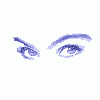-
Posts
10,049 -
Joined
-
Last visited
-
Days Won
513 -
Speed Test
My Results
Reputation Activity
-
 CA3LE got a reaction from roger in Upload stuck at 37% Every Time
CA3LE got a reaction from roger in Upload stuck at 37% Every Time
Hi Roger! Glad to see you still around after all these years. You're one of TMN's original members. Your title reflects this now.
You definitely have something preventing uploads from transferring correctly. When you tried to upload your screenshot to this forum it was an extra confirmation of the problem.
First things I'd do to track down the issue:
Try testing on the same computer but in a different browser Test on a different computer on the same network
If the test completes in a different browser on the same computer then you can be sure that the browser itself is at fault. disabling extensions / add-ons systematically (with testing between) can help track down which extension is at fault. If you find one that is definitely the culprit please let me know so I can make note of it. As a last resort resetting the browser to default may help.
If you have similar results in a different browser on the same computer then try a different computer on the same network. If you still see the issue something beyond your machines is at fault. If the other computer runs normally then you know for a fact that the issue is isolated to the one machine. You can use your phone for comparison testing.
After you've done this please let us know what you find.
-
 CA3LE reacted to MarkB in Is throttling of bandwidth bij ISP's detectable? And how?
CA3LE reacted to MarkB in Is throttling of bandwidth bij ISP's detectable? And how?
If you suspect your ISP is throttling your connection, this usually happens depending on what kind of data is being transmitted, such as torrent use. You can test for this. If possible connect your computer to your modem/router using an ethernet cable, this will give you consistent results, unlike WiFi. Now run a speed test. After that, open a VPN client and re-run the test. If your connection is significantly faster while using the VPN, your ISP is very likely throttling your service. This trick works because ISPs often throttle speeds when they detect certain types of traffic, such as torrenting. However, because a VPN client encrypts your data, the ISP can’t see what you’re doing.
There are of course many reasons for slower speeds other than ISP throttling, like traffic congestion at certain times, and connection issues in general.
-
 CA3LE got a reaction from xs1 in Thanks for the test
CA3LE got a reaction from xs1 in Thanks for the test
IKR
I already have a new upload test to beta test. I have to build that proof of concept into the existing site and had some prerequisites that needed to be taken care of first.
It should slide in nicely now. Definitely on the list.
About to start another round of programming. You'll have an option to toggle beta and try out a few new things I've been developing (for years now) after this next round.
-
 CA3LE reacted to xs1 in Thanks for the test
CA3LE reacted to xs1 in Thanks for the test
Now if we can only get a larger upload file... that's about a decade overdue.. ???
-
 CA3LE reacted to Rustcrew in Thanks for the test
CA3LE reacted to Rustcrew in Thanks for the test
I think your speed test is more accurate . But everyone should do at least 10 speed tests . to get an accurate reading I throw out the real low ones or high ones. You will get a flyer 1 or 2 in ten tests . I blame that on web congestion. That's why I give you a donation . Don't say thanks for the donation you earned it . https://testmy.net/WILUHR-Mh.png
-
 CA3LE reacted to Rustcrew in Appreciation of testmy.net
CA3LE reacted to Rustcrew in Appreciation of testmy.net
If they gave out medals for best speed test site you would get the gold medal . My favorite place too find out my real speed . Don't forget the biggest thing that may run one or 2 tests is Internet congestion . Take at lest 10 tests throw out 1 or 2 low ones and there is your average . Internet congestion will always be there to ruin your test, no matter where you go on the net . Especially when a site is having a sale . https://testmy.net/HZcrp3HH9.png
-
 CA3LE got a reaction from AenionRex in Appreciation of testmy.net
CA3LE got a reaction from AenionRex in Appreciation of testmy.net
Some wording across the site could use some updating. I run every aspect of TMN alone. I rotate through different tasks and have to shift mindset to do each. I should be getting to the text site-wide after my next programming phase which I'm just about to start.
Not sure. I tend to focus on what I'm building here. I'm far from finished.
Yeah, it definitely isn't free for me to run TestMy.net. I currently fund myself with ads. You can also donate. I may be exploring other options in future releases.
Sure, of course... I believe anything is possible.
One method I might try to get immediate results would be to find an app for mapping cell towers. Maybe there's one out there that logs each occurrence when you switch towers. Then run TMN normally as you would and combine the data to provide the picture you're after.
If you can detect the information (like which cell tower you're using) then you can log it.
I'm working to create APIs that developers can use to extend the functionality of TMN through their own applications. One of them may be to enable tagging where you could send a simple command to TMN to log additional parameters. You could then query your results using those tagged parameters to do all sorts of useful things.
Well, I'm glad I'm not the only one that notices that. I don't blame people, other sites often paint a very different picture than mine. No other site works like TestMy.net and I'm very proud of that. Discrepancies between TMN and other test results always have a logical explanation. TMN, is correct. Sometimes people listen, identify and fix their issue, get back up to speed and thank me.
People usually only like the truth when it favors them.
I could be like my competition, there are a lot of things I can do to make results more favorable without necessarily lying to you. People might like their results more and my site may get shared (ISPs especially would share TMN more) more but I wouldn't be able to sleep knowing that it's BS.
TestMy.net is far from perfect, but it's the only speed test I know of that has been 100% developed by a consumer, with no special interests. I have no bias. Score high, score low -- what matters to me is that the result reflects your real-world experience so you can improve.
You're very welcome. I hope you stick around.
Sorry it took me time to respond, you hit me up as I was driving cross country. I like to sit at my proper console to respond to messages like yours.
-
 CA3LE got a reaction from AenionRex in Appreciation of testmy.net
CA3LE got a reaction from AenionRex in Appreciation of testmy.net
Wanted to quickly say thank you. I appreciate your appreciation. ?
When I get to my computer I'll take time to properly respond.
-
 CA3LE reacted to AenionRex in Appreciation of testmy.net
CA3LE reacted to AenionRex in Appreciation of testmy.net
Hi
I only recently found testmy.net, and I'm actually blown away that this site isn't a subscription service or running ads. Can everybody stop for a minute and appreciate this? My account is only a couple hours old so I've only really just begun to use the app, but it is very clear to me the amazing value you are providing. I'm a software/web developer by trade and have enough familiarity (far from an expert but not a babe in the woods) with whats going on under the hood here to be impressed and grateful for a diagnostic tool of this scope.
I have some questions though. I hope you don't mind.
1) I was reading through the FAQs about speed test inflation from other services to benefit the ISP providers. I noticed the posts are dated 2012 so I'm curious about the current state of these matters. For instance, flash is dead. Surely, people can't still be using flash for speed tests can they? This is a big broad question, but what is the current landscape for speed tests and do you still see the type of collusion between tests and ISPs describe in the FAQ?
2) In tandem with the above: Since the time of those posts, have any other speed test tools come around that are reliable, in-depth, and don't inflate stats?
3) How is this site funded? With so many servers offered, an active user base eating up bandwidth with tests, server space for the database and software code, and the investment in maintaining this app costs are bound to stack up.
4) This question is a bit tangential to the above and outside of the expertise displayed by the tools here, but I'm going to throw it out there anyway. Is it theoretically possible to create a testing tool for LTE equipment (4g/5g reliant devices) that diagnoses a device's connection to cell towers in an analogous manner to testmy.net's diagnosis of internet connectivity issues? I have been working with SIM card accepting routers, CAT 12 modems, Goldenob firmware, and parabolic antennas to connect to cell towers recently and I would kill the pope's brother for a comparable tool. Diagnosing connectivity between the hardware and the cell towers can be a face-shreddingly grueling process, sometimes lasting months. Even in the best cases its decently involved.
Judging by the forums, people aren't always happy you're telling them their connection is slower than they thought. So, thanks again for doing this sometimes thankless work.
-
 CA3LE got a reaction from xs1 in TestMy Latency... to anywhere.
CA3LE got a reaction from xs1 in TestMy Latency... to anywhere.
I opened up TestMy Latency for public testing about 2 weeks ago. Thousands of tests have been performed daily, thank you for the data and insight. It's really helped to button down the program. It wouldn't be able to test the way it does today without you just simply running those early tests and logging that information to my database.
Today I was in the shower and thought, "Why not make it able to test anywhere..." --- cut myself shaving because I wanted to get to my computer so fast.
So I added an ability that's hidden right now and I would love for you to test it.
https://testmy.net/latency?internal=1&fa=1&addr=google.com
https://testmy.net/latency?internal=1&fa=1&addr=facebook.com
https://testmy.net/latency?internal=1&fa=1&addr=msn.com
... any address you want.
It's going to show as "My Network" right now because it's barely built in there. If you query TML like this and it returns a result then you're testing against the host at addr=. From what I've seen it doesn't matter if the host is behind a CDN like cloudflare, it will punch right through that and get the real time to the host.
For instance, a website I know is hosted in Australia, who's users have linked to TMN for decades >> forums.whirlpool.net.au
I ping that using ICMP ping and I get
Damons-5K-iMac:~ CA3LE$ ping forums.whirlpool.net.au PING forums.whirlpool.net.au (104.20.14.233): 56 data bytes 64 bytes from 104.20.14.233: icmp_seq=0 ttl=57 time=9.928 ms 64 bytes from 104.20.14.233: icmp_seq=1 ttl=57 time=9.410 ms 64 bytes from 104.20.14.233: icmp_seq=2 ttl=57 time=9.819 ms 64 bytes from 104.20.14.233: icmp_seq=3 ttl=57 time=9.808 ms 64 bytes from 104.20.14.233: icmp_seq=4 ttl=57 time=11.445 ms 64 bytes from 104.20.14.233: icmp_seq=5 ttl=57 time=9.191 ms 64 bytes from 104.20.14.233: icmp_seq=6 ttl=57 time=9.319 ms 64 bytes from 104.20.14.233: icmp_seq=7 ttl=57 time=9.396 ms 64 bytes from 104.20.14.233: icmp_seq=8 ttl=57 time=9.357 ms ^C --- forums.whirlpool.net.au ping statistics --- 9 packets transmitted, 9 packets received, 0.0% packet loss round-trip min/avg/max/stddev = 9.191/9.741/11.445/0.650 ms Damons-5K-iMac:~ CA3LE$ (I can tell by the 104. address, don't even have to look it up, most likely cloudflare)
That's the ping to the cloudflare proxy... not the actual forums.whirlpool.net.au server.
but then I run that address with TML and get about 1 second delay.
(sorry, can't share this like normal because it's not logging it to the database... again, this is a hidden function and I have to develop it further. There are blocks in the program preventing certain actions when it's outside of the scope it expects to see. Screenshots will have to do.)
https://testmy.net/latency?internal=1&fa=1&https=1&addr=forums.whirlpool.net.au
I do the same test to domains known to resolve in the US...
Oops, I realize now that you need to add the &https=1 if the website is https. However, most will resolve both.
https://testmy.net/latency?internal=1&fa=1&https=1&addr=google.com
https://testmy.net/latency?internal=1&fa=1&https=1&addr=facebook.com
https://testmy.net/latency?internal=1&fa=1&https=1&addr=msn.com
by the way, facebook started responding slower on http also, wasn't just https. It's like it switched me to a different location.
Actually, sharing does work as long as the address has less than 3 parts to it. "forums.whirlpool.net.au" won't save just because it has 4 parts to the address... I'll fix that.
example embedded share
https://testmy.net/latency?q=CA3LE&n=100&internal=1&fa=1&addr=testmy.net&stats=1
Help me understand what this can do, I'm figuring it out with you. Please run more tests and let me know what you find.
-
 CA3LE reacted to rrroger555 in colorado springs test server
CA3LE reacted to rrroger555 in colorado springs test server
my connection is downing around 40 Mbps on every test platform that i trust. on test my with a single thread, using LA SF and CA test servers i can get around 24 Mbps. if i multi thread those, i get about 40 Mbps. the question here is with the colorado springs server which returns a download of 100 Mbps in single thread. it is multiples too hogh. anyone notice this? anyone know why?
-
 CA3LE reacted to rrroger555 in colorado springs test server
CA3LE reacted to rrroger555 in colorado springs test server
yes, iots working as expected now. thanks
-
 CA3LE reacted to spudler_t in Ha HA LMAO here at Xfinity speed test
CA3LE reacted to spudler_t in Ha HA LMAO here at Xfinity speed test
The golden Site Xfinity always tells you to use to test internet speed keeps saying Ooops something went wrong, More like oops our Lie we tried to feed you is so obvious we had to crash the test. They always show me as getting 950Mbps or above and I know that is Pure Pooo. I like to test here and then there just to document how much they try to BS people.
-
 CA3LE reacted to xs1 in Hopefully showing off??
CA3LE reacted to xs1 in Hopefully showing off??
great 5G speeds! about what i average on tmobile, 350-450
-
 CA3LE reacted to Guvianii in Hopefully showing off??
CA3LE reacted to Guvianii in Hopefully showing off??
Hey everyone Newb here. I joined up here because recently I upgraded my mobile account to T-Mobiles magenta max plan, and would like to see how everyone else is doing that has the same plan. So is this speed good for 5g given where it is now?
-
 CA3LE got a reaction from Pgoodwin1 in Thanks for the test
CA3LE got a reaction from Pgoodwin1 in Thanks for the test
Right on!
Thank you dude.
Definitely a work of passion. I'm happy that it shows. My life's work and relatively, I've barely started it. Can't wait to share more with you.
My mods and users have all helped immensely in the growth and development of TestMy.net since the beginning. I am the programmer, webmaster, admin etc behind TMN but YOU (the MY in testMY.net) are the ones building it. I aggregate information you provide in comments and even from just interacting with my service and make it part of my programs. Just by using the service you make it better in the future. Provide human feedback and you're really helping me!
I owe my progression to YOU, 100%. I'm constantly learning because of my users, thank you. Just knowing that so many people use and rely on my tools gets me fired up to learn new programming languages and techniques, etc.
I love that quote!
My overall goal is and always has been to give everyone, from novice to network admin, the tools they need to understand and get the most from their internet service.
I hope you keep visiting into the future.
Maybe one day I'll figure out how to get more developers involved. That would be awesome.
-
 CA3LE reacted to TheRealBeef in Thanks for the test
CA3LE reacted to TheRealBeef in Thanks for the test
Just a rando stopping in the forums to say thanks for the speed test.
Looking through the forums here, I can tell this is a work of passion by CA3LE and whoever else is behind the scenes, and the results here make sense and are easy to follow.
Somehow, I had never heard of this speedtest before (although I don't speedtest very much), and as someone who falls somewhere in the huge void that is the spectrum between complete novice and network admin, I feel as though this is the benchmark by which other speedtests can be measured.
Thanks again, and keep up the good work
-
 CA3LE got a reaction from iceb in App to download and runs in the background
CA3LE got a reaction from iceb in App to download and runs in the background
Oh man! You're really going to love what I'm brewing. Right up your alley!!
-
 CA3LE reacted to e2russ in App to download and runs in the background
CA3LE reacted to e2russ in App to download and runs in the background
Would be great to have a small background app that runs Auto Test for long term tests and stats.
-
 CA3LE reacted to mjkd in App to download and runs in the background
CA3LE reacted to mjkd in App to download and runs in the background
Agree. I have been looking for something I can setup on my NAS, possibly in a Docker Container, so I can turn off my desktop and still run the tests.
-
 CA3LE reacted to mjkd in Feature Request: Pause Automatic Tests
CA3LE reacted to mjkd in Feature Request: Pause Automatic Tests
I have been using this service for the last 15 months to track down and prove to my ISP that they are congested between 5-10pm every night (speeds tank from ~300mbps to ~20, often less). This has been VERY helpful in proving my case.
However, IF I happen to be doing something that is bandwidth sensitive, and the automatic test runs, it REALLY screws me over. It would be really nice if I could just "pause" the test for X minutes/hours or even just indefinitely, without having to cancel the test and restart it later.
-
 CA3LE got a reaction from tdawnaz in Change / Update Display Name (2020)
CA3LE got a reaction from tdawnaz in Change / Update Display Name (2020)
Yes... and no. You still need to shoot me a PM, just say, "I'd like to change my username to ___________".
I have a program on my end that queries the database and outputs manual SQL commands that I then run against the database server. I input two (before / after) usernames and it gives me all the commands to run to make the change... cut 'n paste from there.
It's a much quicker process than before but I'd still like to make it automated. At most a few people a month request name changes, if I get more requests it will justify the time expense it will take me to make it fully automated.
So shoot me a PM if you'd like your username changed.
-
 CA3LE reacted to billmadison in Low Bandwidth - what bitrate to use?
CA3LE reacted to billmadison in Low Bandwidth - what bitrate to use?
Thank You Sean! I'll give it a go!
All the best,
Bill
-
 CA3LE reacted to Sean in Low Bandwidth - what bitrate to use?
CA3LE reacted to Sean in Low Bandwidth - what bitrate to use?
If your upload speed is very stable, such as a DSL connection, you should be able to go close to your upload speed limit without any issue. For example, 1.5Mbps should be fine, possibly 1.6Mbps. If it's a wireless or cellular based ISP, you may need to drop further back than this.
I suggest doing a trial run with a continuous ping in the background, such as to Google's DNS 8.8.8.8. If there is barely any increase in the ping times compared to 1000Kbps, then that bitrate is fine. If however, you see the pings regularly spiking up such as over 100ms, then try dropping back the bitrate by 0.1Mbps.
-
 CA3LE reacted to Planned in Dallas server problems?
CA3LE reacted to Planned in Dallas server problems?
I live in Sugar Land, TX, just outside of Houston. Is there something going on with the Dallas server? I normally test against that, and it's dropped in speed massively in my tests, from the high 300Mbps range to 1 or 2Mbps. I've tried all the other national and international servers, and they're all WAY faster for me than the Dallas server currently is. What's going on, please? This has been going on for days now.