-
Posts
834 -
Joined
-
Last visited
-
Speed Test
My Results
Everything posted by Buntz
-
No problem. When you get a chance check the cable, like I said it maybe in backwards.
-
I n Windows XP. Go to control panel / system / hardware / device manager / right click on floppy disk / click disable.
-
Make sure you hook the floppy disk cable up right. It can go in either way. Flip the cable around and see if it still give you the same warning. Usually when the cable is backwards the light on the floppy disk player stay on all the time. You can also disable the check floppy disk at start up in the bios or just disconnect the cable all together if the floppy disk is screw up.
-
Any brand name should be all right. Here a link to Newegg and you can take a look . http://www.newegg.com/Product/ProductList.aspx?Submit=ENE&DEPA=0&Description=laptop+cooler&x=6&y=34 See which ones you like and read the reviews on it.
-
Than they are exhaust. So you need to find a cooler where the fan are near the back of the cooler and are blowing down away from the laptop,as long as it does that you can pick any one you like and is in your price range. I would just prop up the back of the laptop and see how that works first.
-
Put your hand near them when the laptop is on. Are they pulling air in or blowing air out.
-
That does not do me much good. You need to find out if there is vent on the bottom of the laptop. If there is and they are intake vents than you need a laptop cooler that has fans blowing up toward the laptop. If they are exhaust than you need a cooler with the fans blowing down a way from the laptop. Try to get a cooler where the fans lineup as close to the vents that you can get. You can also do it the cheap way and get something to prop up the back of the laptop so more air can get under the laptop.
-
What are the compete spec for the laptop. Does it have vents on the bottom of the laptop. Is there fans in those vents. If there is fans which way do they work. Intake [ most likely ]or Exhaust. Where are the vent locate on the bottom of the laptop.
-
I put Spanish Ads in My Space into the search on Trend Micro virus search and came up with this. You might want to check it out. There maybe something in there that can help you. http://www.trendmicro.com/vinfo/virusencyclo/default2.asp?m=q&virus=spanish+ads+in+my+space&alt=spanish+ads+in+my+space&Sect=SA
-
Sound like you had a stuck pixel. usually you can get them unstuck by rubbing the screen gently. If you do have a dead pixel it is usually white. You are going to have to talk to somebody at the store that you bought the monitor at to see what the store policy is for dead pixel. Most of the online stores say you have to have at least 6 to 8 dead pixel for them to exchange the monitor or tv. Here is a program that I use to check for dead or stuck pixel. http://www.softpedia.com/get/System/Benchmarks/Dead-Pixel-Buddy.shtml
-
Have you try running your spyware and anti-virus in safe mode. Also make sure you clean out the system restore before you run your spyware and anti-virus
-
I do not have Hughes net so I can not be much help ,but you can look here maybe you can get some answers. http://www.testmy.net/forum/index.php?board=21.0
-
It will just work the video card harder. Some people will lower the resolution so they can turn up the eye candy and make the game go faster because the have older video cards like me that cannot handled the new games. I just bought a new 24 inch display that runs at 1920 x 1200 , I use firefox as my browsers,I just went into Tool/ Option/ Content / advanced in the Fonts & Color section and raise the two sizes and the minimum fonts size up to 15 so my old tied eye can read the text. They say that the display woks it best at the native resolution,but you can run it at what ever resolution that you want. Edit- You should be able to set the resolution that you want the game to run at in the option or setting section in the game
-
Have a friend bring their laptop over to your house or go over to their house with your laptop to check out your wireless card. Maybe there is a coffee shop or some other business with free wi-fi you can hook up to near your house.
-
The only other program that I found was PC Wizard, it free also.. http://www.cpuid.com/pcwizard.php
-
I know you said your check out the wireless card, router and everything looks good ,but did you ever try to hook up another laptop to your router just to be sure or try to hook up your laptop to somebody else router.? At the lease it will tell you if you need to buy a newer router
-
My wireless speed is random but is now nearly always slow!
Buntz replied to amberleaf's topic in Make it Faster...
Hi Wecome to TMN. I too have limited knowledge of networking, but here a couple thing you can do. Does your neighbour have the same problem,it could be the internet provider, I have Comcast and my speed goes up & down all day with the amount of traffic on the net. It real bad from 5:00 to 10:00 PM. Also here is the easiest way I found to set up cablenut. http://www.j79zlr.com/cablenutXP2k.php Just fill out the form and then download the results & install them. Some one with more knowledge will show up soon to help. -
I can not get it to work either. Shut down my router security and my software firewall and it still will not work. It could be Comcast stopping it.
-
That why when I installed my Creative sound card, I installed the sound drivers only and leave the rest of the crap out.
-
I just did a test using Explorer 7 and got this:::.. Download Stats ..::: Download Connection is:: 15180 Kbps about 15.2 Mbps (tested with 12160 kB) Download Speed is:: 1853 kB/s Tested From:: https://testmy.net/ (Main) Test Time:: 2008/01/21 - 10:17pm Bottom Line:: 265X faster than 56K 1MB Download in 0.55 sec Tested from a 12160 kB file and took 6.562 seconds to complete Download Diagnosis:: Awesome! 20% + : 147.15 % faster than the average for host (comcast.net) D-Validation Link:: https://testmy.net/stats/id-VG0BARHJ4 User Agent:: Mozilla/4.0 (compatible; MSIE 7.0; Windows NT 5.1) [!] Try disabling iTune temporary and do another test.
-
If I remember right that harddrive that you have hook up to USB is hurting your speed too, the more stuff you have running on USB the slower it goes. It not hard to hook up a Ethernet card it can be done in last then 5 minutes,so if you buy one from Best Buy they should be able to install it for you in no time.
-
:::.. Download Stats ..::: Download Connection is:: 14105 Kbps about 14.1 Mbps (tested with 12160 kB) Download Speed is:: 1722 kB/s Tested From:: https://testmy.net/ (Main) Test Time:: 2008/01/21 - 6:39am Bottom Line:: 246X faster than 56K 1MB Download in 0.59 sec Tested from a 12160 kB file and took 7.062 seconds to complete Download Diagnosis:: Awesome! 20% + : 129.72 % faster than the average for host (comcast.net) D-Validation Link:: https://testmy.net/stats/id-XQHNAT6FO User Agent:: Mozilla/5.0 (Windows; U; Windows NT 5.1; en-US; rv:1.8.1.11) Gecko/20071127 Firefox/2.0.0.11 [!] This is what mine said when I do a download test. This is windows[ Mozilla/5.0 (Windows; U; Windows NT 5.1; en-US; rv:1.8.1.11). This is the browser I am using Gecko/20071127 Firefox/2.0.0.11 [!] So my best guess is they are program that are running in the back ground on your computer.
-
Welcome to TMN Chandau 7. I have the same plan that you have with Comcast. I live in southern New Jersey and the same thing happens to me. My upload test stay pretty stable,but my download test all over the place. I could take 5 test in a row and get reading from 2000 to 10,000. Most of the time they are in the 4000 to 8000 range. Between 5:00 pm to 10:00 Pm I can never get a good download test. My theory is that Comcast oversold the node and there is too many people on the same lines. Now on top of that Comcast has phone service, those people are also using the same lines that we are using for the internet. You said that you are hook up to the modem using USB, Ethernet is the better way to hook up to a modem. If your computer does not have Ethernet port on the motherboard you can buy a ethernet PCI card from the big box store of your choice for under $ 50.00
-
The maker of the memory says the stock voltage 2.5. I would not go passed 2.6. There is no real reason to go any higher than that. I have not seen it do any real help when overclocking. If you want a higher overclock change the memory divider.
-
You guys feel that sudden pain in your as...
Buntz replied to Shug7272's topic in General Discussion
Congratulation Roco
