-
Posts
834 -
Joined
-
Last visited
-
Speed Test
My Results
Everything posted by Buntz
-
You can also try the Intel program that I talk about in Reply #4. It seem like a lot of Intel user like that program.
-
Glad I could help you out. edit:to fix quote
-
Intel also has a program called Thermal Analysis Tool. A lot of Intel user seem to like it.
-
I know what you mean. I am only 1651 post away from 2000.
-
I did the same thing a while back. Changed all the fans in my box because one started making noise. It quieted it down nicely. You should try out Core Temp, it tell you the temp of each core.
-
That may be the best you can get because of the distance you are from the hub.. Try it once during off peak hour to see what you get.
-
On the windows computer have you try cablenut or TCP Optimizer? Also how far down the line are you from the DSL hub? Have you try the speed tests early in the morning or late at night [off peak hours] they may have overloaded the line. edit- I can not set it on my wireless laptop either.
-
Sorry I do not have a MAC. See if you can get a hold of Dlewis23 or Mudmanc4 they are the Mac user around here that I know of.
-
It's in windows. Control panel/network connections / right click on properties of the local area connection that you are using /click on configure/ click on advanced /scoll down to speed & duplex and click on it. Change from auto-sense to 100Mbps Full Duplex / then click OK. You might have to reboot to get it to work.
-
Anything is possible, that is why I said to try the power supply if you have one. I was having a problem with one of my computer it would just shut off [like someone pulled the plug ],it would start right back up when I hit the power button and run like nothing happen. When I posted the question on another forum they said it was a bad power supply or the motherboard was bad. I reinstall windows and never had a problem with it again,that was 3 months ago. You should be able to jump the switch with a small piece of wire to see if the switch is bad, just be careful not to short anything out..
-
Google [format harddrive] and found this web site.http://www.ehow.com/how_6026_format-hard-drive.html The instruction look pretty good. Remember when you format or partition a harddrive you will lose everything that is on that drive, so back up all the files you want to keep to another harddrive or a CD or DVD. You will also need a windows install disk if the os is on the drive you are reformatting so you can reinstall the os..
-
Do the fans start and does the harddrive spin up when you hit the power button? You can try changing the power supply if you have one, but I think you should have someone check out the motherboard.
-
You should always shut your computer off and unplug it before you work on it. With that said when you start the computer do you get anything [like the BIOS screen] . The light show that the motherboard is getting power,you may have shorted something out on the motherboard.
-
Damn now I have to figure out were it disappear to. Thanks for the edit
-
To disable and restart spybot only takes a few click, it's no big deal. I also notice that I do not have a Prefetch file in C:/windows any more. It does not matter I disable it anyway. I do not know if it had anything to do with the patch.
-
Download & install it last night onto my second computer. No problems so far. If you have Spybot S&D Resident on,you might want to temporary disable it when you install the patch. It will save your index finger some wear & tear.
-
I am with Comcast cable,using a Motorola SB5100 modem. These are my reading, hope it helps you. Frequency 723000000 Hz Locked Signal to Noise Ratio 38 dB Power Level -4 dB The Downstream Power Level reading is a snapshot taken at the time this page was requested. Please Reload/Refresh this Page for a new reading Upstream Value Channel ID 9 Frequency 21600000 Hz Ranged Power Level 53 dBmV
-
Did a reinstall. Now I can not even get firefox to install. It also error again when I try to upgrade the os, it error when it try to configure new version of tzdata. Now when I try to upgrade the os it will download the upgrade, but it will not install them..
-
Just install Kubuntu in my computer. It is dual booted with windows XP home. My problem is the Adept Manager is not working. I get this error message when I try to use it. Database Locked- Adept Manager Another process is using the packaging system database [probably some other Adept application or apt-get or aptitude ]. I had some trouble installing Kubuntu, I had to use the alternate version of the CD download to get it install. After I install it I updated the os and got a error message,but it did update. Then I went in to Adept Manager and install Firefox, got another error message,but firefox is working[ I am using it now ] After I install firefox it stop working.I can click on the program I want to install,but the apply changes will not work. Can one of the mods please move this to the right section of the forum for me. Thanks
-
I am bitchin about two boxes,a modem and one wireless router
-
I let my dual core computer run all night With 2 console going [ one for each core ] it did 12 steps on each core in 6 hr or 30000 steps of 250000. I think the text only console version run faster then the windows graphical version does. My dual core computer is a oc 4400+ [2718 MHz] with both cores running at 80% for folding @ home and my cpu temp was 49c. I let both computers run 24/7 for a month than I got the electric bill that was the end of that. My dual core computer usually run around 4 hrs a night when I turn it on.
-
My single core computer with a 3700+ oc to 2601 MHz [260.10 x 10,cpu voltage at 1.42]is now working on a 250000 steps file. It has done 75000 steps in about 14.5 hours.My CPU temp is 43c. This computer is on 24/7 and is the computer that I use to surf the web with. Folding @ Home is also going 24/7 on this computer. The text-only Console version allow you to run larger files. Just start up my dual core computer it is almost done doing 2- 250000 step files .so when it starts a new step I will check to see how long it takes to do a step.