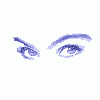Leaderboard
Popular Content
Showing content with the highest reputation on 09/20/2016 in all areas
-

Why Do My Results Differ From Speedtest.net / Ookla Speed Tests?
Jose Francisco reacted to CA3LE for a topic
The most common question that people ask us is why their results here differ from speedtest.net. I want to explain something that may help you understand why this is. According to the Ookla Wiki [updated link] the following is true about your tests taken at speedtest.net... The fastest 10% and slowest 30% of your results are DISCARDED The remaining data is averaged together to determine the final result Throwing away the fastest 10% and slowest 30% of the results in my opinion does not make for an accurate test. Isn't THAT the data that you're here to see? Also note this isn't only true for speedtest.net. Ookla is huge, most of the speed tests online run their software. Source: wiki.ookla.com Multithreading makes your connection look better Ookla speed tests are also multithreaded. Meaning that they open more than one connection to the host and combine the speeds. This often can mask congestion issues. For instance, imagine that you have a pipe along your route that's limiting you to 10 Mbps. If you open more than one connection through that pipe you'll be able to achieve a faster speed... but testing that way will not clue you in that there is actually a problem along the route. Remember, you shouldn't have to multithread your connection to pull your full speed. Multithreaded speed tests, like the majority out there, are designed to benefit the Internet provider not the consumer. They often display your maximum throughput not your throughput over the course of an entire upload or download. Omitting the worst portion of your test resulting in inflated scores that may make you feel warm and fuzzy but aren't going to help you see and resolve connection issues. Multithreading can show that you're able to max out your connection by combining the speed of concurrent connections but a great connection can max out without having to multithread. So, if you have to multithread your connection to get your full speed, you should be asking why that is. With TestMy.net it's instantly apparent if there is a congested route. Your speed here reflects the actual loading time of data within your browser... not the combined efforts of multiple threads being altered (dropping the top 10% and bottom 30% of the results) and added together, all through a plugin that isn't suited for the task. :: EDIT :: If you'd like to multithread with TMN, I offer that as well. Try the multithread speed test. TMN's multithread test gives you the option to select from an array of servers. Allowing you to test across multiple routes, to more than one server at a time. TestMy.net is the only Internet speed test with this ability. So THAT'S why your results differ. -- TestMy.net is a harder test to ace and a lot less forgiving than other speed tests. But isn't that what a benchmark should be? :: EDIT :: Another thing to consider is if you're running windows, particularly if it's older than Windows 7 you may need to tune your TCP stack to see your full speeds. Windows doesn't always come out of the box optimized for fast connections. Flash based speed tests fail to detect this problem. To make this change for free I recommend TCP Optimizer. This makes changing those settings very easy and nearly fool proof. Just open it, slide the bar over to your speed that you're supposed to have, check "modify all adapters" ...apply the settings and reboot. You should have faster speeds after your re-test if that was the problem. Here's an outside source talking about exactly this issue, I'll hunt down more examples. >> Download Speed Test - Something fishy? A few related topics :: Accuracy.. Slow upload, drastically different from other speed tests Resuts Vs. Actual Download speeds? TestMy.net shows different results than other speed tests TestMy v Ookla Difference Between Speed Test Sites? Satellite Service Testing Locking at around 14Mbps Questioning speedtest.net resolved with TestMy.net Outside Sources :: Internet providers caught inflating speed test results [myce.com] Use Testmy.net or else!! NO MORE speedtest.net posts will be allowed!!! by the Admin on [xplornetsucks.com] Accurate Speeds Or Speed Test Error? on [wildblueworld.com]1 point -
WIFI Region
CA3LE reacted to Ky Tavares for a topic
Who can explain me what does mean WIFI REGION? And, how can I know WIFI Region of my country? Best1 point -

WIFI Region
Ky Tavares reacted to CA3LE for a topic
I believe they're referring to channel designation in each country. United States - channels 1-11 Europe - channels 1-13 Japan - channels 1-14 This does not affect power output or anything else. The channels themselves are also the same. Many routers stick to 11 channels to remain world-compatible.1 point -
Not at all, but seriously... did they detect the problem? The evidence leads one to believe that your results from speedtest.net were wrong. ... You had a problem. You changed your modem and you're now testing fine. Just because you were still able to comfortably surf doesn't mean your speeds weren't being effected. It has nothing to do with docsis 3 vs docsis 2. Your cable modem was bad. You tested here and TestMy gave you the correct result, you changed your hardware and the result is now what it should be. That seriously can't be argued with. It's hardware man... In this instance, TestMy wins. -- It's not a coincidence that I hear the same thing time and time again. I've also recently seen it with my own eyes. Bad modem, speedtest.net reports good speeds. Swap the modem out and results here go up but speedtest.net is relatively the same. Put it this way, if your modem is dropping packets and speedtest.net removes the bottom 30% of your results they're going to report normal speeds. Because that bottom 30% of the results is where the problem is expressed! Imagine this, say this is the flow of data... | = good flow _ = dropped packets |||||||__||||_______||||||_|||_|||||||||___||||______|||||__||_ Now remove the bottom 30% of the results ||||||||||||_|||||||||||__||||||||||_||||||||||| Looks like there's hardly a problem now. Alternatively, we don't alter our results here what-so-ever. I appreciate your patronage by the way.1 point
-
my results there are always out of this world...great numbers...like vanity sizing...but if i really wanna know if these jeans make my butt big tmn is the looking glass i believe...not always the numbers i wanna see...but hey sometimes the truth hurts... like right now i'm having an issue that began in early april...most likely my modem...testing here toldl me something is wrong...i called cox and they wanted me to do a test using speedtest inside their network...i said i wouldn't go by that (first off i don't go to any websites or dl anything off their network that i know of)..i told her .that i could already tell her that what it was gonna say...25+...here lately i'm getting 8 or so...so just for the hell of it i took a test there...yep...34...if i went by them i'd never know i have a problem at all...so yes these jeans right now do make my butt look big...but they lied to me i love tmn1 point