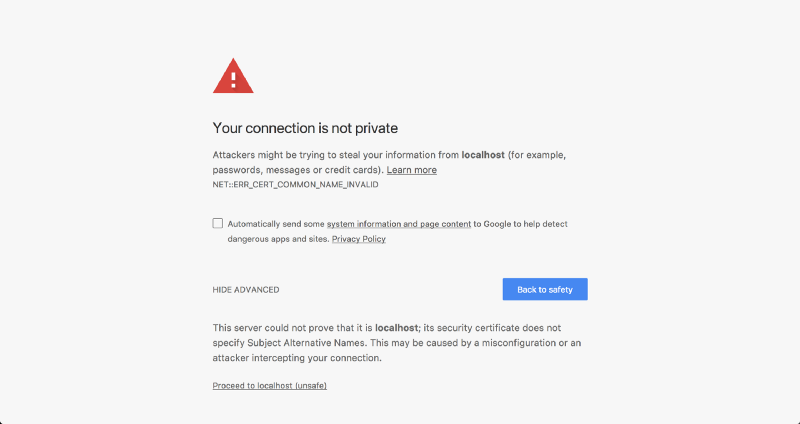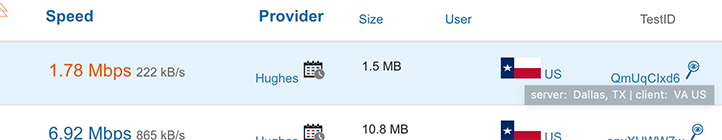-
Posts
10,147 -
Joined
-
Last visited
-
Days Won
561 -
Speed Test
My Results
Everything posted by CA3LE
-
You may need to add an exception If you navigate to https://100.100.100.100/ you should see something similar to this Click "proceed (unsafe)" -- you trust your own machine, right? That's all the unsafe warning is about. After you've accepted that you should be able to run that test. The best way to do it would be to configure a self-signed certificate. https://www.vultr.com/docs/configure-apache-with-select-signed-tls-ssl-certificate-on-ubuntu-16-04 -- may have to do a search for a guide on your specific installation. I'm seeing now that there's a bug. You're supposed to be able to use http or https with that but for some reason it's locked on https. It normally detected that and corrected for it but another edit I made later may have affected it. So I'll look more closely later... just peeked in there and it looks like I'll have to dig deeper. Self-signed cert for your localhost or the machine you're running your web server on will solve it for good.
-
Just got a 30 second lock up switching tabs in Chrome.
-

Any possibility to get a service level app for continuous monitoring?
CA3LE replied to Droolguy's topic in General Discussion
Yes, if you comment on this thread I'll also make sure you're added when the time comes. -
More on that later. I would have warned you earlier but it's destroyed so much, my time has been consumed. Time to reinstall macOS for the first time ever. Or maybe not... They broke this on purpose. My Late 2014 5K iMac is now vintage, right after the "upgrade". F#?k you Apple. Time to build a new rig. ... I have NEVER seen such a steaming pile of shit as this release. It has completely crippled everything I loved about my computer. Luckily I only installed this on one machine. Unluckily it's my favorite one. Just randomly freezes in ways I've NEVER seen a mac freeze. DO NOT UPDATE TO BIG SUR! Unless you like to destroy perfect things. I thought I could reinstall a bunch of programs and make it work. It's actually just getting to the point of unusable, more bugs as time goes on. With normal things like Chrome, VLC.. even Terminal has frozen my system, shortly after a reboot. To the point of complete lock up for minutes. iMac w/ maxed out specs, reduced to total and complete garbage. Ran perfectly stable, no reboots ALL YEAR before this update. I just have to reinstall and start fresh with macOS Catalina again... and I guess that's it for my machines. No more updates, they're vintage junk to Apple now. Lesson learned. Maybe just time to rebuild. 100% Linux. I'll start with Apple hardware I already own... and I guess - build away. Bye Apple. You no longer love me, you never did.
-
Here's what I have on the IP you're using right now TMN ID: 1750919130334 ISP: GREENDOT City: Arima, ARI Country: TT Here's what I have on the IP you first registered under TMN ID: 174772342629 ISP: Telecommunication Services of Trinidad and Tobago City: Petit Valley, DMN Country: TT Where are you really located? There's actually already GPS functionality built into TestMy.net but I didn't like my implementation so it's been disabled. That might go back as far as 2012 so it will just need to be rewritten. This will be made available in future versions under advanced settings. If your location or ISP are incorrectly detected it has no affect on your testing or results. Country code (99.8% accurate at that level) is used for a rough approximation to choose the closest server but that's it. ... trust me, I'll love to have that option. When I had it on here before I was having a lot of fun with it, especially on the road. It just wasn't user friendly at the time... but I'm a much better programmer now -- might be able to get it much closer to what I originally imagined that functionality would bring. Thank you for the suggestion!
-
There we go, now it makes more sense. I found a mistake there. +1H was being added by mistake. Was put in the code temporarily to correct for something that was later corrected at the source... I forgot to remove the reference. Thank you for helping find that. It should be displaying correctly for everyone now.
-
Pulling up your settings in my database and I show that your timezone offset right now is -7. I'm in Colorado in the same timezone as you and mine also shows -7. My time is showing correctly site wide. Can you please take a screenshot where you're seeing it displayed incorrectly so I can investigate further?
-
It should do this for you automatically. When the time on your computer changes it should be reflected here after a couple of page loads. What time zone are you in? I'll compare to your settings in my database and see what's going on.
-
Hi Lollypop, welcome to TestMy.net! On the homepage or any page outside of the forum at the top right you'll see "[username] Testing Dallas, TX" clicking the link there will take you to the mirrors where you can select different locations. This is also found in the top menu under Misc > Test Servers. I understand it's a little confusing in the results, it's showing you Dallas because that's the server you're testing against. I am correctly detecting you in VA. If you hover over the Dallas flag you'll see more details. I'd like to redesign this in the future to make it easier to understand at a quick glance. Being on Hughes, your IP changes. Now that you have an account make sure your signed in to keep all of your results under your username. Happy Testing!
-

Any possibility to get a service level app for continuous monitoring?
CA3LE replied to Droolguy's topic in General Discussion
The new version is fundamentally different. -

Any possibility to get a service level app for continuous monitoring?
CA3LE replied to Droolguy's topic in General Discussion
Hi Droolguy, Have you tried the automatic speed test? I'm developing something much more in depth right now as you read this. I've added you to a new group "Beta Tester 2020". I'll notify you when the new TestMy.net beta is available and grant you access to other areas when the time comes. Anyone else who would like to be included and notified please send me a PM that simply says "Beta 2020 please!" I've already invested thousands of hours into the new program and can't wait to share it with the world. There will be a paid ad-free version for people who'd like to support my work and get extra features on top of it. There are MANY interesting aspects that I can't get into at this time. Your question above only hints at what TMN can do for you in the near future. -

Tests over 2000 Mbps doesn't register.
CA3LE replied to zneel's topic in Ideas to make testmy.net better?
Hi zneel, Sorry for the slow response. I made a change to the max result. In the future I'll increase test sizes to greater than 200MB to allow connections like yours to reach their full potential. There is also a multithread upload test I'm developing which will be made available soon. I imagine the upload on your connection will hit over 500 Mbps using that new test. -
I think you're talking about these flags, under My Results Here's an example from https://testmy.net/live Those flags are to tell you what test server was used... for instance, from the top... We have an Android user in Iraq testing against the server in Germany. Then a user in the US testing against the Dallas TX server. Next a Malaysian user using the multithread test... Dallas to Mexico... (location purposely removed by TMN system)... Dallas to US... UK to France. If you hover over them you get a bit more explanation. I understand this can be confusing, I've received a few messages regarding this. I see how this might make people angry when they see a different flag next to their country name... but my reasoning behind this is to show you at a quick glance what server you tested against. Seeing your own flag on all of your results would be meaningless for most people who remain in one location. --- I'll be redesigning that for you soon to hopefully clarify, at a glance, what it really means.
-
@Alex Silva Where are you seeing this flag at? Can you take a screenshot for me?
-

Setting or telling Xfinity Gateway when it can reboot/reset
CA3LE replied to spudler_t's topic in General Discussion
The question shouldn't be "how do I make this gateway work for me..." --- it should be "what do I buy to replace this junk?" Personally, I will not use a modem or gateway provided by any provider. It's okay to get started that way but when you first order service I think the best thing you can do for yourself is buy your own equipment. Xfinity tries their hardest to get you to use their equipment. That should tell you something. You're getting great speed but if it kicks you offline during important things then how good is that speed in those situations? Doesn't do you much good. But they've got most people because most people don't want to pay the necessary cost to correct this. Keep in mind, reboots can still be initiated by your provider... but I'm on Xfinity... I don't find myself in your situation, possibly because I bring my own equipment to the table. I may notice a reboot initiated by them once or twice a year (always around midnight). I have to physically reboot it myself once or twice a year. But it NEVER just does it in the middle of important things... ever. If you're using their gateway you'll need to get a modem and router to replace it. You could get a used netgear nighthawk (AC1900 are still awesome) and used surfboard and probably come in under $120. Looking at modems just now I see people are (pretty much) giving away the surfboard SBG6900AC used for like $50-$70 and that's a combo unit (normal retail is $250+ so like I said, giving them away). I usually warn against combo units because of future upgradability... but you can also just stop using the built in wifi and plug it into a better router. So it might be a good go-between for people trying to get off their ISP's gateways. If money isn't an issue then I'd look at Netgear's new wifi6 gaming lineup, something like the XR300 would be sweeeeeet... and then pair that with Arris' best standalone modem right now the SB8200 (what I personally use). That's a maddening way to use the internet. Reminds me of, "if I just hold the rabbit ears like..... ... this ... no... like....... this... ahhhhh, there we go. Then it works. ... until it doesn't." (as the rabbit ears slowly but surely lower from the weight of gravity.) You pay for better than that. -
It's best to have an account and be signed in, especially for the auto speed test. Your IP address may be changing. Now that you're a member remain signed in and all of your results will be associated with your username, if your IP changes it doesn't matter because it's still under your username. Here's the results I was able to find https://testmy.net/compID/178394038821 You won't have any more issues now that you have an account, just make sure to always be signed in.
-
I was catching up on this topic and saw this part. Just wanted to clear up any confusion. There has never been a "Mother company" to TestMy.net. I created TestMy.net in the mid 90's under a different domain name... the only reason I don't still own the old domain is because I couldn't afford the $60/year at the time to keep the name. Due to high demand my bandwidth got out of control before the year 2000 and I had to shut down. This was all before I was 18... I started this when I was 15. Later I could afford to resurrect the idea so I rebuilt it from scratch using new languages at the time. Bandwidth had become cheaper but the amount of bandwidth required per user was also on the rise. By 19 Cox Communications had promoted me from their warehouse to tech and then from tech to one of the most esteemed sales positions in the company at the time. By this point I didn't care what it cost, I just wanted my website out there to help people (like it does for me). Shortly later Google contacted me about a "new ad platform called AdSense" --- This was in 2001 or 2002. I quit Cox Communications on my birthday in 2004 to focus on TestMy.net full time and have been ever since. What you may be remembering was back when I allowed other websites to host their own TestMy.net tests. One of these may have been what lead you here originally. Those old programs were phased out. You can still download to .csv, go to https://testmy.net/myresults and click "export". If you alter your query it will alter the output of the CSV to match what you're looking at. Very cool that you've been visiting here so long. Keep coming, you'll be very interested to see what I have in store for you in the future.
-
I remember that... not sure about the date and can't find that file name on my systems. Maybe around 2016 someone close to TMN made that for us. @coknuck maybe ... or did you make that. I can't remember, it's cool though.
-
Looking closer I see that you're not only testing on Firefox now, right now, you're getting great results. Please let us know what changed?
-
I'm sorry to take so long to respond. I'm deep in development on the next TestMy.net. Is this a fresh install of Firefox or have you taken time to customize it? I might assume that you're using a fresh install because of how you speak about it but assuming things has made an ass out of me too many times so I try my hardest to avoid making assumptions.
-
You can do quick download tests with wget from terminal using TestMy.net's URL method. wget -O /dev/null https://dallas.testmy.net/dl-10MB (-O /dev/null pipes the output to RAM instead of disk) wget https://dallas.testmy.net/dl-10MB (saves to disk, like a normal download) rm dl-* -f (make sure to clear tmp files if you saved to disk) If you want to automate the process over a period and average everything out... I recommend using the Automatic Speed Test -- TMN is specifically designed for this purpose. I think you'll find the My Average Tool quite handy for querying and averaging longer periods of time.
-
I'm digging through your results and am only finding Chrome. Can you run a test in Firefox and paste me the results. Click on the "Share" tab on the results page. If you could capture a screen recording it would help even more. Sometimes I see a pause on my Comcast connection. Always at around 5MB in. I know that this is a symptom of the connection itself because if I leave all of the variables the same and connect my 4G... it runs smooth and never displays that symptom. Have you tested back to back... where you run a test in Firefox... see the pause, then run the same test in Chrome moments later?
-
The automatic speed test communicates with the server you have selected outside of its normal test sequence... it's testing your latency in the background. When you're using this test, you shouldn't be surprised when my servers talk to you... it's how the test works. If you think I'm doing anything malicious... don't use my program. You always have control over turning it on and off. Fact is, all my code does is try to help you improve your connection. Dig apart the client-side code as much as you want... as with any good program it only does things you ask it to do. I've been doing this for over 20 years, I respect my users and value their visiting and sharing my resources. I wouldn't do anything to jeopardize my users or the trust and reputation I've built. I wouldn't anyway, "Do unto others as you would have them do unto you." .... it may not have done that for you in the past because you weren't a member. You have to be signed in for that feature. If you think your wireshark is going nuts now you should see what I'm building.