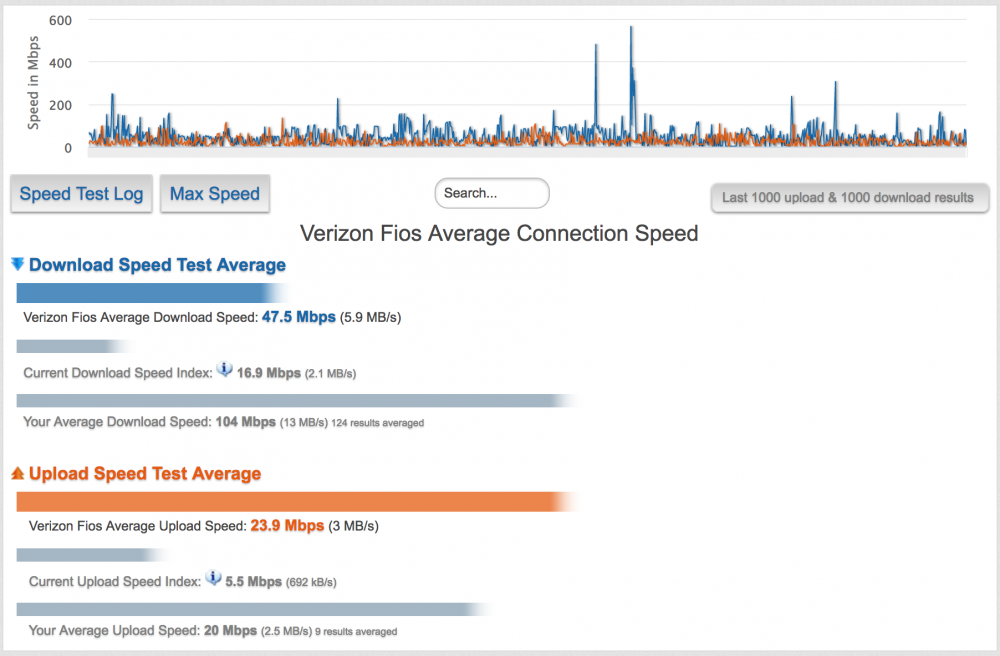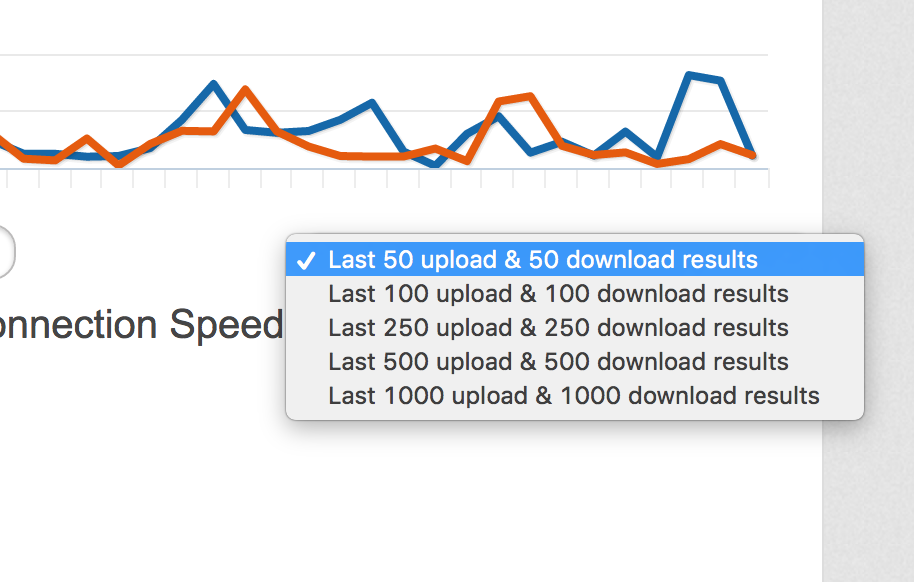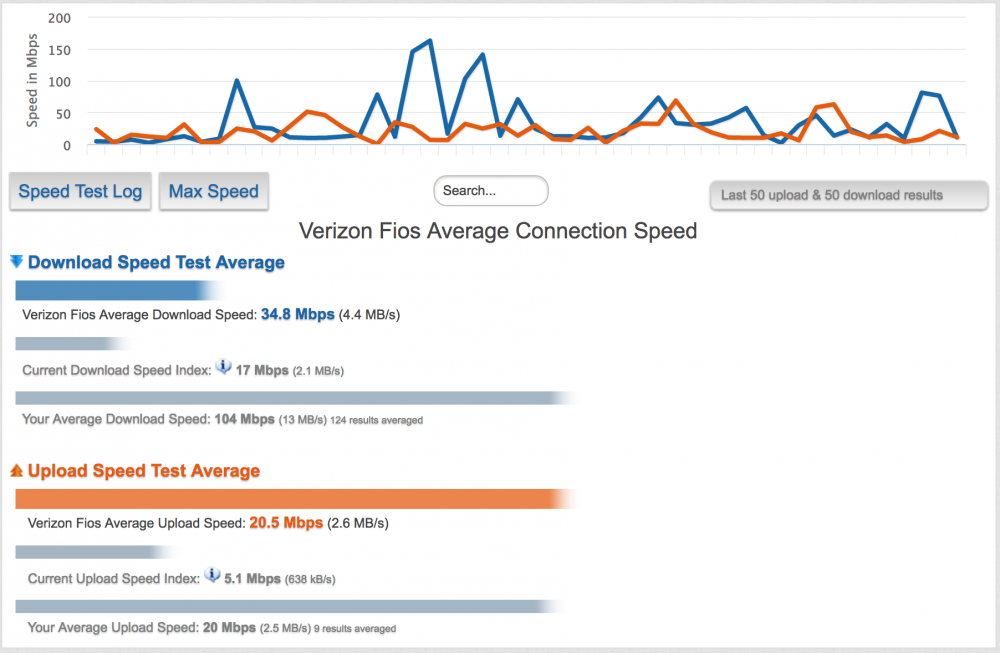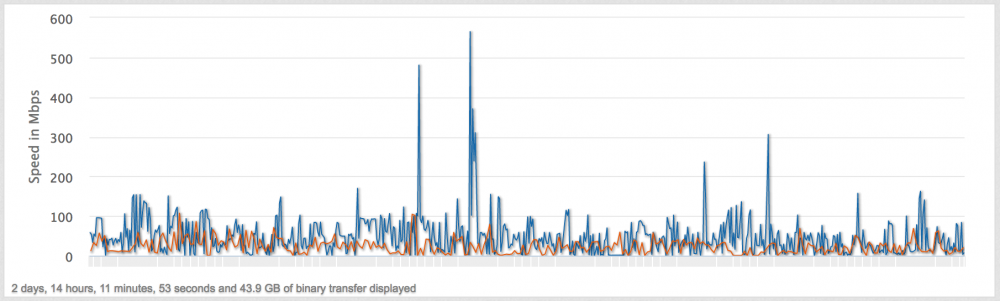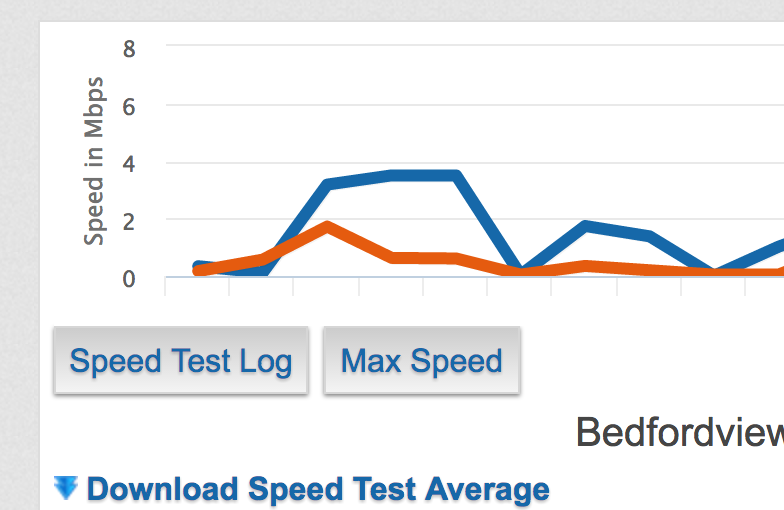-
Posts
10,147 -
Joined
-
Last visited
-
Days Won
561 -
Speed Test
My Results
Everything posted by CA3LE
-
Verizon's speed test also multithreads. If you want TestMy.net to multithread for comparison toggle the option on the multithread speed test, you can then use the site normally and the download speed test and automatic speed test will be multithread also. I'm curious to see what your results are using the multithread option. Let me know after you've tested.
-

Which ISP to go for ADSL line in Bedfordview
CA3LE replied to ElizabethG's topic in General Discussion
-
... super delayed. Happy New Year!
-
Welcome not_a_happy_camper! First, the averages are always current. They are just brought down by people with slower results. By default it shows the last 50 download and 50 upload test results. change the drop down Looking at Verizon FIOS speed test log I find some people with faster results but when I look closer at the 'connectID' results, some display a seesaw pattern. https://testmy.net/compID/99300809208 https://testmy.net/compID/91800220965 But then I find a result for someone in Belcamp, MD and they're consistent. Although they haven't tested as often. https://testmy.net/compID/6527432371345 Here's one in NJ that's incredibly stable https://testmy.net/stats/?&t=c&d=01212017&x=30&l=25&q=66731667464 Are you using wifi? Have you tried testing directly connected (ethernet) to the modem or router? A 50 Mbps is a high overall average for an ISP on TestMy.net. Look at the top Internet performers.
-

How to change megabits/sec to kilobytes/sec
CA3LE replied to HornyDevil's topic in General Discussion
It should do that automatically for you. If you're below 1000 Kbps it will show in Kbps, above shows in Mbps. Next to that you'll see the conversion to kB/s and MB/s. Again, if you're lower than 1 MB/s it will display in kB/s. Where it may become a little confusing is when you look at your graph. Which currently only displays in Mbps, rounded to the 2nd decimal. Your 658 Kbps result converts to Mbps by dividing 658 by 1000. -

Which ISP to go for ADSL line in Bedfordview
CA3LE replied to ElizabethG's topic in General Discussion
Note: you can also do this for states. Examples: Arizona download speed city rank with a minimum of 5000 recent results. https://testmy.net/staterank/az/down/5000 California download speed city rank with a minimum of 5000 recent results. https://testmy.net/staterank/ca/down/5000 Colorado download speed city rank with a minimum of 5000 recent results. https://testmy.net/staterank/co/down/5000 -

Which ISP to go for ADSL line in Bedfordview
CA3LE replied to ElizabethG's topic in General Discussion
Actually @mudmanc4 that lists all the hosts with "za" anywhere in the name. Here's https://testmy.net/list?q=ZA&sortType=down&partner=&countrySrch=1&stateSrch=&minTestCount=1000 I'm not sure if that functionality is even easy to find here. I'll make sure that it's easier to find soon. For now, here's a URL shortcut to make your own queries. https://testmy.net/countryrank/us/down/20000 /countryrank (base URL) /us (change this to the two letter country code you'd like to query) /down (if you'd like to rank upload instead change this to /up) /20000 (this is the minimum recent test count... helps filter out the less popular results, which makes for better data. Smaller cities can appear much higher or lower because of the smaller sample size.) In this way you can create the link above for ZA https://testmy.net/countryrank/za/down/1000 You can also look directly at Bellfordview, ZA -- look at the ISP Rank tab Also look at the Speed Test Log using the button below the graph. Not very many results in Bellfordview so I would look also at the cities nearby. Like Germiston, ZA (I'm not sure of the area, you'd know probably know better [larger] cities to search for in your area. You can search on TestMy.net but personally I just use google and search for "Germiston ZA testmy.net" or any other city.) Repeat that for some other cities nearby. If you keep seeing Telkom Internet [www.telkom.co.za] on top it can be safe to say they're your best choice in the area, especially if there is as much difference as we've seen in the first two cities. There may be less popular, faster choices so make sure you look at the Speed Test Log and tell TMN ranking to 'Show All' -- this setting will be remembered for subsequent queries. So actually, upon closer inspection... I'd check out Internet Solutions [www.is.co.za] first, especially if you see them coming up high on the list allot on the other major cities in the area. Just because the sheep mostly flock to one pasture doesn't mean the grass is actually better. They may not have found the other meadow yet, they may just want to stick with what they know or they may just tend to go where the other sheep go. Sometimes the less popular choice is really the better one. -
I need to make a graphing option that groups by hour like that, very useful. How often are you getting results that have spikes that large? I just looked through a whole page of your results and didn't find one quite like that. Share the test ID's of some of those results so we can look closer. Your end goal is to highlight those results so you're able to detect a pattern, exporting just helps you develop your own solution. You'd really rather that TMN visually show you when those anomalies occur (without having to open details on each result) rather than you having to manipulate the information yourself. Right? I can make a 24 hour plot that aggregates by hour, like your first graph. But also plot the aggregate variances. Could also make a highlight option, where you can set the percentage (for middle variance) and TMN will highlight the results over the level you set. I think that should make finding those anomalies and establishing if any patterns exist easier. What do you think?
-
Did you want to do this on a result by result basis or were you wanting to export a large number of results all at once?
-
It may have been seen as possible spam before. If you're new here and post a link it's put under heavy scrutiny. Thanks for reposting.
-
(I saw your reply just now while I was typing this... you already did this but I'm leaving this part in case it can help someone else.) I agree, this can easily be the router. If you haven't already, power cycle the router. At the same time I'd do the same for the cable modem. If you're still having issues directly connect the modem to your best machine, power cycle it (so that it will grab the MAC address of the computer instead of the router's), then test directly connected. If we can establish that you have the same issue on more than one machine and you've eliminated your internal network variables (your router and cables between) then you may have a case for Rogers Cable. So... again... more proof of TestMy.net showing results in line with the real world when others fail to. If it takes you about 2 minutes to download 1 GB then that's 8.53 MB/s or 68.26 Mbps... pretty far off from the 900+ Mbps the other speed tests tell you. Your TMN average right now is 84.9 Mbps. I assume when you download a file the speed during the transfer is fluctuating like it does when you run a TMN speed test. It's lame that most ISPs no longer recognize the results here... especially since their techs used to send much more people here. In some cases TestMy.net was a main step in company training manuals. Before they had alternatives that made them look better. Patrick07, I feel your love for the site. I sense that you already understand how it works around here. This is just general information for others reading. Note: When you're running perfectly on 1000 Mbps... you'll still never see the the full speed here. Under the most ideal circumstance I'll see 990 Mbps but you'd never get those conditions in the real world, ever. The quoted speed that your ISP gives you is irrelevant to this test. You should use yourself (your best machine) as a baseline instead of what you think you should have. Like in your case, you used to consistently get over 400 Mbps then all of a sudden you see a huge difference. It didn't need to originally show you 900 Mbps to determine that there's a HUGE difference there. People get hung up sometimes because the results don't tell them the number they expect. They have 1000 Mbps and expect to see that, especially since every other tests tells them that's what they're getting. My goal is to give you a more realistic picture, including the variables you can expect to run into out in the real world. ... back to your own words. "Before, it (a 1GB download) would take less than 30secs." --- again, that puts you right at the 400 Mbps that TestMy.net was telling you. 400 Mbps or 50 MB/s... puts you at 20 seconds for 1 GB. I'm telling you, demand that they take notice. Their speed test is obviously BS. If you feel like you've done everything in your power to make sure the issue is not on your end... force them to come out. They'll threaten to charge you but if it ends up being their issue... it's on them (make sure you get the tech to agree to no charge in writing, especially if they send a contractor). If you can't download from any source faster than TestMy.net results suggest, especially if it's confirmed on multiple computers AND you've eliminated additional variables like your router... AND you've gone through 3 different modems. They owe you a visit.
-

Why Do My Results Differ From Speedtest.net / Ookla Speed Tests?
CA3LE replied to CA3LE's topic in General Discussion
Great analogy! For those who'd argue "What if that construction zone was not there, those traffic lights were green, no accident on the route, ..." Do you want to know how long it might take if everything were perfect... or would you rather know the true amount of time it will take? Who cares about the time it would take if there were no variables, it's irrelevant if it can never be achieved in the real world. I don't know about you but if I set off on a road trip and Google Maps said, "6 hours" and then it ends up taking 24 hours because of stop lights, construction and speed limits (all known before)... I'd be really pissed. I'd rather be told the truth with all things considered so that I can plan accordingly. -

Why Do My Results Differ From Speedtest.net / Ookla Speed Tests?
CA3LE replied to CA3LE's topic in General Discussion
Thank you for spreading the word, I love your username. Noticed you online here and there before you posted and it made me laugh. The ISPs don't seem to like me these days. I get no love from them anymore. :-/ --- good thing I didn't make this site for them. -
The manual file sizes have a restriction. Below 12MB, if you download the information too quickly, TMN will send you to larger size. Judging from the speed of your connection 1 MB should be sufficient... but you may be getting bursts that cause the program to want to throw you a larger size. See this result... https://testmy.net/db/pPVrZcbX8 I'm surprised that one didn't forward, you must have been right on the edge. If you were to run 2.5 or 3MB tests I think you'd avoid any forwarding, I think that should stretch it out enough without going overboard. Manually select 3 MB from the download test or use this URL http://uk.testmy.net/dl-3MB&nfw=1 (the "&nfw=1" is the key to tell it not to forward... but it still may if the size is 12 MB or lower.) Is 3 MB still more than you care to test with? Let me know how that works. Happy Testing! ... and Happy New Year! - Damon
-
Hey Sean, I didn't see this topic, I got a PM with the same title and ended up responding over there and didn't see this thread. It was a pretty odd issue that came from an update of ipb. Thank you for bringing this to my attention quickly so I could fix it quickly. Happy New Year!!
-
Hi Wesley A, You're all signed up and signed in. You're at the maximum level of being signed up ... unless you want to be added to the beta test group. Nothing in beta right now but there is some stuff coming down the pipe before we know it.
-
If you're showing 15 Gbps... something isn't working correctly. You're somehow caching the information, causing the data to not be loaded or not providing enough time between tests. Looking at your results it seems like you hit the test over and over, without giving much of a pause. You're like "BOOM, BOOM, BOOM!" Every 5 seconds, and that's the ones that are getting through to show results. There are commands that are run on your end that clean up and get you ready for the next test. If you're hammering it like that... you're going to run into issues. You have many results that I would expect to see from a Gigabit connection. https://testmy.net/stats/?&t=u&d=12172016&x=7&l=25&q=Assassin5150 ... and yes, 200 MB is small for your connection. Only takes you two seconds... not really enough time to stretch your legs on that connection. I have plans to increase the max sizes in the future. Today, your connection is very rare. You're still able to see if your performance is lacking by using your own baselines as reference. If you come back and see 200 Mbps or less... obviously there's an issue because you normally see 700+ using the same test. Don't get hung up just because it doesn't say "1000 Mbps!" -- that's not always the point. Compare against your previous best and worst.
-
According to my research into the TestMy.net database for Ho Chi Minh City you hit the nail on the head (see the ISP Rank tab). Saigon Postal is definitely who I'd be looking into first. Viettel is ranked 5. You should also look into VDC, they appear to be the most popular and are ranked #3.
-
Thanks Gabe, that's fixed now.
-
First, tell everyone the specifics of what you have right now. What's the max speed of your connection? Do you do a lot of transfer within your home network or do you stick to the Internet? How many computers do you have.. and how many other devices do you have. ... also, what is the distance from your preferred location of the modem and router from the main areas of your house? Is the router located centrally in the home or in a corner? As you can see there are many variables. Give us a better picture of what you have going on, it will help our recommendations. Personally, I shoot for overkill. But my needs may be different from your own. Depending on the details of your needs, you can save a lot of money by getting what you'll really use rather than just going for the ultimate.
-
No, sorry once the result is inserted it can't be edited... only deleted. In the future there may be options to sort, hide and categorize results. I'll keep your situation in mind during development. If you give me a list of Test ID's I can manually change them for you. Just post it to this thread. example: W9D7NIR~A, 1z9qhWbgC, 9VUk-L_oq change from "Home" to "Work"
-

Need option to set upload directory and files
CA3LE replied to brissiewebsurf's topic in Ideas to make testmy.net better?
My upload test isn't perfect... no program ever is. But I think it may be your presumptions and conceptions that are flawed. Why do you need to be able to select your own files? Why would I ask users to select a file when I can essentially generate a fake one for them that does the same thing? In development, I've seen no discernible difference in using real files vs the ones I generate. There is no seek time variation. The data is generated and stored in your RAM, you can't access it any faster than that. Immediately after the information is generated in your memory the upload is initiated. The time it takes generating and sending you the information (you then send back to TMN) is not calculated into your final result. The clock doesn't start until your computer initiates the upload. And after it's all done the information does not persist in your memory. -
Dang, their name WOW (Wide Open West) fits well. Wish they had service in Colorado Springs!