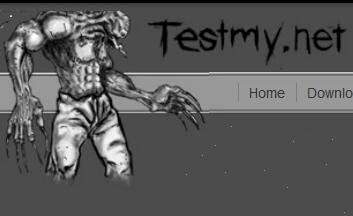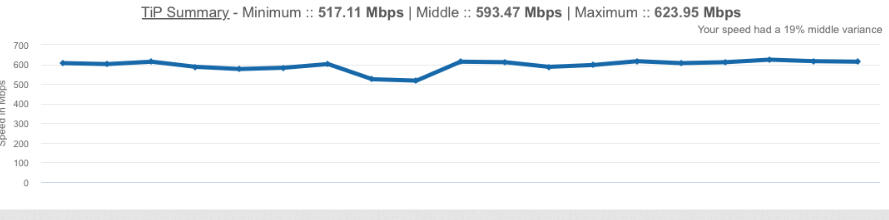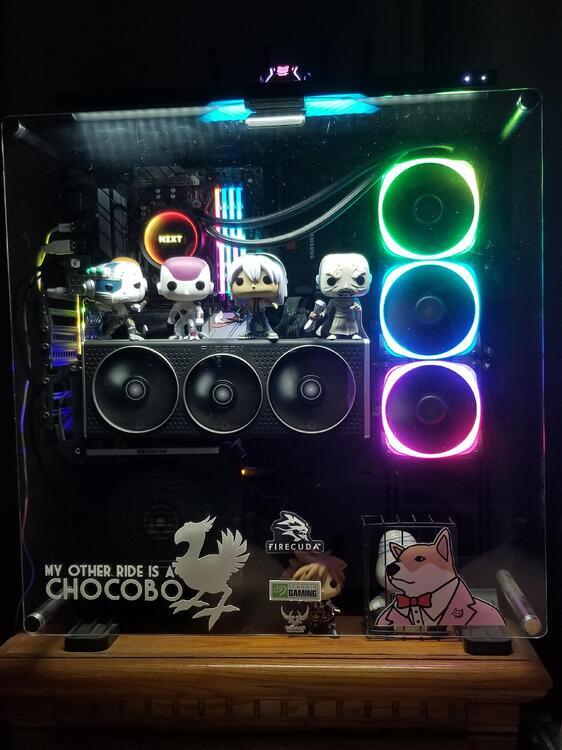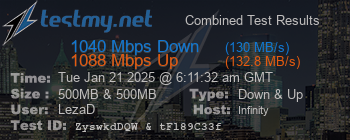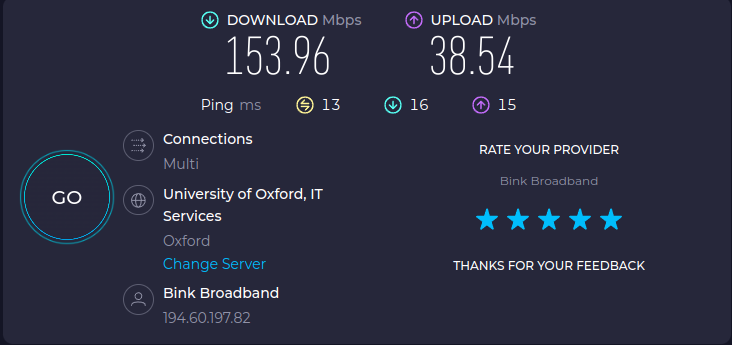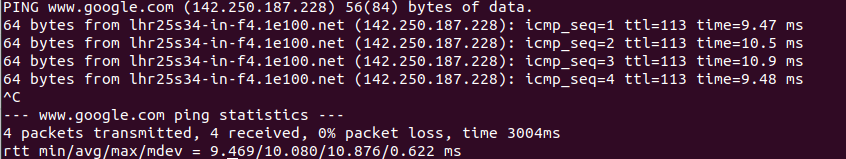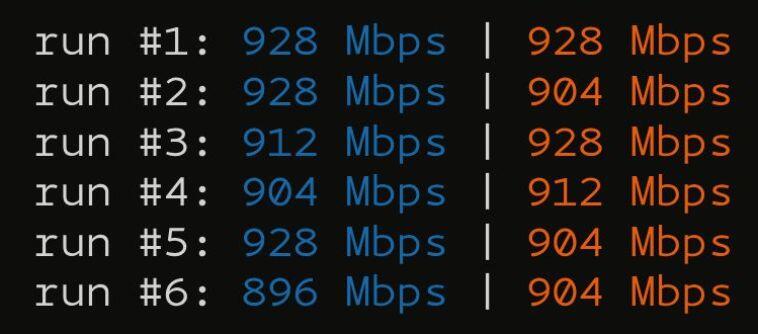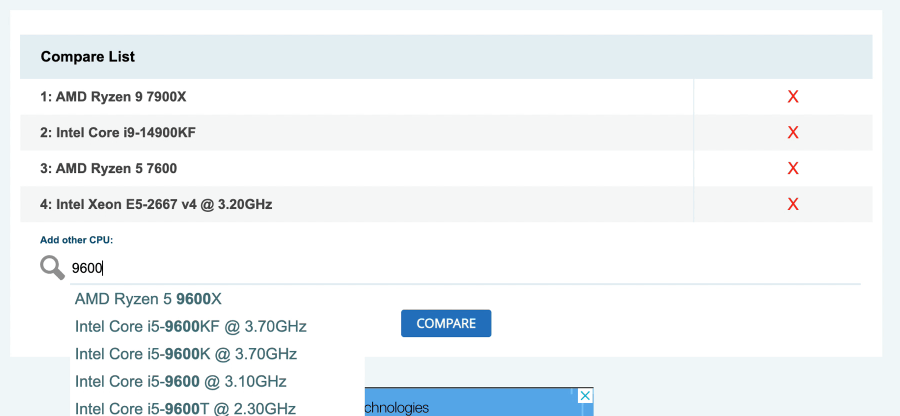Leaderboard
Popular Content
Showing content with the highest reputation since 06/11/2024 in Posts
-
Over the decades I've always strived to have the fastest servers I can afford to host TestMy.net. My journey with hosting has taken me into a colocated datacenter where I pay for cabinet space, power & internet connection and bring in my own equipment. When I first started using colo I built everything out with brand new, current generation servers and networking gear. Over the years I added servers and built up a High Availability Proxmox cluster. Adding servers I found that eBay was definitely my friend. Now I could afford servers that only a few years earlier often went for nearly 10X what I was able to get them for "off lease". Each time I added a new server, it was more powerful than the previous. Over this time I'm adding more resources, things are getting faster. Even my first servers were full solid state, employing arrays of 4 Samsung 850 Pro SSDs. But things really started flying with the advent of Optane storage. A game changer... really, it was too good. (and now it's gone.) Fast forward to 2024. I get a generous donation of servers, the person doesn't care what I do with them, they're just happy to give them to me. They're newer than my servers, 2nd version into the next generation of CPU. So quite a bit newer. I get one of them setup with the same Optane storage I run in my current master server and start benchmarking. It's not really faster and doesn't justify switching servers. Sometimes it was slower. I assume because my servers are higher clock speed, highest end of the CPU SKU. Scratching my head, I really thought being so much newer I'd get a much better result. I take the storage out and pop it in a gaming rig... another machine recently donated to me by a friend. This PC happens to have hardware from the same year as the server I just tested. I run the same tests and had to do a double take. Not only was it faster on the gaming rig, it was WAY faster. This made me reimagine my server topology. Maybe it was time to build with consumer hardware. Here I had a setup that was a fraction of the cost that was out performing in real world scenarios. The better single thread performance and higher clock speed, faster memory... it all makes sense. There's more competition in the consumer market, things cost less. So I sold those servers to someone who can better utilize their resources. Extremely nice servers but for my use case here, they had too much of everything. As soon as they were sold I ordered parts for my next build. Promptly put it together and got to testing. Minimum, 2.5x faster at everything. Average is 3x faster and in some cases I've seen over 6x faster. It has completely blown me away. What is the magical setup? Nothing much really, minus storage I think it cost my about $900, including a piKVM setup to remotely control the machine. Much less than any of my used enterprise servers cost me. Here's my build. AMD Ryzen 7 9700X 8-Core, 16-Thread Unlocked Desktop Processor G.SKILL Ripjaws S5 Series (Intel XMP 3.0) DDR5 RAM 64GB (2x32GB) 5600MT/s CL28-34-34-89 Optane 905p (zpool) and Samsung 960 Pro (OS) ASUS Prime B650-PLUS WiFi ID-COOLING IS-40-XT Black - 47mm Height Low Profile CPU Cooler EVGA 750 BP, 80+ Bronze 750W PSU Rosewill 2U Server Chassis RSV-Z2900U BTF-LIGHTING WS2812B 2PCs 19in Individually Addressable 2GB Raspberry pi4 Geekworm KVM-A8 (kit for building a piKVM) 10G network card It's only a 65 watt TDP CPU! very easy to cool in a constrained (or SFF) build like this. A single half dollar sized CPU out performs all of my dual Xeon systems. Yes, I can't run a terabyte of RAM with this setup but I don't need to. My current systems are 128GB, I figure I only really really need 64GB with this CPU backing the system. Especially in single thread performance the new Ryzen system blows all my other systems away. This type of gain will be felt everywhere, especially in mysql queries and responsiveness. It still excels in multithread and even has a larger cache than my Xeons. It really wins for me on every level. And yes, RGB was a requirement. I never put RGB in a computer, not really my thing. But I figure this is a gaming PC at its core so for $13, why not. I can control them in linux but it adds a bunch of unnecessary packages, I like my base PVE to be as simple as possible. So default rainbow it is. lambo-2025-lq2.mp4 I haven't been necessarily doing it wrong all these years. Without the low TDP and high performance of the 9700X this build would be more challenging. These are recent developments. There's basically zero redundancy in this server. So, it also helps having a PVE cluster that has a bunch of reliable machines, to back up this consumer grade hardware. I can't wait to bring Lambo into production!5 points
-
Well said. TestMy.net started in 2001... but my first internet speed test became popular in 1996, on accident. Was pretty crazy trying to run it early on, not knowing anything. No real tools to even learn online yet either. I hope one day more people find TestMy.net again. I'll just keep building.5 points
-
4 points
-

Since 2001 5 years prior to Speedtest.net? HMMM???
LigmaBalls and 2 others reacted to spudler_t for a topic
I was looking to see when Testmy.net started as I Swear (Even though my profile says 2009) I came across this site approx Sept or Oct of 2001 or 2002. I lost my login info and think I had to start over in 2009 as I know I used the site in 2005 as I was always testing the Internet at a club I did music for . Back to the Title, Being a site for 5+ Years prior to speedtest why do you think they have more visitors (or considered #1 Site to test)? I have my opinion. Also I have yet to have a ISP ever tell me to use this site though have had them argue with me about the results until I show the history and when the speed dropped as well as consistency in the results My Opinion, I think a lot of people do not like the facts or truth even if ignoring it is detrimental , Would rather have results that match what the ISP says and they pay, when they get the accurate results more than likely it is not what they want to or have seen, Plus when you go say something to say Xfinity or Other ISP's that you feel the sped is not what you pay for they want you to test where they know they will get a higher speed and it is hard to argue with that unless you have been doing this awhile and have had to deal with all the scripts they read that state it is on the customer end, I can list things till my KB wears out Honestly I think the only times I knew for sure it had to be either a Xfinity issue (Or 1 time iRacing Server issue) was thanks to be able to test here and use my history or results to compare with. Sadly until they make a set of test parameters/Rules as far as Internet Speed Testing a lot of people will be missing out on the bigger picture about their connection speed. I am just thankful we have Testmy.net as a tool to use as well as all the Time and $$ CA3LE has spent on the site3 points -

It's been a while.
Jose Francisco and 2 others reacted to xs1 for a topic
3 points -
I have a beta for a new program. I'll get you access in the next few days and you can give it a try.3 points
-
Sharing My Average
Jose Fernandes and 2 others reacted to julio1909 for a topic
myaverage?q=91383589954064&type=Comp_ID&var=Month3 points -
Hi All, As an Original Member I like to drop by every once in a while. I have not seen many topics I have anything to contribute to these days. I miss when this forum was very active. This would be a good topic for other members to do the same. Let us know you are still alive. Unless you have figured out how to post from the other side.3 points
-
You're not in the first 1000 members but you are an OG TMN member for sure. 1000th member to 10,000th is like a 6 month difference.3 points
-
3 points
-

Its almost 2025. Show off your speed !
Frank225 and 2 others reacted to broderickc for a topic
3 points -
Maybe contact that developer. Easier to just use TestMy.net instead. Try the beta under My Settings.3 points
-
You'll get this error if you run too many tests too quickly. It should be there... but not unless you hit the test more than you did. It shouldn't happen on your first re-test like that. I was seeing it too, when combined test was used and re-test was quickly done. I made an adjustment and it now passes properly under that scenario. Thanks for the heads up.3 points
-
Using DNS in Singapore doesn't really help for your latency to the server. Latency is like the time it takes for you to send a message to your friend and for them to respond. In the world of the internet, when you click on something or ask your computer to do something online, it sends a request to another computer far away. Latency is how long it takes for that request to reach the other computer and for you to get an answer back. If it takes a long time, everything online feels slow, like when you're waiting for someone to respond to a text. When you ask your computer to load a website, it sends a message to another computer far away called a server. That server holds the information for the website you want. The message travels through wires, cables, or even space (if it’s using satellites!), and when the server gets it, it sends the website information back to your computer the same way. The time it takes for the message to go to the server and back to your computer is what we call latency. The quicker it travels, the faster things load! You can't improve this unless you're able to take a shorter path to the server. The physical distance creates unavoidable latency... the speed of light is the limiting factor. What the Latency Test is showing you is that servers in Singapore will perform best for you. Amazon is hosted on a CDN (content delivery network) so when you request using that test it pulls from a server closer to you automatically. To improve latency over long distances, here’s how it works: Use servers closer to you: Imagine a game of telephone. The closer the person, the quicker the message gets to you. Using servers that are closer (like a local one instead of one far away) speeds things up. Optimize the route: Think of taking the quickest path home. By using smarter routes (like special internet paths called "content delivery networks"), the message travels faster, just like choosing a shortcut. Use faster connections: Just like a fast car on a highway, using better internet connections helps the message travel quicker, even over long distances!3 points
-
TMN Internet Speed Test is the Best Internet Speed Test for Browsing.
CA3LE and one other reacted to Jose Francisco for a topic
2 points -
"If you can get past the not so aesthetically pleasing design..." Cnet has been saying that about me for over 10 years. I make my design better and they still say that. They've slightly modified that article and reposted it for many years. BTW, their parent company owns ookla. Some people out there need a big green button to guide them through the process. My users don't. I realized decades ago that I'm not going to please everyone. So I really only try to please myself, in the process I think this attracts others like myself. The rest of the population can get their "GO" button elsewhere. I mean come on, I have a large button on the front page that says "Test My Internet" anyone who has a hard time figuring that out... ...probably won't make it very far in this world. Internet speed is the least of that guy's problems in life. Are people really so dumb they need a LARGE button, color coded and be as few letter as possible? They visit TMN... "Oh no! I have choices?! What's upload and download? Starting.. to.. learn. OUCH! It hurts. I'm outta here!"2 points
-

Since 2001 5 years prior to Speedtest.net? HMMM???
Jose Francisco and one other reacted to Ppcc for a topic
i forgot when i found TestMyNet, probably before 2011? anyways i went looking for other speedtesting websites exactly because i heard ISPs around the world and in my country(singapore) are literally bribing Speedtest dot net to give their consumers/clients faked results. the only other consisent way i could to check my IRL download speed was to torrent large files, then check the avg download speeds, but that way is impossible to pinpoint slowdowns due to country-to-country throttling(which supposedly my ISP is also hiding /covering up), torrent sources come from all over the world(mostly USA it seems).2 points -

New Server in São Paulo - Brasil
Jose Fernandes and one other reacted to CA3LE for a topic
Sorry for the long wait. You can now select São Paulo, BR. https://testmy.net/mirror I'll add resolution later on so people in the area will automatically default to that locale.2 points -
best speed test for me
LigmaBalls and one other reacted to madhopsman for a topic
Well, this is the best test results i've ever gotton on my adelphia. ::: Download Stats ::: Connection is: 4136 Kbps about 4.1 Mbps (tested with 1496 KB) Download Speed is: 505 KB/sec Auth Code: 2062041 (validate at http://www.testmy.net) Bottom Line: 74 times faster than 56K you can download 1MB in 2.03 second(s) Validation Link :: https://testmy.net/cgi-bin/auth_check.cgi?ta=&top=&align=&num=2062041&kbps=4136&gen=gen&a=4.57142857142857&b=2.28571428571429&c=1145.142857142862 points -

My Dream Server is a Gaming PC
LigmaBalls and one other reacted to spudler_t for a topic
Funny how you mentioned yo do not play games back in 2008 I was building the armor plating for the MRAP (Mine resistant Ambush Protected) Vehicles The same Tan 4X4 Ones we left in Afghanistan they have shown on the news Moving those plates by hand I ended up rupturing a disc in lower back and smashed a nerve disabling me so I was attempting to get a degree in Machine technology, doing CNC Programming on CNC Lathes and Mills but ended up realizing I could not stand for the 4+ Hours at a time needed to do that. anyway to make a Short story long I got a ASUS ROG G73 SW top of the line Gaming Laptop (Late 2010) yet never played a single game till 2019 when I came across iRacing LOL2 points -

New Server in São Paulo - Brasil
LigmaBalls and one other reacted to CA3LE for a topic
Hi Jose, When I get a moment I'll add São Paulo for you.2 points -
Sorry man, for some reason it got installed in my datacenter. 😜 This server is running TestMy.net now and I definitely feel the difference. Had a few networking issues over the weekend. My pfSense server had issues, something bugged out. It was my oldest VM, maybe it had some kind of legacy setting somewhere causing issues. The backups were jacked as well, so I just deleted it and put up a new one... Not really a big deal, that pfSense router is really only for my internal, non-production network and none of TestMy.net services run through it. So not a big deal, right? WRONG! Side effects are real. I didn't realize that before I had specifically setup pfSense without IPv6. With the default install it ran normally... until I got to my datacenter and reset my switches. I do this sometimes when I visit, just to get a fresh boot on them. Well, most things came back up normally but TMN was down. Everything indicated that it should be up, I'm getting pings all over the place as expected. Why isn't it working? Very stressful situation. This should have been a routine visit to quickly rack the new server. But now, nothing is working right! To make matters worse I'm on my laptop where I'm already not as comfortable working. Connected with hotspot on my phone and I realize that I only have a USB-C cable for my phone and no USB-C on my laptop. My battery's at like 30%. So now it feels like Mission Impossible. I was running in circles at this point, so I took my hands off the keys and thought for 5 minutes. ... then came up with... "Default Route." I look closer at the networking on the host and client. I then see an IPv6 address assigned to an adapter that should only have an internal IPv4 address. This device is connected to a VLAN. So traffic was trying to route out the adapter connected to VLAN. The gotcha is when an IPv6 address is assigned on the same adapter as an IPv4 address that takes an isolated route. Another fix is to tell the adapter "never use as default route". A different VM had a spare network adapter that wasn't configured, had been sitting like that for years. When this happened, it did DHCP, got an IP and then default routed to that adapter. In that case it was an IPv4 address. Same kind of issue, a little different. So I worked out a few kinks. When it came down to it, lambo joined right into the cluster, replicated my VMs and migrated them without issues. The lesson for me, when you're flustered... take a step back and think. The answers often surface.2 points
-
This is cool, Ive been using or around Testmy.net for a long time, I assume my slower memory recall (Personal) Is due to getting older but it seems like back when I first started using The site I do not remember picking servers or maybe 2 or so been awhile I have my PC 99% for iRacing and I have ASUS STrix Z-490 E Gaming MB i7-10700K 5.2Ghz All Core 32Gb Corsair 2600 DDR4 ROG Strix RTX 3060 Ti OC V2 Corsair 280MM AIO Every item was either from iRacing driver sale or Ebay The most shocking is the GPU it is a Diamond or a Winnining silon ticket as it easily runs at 2100Mhz GPU with 18002Mhz Vram about a 35% boost over V1 cards In mAx power for sure2 points
-
I thought you were shipping this thing to me ? 😆2 points
-
@CA3LE what are you running for a GPU in that rig? or AGPU...> My setup is pretty dated.. i just dont use the pc much anymore so I haven't really sunk any money into upgrades (especially the platform) in many years.. ASUS Prime X370-Pro AM4 ATX Motherboard AMD RYZEN 7 1700 8-Core Base Clock 3.0GHz OC @ 4.1 GHz NZXT KRAKEN X73 RGB 360MM AIO LIQUID COOLER W/LCD DISPLAY G.SKILL TridentZ RGB 32GB 288 Pin DDR4 SDRAM 3200 MHz XFX QICK 319 AMD Radeon RX 6800 16GB CORSAIR HXi Series HX1200i 1200W 80 PLUS PLATINUM Full Modular Thermaltake Core P5 ATX Open Frame Panoramic Viewing Tt LCS Certified Gaming Computer Case2 points
-
2 points
-
2 points
-
just testing...1,2,3. hmmm, are these the cylindroids we are looking for? OH, hello cholla.2 points
-
Good to see the responses. I hoped there would be more. Merry Christmas & Happy New Year to all.2 points
-
2 points
-
Wow! Your member number is right in between xs1 and cholla. You definitely deserve the Original Member badge. Welcome back. What kept you from signing in for over 20 years? I was just glancing over some of the first members. There are still a few registered in 2003 (the year the forums started here) who are still active. Pretty cool.2 points
-
Why not just buy your own cable modem? The ISP ones usually suck pretty bad anyways. When I had Cox, I always bought my own modem and never had even 1/10th of the problems I heard others complain about.2 points
-

CNET Pick TMN for Best Internet Speed Test for your Browser in November
Christian and one other reacted to Jose Fernandes for a topic
Testmy.net Best internet speed test for your browser If you're looking to test your browser's internet speed, Testmy.net is your best bet. It runs entirely on HTML5 and PHP, meaning it doesn't require third-party software like Java or Flash to run your test, which can produce more accurate results. That also makes it a useful tool for comparing performance between different browsers. You can also create an account to track your internet speed for future reference or comparison. It's not the most user-friendly tool, featuring a swath of in-depth data and individualized tests for your download speeds, uploads and latency. In other words, you'll have a lot of information to look through that might not be relevant to you. The design is also a little ugly by speed test standards. It takes a few clicks before you begin a test, which isn't as streamlined as other speed tests that feature big "Go" buttons as soon as you load the page.2 points -

Rate limit hit pop-up
Jose Fernandes and one other reacted to Sean for a topic
I'm not sure if this is a bug or something intentional, but had the following large pop-up during a test. I ran a combined linear test, which completed successfully. I enabled multithread, clicked "Re-test", closed the full screen pop-up ad and the after the first stage of the upload test appeared, it displayed the following large count down and asked me if I want to continue with the test, which then completed successfully Edit: I ran a handful of further tests, including simultaneously on my mobile (different 4G connection), but didn't get this again.2 points -
Well maybe you should cool it down, dude! 😄2 points
-

best speed test for me
LigmaBalls and one other reacted to CA3LE for a topic
2 points -
Dedicated Server, London.
Frank225 and one other reacted to Steven WJ Richards for a topic
Hello Frank, thank you for your comprehensive and informative reply, it is much appreciated. My internet connects to a radio transmitter tower across the Towy Valley about 2 miles away via a dish on my house. I am pleased to inform you that, since my last post, my internet provider has replaced the dish with an upgraded one. Here are my new speeds!!!2 points -
My beta gives anyone the ability to run TMN on any computer they'd like. Run it locally on a Docker images I've prepared for you or install it on any web sever, with or without SSL. It only takes 2 files, a total of 1800 bytes of code on your end. What speed will you see between two wired 1 GbE? Exactly what you'd expect to see, watch for yourself. tmn-on-my-server.mp4 The Mac and Windows machines are fairly distant, non-direct routes. The connection traverses 2 switches, then the router, then another switch also adding in about 100 ft of cable before it arrives. Not lab conditions, I wanted all of those real world variables. If you inspect I think you'll agree, TMN's results are pretty exact. tl&dr So average 916 Mbps | 904 Mbps. Adding 6% network overhead you get to 971 Mbps | 958 Mbps. Which is right in line with what we see coming across the interface in reality. I did the same LAN testing when developing the current version (v18) you're using now, always do. But now I'm giving the ability to do it yourself, super quick. ... I've also done that before but not like this. This is very different. Cut and paste a few commands into Terminal or PowerShell and you're running local tests on all your devices in a few seconds. You can also audit all of the code and understand the entire container in just a few seconds. Pretty excited to share that with you all. Curious how people will use it.2 points
-

Speeds on my PC are capped or limited to 820mbps
xs1 and one other reacted to spenceteeth for a topic
Just a query. Is the residential gateway/ modem provided by Spectrum? If so is PC connected directly to that provided modem or passed through either a switch or isp extender device or perhaps a wall jack rj45 ethernet port using inside wire in the walls. Also if straight to router is there a port out of usually 4 or 5 grouped ports that are not of the same color or may even labeled as "1Gbps" some go higher when dealing with fastest speeds. Att and Comcast have equipment that use this Internet speed on PC is largely hardware specific. gpu, cpu, memory, Network interface As a former tech for the Death Star I would bet its the top suggestions. Lasty the PC...but it is more common than you think of coming up shy. 820 on here is good on testmy I wouldn't fret2 points -

Are you human? challenge question
Frank225 and one other reacted to WMROBERTSON07 for a topic
Thank you! it seems to be working great now!2 points -
Sorry for the inconvenience. I made a change to the code that should prevent that from happening again. Please let me know if you have any other questions. Happy Testing!2 points
-
Hi Rod, I'm happy to see that you're still visiting. I was optimizing the query structure of the database search. This presented a new problem because now certain calculations are done later in the process. Not really an issue, we can work with that, especially given the performance gains of dropping 2/3 of the queries... except I can't tell if there should or shouldn't be a graph displayed early enough in the process to generate the page structure the way I wanted. A problem easily solved if it was a single graph. Instead of just making it work... I rebuilt it into a single graph. Along the way I finally solved the x-axis / y-axis. There are two separate y-axis for speed and then two x-axis for date. The dates align with each other properly now on the x-axis no matter what the situation. This update also makes DB search query much faster for members like you with over 100,000 results. My testing saw no less than 2X increase in speed, some queries saw as much as 6X improvement. Once I thought of how it could be done (early yesterday) it was mostly a matter of reorganizing. Still a good 20-30 hours of programming, lol. Numerous other bug fixes, more complex queries are possible. Thank you @Pgoodwin1 for the suggestions, got the juices flowing. Thank you @rrr10 -- sorry it took >5 years to program your suggestion. It's a harder problem than I ever could have imagined. No examples to go off of, very little documentation of this very specific use case. I guess not very many people want to combine charts in this way... well, I like it. I can see how it will help people understand results better. I hope you like it too.2 points
-
As always, thank you for your excellent suggestion. My plan is to basically duplicate what they do over at PassMark's site cpubenchmark.net https://www.cpubenchmark.net/compare/5027vs5684vs5172vs2830/AMD-Ryzen-9-7900X-vs-Intel-i9-14900KF-vs-AMD-Ryzen-5-7600-vs-Intel-Xeon-E5-2667-v4 Definitely won't be easy. But comparison like that is extremely helpful. Side note: pretty sure I'm going with the Ryzen 7900X on the new database server. Currently running Dual E5-2667 v4. The 7900X hits where I need it most (single thread) and a single CPU will blow the doors off what I'm running right now. ... couple that with Ryzen's ECC memory support and then they say that the AM5 socket will be the platform until 2027 so upgrade options for many years. -- when you run a mysql database query, that's a single thread operation. Excited to get it built and compare performance. So imagine that comparison but with internet benchmarks. Easy to understand and easy to use.2 points
-
Cholla, I completely agree! I also have a fair amount of "Open Source" programs, apps, scripts, etc. The open source community (without a doubt) keeps the big corporate software companies honest. At least somewhat. I firmly believe if the "Open Source" community DID NOT EXIST; All of little people would likely be paying Microsoft, Apple & even Google $2,000 - $5,000 a year - just for an OS (Operating System)! In addition, every program, app, etc would be pay before you run as well. There would likely be "some" trial-ware of course, but many consumers would be pay up front... JMHO, 0bWAN2 points
-
2 points
-
Reading the speed between their server and your computer is not really testing the internet speed. Doesn't matter how you connect. You're not testing the Internet if you don't actually go out to the Internet. Testing against your ISP's servers isn't going out to the Internet. That's why TestMy.net is here. Your ISP has control over the quality of peering and bandwidth in and out of their network. If your ISP is in the UK, then it should be a very quick hop over to my UK servers. As long as your ISP is delivering that won't affect the final result. There would be little to no difference if all the connections between are running with capacity available. Any good ISP in that scenario would have at least multiple 10 GbE peers, meaning that the route between the ISP and TestMy.net should never be the weakest link... unless it's over capacity. It's a red flag if an ISP tells you that only testing against their server's is accurate. And like I said, it doesn't make sense in the first place. Your ISP's servers are not the Internet, that's your host's network... before the Internet. It's a part of the Internet but if that's your host, their network is your network. A step above your local area network but we're not really out to the wider Internet. TestMy.net is actually testing your connection out to the Internet.2 points
-
I love this! I know I am using iPerf3 for testing local network throughput but this is much prettier and appears fairly easy to use.2 points
-

Why Do My Results Differ From Speedtest.net / Ookla Speed Tests?
Jose Francisco and one other reacted to CA3LE for a topic
The most common question that people ask us is why their results here differ from speedtest.net. I want to explain something that may help you understand why this is. According to the Ookla Wiki [updated link] the following is true about your tests taken at speedtest.net... The fastest 10% and slowest 30% of your results are DISCARDED The remaining data is averaged together to determine the final result Throwing away the fastest 10% and slowest 30% of the results in my opinion does not make for an accurate test. Isn't THAT the data that you're here to see? Also note this isn't only true for speedtest.net. Ookla is huge, most of the speed tests online run their software. Source: wiki.ookla.com Multithreading makes your connection look better Ookla speed tests are also multithreaded. Meaning that they open more than one connection to the host and combine the speeds. This often can mask congestion issues. For instance, imagine that you have a pipe along your route that's limiting you to 10 Mbps. If you open more than one connection through that pipe you'll be able to achieve a faster speed... but testing that way will not clue you in that there is actually a problem along the route. Remember, you shouldn't have to multithread your connection to pull your full speed. Multithreaded speed tests, like the majority out there, are designed to benefit the Internet provider not the consumer. They often display your maximum throughput not your throughput over the course of an entire upload or download. Omitting the worst portion of your test resulting in inflated scores that may make you feel warm and fuzzy but aren't going to help you see and resolve connection issues. Multithreading can show that you're able to max out your connection by combining the speed of concurrent connections but a great connection can max out without having to multithread. So, if you have to multithread your connection to get your full speed, you should be asking why that is. With TestMy.net it's instantly apparent if there is a congested route. Your speed here reflects the actual loading time of data within your browser... not the combined efforts of multiple threads being altered (dropping the top 10% and bottom 30% of the results) and added together, all through a plugin that isn't suited for the task. :: EDIT :: If you'd like to multithread with TMN, I offer that as well. Try the multithread speed test. TMN's multithread test gives you the option to select from an array of servers. Allowing you to test across multiple routes, to more than one server at a time. TestMy.net is the only Internet speed test with this ability. So THAT'S why your results differ. -- TestMy.net is a harder test to ace and a lot less forgiving than other speed tests. But isn't that what a benchmark should be? :: EDIT :: Another thing to consider is if you're running windows, particularly if it's older than Windows 7 you may need to tune your TCP stack to see your full speeds. Windows doesn't always come out of the box optimized for fast connections. Flash based speed tests fail to detect this problem. To make this change for free I recommend TCP Optimizer. This makes changing those settings very easy and nearly fool proof. Just open it, slide the bar over to your speed that you're supposed to have, check "modify all adapters" ...apply the settings and reboot. You should have faster speeds after your re-test if that was the problem. Here's an outside source talking about exactly this issue, I'll hunt down more examples. >> Download Speed Test - Something fishy? A few related topics :: Accuracy.. Slow upload, drastically different from other speed tests Resuts Vs. Actual Download speeds? TestMy.net shows different results than other speed tests TestMy v Ookla Difference Between Speed Test Sites? Satellite Service Testing Locking at around 14Mbps Questioning speedtest.net resolved with TestMy.net Outside Sources :: Internet providers caught inflating speed test results [myce.com] Use Testmy.net or else!! NO MORE speedtest.net posts will be allowed!!! by the Admin on [xplornetsucks.com] Accurate Speeds Or Speed Test Error? on [wildblueworld.com]2 points -
2 points